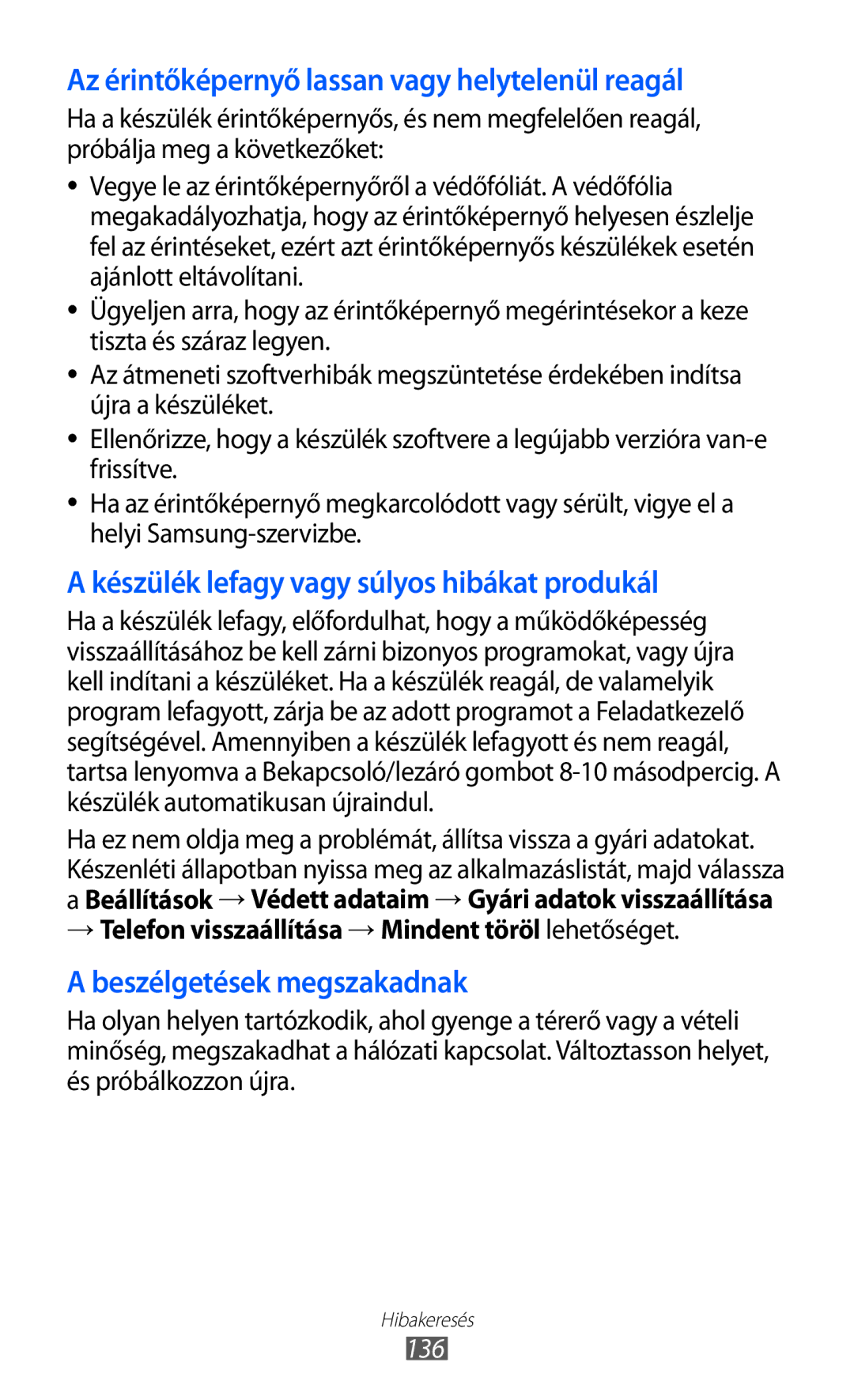GT-S7500ABACNX, GT-S7500ABAVDC, GT2S7500ABAVDH, GT-S7500ABAVD2, GT-S7500ABAATO specifications
The Samsung GT-S7500 series, including models GT-S7500CWAMTL, GT2S7500CWAMTL, GT-S7500ABAMTL, and GT2S7500ABAMTL, is part of Samsung's line of entry-level smartphones, designed primarily for users seeking affordability without sacrificing essential features. These models were launched to cater to users who desire a reliable device for daily tasks such as communication, browsing the web, and accessing social media.One of the standout features of the GT-S7500 series is its compact design, making it easy to hold and use with one hand. The phone supports a 3.5-inch display, providing a decent viewing experience for its price point. The resolution, while not as high as that found in flagship models, offers adequate clarity for reading texts and viewing images.
Powered by a robust processor, the GT-S7500 series provides smooth performance for basic applications and multitasking. Leveraging Samsung's proprietary TouchWiz interface, users can navigate through menus and apps with ease. The inclusion of a 5-megapixel rear camera allows users to capture moments with decent quality, while the front camera supports video calling, catering to the social needs of users.
The device also includes various connectivity options, such as 3G support, Wi-Fi, Bluetooth, and GPS. This ensures users have the flexibility to stay connected, whether they're at home, in the office, or on the go. The phone's battery life is another important characteristic, with a removable battery that enables users to swap it out as needed, ensuring prolonged usage throughout the day.
Additionally, the GT-S7500 models come with expandable storage options through a microSD card slot, allowing users to increase their storage capacity and store photos, music, and apps according to their needs.
In terms of software, these models run on an older version of Android, but they still provide access to essential apps through the Google Play Store, ensuring users can remain connected with social media and entertainment applications.
Overall, the Samsung GT-S7500CWAMTL, GT2S7500CWAMTL, GT-S7500ABAMTL, and GT2S7500ABAMTL models offer a blend of functional features and a user-friendly experience, making them a suitable choice for budget-conscious consumers seeking a reliable smartphone for everyday use.