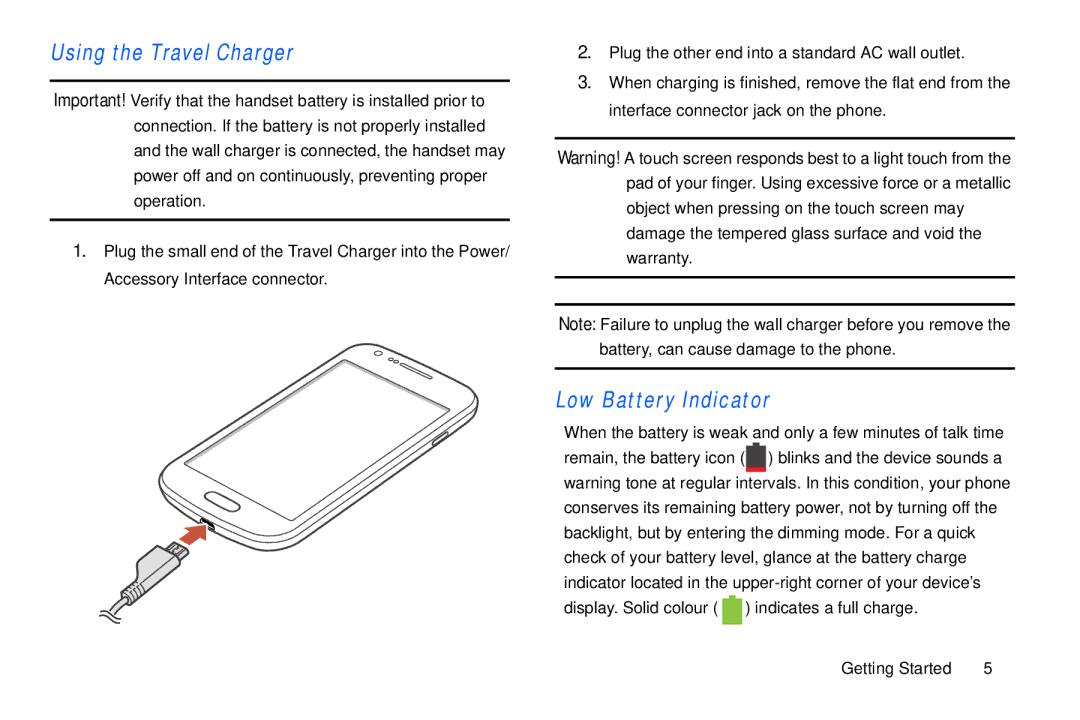GT-S7560M
Samsung Electronics Canada, Inc
Intellectual Property
Disclaimer of Warranties Exclusion of Liability
Open Source Software
Page
How Does t Work?
IC Notice
Table of Contents
Messaging
Contacts and Your Address Book
120
134
Iii
Index 153
Setting Up Your Phone
Installing the SIM Card
Getting Started
Installing the Battery
Installing the Memory Card
Removing and Installing a Memory Card
Installing the Back Cover
Charging a Battery
Low Battery Indicator
Using the Travel Charger
Press to lock the touch screen
Switching the Phone On or Off
Configuring your Phone
Locking and Unlocking the Touch Screen
Agree
Tap Privacy policy, read the policy and tap OK, then Tap
Tap Accounts and sync Add account Google
Creating a Samsung Account
Creating a New Google Account
Tap the I accept all the terms above checkbox
Accessing Your Voice Mail
Retrieving your Google Account Password
Setting Up Your Voice Mail
Troubleshooting
Understanding Your Phone
Features of Your Phone
Understanding Your Phone
Front View of Your Phone
Rear View
11 .5mm Headset jack allows you to plug in headphones
Primary Shortcuts
Display Layout
Indicator Icons
Page
Application Icons
Flipboard Flipboard collects the content of social
Page
Navigation on
Information, refer to My Files on
Page
Command Keys
Menu Navigation
Google Search Bar
Locking and Unlocking the Phone
Touch and Hold
Swipe
Navigating Through the Application Menus
Is accessible from any menu by pressing
Home Screen Overview
Navigating Through the Home Screens
Creating Shortcuts
Navigating Using Sub-Menus
Accessing Recently-Used Apps
Customizing Your Home Screen
Deleting a shortcut
Adding and Removing Primary Shortcuts
Adding a shortcut from the Apps Menu
Tap Add to Home screen Tap Apps and widgets or Folder
Tap Apps and widgets
Adding and Removing Widgets
Moving Icons in the Apps Menu
Adding a Widget
Tap Save Press to return to the Home screen
Creating Application Folders
Moving Home Screens
Changing the Wallpaper
Press to return to the main Home screen
Adding and Deleting Home Screens
Notification Bar
Clearing Notifications
Accessing Additional Panel Functions
SD card Available Memory Status
Memory Card
Mounting the SD Card
Unmounting the SD card
Making an International Call
Call Functions
Displaying Your Phone Number
Making a Call
Dialing a Recent Number
Making Emergency Calls
Correcting an Entered Number
Ending a Call
Making a Call Using Speed Dial
Tap Speed dial setting
Tap Change order or Remove
Making a Call from the Address Book
Answering a Call
Tap to end the call
Call Log
Dialing Options
Saving a Recent Call to your Address Book
Calling Back a Missed Call
Sending a Message to a Recent Call
Deleting a Call from the Call Log
Tap Delete
Adding a Call to the Reject List
Adjusting the Call Volume
Call Duration
Options During a Call
Placing a Call on Hold
While on a call, tap Hold
You can later reactivate this call by tapping Unhold
Tap Putting Number on hold to put the first call on hold
Switching Between Calls
Way Calling Multi-Party Calling
To end a specific call
Tap Speaker Speaker
Using the Speakerphone During an Active Call
Call Waiting
Call Settings
Switching off the Microphone Mute
Searching for a Number in Address Book
Call answering/ending
Call rejection
Set reject messages
Call alert
Call forwarding
Accessory settings for call
Auto screen off during calls
Use extra vol. for calls
Change PIN2
Additional settings
Using Fixed Dialing Numbers
Enabling FDN
Accounts
Voicemail service
Voicemail settings
Vibrate
Tap Add account
Use Internet calling
There are two text input methods available
Entering Text Using the Samsung Keyboard
Entering Text
Text Input Methods
Shift key
Using ABC Mode
Predictive Text
Using Symbol/Numeric Mode
Tap Select input method Google voice typing
Samsung Keyboard Settings
Contacts and Your Address Book
Adding a New Contact
Saving a Number from the Home screen
Tap the Email address field. The keypad is displayed
Tap Save to save the new contact
Tap Save to save your changes, or tap Cancel to discard
Editing an Existing Contact
Adding Pauses to Contact Numbers
Using Contacts
Dialing or Messaging from Address Book
Finding an Address Book Entry
Joining Contact Information
Joining Contacts
Sync Now
Marking a Contact as Default
Synchronizing Accounts
Unjoining a Contact
Settings allows you to choose set the following options
Address Book Options
Options in Address Book
Removing a Contact From a Group
Groups
Options at Selected Contact Screen
Adding a Contact to a Group
Press Remove member
Address Book Favourites
Creating a New Group
Editing a Caller Group
Import/Export Tap Export to SIM card
Managing Address Book Contacts
Adding Favourites to your Address Book
Copying Contacts to the SIM Card
At the Delete prompt, tap OK Selected numbers are deleted
Copying Contacts to the Phone
Deleting Contacts
Import/Export Tap Import from SIM card
Settings Tap Service numbers
Using the Service Dialing Numbers
KB are displayed
Multimedia
Music Player
Playing Music
Music Player Settings
Press Settings
Music Player Options
Removing Music from a Playlist
Using Playlists
Creating a Playlist
Adding Music to a Playlist
Video Player
Play Movies
Tap
Press for additional options
Gallery
Viewing Pictures
Viewing Videos
For video player controls, see Video Player on
Using the Camera
Camera
Taking Photos
Camera Options
Settings
Page
Using the Camcorder
Viewing your Pictures
Shooting Video
Camcorder Options
Settings
Frequency tuning dial
FM Radio
Viewing your Videos
Add a radio station to the favourites list
Customize FM radio settings
Record a song from the FM radio
Save radio stations automatically
Compose
Messaging
Types of Messages
Creating and Sending Messages
Messaging
Message Options
Options before composing a message
Options while composing a message
Adding attachments to a message
Viewing New Received Messages
Adding Additional Text
Message Threads
Deleting multiple message threads
Deleting Messages
Message Search
Deleting a single message thread
Multimedia message MMS settings
Messaging Settings
Storage settings
Text message SMS settings
Notifications settings
Using Email
Push message settings
Cell Broadcast CB settings
Creating a Corporate Email Account
Creating Additional Email Accounts
Tap to add another email account Messaging
Creating a Gmail Message
Using Gmail
Switching Between Email Accounts
Signing into Your Gmail
Tap to send the message
Google Talk
Viewing a Gmail Message
Other Gmail Options
Messenger
Google+
ChatON
Activating Wi-Fi
Changing Your Settings
Accessing Settings
Wi-Fi Settings
Data Usage
Bluetooth settings
Activating Bluetooth
Additional Bluetooth Settings
More Settings
Flight mode
Mobile networks
Data Roaming
Access Point Names
Network Mode
Mobile Data
Tap a network name
Portable Wi-Fi hotspot
Tethering and portable hotspot
Manual connection
Help
Wi-Fi Direct
Connecting to Portable Wi-Fi hotspot from other devices
Help provides additional information
Tap Add VPN network
VPN settings
Tap Save to save your VPN settings
Adding a VPN
Sound profiles
Sound Settings
Kies via Wi-Fi
From the Home screen, tap Settings Sound
Device ringtone
Volume
Default notifications
System Tone Settings
Display Settings
Power Saving
Wallpaper
Tap Format SD card again
Battery
Storage
SD card
Downloaded
Running Services
Applications manager
Memory Usage
Removing an Account
Accounts and Sync
Synchronizing Accounts
Adding an Account
Lock screen options
Location Services
Security
Screen lock
Vibrate on screen tap
Lock instantly with power key
Make pattern visible
Lock automatically
SIM Change Alert
Remote controls
Encryption
Find my mobile
Make passwords visible
Device Administration
SIM card lock
Tap Unknown sources
Install from device storage
Unknown sources
Trusted Credentials
Language
Google voice typing settings
Language and Input
Clear credentials
Changing Your Settings 111
Samsung Keyboard settings
Speech Settings
Predictive Text Settings
Tap Predictive text
Mouse/trackpad
Text-to-speech output
Factory Data Reset
Backup and Reset
Backup Account
Automatic Restore
Tap Call answering/ending
Accessibility
Changing Your Settings 115
Date and Time
Developer Options
USB Debugging
Development Device ID
Allow Mock Locations
Tap Allow mock locations to enable or disable the setting
Desktop Backup Password
Tap Desktop backup password
Application Options
About Device
Tap Update
Software Update
Internet
Connections
Enter a URL
Search the Internet
Adding and Deleting Windows
To exit from the incognito window
Using Bookmarks
Going Incognito
To add a new incognito window
Emptying the Cookies
Adding Bookmarks
Editing Bookmarks
Deleting Bookmarks
Using your History
Browser Settings
Saved Pages
Advanced
Labs
Wi-Fi
About Wi-Fi
Bandwidth management
Turning Wi-Fi On
Connect to a Wi-Fi Network
Turning Wi-Fi Off
Manually Scan for a Wi-Fi Network
Wi-Fi Status Indicators
Wi-Fi Advanced Settings
Sharing Information with Connected Device
Help
Bluetooth Status Indicators
Bluetooth
About Bluetooth
Turning Bluetooth On and Off
To make your device visible
Pairing Bluetooth Devices
To change your Bluetooth name
To scan for Bluetooth devices
Sending Contacts via Bluetooth
PC Connections
Deleting a paired device unpair
Connecting as a Storage Device
Applications
Calculator
Enter the second number To view the result, tap equals =
Clock
Alarm
Tap Save to store the alarm details Applications
ChatON
World Clock
Turning Off an Alarm
Setting the Snooze Feature
Deleting Alarms
Timer
Stopwatch
Desk clock
Contacts
Downloads
Flipboard
Gmail
Game Hub
Tap Select from Contacts or Add via email address
Latitude
Sharing your Location with Friends
Latitude Options
Feedback allows you to send feedback to Google
Local
Using Maps
Maps
Enabling a Location Source
Memo
Tap Bluetooth, ChatON, Email, Messaging, or Wi-Fi Direct
Messaging
My Files
Navigation
Launching Navigation
Following folders may display
More
Navigation Options
Parking allows you to see registered parking areas
ATMs & banks allows you to see registered ATMs and Banks
Play Store
Using a Physical Address
Phone
Play Books
148
Calendar Settings
From any Calendar view, press Settings
Planner
Samsung Apps
Voice Recorder
Settings
Search
Talk
YouTube
Tap Cancel to cancel the recording without saving
Page
Index
Cookies
Changing Your Settings 92 Charging battery 4 ChatON
Camcorder 75 Camcorder Options 76 Shooting Video
Clock Entering Text Contacts
Icons, description In-Call Options Incognito
Group Settings
Maps Memo Memory Card Memory Card Installation Menu
Home key Hotspots Icons
Navigation Options PC Connections Phone
Planner Samsung Apps 149, 150 SD Card Security settings
Movies Multimedia Music
Music File Extensions
Voice Recorder Volume Weather
Symbol/Numeric mode Synchronization settings
Unmute USB settings
Using Favourites