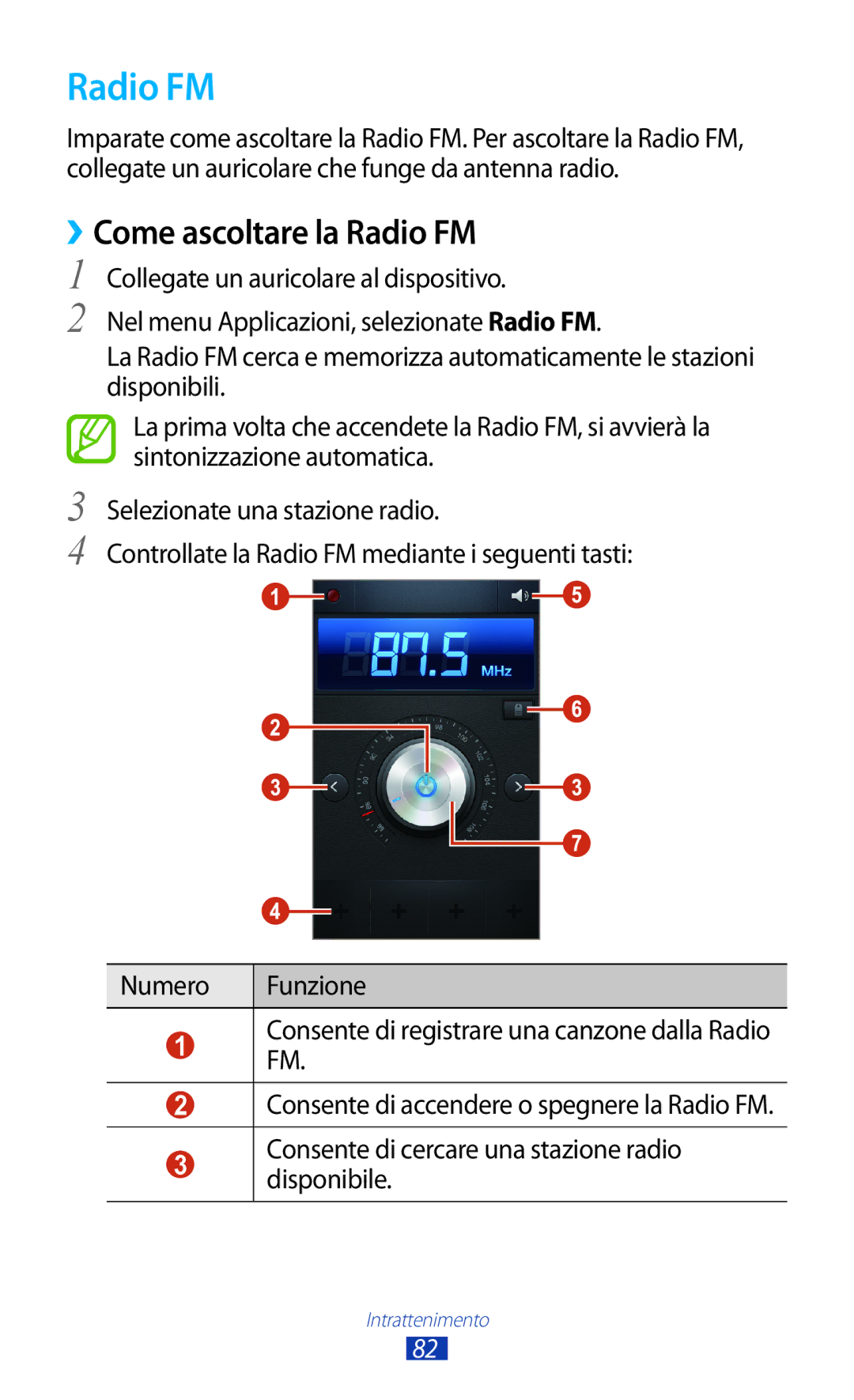Manuale dell’utente
Come utilizzare questo manuale
Leggere con attenzione
Come utilizzare questo manuale
Copyright
Icone informative
Copyright 2013 Samsung Electronics
Marchi commerciali
Sommario
102
100
101
103
117
113
115
118
138
135
137
139
Contenuto della confezione
Guida di riferimento rapido
Componenti
››Vista frontale
››Vista posteriore
Tasti
Inserimento della scheda SIM o Usim e della batteria
Assemblaggio
Caricamento della batteria
Inserite la batteria Riposizionate la cover posteriore
››Caricamento tramite caricabatteria
Assemblaggio
››Caricamento tramite cavo USB
Carica
››Risparmio energetico
Inserimento di una scheda di memoria
Riducete la luminosità del display
Assemblaggio
››Rimozione della scheda di memoria
››Formattazione della scheda di memoria
Operazioni preliminari
Utilizzo del touch screen
Trascinare
Toccare
Tenere premuto
Toccare due volte
Pizzicare
Muovere velocemente
Posizionate due dita a distanza, quindi riavvicinatele
Schermata Home
Blocco o sblocco del touch screen e dei tasti
Telefonico
››Icone
Modalità silenziosa attivata vibrazione
››Utilizzo del pannello dei comandi rapidi
››Spostamento di un elemento sulla schermata Home
Tenete premuto un elemento, quindi trascinatelo nel cestino
››Aggiunta o rimozione di un pannello dalla schermata Home
Aggiungete, rimuovete o riorganizzate i pannelli
››Widget
Aggiunta di un widget alla schermata Home
Accesso alle applicazioni
→ Pictures → Screenshots
››Organizzazione delle applicazioni
››Come disinstallare unapplicazione
››Accesso alle applicazioni utilizzate di recente
Selezionate Salva
››Gestione delle applicazioni
Personalizzazione del dispositivo
››Modifica della lingua del display
››Attivazione della modalità silenziosa
››Regolazione del volume del dispositivo
››Modifica della suoneria di chiamata
→ Feedback sonoro
››Modifica del carattere del display
››Regolazione della luminosità del display
››Blocco del dispositivo
Completate la configurazione impostando un PIN di backup
Conferma
Impostazione della password di sblocco
››Blocco della scheda SIM o Usim
››Attivazione della funzione Avviso di cambio SIM
Selezionate Messaggio di avviso
Inserimento del testo
››Modifica del metodo di inserimento
››Inserimento testo con la tastiera Samsung
››Come copiare e incollare il testo
Chiamate
››Esecuzione di una chiamata
››Rifiuto di una chiamata
››Risposta a una chiamata
››Esecuzione di una chiamata internazionale
››Utilizzo dellauricolare
››Utilizzo delle opzioni durante una chiamata vocale
››Utilizzo delle opzioni durante una videochiamata
››Visualizzazione e composizione delle chiamate perse
››Impostazione del rifiuto automatico
Selezionate Elenco rifiuto automatico
››Attivazione della modalità FDN Numeri a Selezione Fissa
Selezionate Crea
››Impostazione del trasferimento chiamate
››Impostazione del blocco chiamate
››Impostazione dellavviso di chiamata
››Visualizzazione dei registri chiamate o messaggi
››Personalizzazione delle impostazioni delle Chiamate
Chiamata
Bluetooth anche quando il
Impostaz. accessori
Automatica Auricolare collegato Impostaz. accessori
Opzione Funzione
FDN della scheda SIM o Usim
Aggiuntive → Numeri
Selezione fissa
Area automatico
››Invio di un SMS
Messaggi
››Invio di un MMS
››Visualizzazione di SMS o MMS
››Ascolto dei messaggi della segreteria
Invio di une-mail
Google Mail
Visualizzazione di une-mail
››Impostazione di un account e-mail
Mail
Imparate come inviare, ricevere e gestire le vostre e-mail
››Visualizzazione di une-mail
››Invio di une-mail
Seguite le istruzioni visualizzate sullo schermo
Per classificare il messaggio come preferito, selezionate
››Impostazione dello stato
Google Talk
››Aggiunta di un contatto allelenco amici
››Avvio di una conversazione
ChatON
Nel menu Applicazioni, selezionate Google Talk
Messenger
Google+
››Scatto di una foto
Fotocamera
Imparate come scattare e visualizzare foto e video
Intrattenimento
Intrattenimento
››Modifica della modalità di scatto
››Personalizzazione delle impostazioni della fotocamera
Esposizione Per modificare la luminosità
Opzione Funzione Modalità scene
Valore
Messa a fuoco
››Registrazione di un video
Intrattenimento
Selezionate per avviare la registrazione
››Personalizzazione delle impostazioni della videocamera
››Modifica delle icone dei collegamenti
Lettore video
››Riproduzione di un video
Intrattenimento
Sottotitoli
Video
Per un file di sottotitolo
Galleria
››Visualizzazione di unimmagine
››Riproduzione di un video
››Aggiunta di file musicali al dispositivo
Lettore musicale
››Riproduzione della musica
Intrattenimento
Consente di aprire la playlist
Musicale
››Creazione di una playlist
Selezionate Aggiungi musica
››Come ascoltare la Radio FM
Radio FM
Consente di cercare una stazione radio disponibile
››Registrazione di canzoni dalla Radio FM
››Memorizzazione automatica delle stazioni radio
››Aggiunta di una stazione radio allelenco dei Preferiti
››Creazione di un contatto
Rubrica
››Ricerca di un contatto
››Creazione di un gruppo di contatti
››Impostazione dei numeri di selezione rapida
››Creazione di un biglietto da visita
Nel menu Applicazioni, selezionate Rubrica → Rubrica
››Copia di un contatto
Importa da scheda SIM
››Importazione o esportazione dei contatti
Calendario
Selezionate OK per confermare
››Creazione di un evento o attività
››Modifica della modalità di visualizzazione
››Visualizzazione di un evento o attività
››Interruzione della sveglia di un evento o attività
››Visualizzazione dei promemoria
Promemoria
››Creazione di un promemoria
Nel menu Applicazioni, selezionate Promemoria
››Riproduzione di un promemoria vocale
Registratore
››Registrazione di un promemoria vocale
Imparate come utilizzare il registratore del dispositivo
››Personalizzazione delle impostazioni del Registratore
Agli MMS
Internet
››Esplorazione di una pagina Web
Numero Funzione
››Ricerca di informazioni con la voce
››Aggiunta di una pagina Web ai preferiti
››Download di un file da Internet
››Visualizzazione della cronologia recente
Game Hub
Maps
››Ricerca di una località
Risultati
Navigatore
››Indicazioni per raggiungere una destinazione
100
Local
101
Play Magazines
Play Books
Play Movies
102
››Download delle applicazioni
Play Store
103
YouTube
Samsung Apps
104
105
››Cricamento di un video
106
››Connessione con Windows Media Player
Connessioni USB
››Connessione con Samsung Kies
107
Trasferite i file tra il dispositivo e il PC
››Collegamento come dispositivo multimediale
››Collegamento come fotocamera
108
››Ricerca e connessione a un AP Wi-Fi
Wi-Fi
››Attivazione del Wi-Fi
››Aggiunta manuale di un AP Wi-Fi
Mostra opzioni avanzate
››Connessione a un AP Wi-Fi con configurazione protetta
110
››Selezione delle impostazioni dellIP statico
››Personalizzazione delle impostazioni Wi-Fi
111
››Ricezione di dati tramite Wi-Fi
Wi-Fi Direct
››Invio di dati tramite Wi-Fi
112
Condivisione connessione dati
113
Mentre viene digitata
Consente di mostrare la password
114
Bluetooth
Bluetooth
115
››Invio di dati tramite Bluetooth
››Attivazione del Bluetooth
116
››Ricezione di dati tramite Bluetooth
117
Servizi per la posizione
Collegamenti VPN
››Attivazione dei servizi di posizionamento
118
››Configurazione di un profilo VPN
119
Mostra opzioni
››Connessione a una rete privata
Invio al server VPN
Connetti
››Effettuare un calcolo
Calcolatrice
Orologio
››Visualizzazione della cronologia dei calcoli
››Utilizzo del cronometro
››Interruzione di una sveglia
››Creazione di un fuso orario
Impostate i dettagli della sveglia
Scrivania
››Utilizzo del conto alla rovescia
››Utilizzo dellorologio da scrivania
123
››Formati di file supportati
Download
Archivio
Per aprire un file scaricato, selezionate il registro
››Visualizzazione di un file
125
Selezionate un risultato della ricerca
Ricerca
Servizi SIM
126
Connessione dati
Accesso alle opzioni di impostazione
127
››Modalità offline
››Tethering e Router Wi-Fi
Altre impostazioni
››Reti mobili
Modalità di blocco
››Wi-Fi Direct
››Kies con Wi-Fi
Suono
Schermo
130
Batteria
Sfondo
Memoria
131
Servizi per la posizione
Gestione applicazioni
Account e sincronizzazione
Sicurezza
Crittografa scheda SD esterna
133
Configura PIN della SIM
134
››Predefinito
Lingua e inserimento
››Lingua
››Digitazione Google Voice
››Ricerca vocale
136
››Velocità puntatore
Backup e ripristino
››Sintesi vocale
Modificate le impostazioni di gestione dei dati
Data e ora
Accessibilità
138
Modificate le impostazioni per lo sviluppo di applicazioni
Opzioni sviluppatore
Risposta/fine chiamata
139
Info sul dispositivo
140
Utilizzando Blocca scheda SIM
141
Il touch screen risponde lentamente o in modo errato
142
Le chiamate in uscita non vengono connesse
143
Il dispositivo è caldo al tatto
144
Assicuratevi che il dispositivo supporti il tipo di file
145
146
147
Mail
Utilizzo del navigatore
148
Web, esplorazione Wi-Fi YouTube
149
Per installare Samsung Kies sincronizzazione con il PC