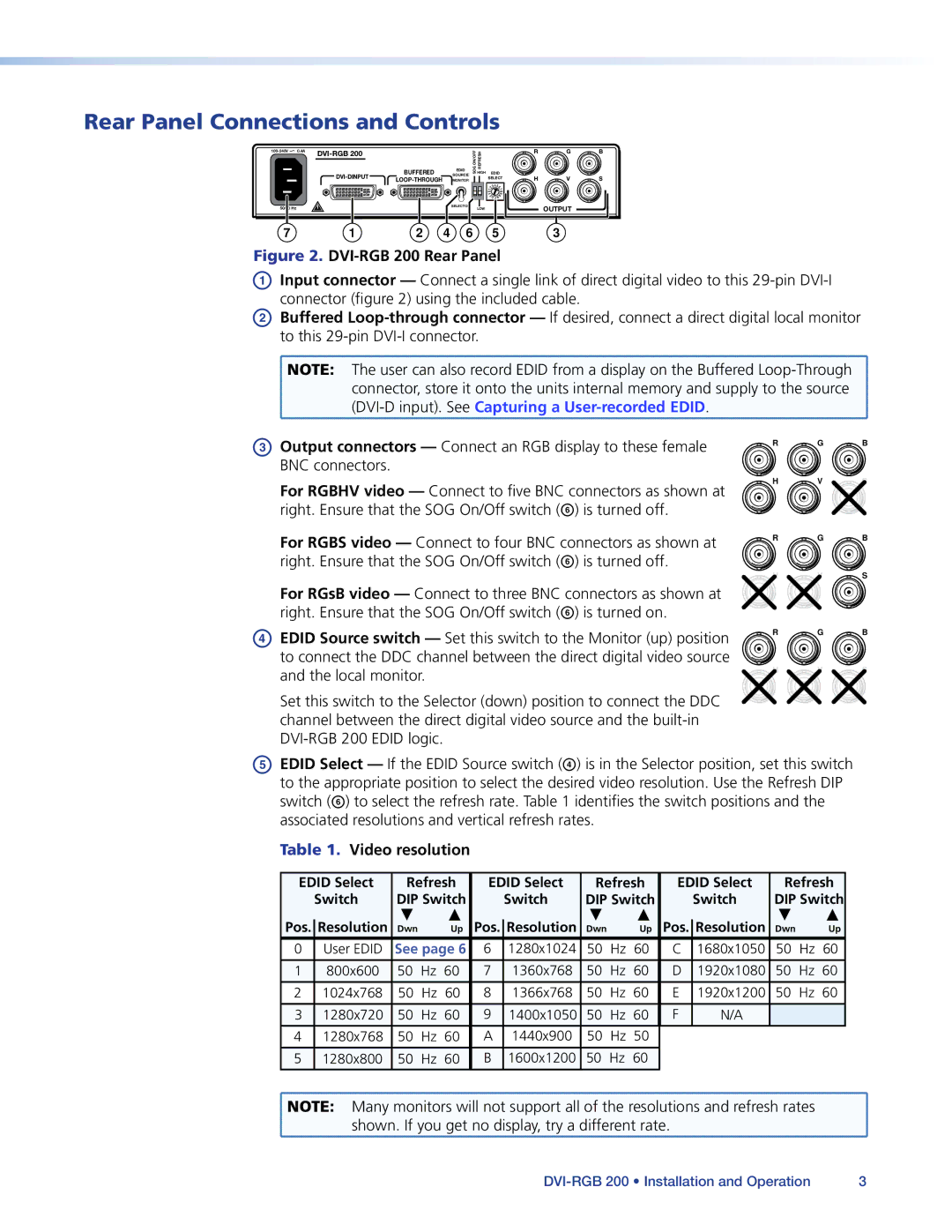DVI-RGB 200 specifications
The Extron DVI-RGB 200 is a versatile and advanced video distribution amplifier designed to meet the demanding needs of professional audio-visual installations. This device provides robust signal management and exceptional image quality for DVI and RGB video signals, making it an essential tool for AV professionals.One of the standout features of the DVI-RGB 200 is its ability to handle a variety of video formats. The device supports DVI, RGB, and component video signals, facilitating seamless integration with numerous source devices such as computers, Blu-ray players, and other multimedia equipment. This flexibility ensures that users can rely on the DVI-RGB 200 for a wide range of applications, from classroom settings to corporate environments.
The Extron DVI-RGB 200 incorporates advanced technologies that enhance video performance. With its high bandwidth capability, the device can transmit video signals with resolutions up to 1920x1200 at 60 Hz. This ensures that the image quality remains crisp and detailed, even when extended over long distances. The DVI-RGB 200 utilizes digital signal processing to guarantee accurate signal reproduction and minimize artifacts, an essential consideration in high-stakes AV presentations.
Furthermore, the DVI-RGB 200 features multiple outputs, enabling users to connect multiple displays without signal degradation. With support for up to eight outputs, the device is ideal for distributing video signals to several locations simultaneously, a valuable asset in environments where multiple screens are required for presentations or information display.
Another important characteristic of the Extron DVI-RGB 200 is its user-friendly design. The device includes easy-to-read LED indicators that provide real-time information about signal status and operational conditions. Installation and setup are straightforward, thanks to the compact form factor and intuitive layout of ports and controls.
The DVI-RGB 200 also incorporates Extron's patented Electronically Balanced output design, which ensures that the device can operate over long cable runs without introducing noise or signal dropouts. Additionally, the built-in input equalization enhances signal integrity, providing a reliable solution for long-distance video transmission.
In summary, the Extron DVI-RGB 200 combines advanced signal management capabilities with a user-friendly design. Its compatibility with various video formats, exceptional image quality, and robust features make it a go-to choice for AV professionals seeking a reliable distribution amplifier for their installations. Whether in a conference room, classroom, or any other multimedia environment, the DVI-RGB 200 stands out as a dependable and high-performing solution for video signal distribution.