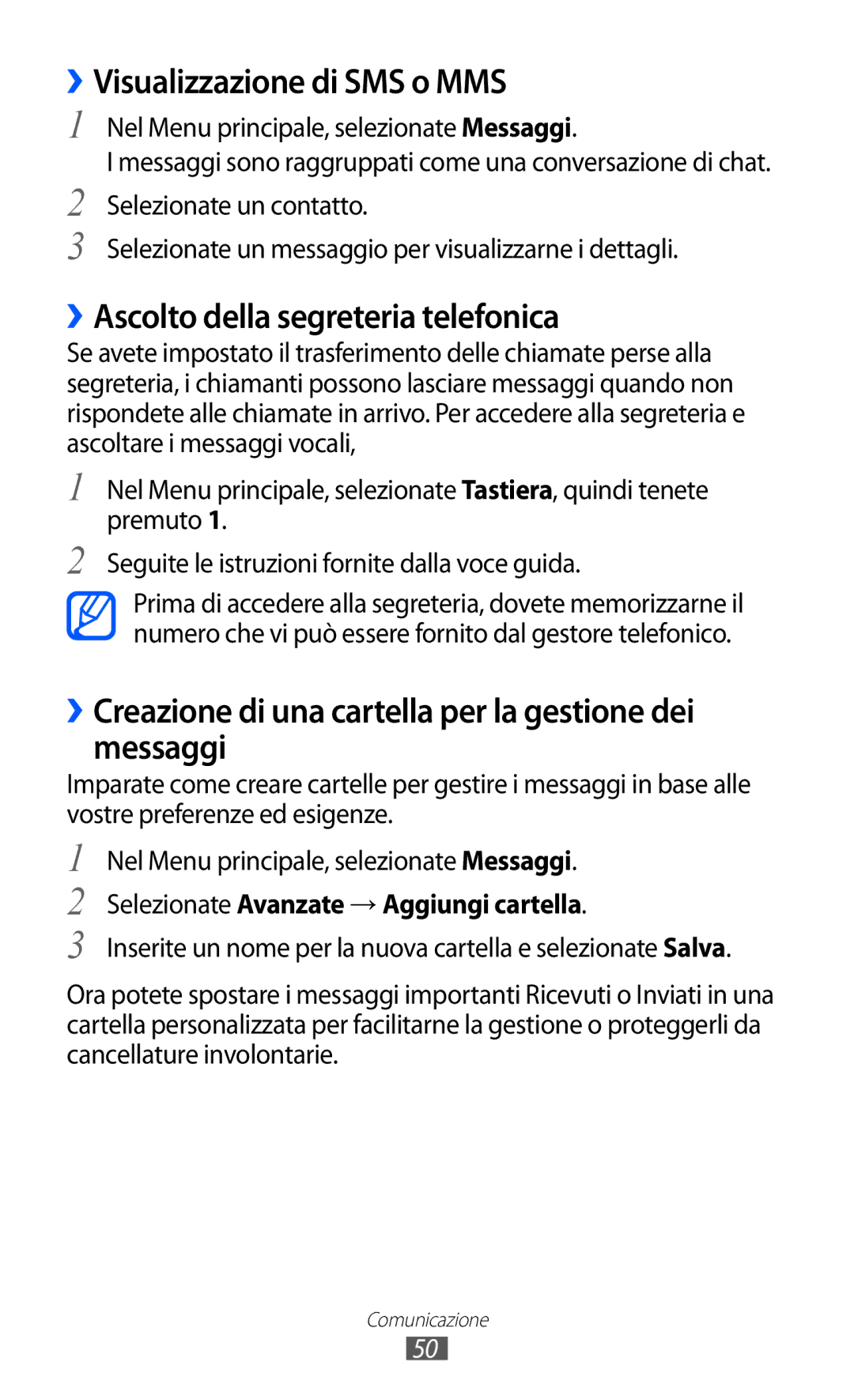Manuale dellutente
Come utilizzare questo manuale
Leggere con attenzione
Icone informative
Conservate questo manuale come riferimento futuro
Copyright
→ Wi-Fi indica Impostazioni, seguito da Wi-Fi
Spegnimento/reset/uscita
Marchi commerciali
Marchi commerciali di Rovi Corporation o delle sue
Info SU Divx Video
Sommario
Informazioni personali
111
108
109
114
128
129
Assemblaggio
Contenuto della confezione
Installazione della scheda SIM o Usim e della batteria
Assemblaggio
Caricamento della batteria
››Caricamento tramite caricabatteria
Assemblaggio
Inserimento di una scheda di memoria
››Caricamento tramite cavo USB
Assemblaggio
Memoria → Formatta scheda memoria → Sì
››Rimozione della scheda di memoria
››Formattazione della scheda di memoria
Operazioni preliminari
Componenti del dispositivo
››Componenti
Connettore multifunzione Obiettivo posteriore fotocamera
Tasti
››Schermata di standby
››Icone
Telefonico
Livello di carica della batteria
››Pannello delle notifiche
Ora corrente
Utilizzo del touch screen
Blocco o sblocco del touch screen e dei tasti
→ Durata retroilluminazione
Accesso ai menu
Scorrete a sinistra o a destra fino a una schermata
››Organizzazione delle applicazioni
››Avvio di più applicazioni
Avvio e gestione delle applicazioni
››Aggiunta di nuove schermate
››Gestione attività
Tutto → Sì
Widget
››Apertura del pannello widget
››Aggiunta di nuovi pannelli alla schermata di standby
Personalizzazione del dispositivo
››Organizzazione del pannello widget
››Impostazione di ora e data
››Attivazione della modalità silenziosa
››Regolazione del volume della suoneria
››Modifica della suoneria
››Selezione di uno sfondo per la schermata di standby
››Regolazione della luminosità del display
››Blocco del dispositivo
→ Sicurezza
››Blocco della scheda SIM o Usim
››Attivazione della funzione Find my mobile
Trascinate il cursore vicino a Blocco PIN
Inserimento del testo
››Modifica del metodo di inserimento
Qwerty
Screen
T9 Previsione
Appropriato fino a visualizzare sul display il
Carattere desiderato
Quindi selezionate una parola
Numero
Modalità Funzione
Numeri
Simbolo
Ripetete i punti da 2 a 5 per completare il testo
››Come copiare e incollare il testo
Rilasciate il dito sull’ultima lettera
Pag
Chiamata
››Esecuzione o risposta a una chiamata
Oppure selezionate per comporre il numero
Impostazioni → Chiamata → Mostra immagine
→ Rifiuta con messaggio
››Utilizzo dell’auricolare
››Utilizzo delle opzioni durante una chiamata vocale
Video
››Visualizzazione e composizione delle chiamate perse
Cattura
→ Rifiuto automatico
››Utilizzo delle funzioni aggiuntive
Nel Menu principale, selezionate Impostazioni → Chiamata
Impostazione del trasferimento delle chiamate
→ Avviso di chiamata
››Visualizzazione dei registri di chiamata
Registri
Messaggi
››Invio di un SMS
Accesso
Password Consente di inserire una password Protocollo
››Impostazione di un profilo MMS
››Invio di un MMS
Profili applicazioni → MMS
››Creazione di una cartella per la gestione dei messaggi
››Visualizzazione di SMS o MMS
››Ascolto della segreteria telefonica
Selezionate Avanzate → Aggiungi cartella
Inserite i numeri telefonici manualmente
››Invio di un messaggio SOS
→ Messaggi SOS
Mail
››Invio di un’e-mail
››Visualizzazione di un’e-mail
››Sincronizzazione delle e-mail con il server Exchange
Opzione Funzione Dominio
Selezionate Accesso
ChatON
Mail
Social Hub
Intrattenimento
››Scatto di una foto
Premete il tasto Volume per aumentare o diminuire lo zoom
››Scatto di una foto con opzioni predefinite per varie scene
››Scatto di una foto senza imperfezioni
››Scatto di una foto panoramica
Messa a fuoco
››Scatto di una foto vintage
››Personalizzazione delle impostazioni della fotocamera
Consente di applicare un effetto speciale
Consente di regolare automaticamente il
Tempo precedente allo scatto di una foto
Consente di ridurre la sfocatura causata
Scatti in luoghi in cui il segnale può
››Registrazione di un video
Includere le informazioni di posizione sulle
Aree basse o in cattive condizioni
Consente di regolare il valore dell’esposizione
Per riprodurre un video, selezionate
››Personalizzazione delle impostazioni della videocamera
Come il colore seppia o le tonalità bianco
Video
››Riproduzione di un video
Galleria
Formati di file supportati
››Visualizzazione di una foto
››Riproduzione di una presentazione
››Aggiunta di file musicali al dispositivo
››Riproduzione di musica
Numero Funzione
Consente di aprire la playlist
››Accesso alla vista album
››Creazione di una playlist
Radio FM
››Come ascoltare la Radio FM
››Registrazione di canzoni dalla Radio FM
Collegate un auricolare al dispositivo
Di memoria per salvare i brani registrati
››Personalizzazione delle impostazioni della Radio FM
Regolate le seguenti impostazioni per personalizzare la
Una stazione radio quando il segnale è
››Download di giochi e applicazioni
››Utilizzo di giochi o applicazioni
Automaticamente la Radio FM entro un
››Ricerca di un contatto
Contatti
››Creazione di un contatto
Selezionate Aggiungi a Rubrica → Aggiungi contatto
››Impostazione di un numero preferito
››Creazione del biglietto da visita personale
Per selezionare i contatti da recuperare, selezionate
››Recupero dei contatti dai social network
››Creazione di un gruppo di contatti
››Creazione di un evento
Agenda
››Importazione o esportazione dei contatti
Esporta
››Visualizzazione degli eventi
››Interruzione della sveglia di un evento
››Visualizzazione delle attività
Attività
››Creazione di un’attività
Nel Menu principale, selezionate Attività. Selezionate Crea
››Creazione di un promemoria
Promemoria
Registratore
››Visualizzazione dei promemoria
››Riproduzione di un promemoria vocale
Nel Menu principale, selezionate Registratore
Registrazione
››Personalizzazione delle impostazioni del registratore
Tipo di Consente di selezionare un tipo di
Limite per MMS
Connessioni → Sì
Internet
››Impostazione di un profilo Internet
Profili applicazioni → Internet
››Esplorazione delle pagine Web
Esci consente di chiudere il browser Web
Nel Menu principale, selezionate Internet →
Navigazione
››Memorizzazione delle pagine Web preferite
Selezionate Cronologia oppure Più visitati
Cercate e scaricate le applicazioni o i widget desiderati
Samsung Apps
Nel Menu principale, selezionate Navigatore
Connettività → Sincronizzazione
Sincronizzazione
››Avvio della sincronizzazione
YouTube
Google
Bluetooth
››Attivazione del Bluetooth
››Ricerca e abbinamento con altri dispositivi Bluetooth
››Invio di dati tramite Bluetooth
››Attivazione della funzionalità Wi-Fi
Wi-Fi
››Ricezione di dati tramite Bluetooth
››Rilevamento e connessione a una AP Wi-Fi
››Personalizzazione del profilo di connessione
AllShare
Selezionate Dispositivo personale
Selezionate Dispositivo remoto
Generata Localizzazione del vostro dispositivo
Connettività → Router Wi-Fi
Condivisione della rete mobile
Autorizzati alla rete
101
››Attivazione del GPS
Al termine, selezionate
››Visualizzazione della posizione personale
››Aumento della funzionalità del GPS
››Attivazione di Sensore di aiuto
Navigazione
Connessioni TV modalità TV out
103
104
Collegamenti PC
››Connessione con Samsung Kies
Connettività → Connessioni USB → Archiviazione di massa
››Utilizzo del dispositivo come modem wireless
››Connessione come dispositivo di archiviazione di massa
Connettività → Connessioni USB → Tethering
Connettività → VPN → Nuovo
Connessioni VPN
››Impostazione delle connessioni VPN
106
107
››Connessione a una rete privata
Connettività → VPN
››Invio di dati al dispositivo
Calcolatrice
Caster
108
››Impostazione di una nuova sveglia
Orologio
››Visualizzazione dei dati trasferiti
109
Nel Menu principale, selezionate Orologio → Cronome
››Interruzione di una sveglia
››Utilizzo del cronometro
110
››Utilizzo del conto alla rovescia
Nel Menu principale, selezionate Orologio → Timer
Archivio
››Formati di file supportati
››Visualizzazione di un file
112
Selezionate Altro → Imposta come → Sfondo → Imposta
››Impostazione di un’immagine come sfondo
››Impostazione di un file audio come suoneria
113
Ascolto
Comandi vocali
Pronunciate un comando al microfono e selezionate
Selezionate il nome dell’elemento a cui accedere
Rete
Accesso al menu Impostazioni
Modalità offline
115
116
Posizione
Connettività
Chiamata in arrivo
Suono
Display
Notifica
118
Generale
››Data e ora
119
››Lingua
››Impostazioni vocali
››Memoria predefinita
››Accessibilità
››Movimenti
››Memoria
121
››Sicurezza
››Info sul dispositivo
››Ripristina
››Aggiornamenti software
››Licenze
Di scaricarlo
Notifica
Visualizzate, configurate o eliminate gli account SNS
Account
123
››Ripetizione avviso
124
Personalizzate le impostazioni per le funzioni e-mail
››Account e-mail
››Opzioni di invio
125
››Blocca e-mail
Rubrica
››Opzioni di ricezione
››Elenco ad albero
Personalizzate le impostazioni dell’agenda
127
Lettore musicale
128
Cerca
Galleria
Caricamenti Social network
Selezionate i tipi di elementi da includere nella ricerca
130
Lo schermo tattile risponde lentamente o in modo errato
131
Le chiamate in entrata non vengono connesse
132
Il dispositivo risulta caldo al tatto
133
Assicuratevi che il dispositivo supporti il tipo di file
134
Non viene trovato un altro dispositivo Bluetooth
135
Precauzioni di sicurezza
136
137
Spegnete il dispositivo dove proibito
138
Spegnete il dispositivo prima di imbarcarvi su un aereo
139
Cura ed uso adeguati del dispositivo
140
141
Non conservate il dispositivo vicino a campi magnetici
142
Riducete il rischio di danni da movimenti ripetitivi
143
Se utilizzate lauricolare, proteggete ludito e le orecchie
Installate con attenzione dispositivi e accessori
144
145
988 W/kg
Corretto smaltimento del prodotto
146
Esonero responsabilità
147
Avvertimento Importante
148
149
150
Ricerca 129 Samsung Apps 129 Wi-Fi
Giochi Java
Riproduzione
ChatON Instant Messenger
Vedere Web, internet
151
Utilizzo delle opzioni
Invio
Riproduzione 67, 70 scatto
Utilizzo WPS
Dichiarazione di conformità R&TTE
Per installare Kies sincronizzazione con il PC