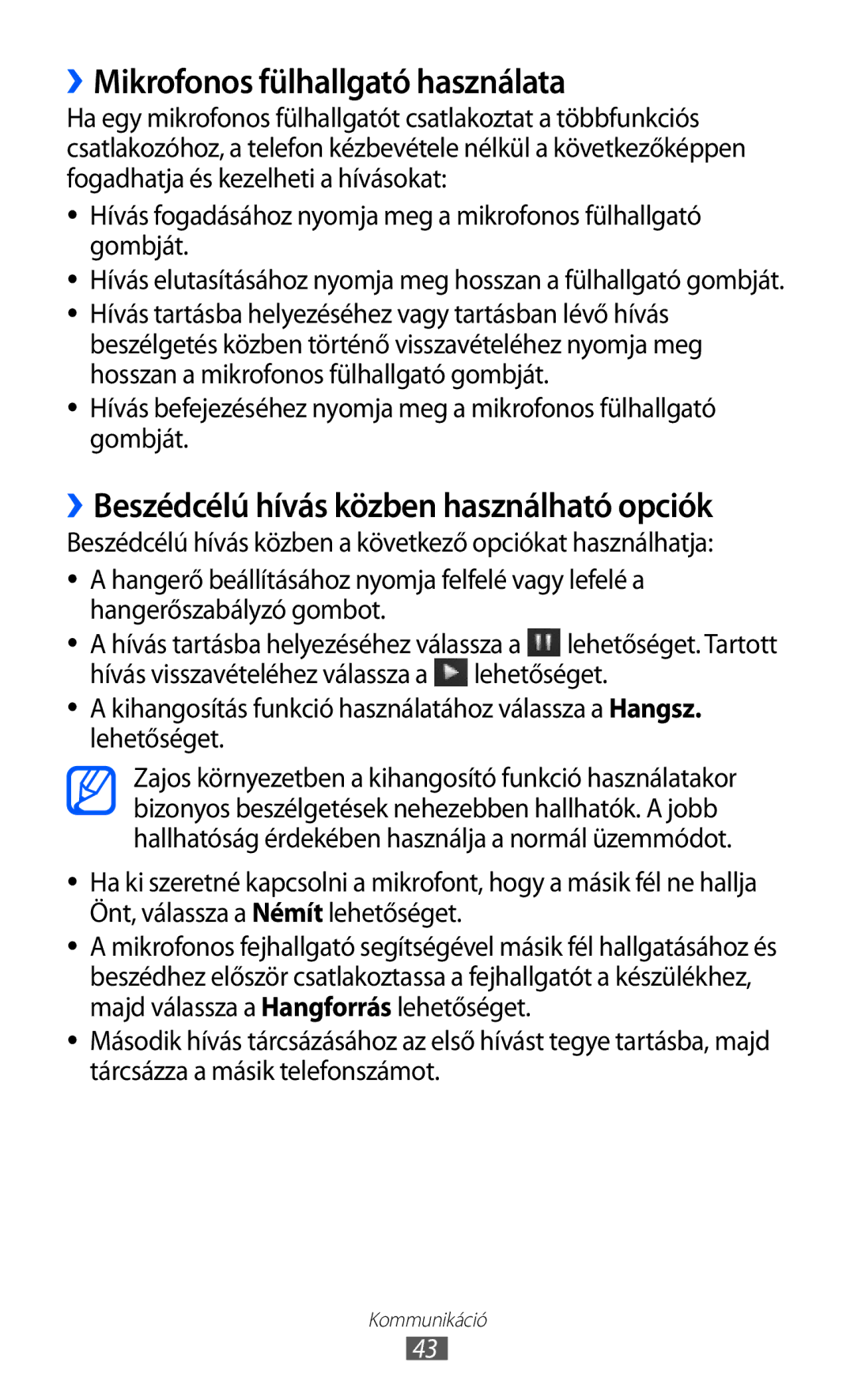GT-S8500HKATCL, GT-S8500BAAGBL, GT-S8500BAAERA, GT-S8500BAAVDH, GT-S8500BAAIRD specifications
The Samsung GT-S8500 series, often referred to as the Wave series, represents a significant milestone in mobile technology with its innovative features and sleek design. Among the models in this lineup are the GT-S8500HKACMF, GT-S8500HKAHUI, GT-S8500BAAITV, GT-S8500BAATIM, and GT-S8500HKAWIN. One of the standout characteristics of these smartphones is their use of the Bada operating system, which allowed Samsung to offer a unique user experience distinct from competitors reliant on Android or iOS.At the heart of these devices is the versatile 1 GHz processor that ensures smooth performance across various applications. The Wave series was designed to cater to multimedia consumption, featuring a brilliant 3.3-inch Super AMOLED display. This display technology not only provides vibrant colors and deep contrasts but also ensures that users can comfortably view content in bright sunlight.
In terms of camera capabilities, the GT-S8500 models come equipped with a 5-megapixel rear camera that includes features such as LED flash, autofocus, and the ability to capture high-quality images and video in 720p HD. The presence of a front-facing camera in some models enhances the experience, allowing for video calls and self-portraits.
Storage options in the Wave series are noteworthy, with expandable memory via microSD slots, accommodating users who require additional space for apps, photos, and videos. The interface of Bada OS gives users an intuitive and straightforward navigation experience, marked by customizable home screens and widgets that provide easy access to applications.
Connectivity options are robust as well, featuring Bluetooth, Wi-Fi, and 3G capabilities, ensuring that users can stay connected while on the go. The inclusion of Samsung’s proprietary TouchWiz user interface further enriches the user experience with its unique features and design aesthetics.
The Wave series also focuses on providing a good mix of social networking capabilities, allowing users to stay connected with friends and family seamlessly. With its combination of solid performance, striking design, and user-centric features, the Samsung GT-S8500 series stands out as an important example of early smartphone innovation and continues to be appreciated by enthusiasts for its distinctive attributes.