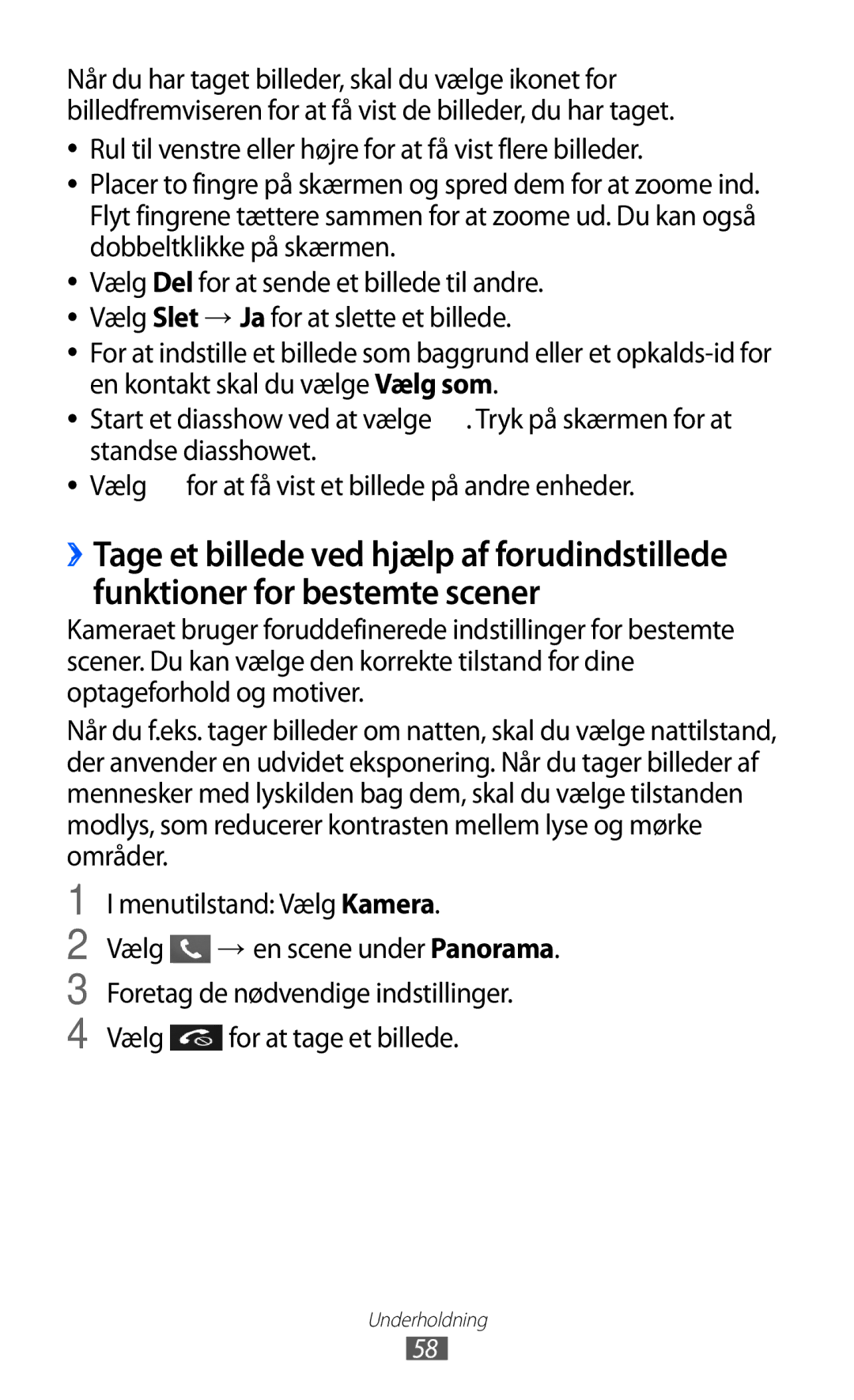Brugervejledning
Sådan bruges vejledningen
Læs dette først
Gem venligst denne vejledning til fremtidig brug
Vejledningens symboler
Repræsenterer tasten Afslut
Ophavsret
Varemærker
OM DIVX-VIDEO
Indhold
Låse berøringsskærmen og tasterne og låse
Underholdning
105
101
103
107
129
127
128
130
Samling
Udpakke
Installere SIM- eller USIM-kortet og batteriet
Samling
››Oplade med opladeren
Oplade batteriet
Sæt det lille stik fra opladeren i multifunktionsstikket
Samling
Isætte et hukommelseskort valgfrit
››Oplade med et USB-kabel
››Fjerne hukommelseskortet
Skub bagdækslet tilbage på plads for at lukke
››Formatere hukommelseskortet
Tænde og slukke for enheden
Sådan kommer du i gang
Flightmode
Lære enheden at kende
››Enhedens udseende
Taster
››Inaktiv skærm
››Indikatorikoner
Tilsluttet
Internetdeling via Wi-Fi er aktiveret
Alarm aktiveret
VPN Virtuelt Privat Netværk er tilsluttet
Bruge den berøringsfølsomme skærm
››Genvejspanel
Kontrollér din berøringsfølsomme skærm ved at gøre følgende
Låse berøringsskærmen og tasterne og låse dem op
Åbne menuer
→ Billeder → Skærmprint
››Organisere programmer
Sådan tilføjer du en mappe
››Starte flere programmer
Starte og håndtere programmer
››Tilføje nye skærme
››Bruge joblisten
››Åbne widget-panelet
Bruge widgets
Afslut alle programmer → Ja
››Tilføje nye paneler til den inaktive skærm
Tilpasse enheden
››Organisere widget-panelet
››Indstille aktuelt klokkeslæt og dato
››Skift til Lydløs tilstand
››Justere lydstyrken for ringetonerne
››Skifte ringetone
››Vælge baggrund for den inaktive skærm
››Justere skærmens lysstyrke
››Låse enheden
››Aktivere funktionen Find min mobil
››Låse dit SIM- eller USIM-kort
Vælg Find min mobil
››Skifte tekstindtastningsmetoden
Indtaste tekst
Udført
Vælger tegn på det traditionelle 3x4-tastatur
››Indtaste tekst med indtastningsmetoder
Tilstand Funktion Vælg 123 for at skifte til taltilstand
Symbolsæt
Et symbol
Fortsæt, indtil du er færdig med ordet
››Kopiere og indsætte tekst
Opkald
Kommunikation
››Foretage eller besvare opkald
→ Afvis opkald med meddelelse
Eller vælg for at ringe op til nummeret
››Bruge funktioner under et stemmeopkald
››Bruge høretelefoner
Vælg Skift for at skifte mellem to opkald
››Bruge funktioner under et videoopkald
››Vise og besvare ubesvarede opkald
››Bruge flere funktioner
Indstille automatisk afvisning
Indstille viderestilling af opkald
››Vise opkaldslogger
Logger
Meddelelser
Menutilstand Vælg Logger
››Konfigurere en MMS-profil
››Sende en SMS
Vælg en godkendelsestype
På svar fra netværket
››Sende en multimediemeddelelse
Dvæletid Sek
Vælg en forbindelsesprofil
Menutilstand Vælg Meddelelser
››Vise en tekst- eller multimediemeddelelse
››Lytte til meddelelser fra telefonsvareren
Vælg Avanceret → Tilføj mappe
››Sende en SOS-meddelelse
Gem → Ja
››Oprette en e-mail-konto og -profil
Mail
Indtast din e-mail-adresse
››Sende en e-mail-meddelelse
Valg Funktion Sikker
Vælg feltet Cc/Bcc, og tilføj flere modtagere
››Vise en e-mail-meddelelse
Vælg en e-mail-meddelelse
Indstil for at bruge SSL-protokollen
Domæne
Server-URL
Brug SSL Secure Sockets Layer for at øge Sikkerheden
ChatON
Social Hub
Menutilstand Vælg Social Hub
Kamera
Underholdning
››Tage et billede
Vælg for at tage et billede. Billedet gemmes automatisk
Vælg for at tage et billede
››Tage et panoramabillede
››Tage et billede i selvportrættilstand
››Tage et billede i tilstanden Smilbillede
Vælg → Smilbillede
››Tilpasse kameraets indstillinger
Mulighed Funktion Effekter
Signalerne, skal du undgå at
Signalet kan blive blokeret
Eller sorte/hvide toner
››Optage en video
Vælg for at stoppe optagelsen. Videoen gemmes automatisk
Begynder at optage en video
››Tilpasse indstillinger for videokamera
Opløsning Skift opløsningsfunktionen Selvudløser
Hvidbalance Juster farvebalancen
Videoer
››Afspille en video
Galleri
Understøttede filformater
››Vise et billede
››Føje musikfiler til din enhed
Musik
››Afspille et diasshow
Kopiér til hukommelseskortet. s
››Afspille musik
Underholdning
››Tilpasse musikafspillerens indstillinger
››Åbne diskvisningen
››Oprette en afspilningsliste
Menutilstand Vælg Musik Vælg en musikkategori → en musikfil
Vises under afspilning
Music Hub
Vælg Mere → Indstillinger
Lyrik Indstil for at vise sangteksten under Afspilning
FM-radio
››Lytte til FM-radioen
››Optage en sang fra FM-radioen
››Føje en radiostation til favoritlisten
››Gemme en radiostation automatisk
››Tilpasse indstillinger for FM-radio
››Hente spil og programmer
Java
››Spille spil eller starte programmer
››Oprette en kontakt
Personlige oplysninger
Kontakter
››Finde en kontakt
Vælg Del for at sende kontakten til andre
››Indstille et favoritnummer
››Oprette visitkort
Menutilstand Vælg Indstillinger → Kontakter → Min profil
Menutilstand Vælg Indstillinger → Kontakter → Konti
››Hente kontaktpersoner fra dine community- konti
››Oprette en gruppe med kontakter
Den tilføjede kontoliste vises
››Importere eller eksportere kontakter
Kalender
››Kopiere kontakter fra eller til SIM- eller USIM- kortet
››Oprette en begivenhed
Sådan skifter du kalendervisning Menutilstand Vælg Kalender
››Stoppe en begivenhedsalarm
››Vise begivenheder
→ en funktion
››Oprette en opgave
Opgave
››Vise opgaver
››Oprette et notat
Notat
Stemmeoptager
››Vise notater
Tal ind i mikrofonen
››Afspille et stemmenotat
Menutilstand Vælg Stemmeoptager
Grænse for MMS for at optage et
››Tilpasse indstillinger for stemmeoptager
Vælg Indstillinger
Stemmenotat, der skal vedhæftes en
Internet
Web
››Konfigurere en internetprofil
››Browse på websider
Afslut Luk browseren
Vælg Oversigt eller Mest besøgte
Navigering
››Føj et bogmærke til foretrukne websider
Vælg en webside, der skal åbnes
Samsung Apps
››Oprette en synkroniseringsprofil
Synkronisere
››Starte synkronisering
YouTube
Google
Menutilstand Vælg Indstillinger → Bluetooth
Bluetooth
››Aktivere den trådløse Bluetooth-funktion
Forbindelser
››Sende data med den trådløse Bluetooth- funktion
Vælg en enhed
››Modtage data med den trådløse Bluetooth- funktion
Wi-Fi
››Aktivere WLAN-funktionen
Brug statisk IP
››Finde og oprette forbindelse til et Wlan
››Tilpasse forbindelsesprofilen
DNS-adresser manuelt
WPS Wi-Fi-beskyttet opsætning
››Oprette direkte forbindelse til et Wlan
AllShare
››Tilpasse DLNA-indstillinger for deling af mediefiler
Vælg en mediekategori → en fil
Menutilstand Vælg AllShare
Vælg Min enhed
Brug din enheds ikoner til at styre afspilningen
Telefon Lokalisere din enhed Aktiver den mobile
Mobil netværksdeling
100
Menutilstand Vælg Indstillinger → Placering
››Aktivere GPS-funktionen
101
Træk i skyderen ud for Avanceret GPS
››Forbedre GPS-funktionaliteten
››Vise din placering
Træk i skyderen ud for Netværksposition
→ USB-værktøjog trække skyderen ud for USB- fejlsøgning
Pc-forbindelser
››Forbinde med Samsung Kies
103
››Forbinde som masselagringsenhed
104
››Konfigurere VPN-forbindelser
VPN-forbindelser
››Bruge enheden som et trådløst modem
Menutilstand Vælg Indstillinger → Forbindelser → VPN → Ny
Identificere dig
››Oprette forbindelse til et privat netværk
Som VPN-serveren bruger til at
Hemmelighed
Caster
Værktøjer
Lommeregner
››Sende data til din enhed
››Vise overførte data
››Indstille en ny alarm
››Sende data til Caster
108
››Oprette et verdensur
››Stoppe en alarm
››Slette en alarm
››Bruge stopuret
Mine filer
Stoppe alarmen
Skrivebordsur
››Bruge nedtæller
Lyd Wav, mmf ma2, ma3, xmf, imy, midi, amr Andre Xlsx
››Vise en fil
Type Understøttet format Musik
111
Vælg Mere → Vælg som → Baggrund → Indstil
››Angive et billede som din baggrund
››Angive et lydklip som ringetone
112
››Åbne et dokument
Polaris Office
››Oprette et nyt dokument
113
Eksportere filer
Stemmekommandoer
Importere filer
→ Eksport → filer
Flightmode
Indstillinger
Åbne indstillingsmenuen
Netværk
Tilpas indstillinger til GPS-forbindelser. s
Placering
Forbindelser
Synkroniser Konfigurer en synkroniseringsprofil. s
Indgående opkald
Lyd
Skærm
Besked
››Dato og tid
Generelt
118
››Stemme-input og -output
››Sprog
119
››Tilgængelighed
››Installationssted
››Bevægelser
››Hukommelse
››Sikkerhed
››Brug
››Vandret kalibrering
121
››Licenser
››Om telefonen
››Softwareopdatering
Lagring Vis hukommelsesoplysninger for enheden
››Nulstil
Konti
Besked
Vis mit opkalds-id Vis dit mobiltelefonnummer til modtagere
Hurtigopkald Indstil hurtigopkaldsnumre
››Alarmgentagelse
››SMS-meddelelser
SOS-meddelelser Send en SOS-meddelelse. s
››Afsendelsesindstillinger
››Multimediemeddelelser
››E-mail-konti
Sådan tilpasser du indstillingerne for e-mail-funktioner
››Trådliste
››Modtagelsesindstillinger
››Bloker e-mails
Bloker e-mails fra angivne adresser og emner
Konti Hente kontaktpersoner fra dine community-konti
127
Hukommelseskortet
128
Slet database Slet alle gemte webdatabaser
Communities upload
129
Baggrund Vælg et baggrundsbillede til skrivebordsuret
Søg
Vælg den type elementer, der skal inkluderes i din søgning
Dock-indstillinger
Fejlsøgning
Opkald mister forbindelse
132
Indgående opkald forbindes ikke
133
Batteriet oplades ikke korrekt, eller enheden slukker
134
Kontrollér, at din enhed understøtter filtypen
135
→ Nulstil → Nulstil til fabriksstand. → Ja → Ja
136
Sikkerhedsforskrifter
137
138
Beskyt enheden, batteriet og opladeren fra beskadigelse
139
Sluk enheden i miljøer med eksplosionsfare
Korrekt pleje og brug af din enhed
140
141
Opbevar ikke din enhed i nærheden af magnetfelter
142
Pas på i forbindelse med udsættelse for blinkende lys
143
Du må ikke modificere, reparere eller skille din enhed ad
Installer mobile enheder og udstyr med omtanke
144
145
Copyright-beskyttet materiale må ikke distribueres
Korrekt bortskaffelse af batterierne i dette produkt
146
147
Indeks
148
GPS
149
Meddelelser
150
Wlan
151
Overensstemmelseserklæring R&TTE
Installation af Kies PC Sync