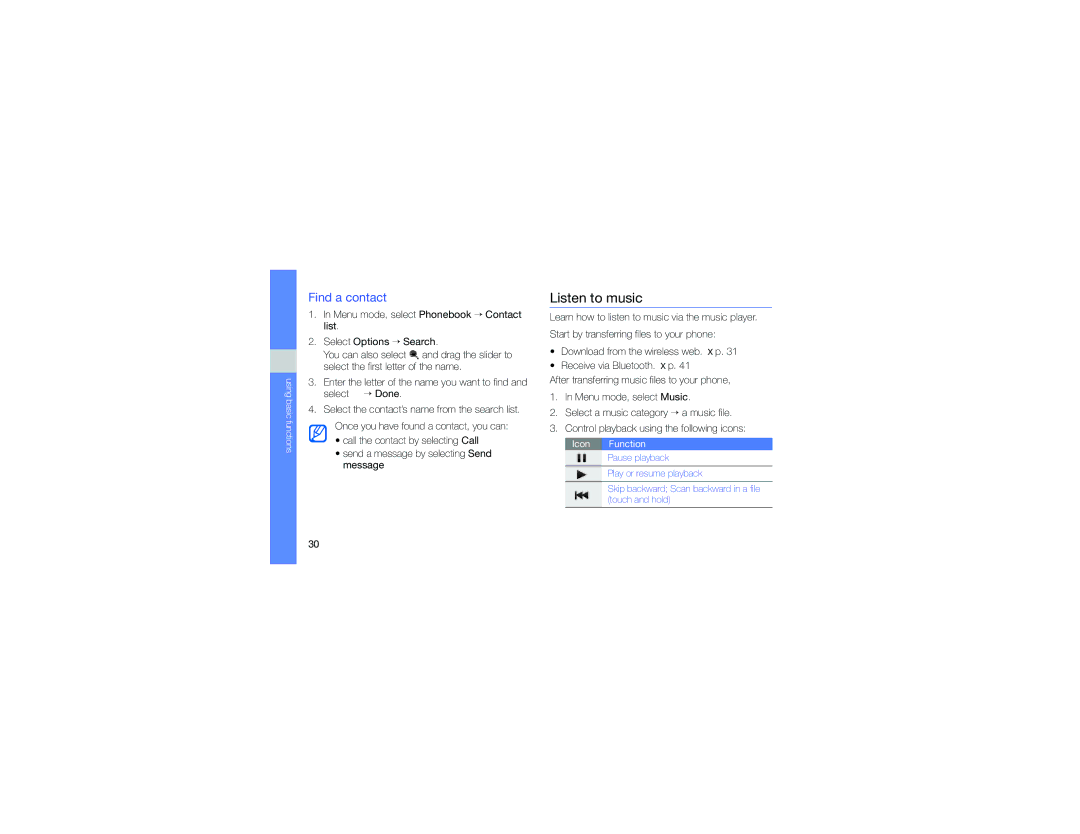using basic functions
Find a contact
1.In Menu mode, select Phonebook → Contact list.
2.Select Options → Search.
You can also select ![]() and drag the slider to select the first letter of the name.
and drag the slider to select the first letter of the name.
3.Enter the letter of the name you want to find and select ![]() → Done.
→ Done.
4.Select the contact’s name from the search list.
Once you have found a contact, you can:
•call the contact by selecting Call
•send a message by selecting Send message
Listen to music
Learn how to listen to music via the music player. Start by transferring files to your phone:
•Download from the wireless web. X p. 31
•Receive via Bluetooth. X p. 41
After transferring music files to your phone,
1.In Menu mode, select Music.
2.Select a music category → a music file.
3.Control playback using the following icons:
Icon Function
Pause playback
Play or resume playback
Skip backward; Scan backward in a file (touch and hold)
30