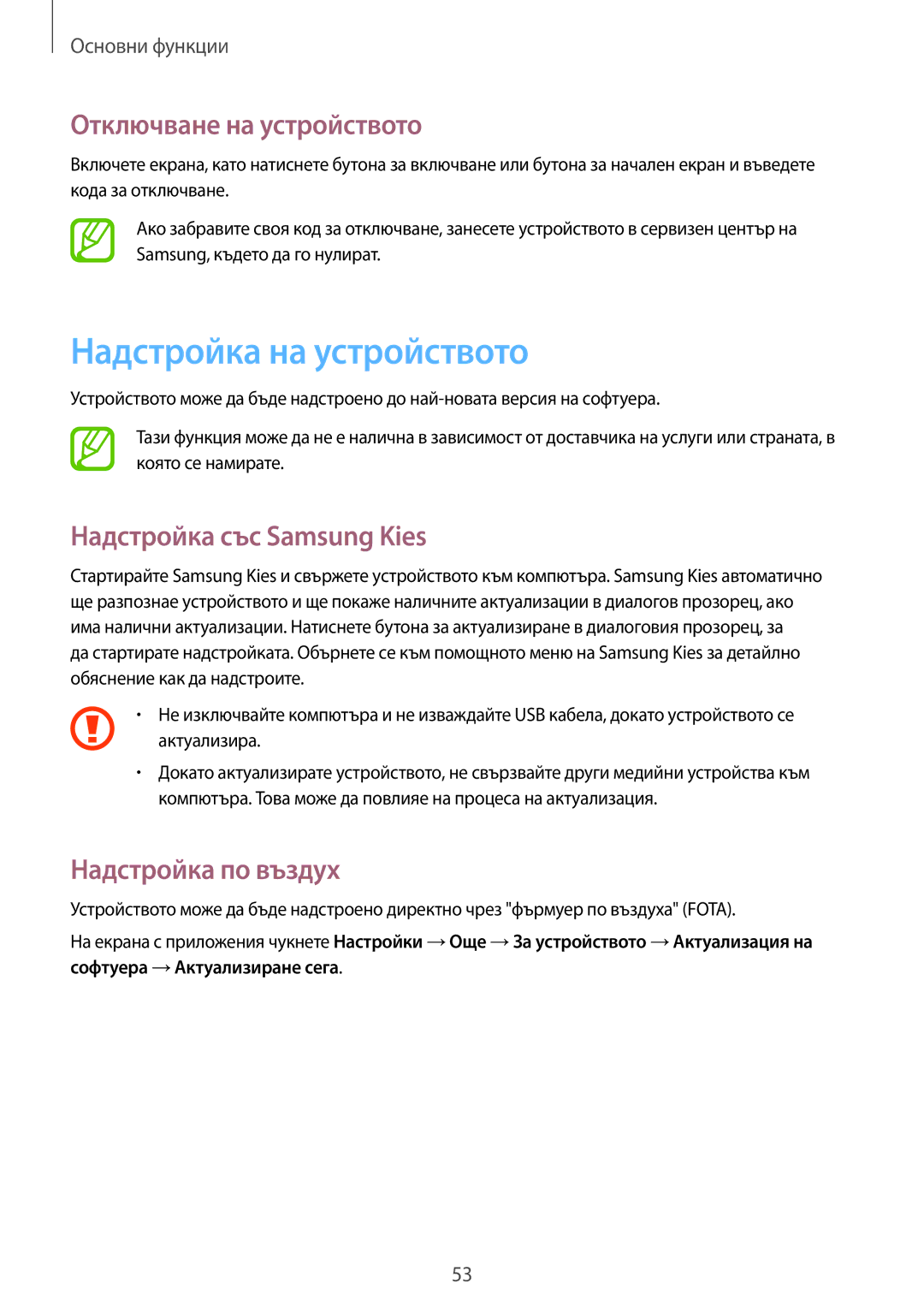GT-N7100TADBGL, GT-N7100TADMTL, GT2N7100TADBGL, GT-N7100TADCOA, GT-N7100RWDCOA specifications
The Samsung GT2N7100TADMTL, GT2N7100RWDVVT, GT-N7100RWDBGL, GT-N7100RWDMTL, and GT2N7100RWDMTL are part of Samsung's Galaxy Note 3 series, recognized for their impressive features and robust performance. Launched in 2013, these models have garnered admiration for their specifications which cater to both productivity and entertainment.One of the standout characteristics of these models is their large 5.7-inch Super AMOLED display, which offers vibrant colors and deep contrasts. The 1920 x 1080 pixel resolution delivers crisp images, making viewing experiences for videos, games, and documents remarkably engaging. This display technology is complemented by the phone's slim profile and premium build quality, which enhance its appeal.
Powered by a Qualcomm Snapdragon 800 processor combined with 3GB of RAM, these devices provide exceptional multitasking capabilities. Users can seamlessly switch between applications, play demanding games, and handle intensive tasks without experiencing lag. The internal storage options typically include 32GB and 64GB variants, which can be further expanded via a microSD card.
An important feature of the Galaxy Note 3 series is the S Pen, a stylus that allows for precise input and versatile functionality. Users can take handwritten notes, sketch, and easily navigate the device, adding a layer of innovation that appeals to creatives and professionals alike. The S Pen is integrated with features like Air Command, which offers advanced shortcuts and tools that enhance the overall user experience.
Camera capabilities are another strong point for these models. The rear-facing 13-megapixel camera with LED flash allows users to capture high-quality photos and videos, while the front-facing 2-megapixel camera is suitable for selfies and video calls. Features like HDR, which provides enhanced dynamic range in photos, further showcase the camera's capabilities.
Connectivity options include 4G LTE support, Wi-Fi, Bluetooth, and NFC, ensuring that users can stay connected in various environments. The battery life, powered by a 3200 mAh battery, offers a reliable duration, allowing users to engage in their daily tasks without constantly worrying about recharging.
In conclusion, the Samsung GT2N7100TADMTL, GT2N7100RWDVVT, GT-N7100RWDBGL, GT-N7100RWDMTL, and GT2N7100RWDMTL represent a blend of powerful hardware and innovative features. Their combination of a stunning display, powerful performance, S Pen functionality, and impressive camera systems makes them a noteworthy option for those seeking a productive yet entertaining mobile experience. Despite being several years old, these models have left a lasting legacy in the smartphone market.