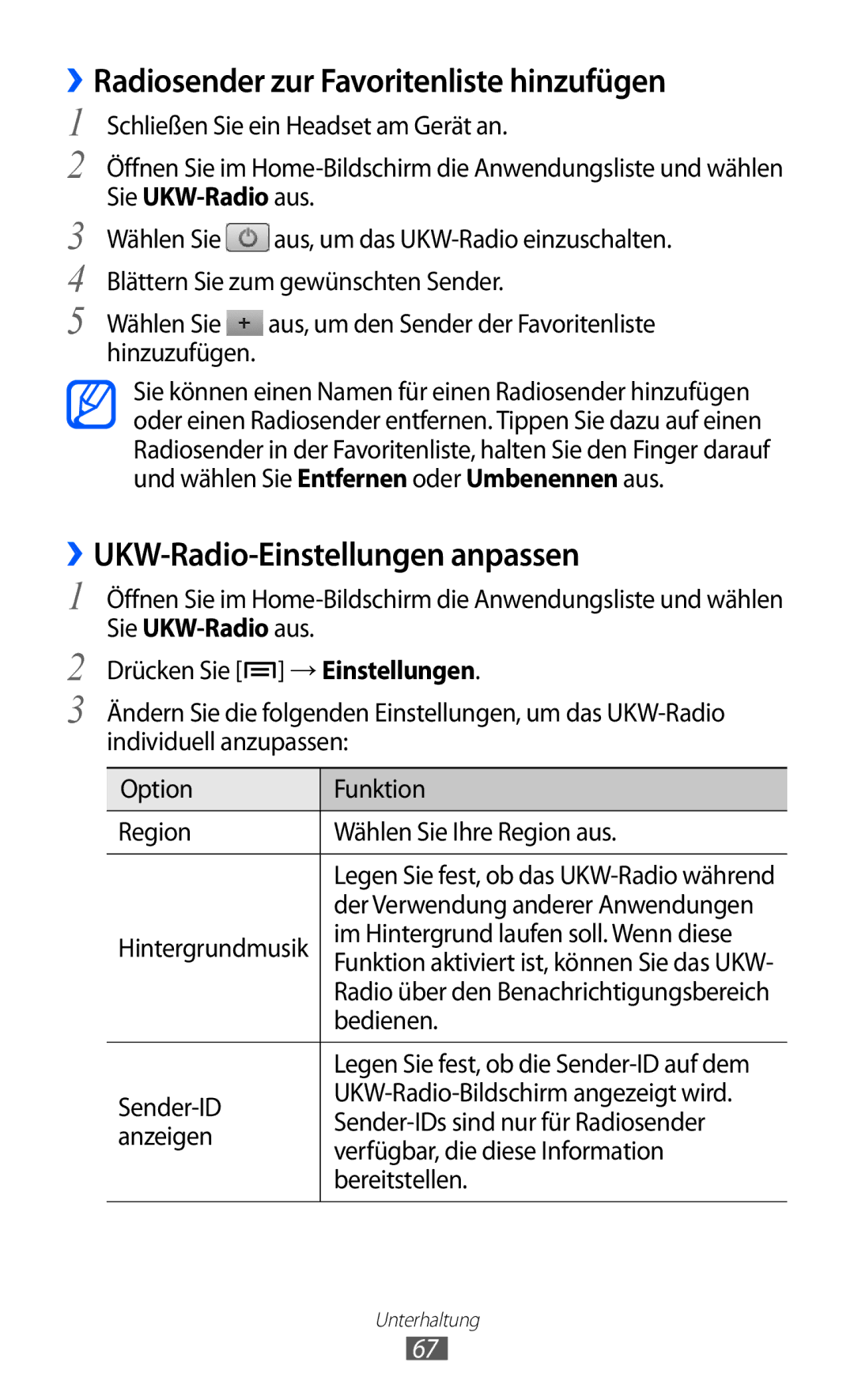GT-S5369MAAVDR, GT2S5369MAAVDR, GT-S5369MASCYV specifications
The Samsung GT-S5369 series, also known by its various model numbers like GT-S5369OIAOMN, GT-S5369MASCYV, GT2S5369MAAVDR, GT-S5369UWAOMN, and GT-S5369MAAOMN, stands as a testament to Samsung’s commitment to delivering reliable and functional mobile devices. Launched in different regions and under various model identifiers, these phones have much in common, reflecting the brand's consistent approach to mid-range smartphones.One of the standout features of the Samsung GT-S5369 series is its compact design. Sporting a 3.5-inch display, the screen offers a resolution of 320 x 480 pixels, which ensures decent clarity for browsing, texting, and social media interactions. The compact form factor fits comfortably in the hand and is convenient for one-handed use, appealing particularly to those who prefer smaller devices.
Powered by a capable single-core processor, the GT-S5369 series operates on Android OS, which allows access to a wide range of applications via the Google Play Store. This flexibility gives users the ability to customize their devices and enhance functionality according to personal needs and preferences. The phone typically comes with 512MB of RAM and 4GB of internal storage, expandable via a microSD card, allowing users to store more photos, music, and apps.
The camera capabilities are noteworthy, featuring a 3.15 MP rear camera equipped with autofocus and LED flash, enabling users to capture decent quality images in various lighting conditions. While there is no front-facing camera, the rear camera is capable of basic photography, catering to users who need a straightforward device for social sharing.
In terms of connectivity, the GT-S5369 offers 3G support, Bluetooth, and Wi-Fi, providing users with multiple ways to stay connected. The battery life is commendable, typically housing a 1300 mAh battery, which ensures extended use without frequent recharges.
The series also emphasizes durability, as Samsung devices are known for their robust build quality. Overall, the Samsung GT-S5369 series is an excellent choice for those looking for an affordable, user-friendly mobile experience without the complexities of high-end smartphones. These models deliver fundamental features that cater to everyday needs, maintaining Samsung's tradition of quality and reliability in the mobile market.