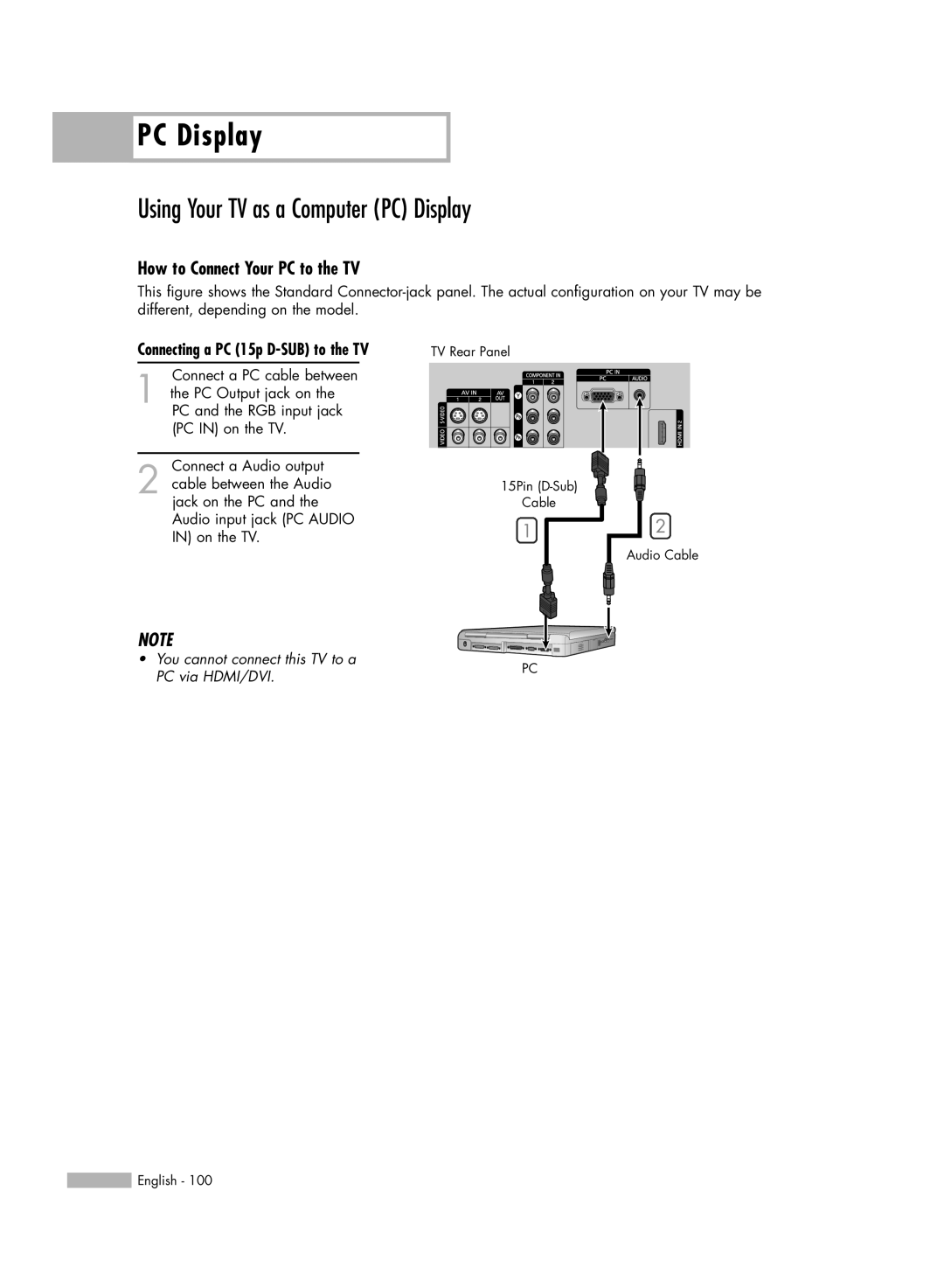PC Display
PC Display
Using Your TV as a Computer (PC) Display
How to Connect Your PC to the TV
This figure shows the Standard
Connecting a PC (15p D-SUB) to the TV
Connect a PC cable between
1 the PC Output jack on the PC and the RGB input jack (PC IN) on the TV.
Connect a Audio output
2 cable between the Audio jack on the PC and the Audio input jack (PC AUDIO IN) on the TV.
NOTE
•You cannot connect this TV to a PC via HDMI/DVI.
TV Rear Panel
15Pin
Cable
1
PC
2
Audio Cable
![]() English - 100
English - 100