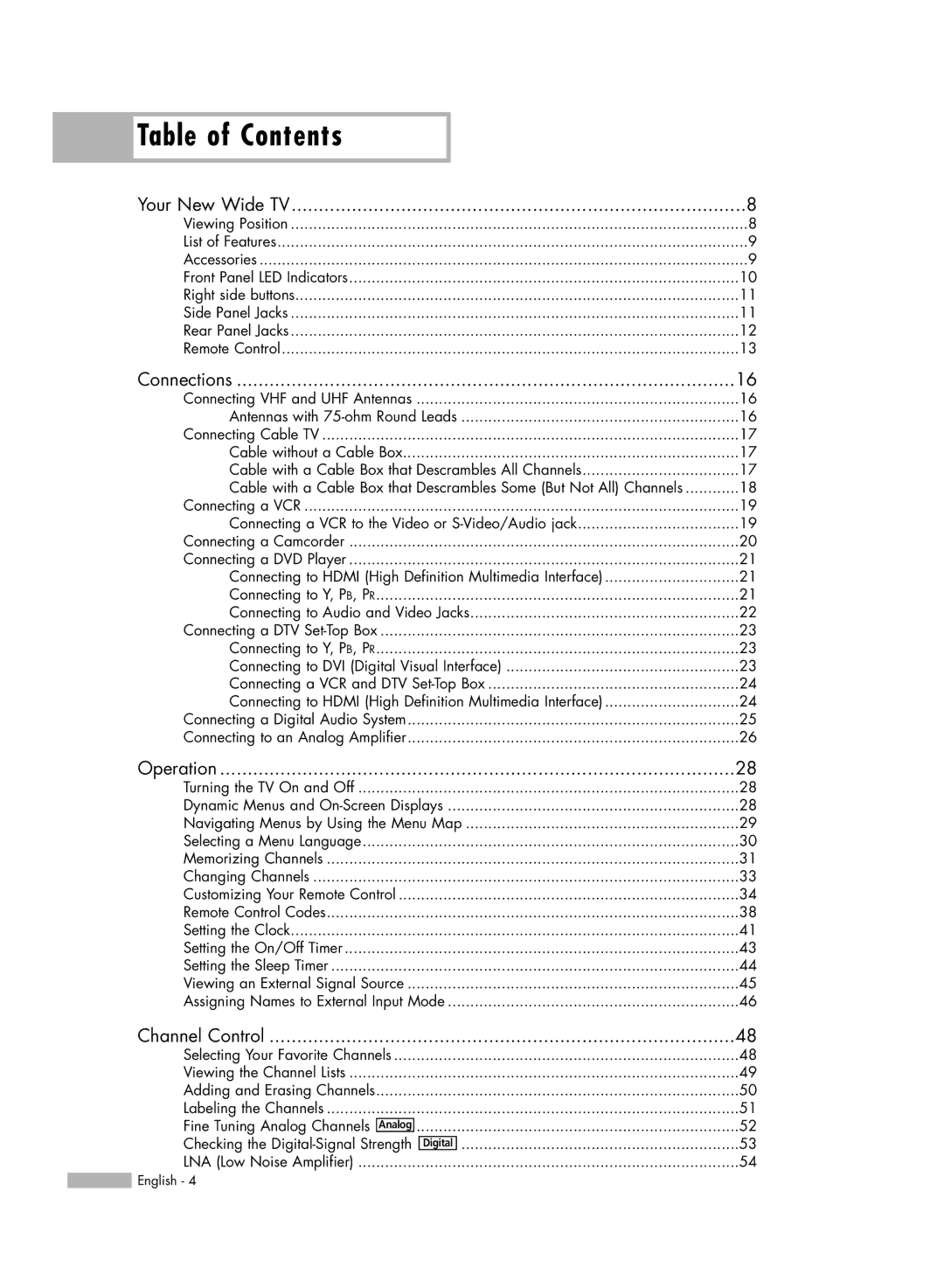Table of Contents |
|
Your New Wide TV | 8 |
Viewing Position | 8 |
List of Features | 9 |
Accessories | 9 |
Front Panel LED Indicators | 10 |
Right side buttons | 11 |
Side Panel Jacks | 11 |
Rear Panel Jacks | 12 |
Remote Control | 13 |
Connections | 16 |
Connecting VHF and UHF Antennas | 16 |
Antennas with | 16 |
Connecting Cable TV | 17 |
Cable without a Cable Box | 17 |
Cable with a Cable Box that Descrambles All Channels | 17 |
Cable with a Cable Box that Descrambles Some (But Not All) Channels | 18 |
Connecting a VCR | 19 |
Connecting a VCR to the Video or | 19 |
Connecting a Camcorder | 20 |
Connecting a DVD Player | 21 |
Connecting to HDMI (High Definition Multimedia Interface) | 21 |
Connecting to Y, PB, PR | 21 |
Connecting to Audio and Video Jacks | 22 |
Connecting a DTV | 23 |
Connecting to Y, PB, PR | 23 |
Connecting to DVI (Digital Visual Interface) | 23 |
Connecting a VCR and DTV | 24 |
Connecting to HDMI (High Definition Multimedia Interface) | 24 |
Connecting a Digital Audio System | 25 |
Connecting to an Analog Amplifier | 26 |
Operation | 28 |
Turning the TV On and Off | 28 |
Dynamic Menus and | 28 |
Navigating Menus by Using the Menu Map | 29 |
Selecting a Menu Language | 30 |
Memorizing Channels | 31 |
Changing Channels | 33 |
Customizing Your Remote Control | 34 |
Remote Control Codes | 38 |
Setting the Clock | 41 |
Setting the On/Off Timer | 43 |
Setting the Sleep Timer | 44 |
Viewing an External Signal Source | 45 |
Assigning Names to External Input Mode | 46 |
Channel Control | 48 |
Selecting Your Favorite Channels | 48 |
Viewing the Channel Lists | 49 |
Adding and Erasing Channels | 50 |
Labeling the Channels | 51 |
Fine Tuning Analog Channels Analog | 52 |
Checking the | 53 |
LNA (Low Noise Amplifier) | 54 |
![]() English - 4
English - 4