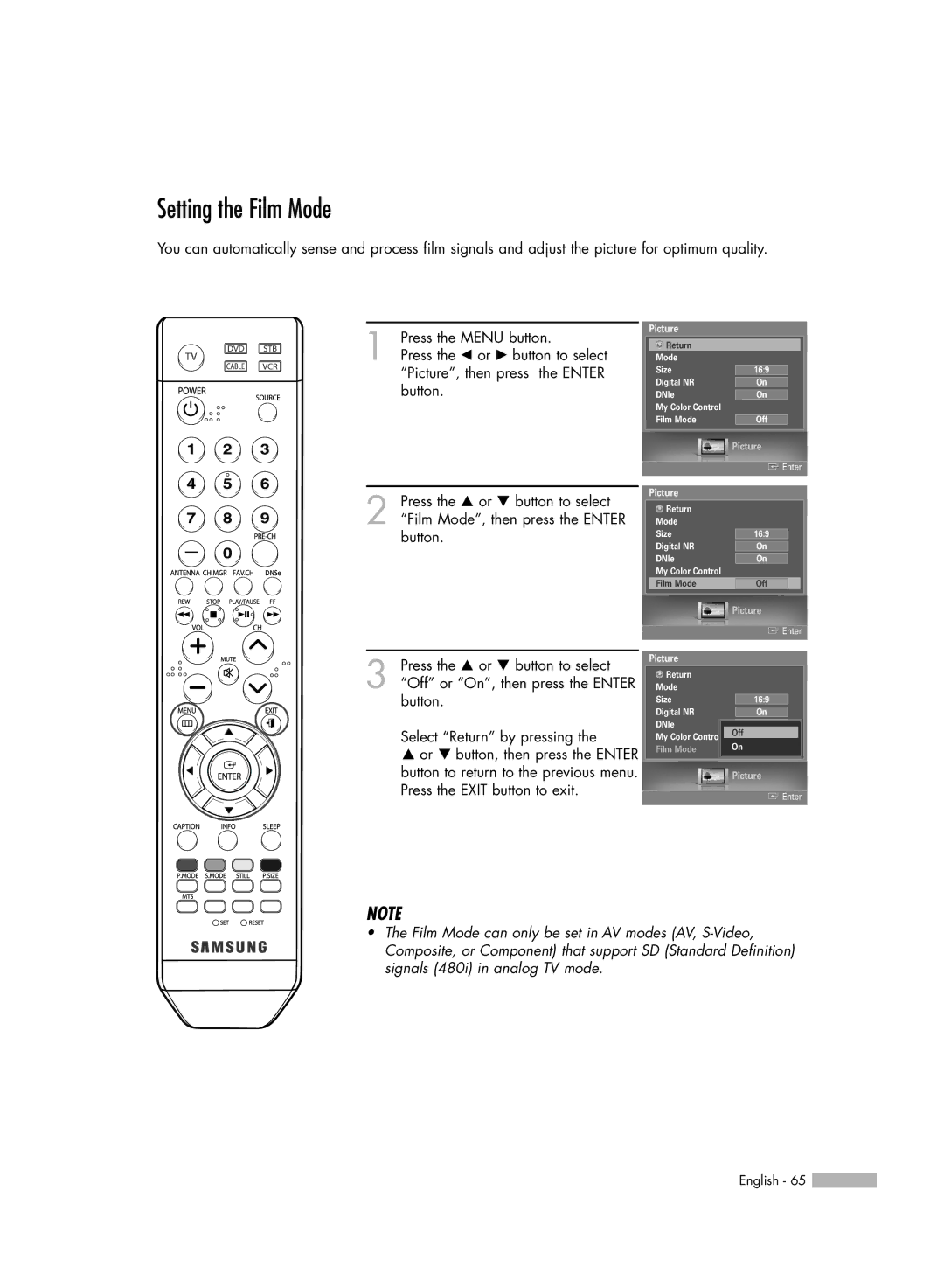Setting the Film Mode
You can automatically sense and process film signals and adjust the picture for optimum quality.
1 Press the MENU button.
Press the œ or √ button to select “Picture”, then press the ENTER button.
2 Press the … or † button to select “Film Mode”, then press the ENTER button.
Picture
Return |
|
Mode |
|
Size | 16:9 |
Digital NR | On |
DNIe | On |
My Color Control |
|
Film Mode | Off |
Picture
![]() Enter
Enter
Picture
Return |
|
Mode |
|
Size | 16:9 |
Digital NR | On |
DNIe | On |
My Color Control |
|
Film Mode | Off |
Picture
![]() Enter
Enter
3 Press the … or † button to select “Off” or “On”, then press the ENTER button.
Select “Return” by pressing the
…or † button, then press the ENTER button to return to the previous menu. Press the EXIT button to exit.
Picture
Return |
|
|
|
Mode |
|
|
|
Size |
| 16:9 |
|
Digital NR |
|
|
|
| On |
| |
DNIe |
|
|
|
| Off |
| |
My Color Control | Off |
| |
|
|
| |
Film Mode | On Off |
| |
|
|
|
|
Picture
![]() Enter
Enter
NOTE
•The Film Mode can only be set in AV modes (AV,
English - 65 ![]()