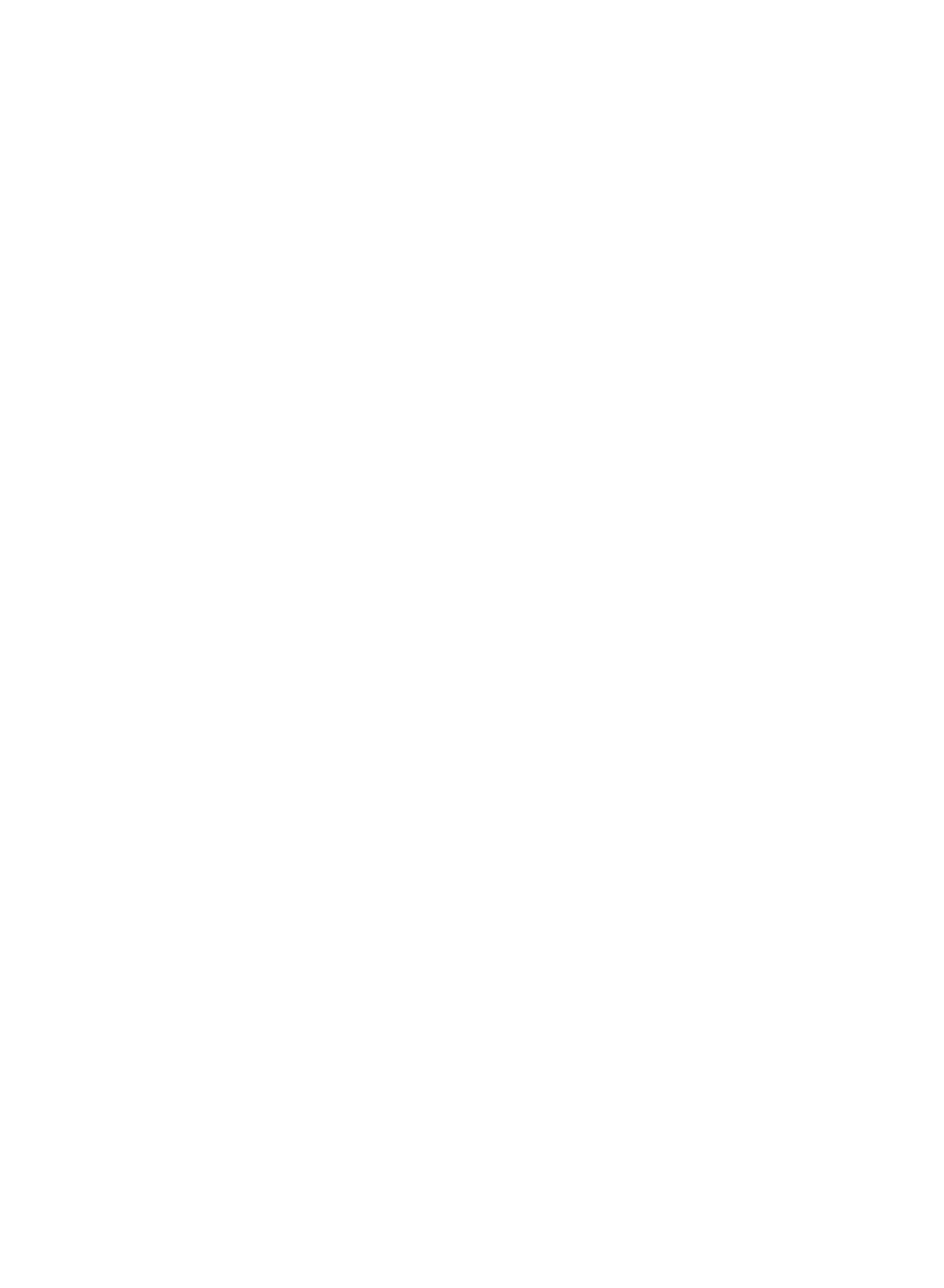Connections
Connections
Connecting a VCR and DTV Set-Top Box
1 | Connect the Video or | Incoming Cable |
Audio cables between the | or Antenna | |
VIDEO or |
| |
| input jacks on the TV and |
|
| VIDEO or |
|
| output jacks on the VCR. |
|
| Connect the Video/Audio |
|
2 cables between the VIDEO | 5 | |
| or |
|
TV Rear Panel
jacks on the TV and VIDEO |
or |
jacks on the |
2
![]()
![]() or
or![]()
![]()
Connect a video cable |
between the VIDEO OUT |
3 jack on the TV and the |
VIDEO input jack on the |
VCR. |
1
Connect a set of audio
4 cables between the AUDIO OUT jacks on the TV and the AUDIO input jacks on the VCR.
Use the coaxial cable to
5 connect between the splitter and the ANT 1 IN (CABLE) on the TV and between the splitter and the ANT IN on the
Connecting to HDMI (High Definition Multimedia Interface)
Connect an HDMI cable
1 between the HDMI IN 2 (or HDMI IN 1/DVI IN) jack on the TV and the HDMI OUT jack on the
NOTE
•Please be sure to match the color coded input terminals and cable jacks.
DTV
TV Rear Panel
3
TV Rear Panel
Incoming
Cable or ![]()
![]()
![]()
![]()
Antenna
Stereo VCR
Stereo VCR
4
1
![]() English - 24
English - 24
DTV