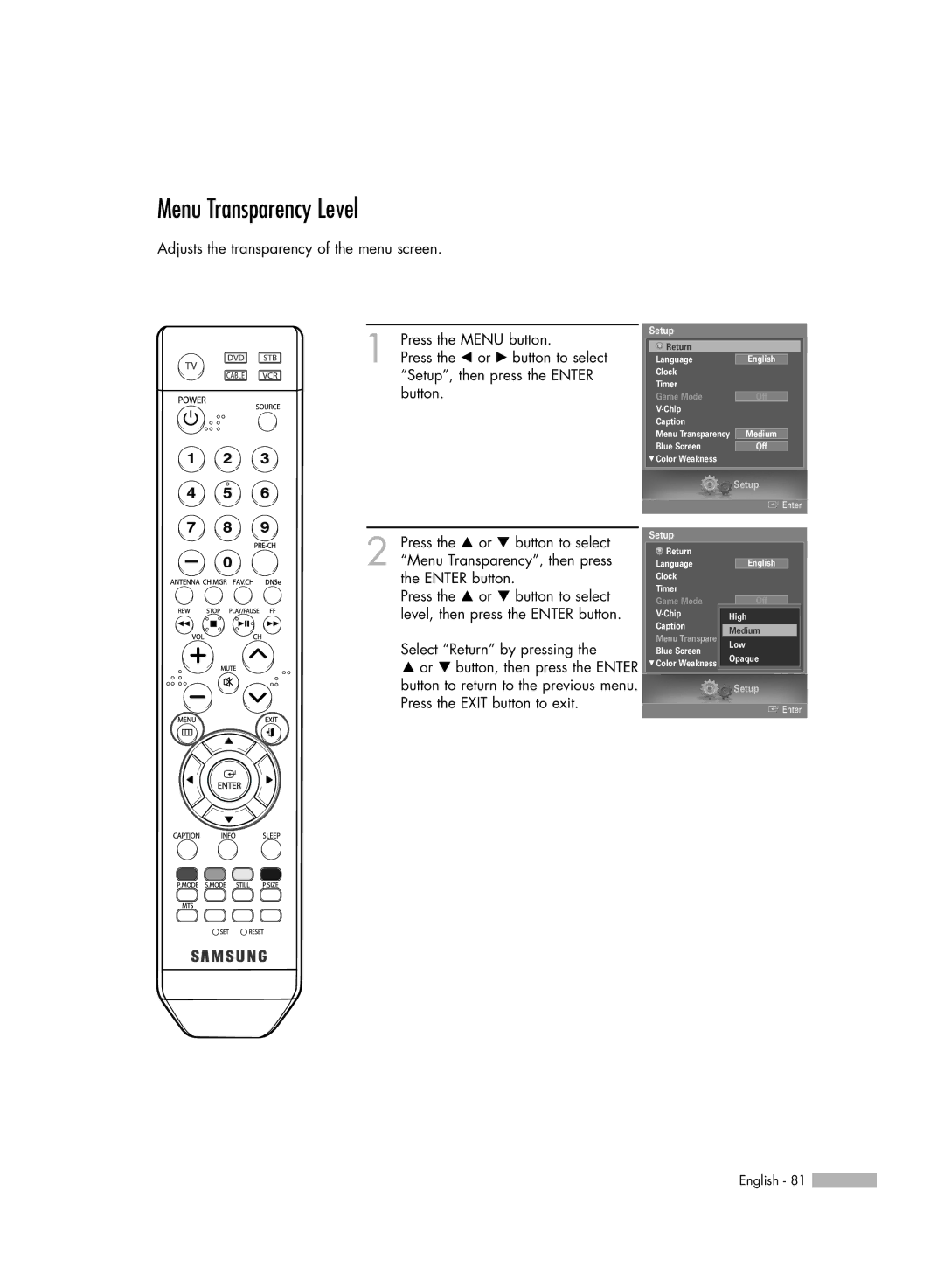Menu Transparency Level
Adjusts the transparency of the menu screen.
1 Press the MENU button.
Press the œ or √ button to select “Setup”, then press the ENTER button.
Setup
Return |
|
|
Language |
|
|
English |
| |
Clock |
|
|
Timer |
|
|
Game Mode | Off |
|
|
| |
Caption |
|
|
Menu Transparency |
|
|
Medium |
| |
Blue Screen |
|
|
Off |
|
† Color Weakness
2 Press the … or † button to select “Menu Transparency”, then press the ENTER button.
Press the … or † button to select level, then press the ENTER button.
Select “Return” by pressing the
…or † button, then press the ENTER button to return to the previous menu. Press the EXIT button to exit.
| Setup | |||
|
| Enter | ||
Setup |
|
|
| |
Return |
|
|
| |
Language |
|
|
| |
| English |
| ||
Clock |
|
|
| |
Timer |
|
|
| |
Game Mode |
| Off |
| |
High | ||||
Caption | ||||
| Medium |
| ||
|
|
| ||
Menu Transparency | LowMedium |
| ||
| ||||
Blue Screen |
| Off | ||
†Color Weakness Opaque
Setup
![]() Enter
Enter
English - 81 ![]()