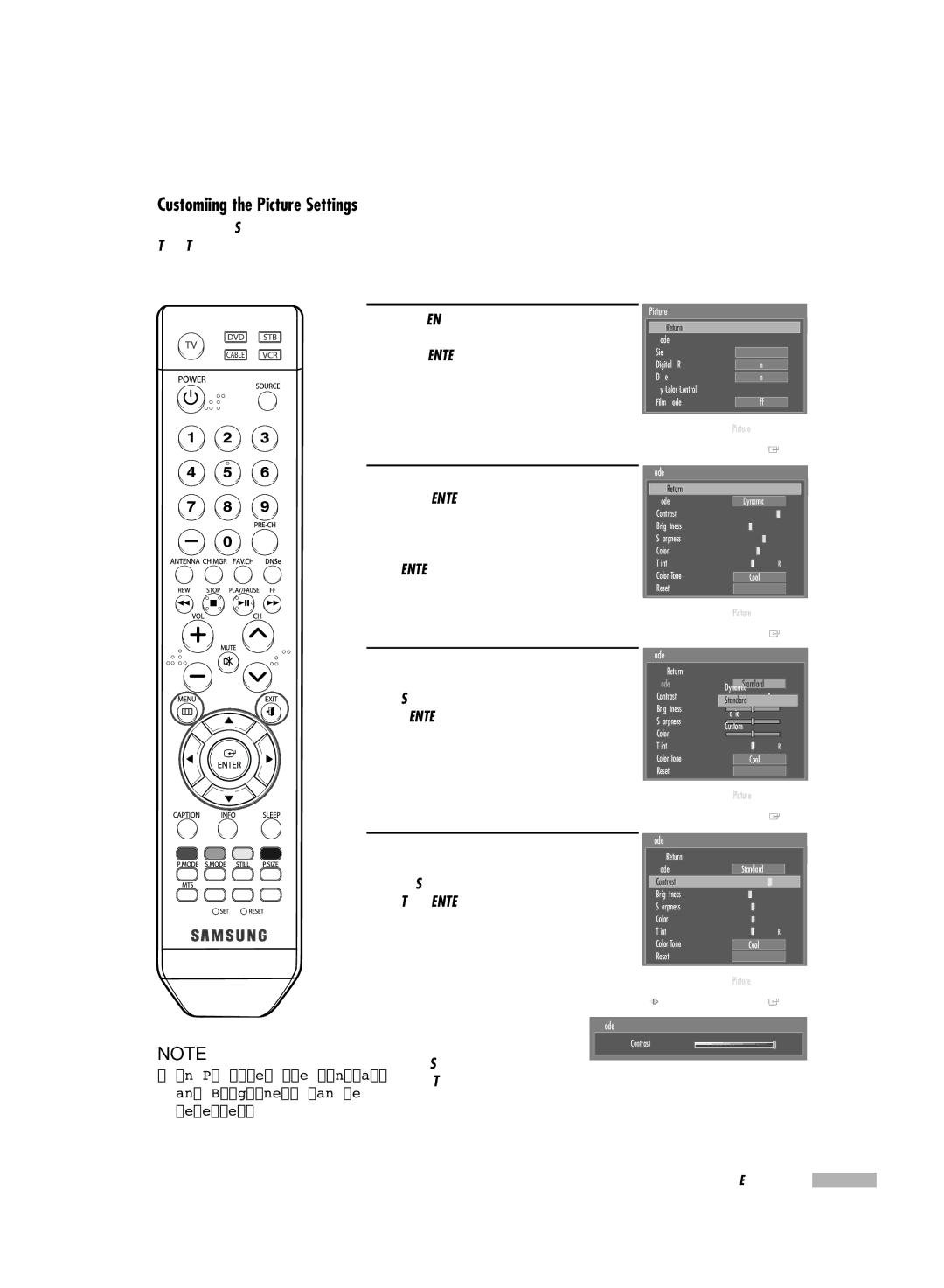Customizing the Picture Settings
You can use the
1 Press the MENU button.
Press the œ or √ button to select “Picture”, then press the ENTER button.
2 Press the … or † button to select “Mode”, then press the ENTER button.
Press the … or † button again to select “Mode”, then press the ENTER button.
Picture
Return |
|
Mode |
|
Size | 16:9 |
Digital NR | On |
DNIe | On |
My Color Control |
|
Film Mode | Off |
|
| Picture | |||||
|
|
|
|
|
| Enter | |
|
|
|
|
|
|
|
|
| Mode |
|
|
|
|
|
|
| Return |
|
|
|
|
|
|
| Mode |
| Dynamic |
| |||
| Contrast |
|
| 100 |
| ||
|
|
| |||||
| Brightness | 45 |
| ||||
| Sharpness | 75 |
| ||||
| Color | 55 |
| ||||
| Tint | G50 |
|
| R50 | ||
| Color Tone |
| Cool1 |
| |||
| Reset |
|
|
|
|
|
|
|
|
| OK |
| |||
|
|
|
|
|
|
|
|
3 Press the … or † button to select the desired picture mode (Dynamic, Standard, Movie, or Custom), then press the ENTER button.
|
|
| Picture |
|
| |||||
|
|
|
|
|
|
|
| Enter | ||
|
|
|
|
|
|
|
|
|
| |
Mode |
|
|
|
|
|
|
|
|
| |
Return |
|
|
|
|
|
|
|
|
| |
Mode |
|
|
| Standard |
|
| ||||
Contrast |
|
| Dynamic |
|
|
|
| |||
| Standard |
|
| 80 |
| |||||
Brightness |
|
|
|
| ||||||
|
|
|
|
|
|
| 50 |
| ||
| Movie |
|
|
| ||||||
Sharpness |
|
|
|
|
|
|
| 50 |
| |
| Custom |
|
|
| ||||||
Color |
|
|
|
|
|
|
| 50 |
| |
|
|
|
|
|
|
| ||||
Tint | G50 |
|
|
|
| R50 | ||||
Color Tone |
|
|
|
|
|
|
|
|
| |
|
|
| Cool1 |
|
| |||||
Reset |
|
|
|
|
|
|
|
|
| |
|
|
|
| OK |
|
| ||||
|
|
|
|
|
|
|
|
|
| |
Picture
![]() Enter
Enter
4 Press the … or † button to select a particular option (Contrast, Brightness, Sharpness, Color, or Tint), then press the ENTER button.
Press the œ or √ button to decrease or increase the value of a particular item.
Mode
Return |
|
|
|
|
|
|
|
|
Mode |
| Standard |
| |||||
|
|
|
|
|
|
|
|
|
Contrast |
|
|
|
|
|
| 80 √ | |
Brightness | 40 | |||||||
Sharpness | 50 | |||||||
Color |
|
| 50 | |||||
| ||||||||
Tint | G50 |
|
|
|
| R50 | ||
|
| |||||||
|
| |||||||
Color Tone |
|
|
|
|
|
|
|
|
| Cool1 |
| ||||||
Reset |
|
|
|
|
|
|
|
|
|
|
| OK |
| ||||
Picture
NOTE
•In PC mode, the Contrast and Brightness can be selected.
•While adjusting a picture option, you can also select another option (Contrast, Brightness, Sharpness, Color, or Tint) by pressing the … or † button.
![]()
![]() Adjust
Adjust![]() Enter
Enter
Mode
▲ |
|
Contrast | 100 |
▼ |
|
Continued...
English - 57 ![]()