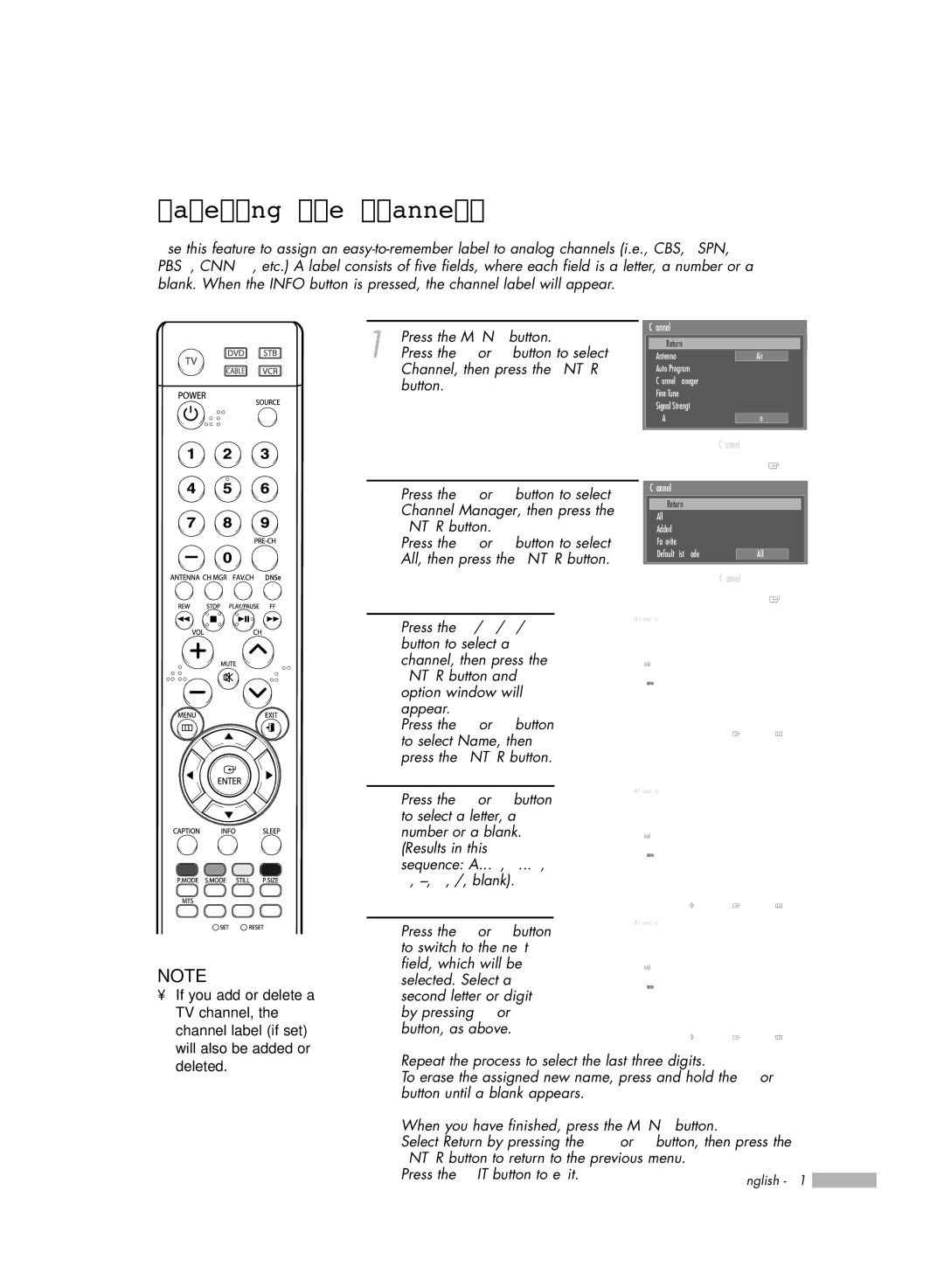Labeling the Channels
Use this feature to assign an
| Press the MENU button. |
|
| Channel |
|
| |
|
| Return |
|
| |||
1 Press the œ or √ button to select |
|
|
| ||||
| Antenna |
| Air |
| |||
| “Channel”, then press the ENTER |
| Auto Program |
|
| ||
| button. |
| Channel Manager |
|
| ||
|
| Fine Tune |
|
| |||
|
|
|
|
|
| ||
|
|
|
| Signal Strength |
|
| |
|
|
|
| LNA |
|
|
|
|
|
|
|
| On |
| |
|
|
|
|
|
|
|
|
|
|
|
| Channel |
|
| |
![]() Enter
Enter
2 Press the … or † button to select “Channel Manager”, then press the ENTER button.
Press the … or † button to select “All”, then press the ENTER button.
Channel
Return |
|
All |
|
Added |
|
Favorite |
|
Default List Mode | All |
Channel
![]() Enter
Enter
NOTE
• If you add or delete a |
TV channel, the |
channel label (if set) |
will also be added or |
3 Press the …/†/œ/√ button to select a channel, then press the ENTER button and option window will appear.
Press the … or † button to select “Name”, then press the ENTER button.
4 Press the … or † button
to select a letter, a number or a blank. (Results in this sequence: A...Z, 0...9, +,
5 Press the œ or √ button to switch to the next field, which will be selected. Select a second letter or digit by pressing … or † button, as above.
All Channel List
Air | 2 | Added |
|
|
2 |
| Watch | 4 |
|
|
|
|
| |
5 |
| Add | 7 |
|
8 |
| Delete | 10 |
|
11 |
| Name | 13 |
|
14 |
| Favorite | 16 |
|
17 |
| Return | 19 |
|
20 |
| 21 | 22 |
|
|
|
| List Mode | Delete All |
|
|
| Enter | Return |
|
|
|
|
|
|
| All Channel List |
|
|
Air | 2 | Added |
|
|
2 | ▲ |
| 4 |
|
A | Watch |
| ||
| ▼ |
|
| |
5 |
| Add | 7 |
|
8 |
| Delete | 10 |
|
11 |
| Name | 13 |
|
14 |
| Favorite | 16 |
|
17 |
| Return | 19 |
|
20 |
| 21 | 22 |
|
|
|
| List Mode | Delete All |
|
| Adjust | Enter | Return |
|
| All Channel List |
|
|
Air | 2 | Added |
|
|
2 | ▲ |
| 4 |
|
C N N 0 2 | Watch |
| ||
| ▼ |
|
| |
5 |
| Add | 7 |
|
8 |
| Delete | 10 |
|
11 |
| Name | 13 |
|
14 |
| Favorite | 16 |
|
17 |
| Return | 19 |
|
20 |
| 21 | 22 |
|
|
|
| List Mode | Delete All |
|
| Adjust | Enter | Return |
deleted. |
Repeat the process to select the last three digits.
To erase the assigned new name, press and hold the … or † button until a blank appears.
When you have finished, press the MENU button.
Select “Return” by pressing the … or † button, then press the ENTER button to return to the previous menu.
Press the EXIT button to exit.