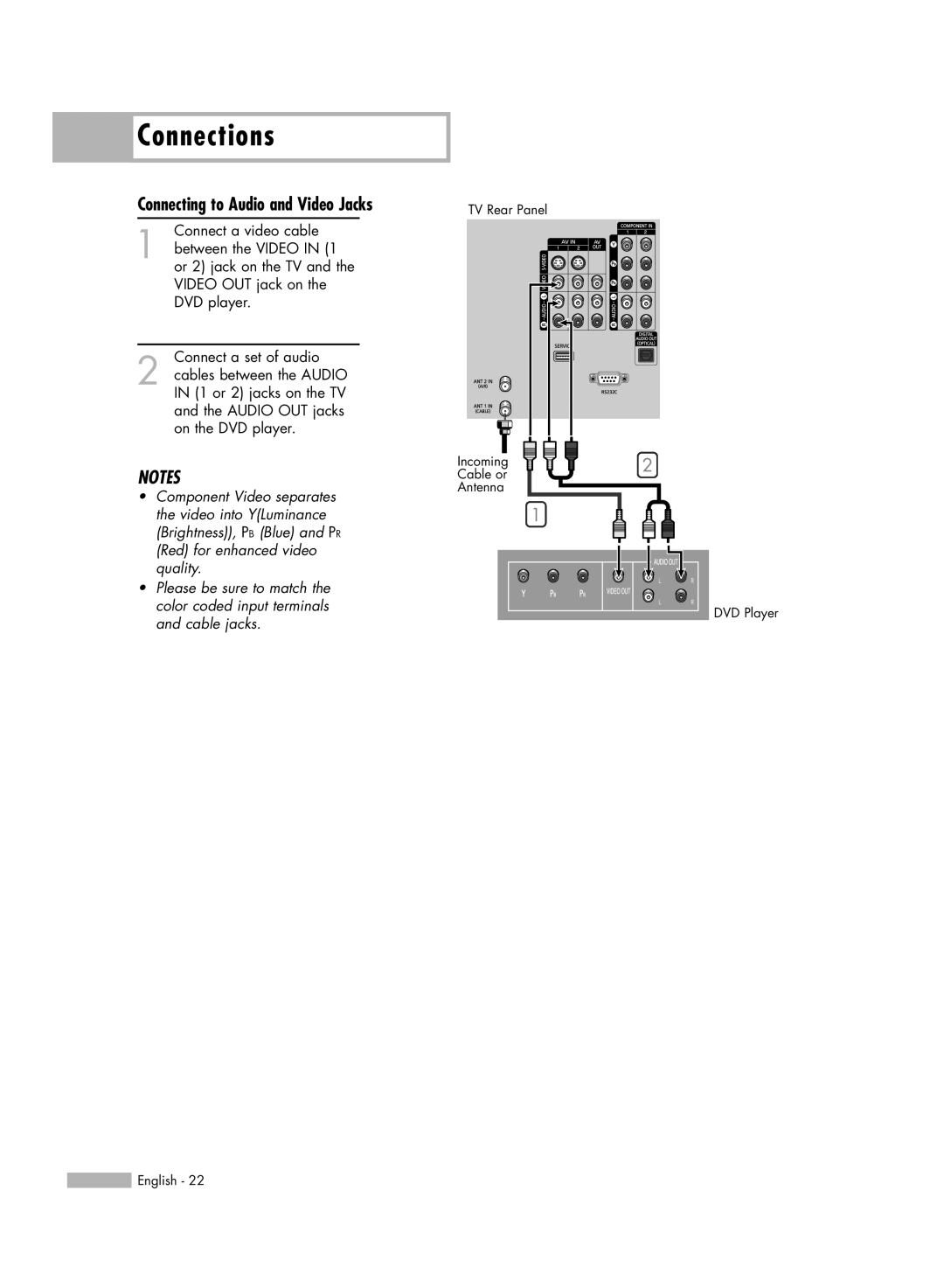Connections
Connections
Connecting to Audio and Video Jacks
Connect a video cable
1 between the VIDEO IN (1 or 2) jack on the TV and the VIDEO OUT jack on the DVD player.
Connect a set of audio
2 cables between the AUDIO IN (1 or 2) jacks on the TV and the AUDIO OUT jacks on the DVD player.
NOTES
•Component Video separates the video into Y(Luminance (Brightness)), PB (Blue) and PR (Red) for enhanced video quality.
•Please be sure to match the color coded input terminals and cable jacks.
TV Rear Panel
Incoming
Cable or
Antenna
1
2
DVD Player
![]() English - 22
English - 22