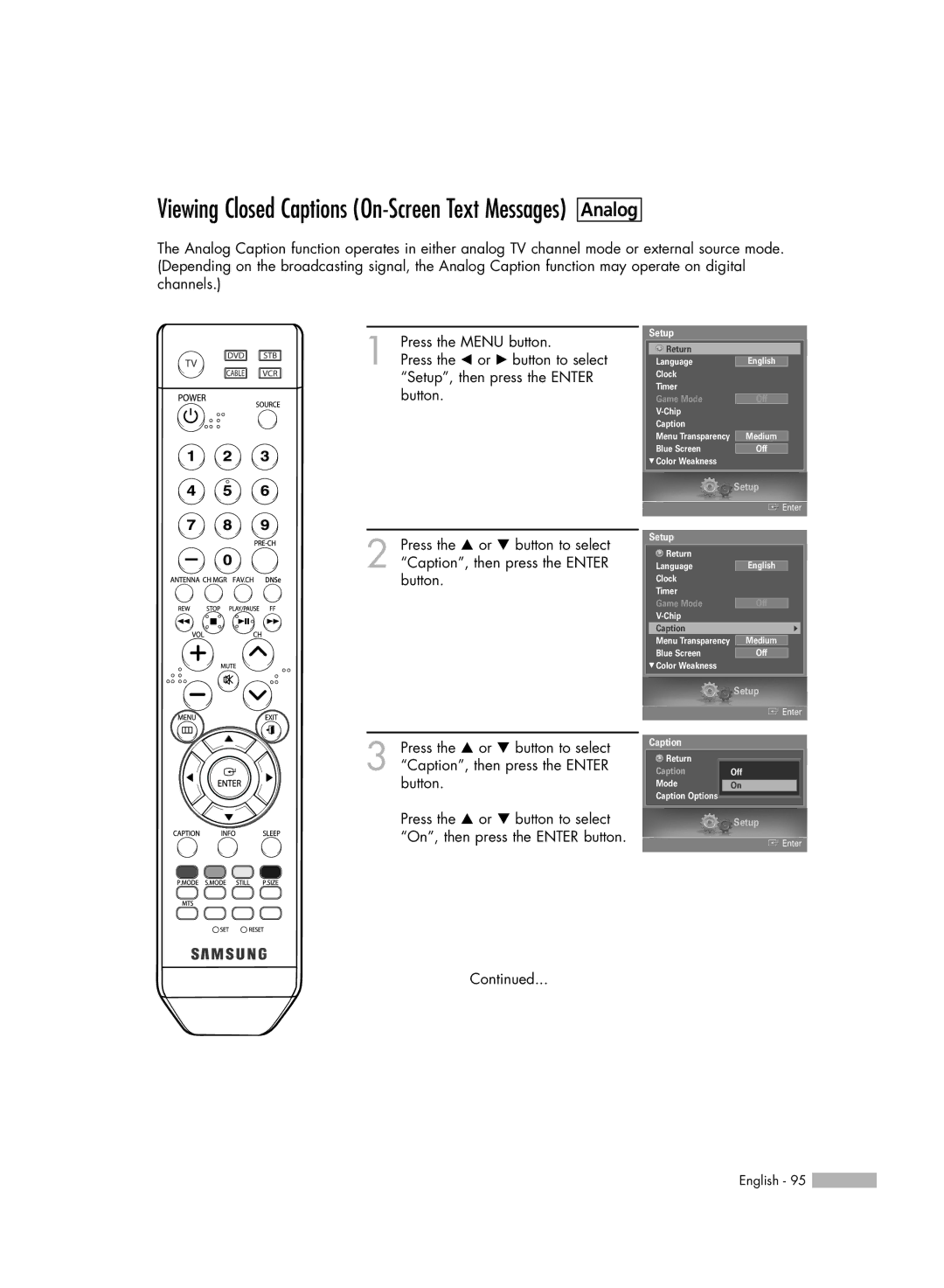Viewing Closed Captions (On-Screen Text Messages)
Analog
The Analog Caption function operates in either analog TV channel mode or external source mode. (Depending on the broadcasting signal, the Analog Caption function may operate on digital channels.)
1 Press the MENU button.
Press the œ or √ button to select “Setup”, then press the ENTER button.
Setup
Return |
|
|
Language |
|
|
English |
| |
Clock |
|
|
Timer |
|
|
Game Mode | Off |
|
|
| |
Caption |
|
|
Menu Transparency |
|
|
Medium |
| |
Blue Screen |
|
|
Off |
|
† Color Weakness
2 Press the … or † button to select “Caption”, then press the ENTER button.
3 Press the … or † button to select “Caption”, then press the ENTER button.
Press the … or † button to select “On”, then press the ENTER button.
Setup
![]() Enter
Enter
Setup
Return |
|
|
Language | English |
|
Clock |
|
|
Timer |
|
|
Game Mode | Off |
|
|
| |
Caption |
| √ |
Menu Transparency |
|
|
Medium |
| |
Blue Screen |
|
|
Off |
|
† Color Weakness
Setup
![]() Enter
Enter
Caption
![]() Return
Return
Caption Off
ModeOn
Caption Options
Setup
![]() Enter
Enter
Continued...
English - 95 ![]()