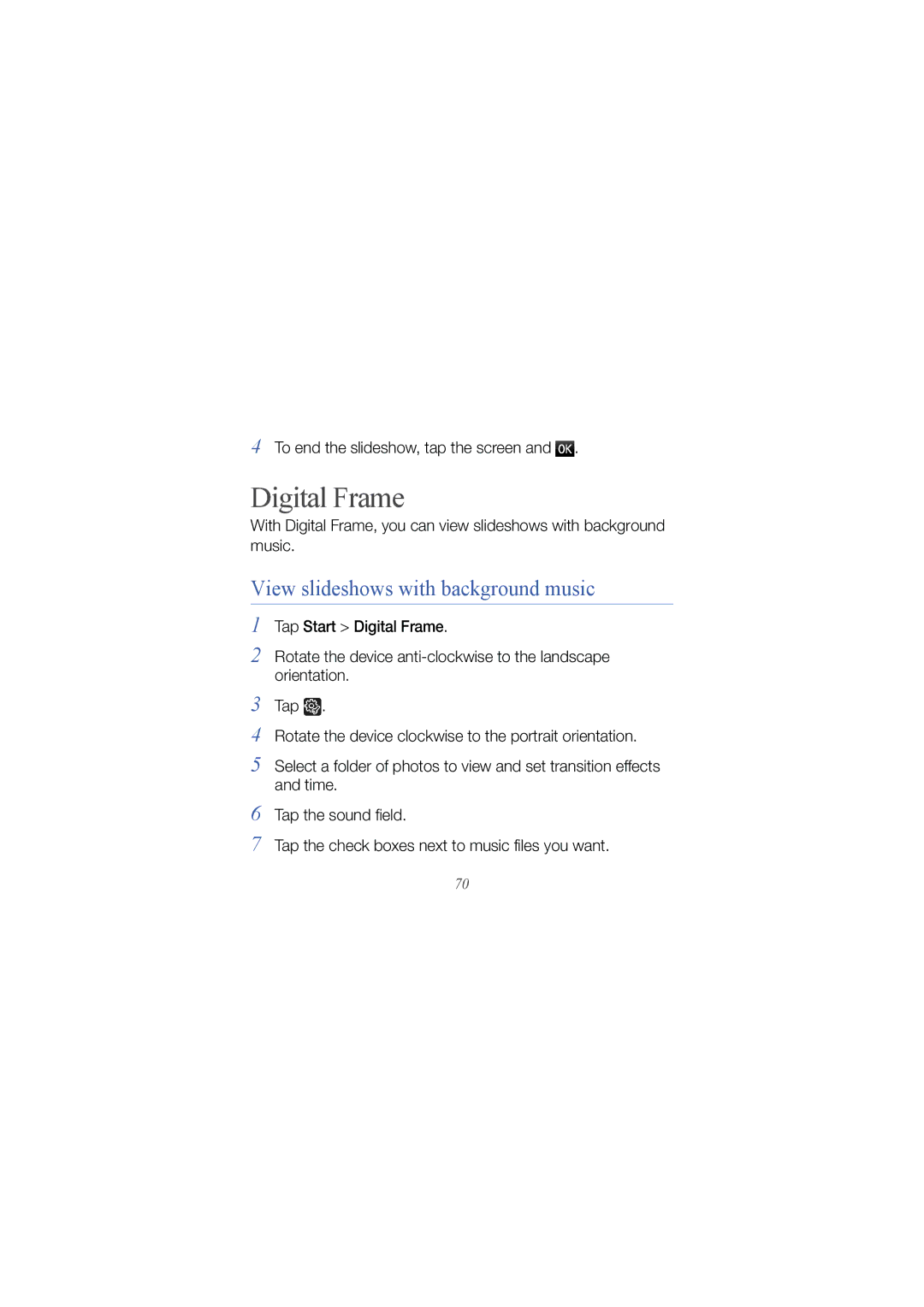GT-I8000
Read me first
Instructional icons
Copyrights and trademarks
About Divx Video About Divx VIDEO-ON-DEMAND
Contents
103
Personal productivity
149
124
144
162
Unpack
Stereo headset PC data cable
Get to know your device
Front view
Rear view
Keys
Key Function
Icons
Icon Function
New voice mail message
Remove the battery cover Insert the SIM or Usim card
Insert the SIM or Usim card and battery
Assemble and prepare your device
Charge battery
Insert the battery Replace the battery cover
Insert a memory card optional
Remove the battery cover Unlock the memory card holder
Close the memory card holder
Lock the memory card holder Replace the battery cover
Attach a hand strap optional
Lock external keys and touch screen
Activate Sleep mode
Turn on your device for first time
Press and hold to turn on your device
Use the touch screen
Use the Cube launcher
Disable wireless functions
To enable wireless functions, repeat steps 1-3 above
Reset the device
Customise your device
Change your theme or background image
Tap Done When you are finished, tap OK
Add or remove items on the Today screen
Adjust the system volume
Activate Etiquette pause
Use Widgets
Open the toolbar
Widget Function
Drag the widgets to the Today screen
Open the toolbar
Customise widgets
Organise applications
Work with applications
Open applications or folders
Press the Menu key Tap Edit
Close applications
Switch applications
Tap a thumbnail to switch to the corresponding application
Tap Save
Access the help system
Enter text
Enter text with Block Recognizer
Enter text with the keyboard
Enter text with Letter Recognizer
Enter text with Samsung Keypad
Enter text with Transcriber
Tap To
Work with contacts
Create a new Outlook or SIM contact card
Search for a contact card
Copy or move contact cards
Organise your contacts into categories
Tap New and select a contact
Assign a speed dial number to a contact card
Assign a photo to a contact card
Dialling
Assign a ringtone to a contact card
Make a call
Calling
Make a call from Phonebook
Answer a call
Adjust the call volume
Reject a call
Access the call log
Call an international number
Send a text message
Messaging
Learn to use messaging functions
Send a multimedia message
Send an email message
View messages
Add an email account
Camera
Capture a photo
View a photo
Adjust Camera settings
From the viewfinder, tap Scroll to the photo you want
Icon Function
Record a video
From the viewfinder, tap an icon and then tap a setting
Adjust Camcorder settings
Play a video
Rotate the device anti-clockwise to the landscape
Capture photos in Smile shot mode
Press the Camera key
Orientation
Create a photo mosaic
Key to capture the first shot
Capture panoramic photos
Page
Camera key to capture the first shot
Capture photos in Action shot mode
Captures the next photo automatically
Page
Media Player
Add music files to your device
Update the library
Play music or video files
During playback, use the following controls
Create a playlist
Add files to a playlist
Learn to view photos and slideshows
Photo
Start a slideshow
Tap Start Photo
View slideshows with background music
Digital Frame
To end the slideshow, tap the screen
Tap Select
Listen to the FM radio
Save radio stations by automatic tuning
FM Radio
You can listen to your favourite stations with FM radio
Select a station
Save radio stations manually
Record the FM radio
Tap Start Video Editor
Video Editor
Create a storyboard
Tap Storyboard
Information about customising storyboards
Add pre-recorded audio to a video
Customise the storyboard as desired by tapping
Tap To preview the video To save the video
Delete images or tap
Orientation Select Music movie Select a style and tap
Enter a video title and tap Done
Auto-crop a video
14 Tap Tap to preview the video Tap to save the video 17 Tap
Games
Java
Install ActiveSync on your computer
ActiveSync
Connect your device to a computer
Synchronise your data
Add an Exchange server
Change the synchronisation schedule
Smart Sync
Configure a server
Tap Start Smart Sync Tap Next
Enter the server ID if necessary Tap Server Test
Set the synchronisation schedule
Configure a proxy server
Tap Start Smart Sync Tap Menu Options Update
Tap Start Smart Sync Tap Sync start
Set an alarm
Clock
Stop an alarm
Schedule an anniversary
Create a world clock
Use the stopwatch
Schedule
Create a calendar event
Stop an event reminder
Change the calendar view
Tap Start Schedule Tap a tab to change the calendar view
Use Notes to create memos, sketches, and recordings
Create a note
Create a sketch
Tap Start Notes
Memo
To edit the sketch, tap Menu Draw
Listen to a voice memo
Recorder
Record a voice memo
Use Recorder to record, listen to, and send voice memos
Use Tasks to create to-do lists and reminders
Tasks
Create a task
Tap Start Tasks Tap Menu New Task
Mark a task as completed
Calculator
Enter details for the task
Page
Unit Converter
Select the unit of measure to convert
Smart Reader
Capture images of business cards or documents
Press the Camera key to capture the image
Translate text
Tap Save Tap OK
Draw a rectangle over the area you want to translate Tap
View captured images
Scroll left or right to an image
Tap the data you want to access
Search inside the device
Search on the web
Web browsing with Opera
Browse the web
104
Bookmark your favourite pages
Rich Internet
Search Widget
Streaming Player
Stream media from the internet
Midomi
Search for song information by singing or humming the song
Tap Start Midomi Tap the Grab tab if necessary
RSS Reader
Subscribe to RSS feeds
Update and read RSS feeds
Tap Start RSS Reader Tap a category a feed Tap Update
Tap Done Tap a headline and a link
Podcast
Subscribe to Podcasts
Use Podcast to search for, download, and listen to podcasts
Download and play podcasts
Update your podcast library
QIK
Sign up for a new account
Stream live video to your friends and family
Sign in to QIK
Sign in to the QIK website Tap
117
Communities
Upload photos
Upload photos at a later time Upload reservation
Select other options if necessary Tap Done
120
Page
Marketplace
Microsoft My Phone
Remote Desktop Mobile
Connect to the internet or your network
Connect to the internet
Connect to work
End a connection
127
Find the active network connection
Use Internet Sharing
Connect to an external GPS receiver
Turn on your external GPS receiver
Update the GPS functionality
131
Bluetooth
Turn on the Bluetooth wireless feature
Change Bluetooth device names
Tap
Send data via the Bluetooth wireless feature
Receive data via the Bluetooth wireless feature
Activate the smart pairing option
Wi-Fi
Activate and connect to a Wlan
Create a new Wi-Fi connection
Tap Next if necessary
Connected Home
Play files with another device
Tap Finish
140
Play files from one device to the other device
Select a player-the one that will play the media files
Download files to your device
Delete files
Troubleshooting
Your display shows white lines
You forgot a security code, PIN, or PUK
You enter a number, but the call is not dialled
Another caller cannot hear you speaking
You select a contact to call, but the call is not dialled
Sound quality of a call is poor
Your device is hot to the touch
Your device cannot connect to the internet
You cannot find a Bluetooth-enabled device
You cannot listen to music on a remote Bluetooth headset
Keep your device away from small children and pets
Protect your hearing
Install mobile devices and equipment with caution
Handle and dispose of batteries and chargers with care
Turn off the device in potentially explosive environments
Avoid interference with pacemakers
Reduce the risk of repetitive motion injuries
Do not use the device if the screen is cracked or broken
Follow all safety warnings and regulations
Use only Samsung-approved accessories
Drive safely at all times
Turn off the device near medical equipment
Protect batteries and chargers from damage
Handle your device carefully and sensibly
Avoid interference with other electronic devices
Allow only qualified personnel to service your device
Use your device in the normal position
Ensure maximum battery and charger life
Handle SIM cards and memory cards with care
Ensure access to emergency services
Specific Absorption Rate SAR certification information
Correct disposal of this product
Waste Electrical & Electronic Equipment
Correct disposal of batteries in this product
Disclaimer
160
161
Bluetooth
Alarm
Battery
ActiveSync
Cube launcher Digital Frame Etiquette pause Exchange Server
Connected Home Contacts
Converter
FM radio
Microsoft My Phone Midomi
Recorder Remote Desktop Mobile Reset Rich Internet
Memo Memory card Messaging
Opera
SIM card Sketches Smart Reader
Stopwatch Streaming Player Task Switcher Tasks
RSS Reader Samsung Application Store Schedule
Smart Search Smart Sync
Usim card Video Editor Videos
Volume
Wi-Fi World clock
Widgets
Declaration of Conformity R&TTE
World Wide Web Code No.GH68-25979A
 .
.![]() .
.