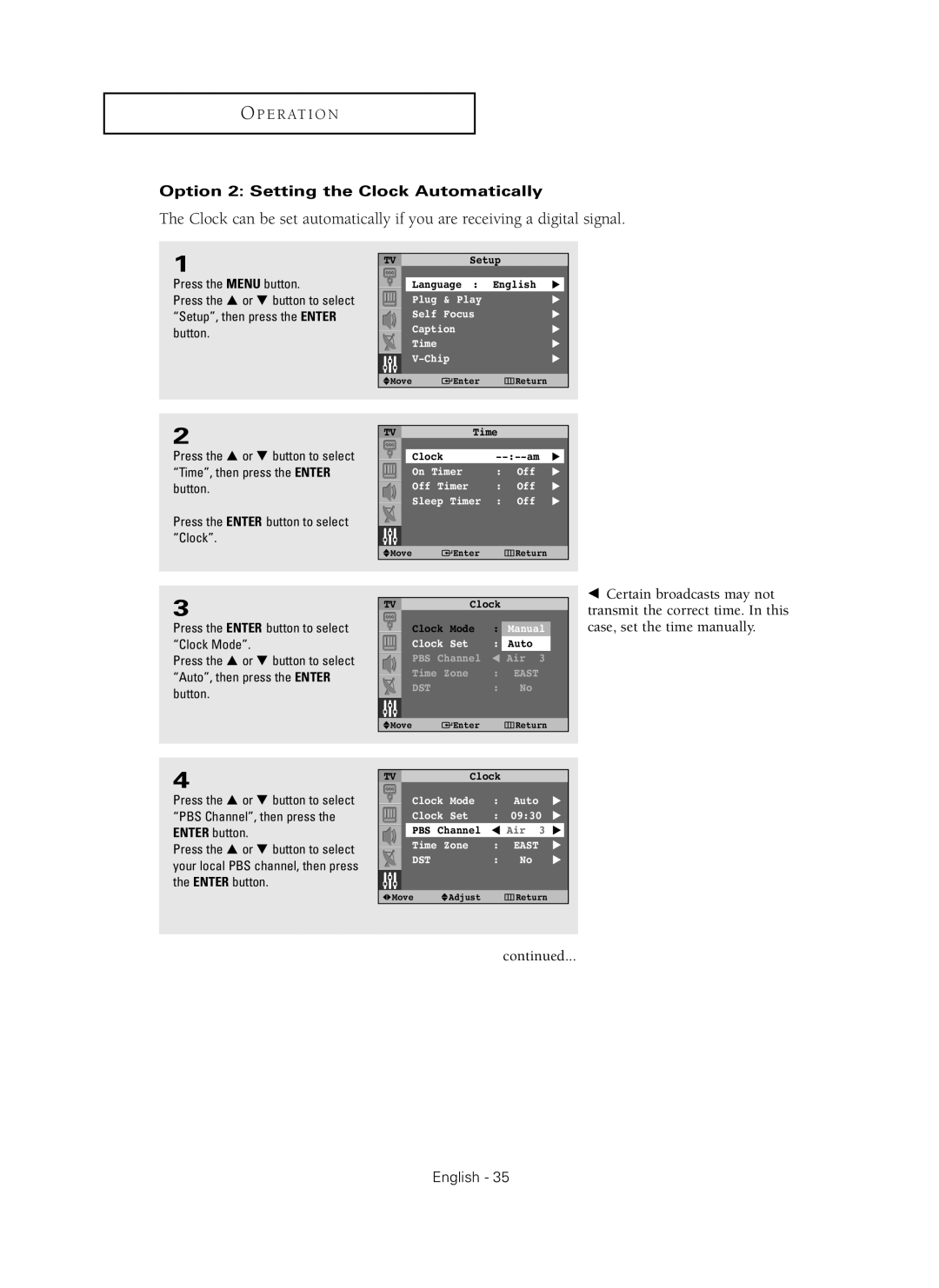O P E R AT I O N
Option 2: Setting the Clock Automatically
The Clock can be set automatically if you are receiving a digital signal.
1
Press the MENU button.
Press the … or † button to select “Setup”, then press the ENTER button.
2
Press the … or † button to select “Time”, then press the ENTER button.
Press the ENTER button to select “Clock”.
3
Press the ENTER button to select “Clock Mode”.
Press the … or † button to select “Auto”, then press the ENTER button.
TV |
|
|
|
| Setup |
|
|
| ||
|
|
|
|
|
| |||||
| Language : | English |
| √ | ||||||
| ||||||||||
| Plug | & Play |
|
|
|
| √ | |||
| Self | Focus |
|
|
|
| √ | |||
| Caption |
|
|
|
| √ | ||||
|
|
|
| |||||||
| Time |
|
|
|
|
|
|
| √ | |
|
|
|
|
| √ | |||||
|
|
|
|
|
|
|
|
|
| |
Move |
|
|
| Enter |
|
| Return | |||
|
|
|
|
|
|
|
|
| ||
TV |
|
|
|
| Time |
|
|
| ||
|
|
|
|
|
|
|
|
| ||
| Clock |
|
|
|
| √ | ||||
|
|
|
| |||||||
| On | Timer | : | Off |
| √ | ||||
| Off | Timer | : | Off |
| √ | ||||
| Sleep |
| Timer | : | Off |
| √ | |||
|
| |||||||||
|
|
|
|
|
|
|
|
|
| |
|
|
|
|
|
|
|
|
|
|
|
Move |
|
|
| Enter |
|
| Return | |||
|
|
|
|
|
|
|
|
| ||
TV |
|
|
|
| Clock |
|
|
| ||
|
|
|
|
| ||||||
| Clock |
| Mode | : | Manual |
| ||||
| Clock |
| Set | : | Auto |
|
| |||
| PBS | Channel | œ Air | 3 |
| |||||
| Time | Zone | : |
| EAST |
|
| |||
|
|
| ||||||||
| DST |
|
|
|
| : |
| No |
|
|
|
|
|
|
|
|
|
|
|
|
|
Move |
|
|
| Enter |
|
| Return | |||
|
|
|
|
|
|
|
|
|
|
|
œCertain broadcasts may not transmit the correct time. In this case, set the time manually.
4
Press the … or † button to select “PBS Channel”, then press the ENTER button.
Press the … or † button to select your local PBS channel, then press the ENTER button.
TV |
| Clock |
|
| |
| Clock | Mode | : | Auto | √ |
| Clock | Set | : | 09:30 | √ |
| PBS Channel | œ Air 3 | √ | ||
| Time | Zone | : | EAST | √ |
| |||||
| DST |
| : | No | √ |
|
|
|
|
|
|
Move | Adjust |
| Return |
| |
|
|
|
|
|
|
continued...