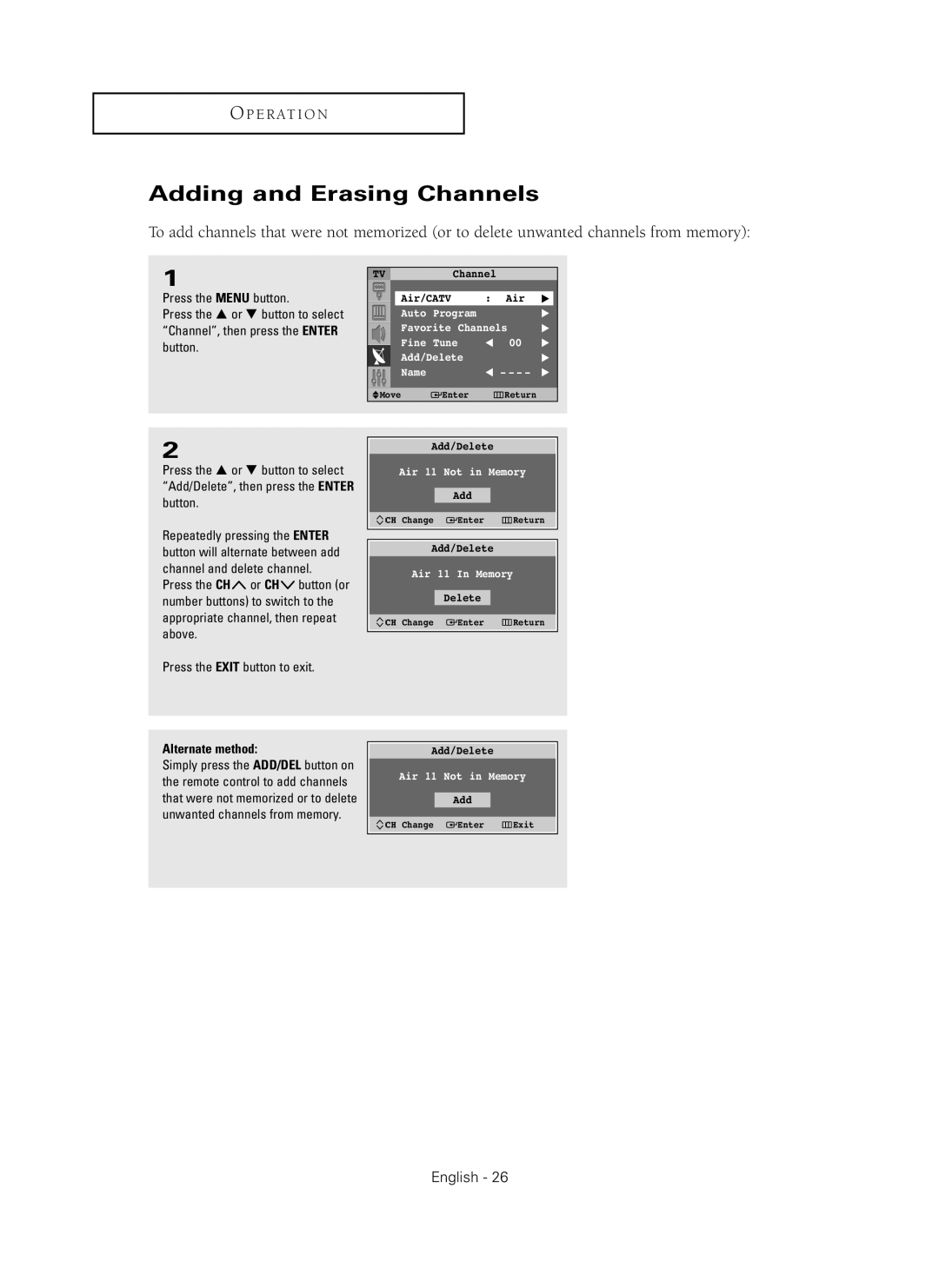O P E R AT I O N
Adding and Erasing Channels
To add channels that were not memorized (or to delete unwanted channels from memory):
1
Press the MENU button.
Press the … or † button to select “Channel”, then press the ENTER button.
2
Press the … or † button to select “Add/Delete”, then press the ENTER button.
Repeatedly pressing the ENTER button will alternate between add channel and delete channel.
Press the CH![]() or CH
or CH![]() button (or number buttons) to switch to the appropriate channel, then repeat above.
button (or number buttons) to switch to the appropriate channel, then repeat above.
Press the EXIT button to exit.
Alternate method:
Simply press the ADD/DEL button on the remote control to add channels that were not memorized or to delete unwanted channels from memory.
TV |
| Channel |
|
| |
| Air/CATV |
| : | Air | √ |
| Auto Program |
|
| √ | |
| Favorite | Channels | √ | ||
| Fine Tune | œ | 00 | √ | |
| Add/Delete |
|
| √ | |
| Name |
| œ - - - - √ | ||
Move | Enter |
| Return |
| |
| Add/Delete |
|
| ||
Air 11 Not in Memory |
| ||||
|
| Add |
|
|
|
CH | Change | Enter |
| Return | |
| Add/Delete |
|
| ||
| Air 11 | In Memory |
| ||
| Delete |
|
|
| |
CH | Change | Enter |
| Return | |
Add/Delete
Air 11 Not in Memory
Add
CH Change | Enter | Exit |