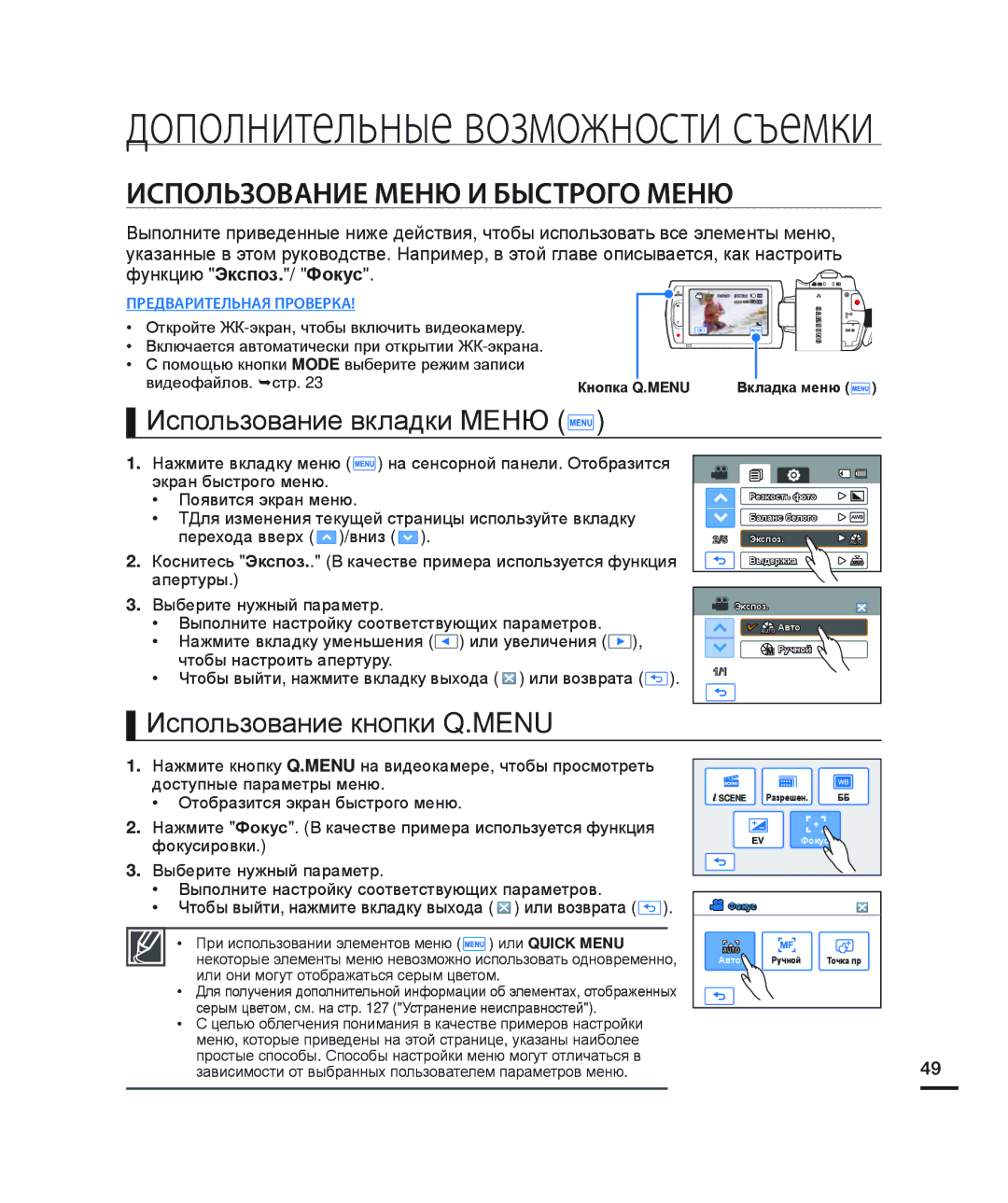Руководство Пользователя
Высокочувствительный датчик Cmos с задней подсветкой
Основные функции камеры вч
Фокусирование касанием, съемка касанием
Iii
Осторожно
Предупреждение
Руководстве пользователя
Важная Информация ПО Использованию
Перед использованием видеокамеры
Записанное содержимое невозможно компенсировать
Прежде чем ознакомиться с руководством пользователя
Vii
Информацияповопросамбезопасности
Viii
Внимание
Упасть
Начальные Настройки
Содержание
Двойная запись
Видеозапись
Фотосъемка
Фотосъемка во время
70 Параметры воспр 71 Выделение
73 раскадровки для печати 73 Инф. О файле
74 Тип носителя только для модели
131 Технические характеристики
Управление Файлами
Можно записывать видео в формате H.264
Чтобы остановить запись Нажмите кнопку начала
Остановки записи
Остановки записи еще раз
ЖК-экрана. ¬ стр
ШАГ 3. Воспроизведение видеозаписей или фотографий
Программы Intelli-studio
Краткое руководство пользователя
Комплект Поставки Видеокамеры
Знакомство с видеокамерой
Проверка аксессуаров
Дополнительно
Крышка гнезда
Объектив
Задняя/правая/верхняя/нижняя панель
Режим записи
Определение Обозначений НА Экране
Режим просмотра фотографий
Режим воспроизведения видео
Начало работы
Использование Батарейного Блока
Установка батареи Извлечение батареи
Предварительная Проверка
Проверка состояния заряда батареи
Проверка Состояния Батареи
Отображение уровня заряда батареи
Индикатор заряда CHG
IA-BP210E
Доступное время работы для батарейного блока
Прибл мин
Батарейных блоках
Времени работы
Срок службы батареи
На батарейном блоке
На адаптере переменного тока
После закрытия ЖК-экрана
ВКЛЮЧЕНИЕ/ВЫКЛЮЧЕНИЕ Видеокамеры
Видеокамера не выключается
При использовании видеокамеры впервые
Режим Быстрый при ожидании в режиме ожидания
Переход В Режим Экономии Питания
Режим Индикатор режима Функции
Настройка Режимов Работы
Использование Сенсорной Панели
Использование Кнопки Дисплея
Переключение режима отображения информации
Можно переключить режим отображения экранной информации
Начальная Установка Часового Пояса И ДАТЫ/ВРЕМЕНИ
Начальные настройки
Встроенная аккумуляторная батарея
Зарядка встроенной аккумуляторной батареи
Выбор Языка
English Š 한국어 Š Français Š Deutsch
Š ไทย Š Türkçe
Подготовка к началу записи
Выбор Носителя Только ДЛЯ Модели HMX-H203/H204/H205
Элементы подменю
Для извлечения карты памяти
Установка карты памяти
Видеокамера поддерживает карты
Совместимые карты памяти
Карты Sdhc Secure Digital High Capacity
Карта памяти Sdhc Secure Digital High Capacity
Примечание по использованию
Карту памяти не следует сгибать, ронять или ударять
Время для записи видео
Время Записи И Количество Изображений
Количество фотографий для записи
Разрешение Качество Носитель объем 16 ГБ 32 ГБ
Настройка ЖК-ЭКРАНА
Прикрепление Ремня ДЛЯ Захвата
Настройка угла съемки
Основные Положения Видеокамеры
Видеозапись
Основы видеосъемки
Нажмите кнопку начала/остановки записи
Две кнопки записи для вашего удобства
Page
Фотосъемка невозможна в таких случаях
Фотосъемка В Режиме Видеозаписи Двойная Запись
Фотосъемка
Кнопки, доступные во время работы в режиме Smart Auto
Запись ДЛЯ Начинающих Smart Auto
Фотосъемка ВО Время Воспроизведения Видео
Уменьшение
Основы видеосъемки
OIS чтобы отключить или включить режим стабилизации OIS
Нажимайте кнопку стабилизации изображения
Совет Подсветка влияет на запись, если объект темнее фона
Использование Режима Компенсации Подсветки
Базовое воспроизведение
Выбор Режима Воспроизведения
Изменение режимов воспроизведения
Воспроизведение Видео
Вкладку , , или на экране
Если выбрано просмотр эскизов по дате , можно
Различные операции воспроизведения
Просмотр Фотографий
Нажмите вкладку фото Появится эскиз
Чтобы вернуться к эскизам, нажмите вкладку возврата
Вверх Или вниз
Просмотр Слайдов
Коснитесь вкладки меню
Если выбрано отображение эскизных указателей по дате
Использование параметра показа слайдов
Увеличение ВО Время Воспроизведения
Использование Меню И Быстрого Меню
Использование вкладки Меню
Использование кнопки Q.MENU
Элементы Меню
Элементы меню записи
Элементы меню воспроизведения
Элементы Значение по умолчанию Стр
Элементы меню настройки
Режим
Фото Работы Стр
Элементы
Чтобы выйти из меню, нажмите вкладку выхода или возврата
Scene
Качество видео
Разреш. видео
Можно выбрать разрешение записываемого видеоизображения
Можно выбрать качество фотографии для записи
Разреш. фото
Резкость фото
Можно выбрать разрешение записываемой фотографии
Определение баланса белого
Баланс белого
Для установки баланса белого вручную
Нажмите вкладку меню tБаланс белого t
Пользовательский
Экспоз
Определение апертуры
При съемке на темном фоне например, ночной пейзаж
Определение EV значения экспозиции
Выдержка
Ручная фокусировка во время записи
Фокус
Фокусировка на ближний объект
Фокусировка на дальний объект
Примеры 5-ти параметров цифровых эффектов
Эффект
Совет Чтобы включить функцию Точка прикосновения долгим
Нажатием
Запись видеофайла с эффектом затемнения
Фейдер
Появление
Исчезновение
Серия кадров
Телемакро
Цифровой зум
Вырез. ветра
Автоспуск
Длительная зап
Появится экран меню
Вкл
Временная шкала
Пример функции длительной записи
Быстрый просмотр
Сетка
Выбранная сетка отображается на экране Или
Возврата
Дополнительныевозможностивоспроизведения
Выделение
View
Дополнительныевозможностивоспроизведения
Инф. о файле
Раскадровки для печати
Настройка системы
Тип носителя только для модели HMX-H203/H204/H205
Накопителе
Нажмите вкладку меню t настройки t
Форматировать
Форматировать
Элементы подменю только для модели HMX-H203/H204/H205
Номер файла
Часовой пояс
Часовой пояс t Визит
Настр. часов
Тип даты
Города, используемые для установки часовых поясов
Дату/время
Тип времени
Ярк. ЖКД
Автовыключение ЖКД
Автовыключение ЖКД
Звуковой сигнал
Звук затвора
Сигнал
Автовыключение
Автовыключение
Параметр автовыключения питания недоступен в таких случаях
Режим Быстрый при ожидании недоступен в таких случаях
Быстр. при ожид
ПО для ПК
USB соединение
ТВ-выход Hdmi
Соединение
Выход ТВ
Аналог. Выход ТВ
Подключение к ТВ
Подключение к ТВ
По умолчанию
ТВ-показ
По умолчанию
После этого необходимо снова установить дату/время. ¬стр
Демо
Language
Включение функции демонстрации
Функция демонстрации не запускается в следующих случаях
Anynet+ HDMI-CEC
Выберите видео для редактирования
Перейдите на вкладку меню
Выбранное видео отображается как приостановленное
Воспроизведением Ярлыки управления воспроизведением
Перейдите на вкладку меню t Редактировать t
Объединение Видео
Объединить
Объединенное видео отображается как последний эскиз
Что такое Список воспр-ия?
Список воспр-ия
Записанные видео
Список воспр-ия
Создание Списка ВОСПР-ИЯ
Упорядочить
Можно изменить порядок видео в списке воспроизведения
Можно удалить ненужные видео из списка воспроизведения
Удаление Видео ИЗ Списка Воспроизведения
Защита ОТ Случайного Удаления
Управление файлами
Можно удалять записи по отдельности или все сразу
Удаление Файлов
Копирование Изображений Только ДЛЯ Модели HMX-H203/H204/H205
Печать фотографий
Настройка Печати Dpof
Определение функции Dpof
USB-соединениеt PictBridge
Прямая Печать С Помощью Принтера Pictbridge
Выбор количества копий для печати
Отмена настройки печати
101
Настройка впечатывания даты/времени
Подключение К Телевизору Высокой Четкости
Подключение к телевизору
Определение кабеля Hdmi
Что такое функция Anynet+?
103
Тип Б Использование компонентного/AV-кабеля
Подключение К Обычному Телевизору
Аналог. вых. ТВ значение Компонентный 576p или Компонентный
104
Аналог. вых. ТВ значение Композитный. ¬стр
Этот вход зачастую называют линейным
105
¬стр
Просмотр НА Экране Телевизора
Воспроизведение на телевизоре
106
107
Перезапись видео
108
Проверка Типа Компьютера
Перед использованием обязательно проверьте тип компьютера
Использование с Windows Macintosh
Основные функции
Системные требования
109
Шаг 1. Подключение кабеля USB
Использование Программы Samsung Intelli-studio
Значение ПО для ПК Вкл
Отключение кабеля USB
111
Шаг 2. О главном окне Intelli-studio
Шаг 4. Редактирование видео или фотографий
Шаг 3. Воспроизведение видеофайлов или фотографий
113
Шаг 5. Публикация видео/фотографий в Интернете
114
Tool t Установить Intelli-studio на ПК
Проверьте параметр USB-соединение
Просмотр содержимого носителя
Накопитель. ¬стр
115
Фотофайл ➁
Видеофайл H.264 ➀
Формат файла
Видеофайлы
Батарейный блок
Предупреждающие Индикаторы И Сообщения
Носитель
117
Запись
119
Воспроизведение
Соединение на Накопитель
Соединение на PictBridge
Симптомы И Решения
Питание
121
122
Остановка записи запись не
Для параметра Отображение даты/времени установлено
Носители
123
Остановка записи и моментом
Настройка изображения во время записи
Воспроизведение на видеокамере
124
125
Воспроизведение на других устройствах телевизор и т.д
126
Подключение к компьютеру
Элементы меню, которые невозможно использовать одновременно
Общие операции
Экспоз. Ручной
Shutter Ручной
Меры предосторожности при хранении
Обслуживание
Очистка видеокамеры
128
Дополнительная Информация
Носители
ЖК-экран
Страны/регионы, в которых используется стандарт PAL
Использование Видеокамеры ЗА Границей
Страны/регионы, в которых используется стандарт Ntsc
130
Технические характеристики
СвязывайтесьсSAMSUNGповсемумиру
Совместимость с RoHS
AB57