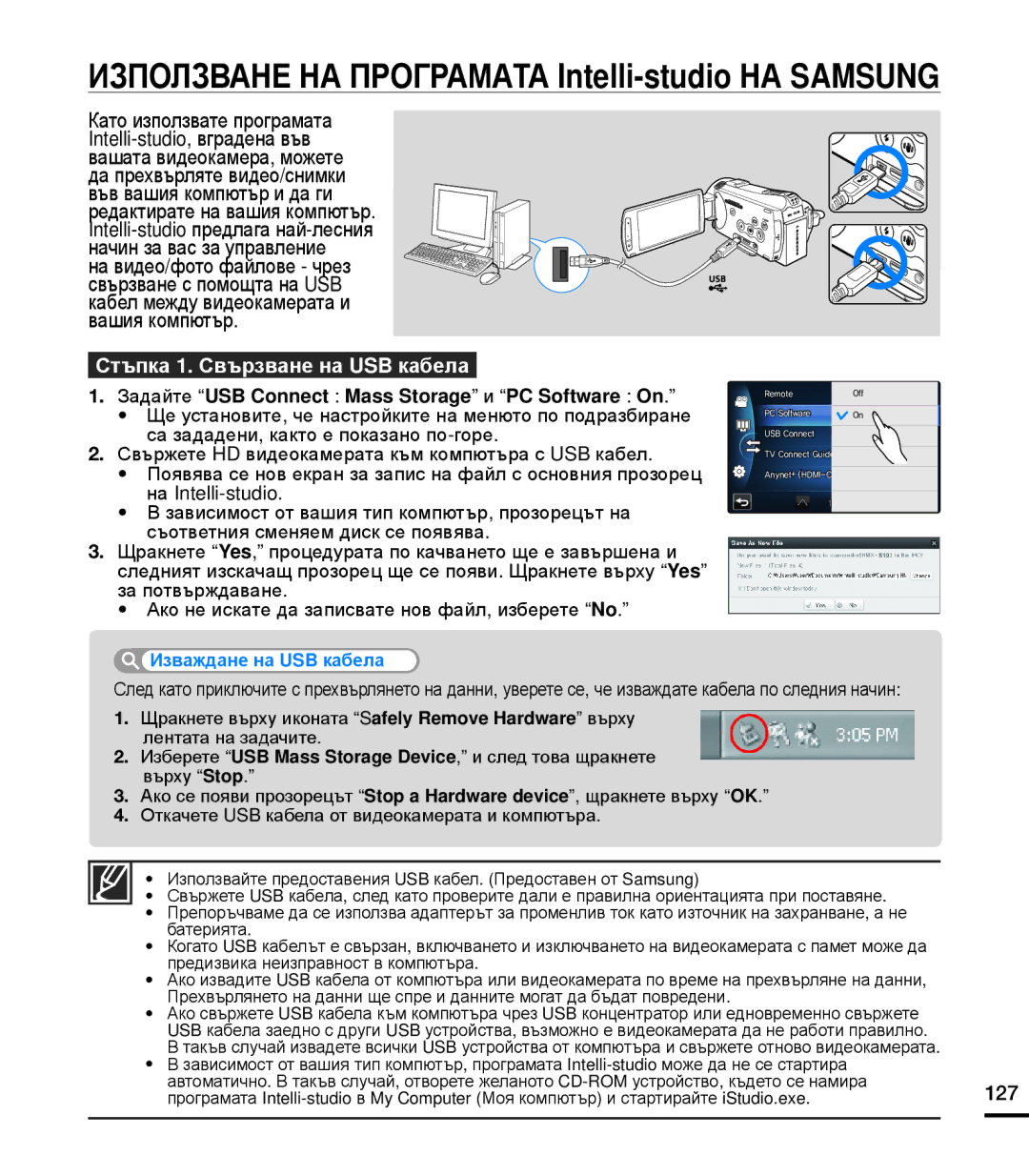Ръководство за Потребителя
Предпазни мерки
Предупреждения за безопасност
Предупреждение
Внимание
Ръководството се използват следните термини
Важна Информация ЗА Използването
Преди да прочетете това ръководство за потребителя
Предпазни мерки по време на използване
Предпазни мерки по време на използване
Внимание
Viii
Ръководство ЗА Бърз Старт Запознаване С Вашата Видеокамера
Съдържание
Разширени Възможности ЗА
106
116
Можете да записвате видеоклипове във формат H.264
Ръководство за бърз старт
Натиснете бутона за Recording start/stop
Заснемане на снимки
Recording start/stop
Гледане на телевизор с висока детайлност
Преглед на видео или снимки на LCD екрана
Щракнете върху раздела Share Upload на браузъра. стр
10 Докоснете раздела Play Menu Delete на LCD екрана. стр
Запознаване с вашата видеокамера
Cистема НА Вътрешния Микрофон
0 9
Отзад/Отдясно/Отгоре/Отдолу
Бутон Photo
Използване НА Дистанционното Управление
Бутон за търсене
Бутон за пускане/пауза
Поставяне на батерията тип копче CR2025 в дистанционното
Режим на видео запис
Идентифициране НА Показанията НА Екрана
Лявата част на LCD екрана
Средната част на LCD екрана
Режим за запис на снимка
Горната част на LCD екрана
Режим на възпроизвеждане на видео
Долната част на LCD екрана
Режим възпроизвеждане на снимка
СЛАГАНЕ/СВАЛЯНЕ НА Батерията
Начало на работата
За да сложите батерията
За да свалите батерията
За да заредите батерията с адаптера за променлив ток
Зареждане НА Батерията
За да заредите батерията с помощта на USB кабела
Отворете капака на гнездото
За проверка на състоянието на зареждане
Проверка НА Състоянието НА Батерията
Показания за заряда на батерията
Индикатор за зареждане CHG
IA-BP210E
Налично време за работа с батерията
Прибл мин
Непрекъснато заснемане без варио
За батерията
Използване на променливотоково захранване
Свойства на батерията
Не изхвърляйте батерията в открит огън
Когато използвате тази камера за пръв път
Основни операции на видеокамерата
Режим Quick On Stby в режим Stby
Превключване В Режим Икономия НА Енергия
Използване НА Бутона Дисплей
Задаване НА Режимите НА Работа
Превключване на режима за показване на информация
Режим на пълен дисплей
Елементи или файлове
Използване НА Тактилния Панел
Настройване НА Времевата Зона И ДАТА/ЧАС Първия ПЪТ
Първи настройки
Вградена акумулаторна батерия
Зареждане на вградената акумулаторна батерия
Поддържани езици
Избиране НА Език
Елементи на подменюто
Подготовка за запис
За изваждане на карта с памет
ПОСТАВЯНЕ/ИЗВАЖДАНЕ НА Карта С Памет НЕ Е Включена
SDHC/SD карти Panasonic, SanDisk, Toshiba
Съвместими карти с памет
Sdhc Secure Digital High Capacity карти
Карта с памет SDHCSecure Digital High Capacity
Боравене с карта с памет
Low speed card. Please record at a lower resolution
Ако не можете да използвате карта
Не използвайте повредена карта с памет
Време на запис, налично за видео
Време ЗА Запис И Капацитет
Брой записваеми снимки
Регулиране НА LCD Екрана
Поставяне НА Ремък ЗА Хващане
Поставяне НА Феритната Сърцевина
Основно Позициониране НА Видеокамерата
Регулиране на ъгъла на снимане
Двата края
Натиснете бутона Recording start/stop
Заснемане НА Видеоклипове
Използване на външния микрофон не е включен
Два бутона за старт/стоп на заснемане, от които да избирате
Page
За да направите снимки по време на заснемане на видеоклип
Правене НА Снимки ПО Време НА Видео Запис
Ще се покаже индикаторът за запис и ще започне заснемане
Не можете да заснемате снимки при следните условия
Заснемане НА Снимки
Лесно Снимане ЗА Начинаещи Smart Auto
Може да правите снимки при възпроизвеждане на видеоклипове
Снимане ПРИ Възпроизвеждане НА Видеоклипове
Приближаване Отдалечаване
Варио
Скорост на вариото
Използвайте функцията Anti-Shake в следните случаи
Настройване НА Стабилизацията OIS Optical Image Stabiliser
Използване НА Режим ЗА Компенсиране НА Фоновото Осветление
Символ Означава
Използване НА Светкавицата
Напр. Селекторът за ръчен избор е настроен на Фокус
Използване НА Селектора ЗА Ръчен Избор
Смяна НА Режима НА Възпроизвеждане
Основно възпроизвеждане
Разбиране как се сменят режимите на работа
За да промените типа на показваните миниатюри
Основно възпроизвеждане
7PMVNF
Различни операции на възпроизвеждане
Докоснете желаната снимка, за да я покажете
Разглеждане НА Снимки
За връщане към миниатюрите, докоснете раздела за връщане
Използване на тактилния екран
Мащабиране по време на показване на снимки
Гледане на слайдшоу
Използване на раздел на менюто
Работа С Менюта И Бързи Менюта
Използване на раздела Бързо меню
Елементи на менюто за запис на видеоклип/снимка
Елементи ОТ Менюто
Елементи на менюто за настройване на дисплея
Елементи на менюто за възпроизвеждане на видеоклип/снимка
Други елементи на менюто за настройване
Елементи на менюто за настройване на връзката
Елементи ОТ Бързото Меню
ISCENE
Разширени възможности за запис
Елементи на подменюто видеоклипове
Resolution
Елементи на подменюто снимки
J4DFOF
Slow Motion
Разбиране на баланса на бялото
White Balance
За ръчно задаване на баланса на бялото
ISO
Разбиране на блендата
Aperture
Shutter
Разбиране на EV стойност на експонация
Място
Super C.Nite
Докоснете раздела на менюто
Докоснете желания елемент на подменюто
Ръчно фокусиране по време на заснемане
Focus
Приближаване към
Ситуации, в които да се използва ръчно фокусиране
Използване на точката на докосване
Face Detection
За да активирате Magic Touch с продължително докосване
Magic Touch
XvYCC
Metering
Digital Effect
Заснемане на видеоклип с ефект на затихване
Fader
Плавно появяване
Плавно изчезване
Tele Macro
Wind Cut
Cont. Shot
Cont. Shot
Използване на вградения насочен микрофон
Zoom MIC
Hello
MIC Level
Voice Reduction
Digital Zoom
Self Timer
Time Lapse REC
Пример за записване с интервал
Background Music
Play Option
Докоснете раздела на менюто Highlight докоснете
Highlight
View
Slide Show Start
Story-Board Print
Можете да гледате слайдшоу със снимки на фона на музика
Показва се индикаторът
Slide Show Interval
Slide Show Music
Задайте интервала между смяната на слайдовете
File Info
Slide Show Effect
Можете да гледате слайдшоуто с различни ефекти на преход
LCD Brightness
Настройка на системата
LCD Enhancer
LCD Brightness
Date/Time Display
Guideline
Докоснете желания елемент от подменюто
За изход от менюто докоснете раздела Return
TV Display
TV Type
Auto LCD Off
Hdmi TV Out
Например, LCD екранът автоматично потъмнява
PC Software
Remote
Функцията PC Software не е налична, когато
TV Connect Guide
USB Connect
USB Connect
Anynet+ HDMI-CEC
Anynet+ HDMI-CEC
Докоснете раздела на менюто Други настройки
Storage Info
Storage Info
Елементи на подменюто само за HMX-S15/S16
File No
Format
Елемент на подменюто само за HMX-S15/S16
File No
Date/Time Set
Time Zone
Time Zone Visit
Записа по време на възпроизвеждане. стр
Time Type
Date Type
Time Type
Shutter Sound
Beep Sound
Shutter Sound
Звукът на затвора не се чува при следните условия
101
Auto Power Off
Quick On Stby
Quick On Stby
102
Режимът Quick On Stby не е наличен при следните условия
REC Lamp
Manual Dial
103
Language
Default Set
Отново задайте датата и часа. стр
104
Demo
Demo
105
Използване на функцията за демонстрация
106
Редактиране на видеоклипове
Разделяне НА Видеоклип
Обединяване НА Видеоклипове
Защита Срещу Случайно Изтриване
Управление на файлове
109
Може да изтриете записите един по един или наведнъж
Изтриване НА Файлове
111
Копиране НА Файлове Само ЗА HMX-S15/S16
Конфигуриране само за HMX-S15/S16
Автоматично Свързване КЪМ Мрежата
АП информация Сила на сигнала
113
Когато завършите, докоснете раздела OK
Ръчно Свързване С Мрежата
Избраната точка за достъп
114
115
Информация устройство
Използване на виртуалната клавиатура
Play to TV
Функцията AllShare
116
117
Споделяне НА ВИДЕОКЛИПОВЕ/СНИМКИ
Какво е Dlna Digital Living Network Alliance?
Използване на безжичната мрежа само за HMX-S15/S16
Свързване КЪМ Телевизор С Висока Детайлност
Свързване към телевизор
Използване на mini Hdmi кабел
Какво е функцията Anynet+?
Разбиране на Hdmi кабела
120
Свързване на A/V кабел за композитния изходен сигнал
Свързване КЪМ Обикновен Телевизор
Свържете видеокамерата към телевизора си с A/V кабела
122
Гледане НА Екрана НА Телевизора
Съотношение при запис Широкоекранен 43 телевизор Телевизор
Презаписване на видеоклипове
Директен Печат С Принтер Pictbridge
Печатане на снимки
USB Connect PictBridge
Използвайте включения в комплекта USB кабел
Date/Time
За задаване на печат на дата/час
125
Основни функции
Какво Можете ДА Правите С Компютър Windows
Системни изисквания
Стъпка 1. Свързване на USB кабела
Използване НА Програмата Intelli-studio НА Samsung
Елементи на менюто
Стъпка 2. За основния прозорец на Intelli-studio
Избира свързаното устройство
Стъпка 4. Редактиране на видеоклипове или снимки
Стъпка 3. Възпроизвеждане на видеоклипове или снимки
Стъпка 5. Споделяне на видеоклипове/снимки онлайн
Използване Като Устройство ЗА Външна Памет
Фото файл ➁
Видео файл H.264 ➀
Файлов формат
Видео файлове
Батерия
Индикатори ЗА Предупреждение И Съобщения
Носители за съхранение
Съобщение Икона Информира, че… Действие
134
Запис
Възпроизвеждане
136
Редактиране на видеоклипове
Connect на PicBridge
137
Connect на Mass Storage
138
Безжична мрежа
Захранване
Симптоми И Решения
Дисплей
Симптом Обяснение/Решение
Recording start/stop
140
Date/Time Display е зададено на Off. Задайте Date
Time Display на On. стр
141
Носител за съхранение на данни
Бутона за старт/стоп на
Възпроизвеждане на вашата видеокамерата
Настройване на образа по време на заснемане
142
143
Възпроизвеждане на други устройства телевизор и др
144
Свързване към компютър
145
Общи операции
ISCENE, Shutter, Digital Effect, Tele Macro и др
Отстраняване на неизправности
Използване на външни източници на звук
Какво е Music Shake?
147
Предпазни мерки при съхраняване
Поддръжка
LCD екран
Обектив
Източници на захранване
Използване НА Видеокамерата В Чужбина
За телевизионните цветови системи
Страни/региони, съвместими с PAL
Спецификации
Declaration of Conformity
Връзка със Samsung по цял свят
Serbia
RoHS съответствие