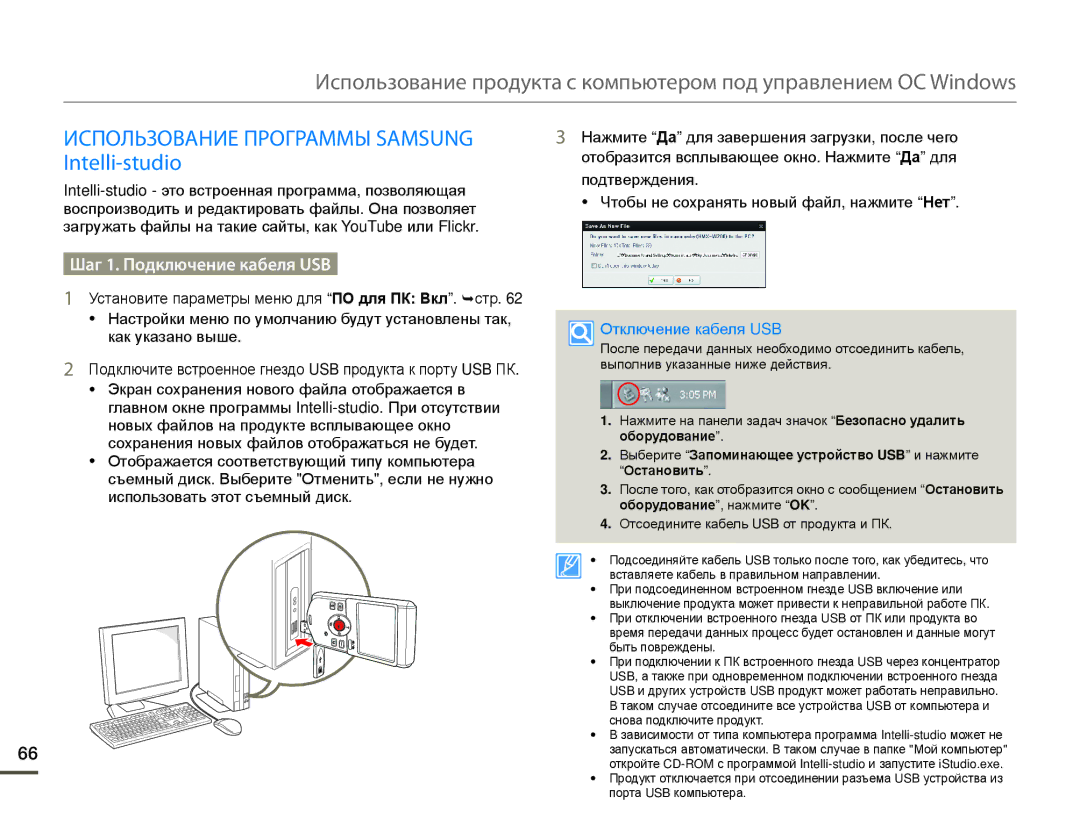Руководство пользователя
Защита от влаги/пыли/ударов
Перед использованием устройства под водой или вблизи воды
Защита от влаги/пыли/ударов
Iii
Предупреждения ПО Безопасности
Меры Предосторожности
Важная Информация ПО Использованию
Руководстве пользователя
Прежде чем ознакомиться с руководством пользователя
Перед использованием продукта
Примечания относительно торговых марок
Создайте резервную копию всех важных записанных данных
Информация по вопросам безопасности
Предупреждение
Информация по вопросам безопасности
Внимание
Информация по вопросам безопасности
Содержание
Прежде чем ознакомиться с руководством
Основные операции при использовании
Подготовка к началу записи
Дополнительные возможности
Воспроизведения
Поиск и устранение неисправностей
Дополнительная информация
Краткое руководство пользователя
ШАГ 1. Подготовка к видеозаписи
Краткое руководство пользователя
Режим подводной съемки
ШАГ 3. Воспроизведение видеозаписей или фотографий
Чтобы начать воспроизведение файла, дважды щелкните его
Дисплей
Удалить
Подводная съемка
Встроенной Памятью
Знакомство с продуктом
Комплект Поставки Продукта СО
Справа/Слева
Знакомство с продуктом
Определение Частей
Микрофон и объектив во время записи
Крышка карта памяти, разъем Hdmi
Будьте осторожны, чтобы не закрыть внутренний
Определение Обозначений НА Экране
Режим видеозаписи
Центральная часть ЖК-дисплея
Индикатор Значение
Режим фотосъемки
9999 01/01/2011 Верхняя часть ЖК-дисплея
Режим воспроизведения видео Вид эскизов
Режим воспроизведения видео Режим просмотра одного
100-0001
Menu Режим воспроизв Индикатор Значение
Режим воспроизведения фото Вид эскизов
Режим воспроизведения фото Режим просмотра одного
Menu Режим воспроизв
Просмотр неск
Аккумуляторная батарея встроена в устройство
Начало работы
Зарядка Батареи
Проверка Состояния Батареи
Проверка состояния заряда батареи
Оставшегося заряда Оставшийся заряд батареи
Цвет индикатора показывает состояние питания или заряда
Начало работы
Доступное время работы для батареи
Непрерывная запись без зумирования
Сведения о батарее
ВКЛЮЧЕНИЕ/ВЫКЛЮЧЕНИЕ Продукта
Установка ДАТЫ/ВРЕМЕНИ
При использовании продукта впервые
Установите значение даты или времени, нажав кнопки T / W
Основные операции при использовании продукта
Настройка Режимов Работы
Экран меню
Функции кнопки T / W /Дисплей / Подводная съемка
Режим записи
Режим воспроизведения
Кнопка Режим видеозаписи Режим фотосъемки
Режим воспроизведения Кнопка Видео Фото Режим просмотра
Переключение Режима Отображения Информации
Использование Ремешка
Нажмите кнопку Дисплей в режиме ожидания
Режим полного Режим минимального Отображения
Выбор Языка Экранного Меню
Поддерживаемые языки
Подготовка к началу записи
Установка карты памяти Для извлечения карты памяти
НЕ Входит В Комплект Поставки
Используемые карты памяти 1 ГБ~32 ГБ
Низкоскоростная карта. Уменьшите качество записи
Подготовка к началу записи
Использование адаптера для карты памяти
Количество фотографий для записи
Время И Объем Записи
Время для записи видео
Основы видеосъемки
Запись Видео
Перед записью установите необходимое разрешение. ¬стр
Чтобы остановить запись, нажмите кнопку OK REC еще раз
Основы видеосъемки
Фотосъемка В Режиме Видеозаписи
Фотосъемка
Режим Видеозаписи ДЛЯ Начинающих Smart Auto
Использование Режима Подводной Съемки
Нажмите кнопку Подводная съемка в режиме ожидания
Значки сцены Значение
Телефото
Увеличение
Уменьшение
Базовое воспроизведение
Выбор Режима Воспроизведения
Базовое воспроизведение
Воспроизведение Видеоизображений
Воспроизведение/пауза
Поиск при воспроизведении
Воспроизведение с пропуском
Замедленное воспроизведение
Нажмите кнопку Воспроизведение Воспроизведение
Нажмите кнопку T / W /Дисплей /Подводная съемка
Просмотр Фотографий
Эта функция доступна только в режиме просмотра фотографий
Увеличение ВО Время Воспроизведения
Выберите фотографию, которую необходимо увеличить. ¬стр
Чтобы выйти, нажмите кнопку Menu
Использование элементов меню
Использование Меню
Использование элементов меню
Элементы Меню
Элементы меню записи
Элементы меню воспроизведения
Разрешение
Разрешение фото
Подводная съемка J Разрешение
Подводная съемка J Разрешение фото
Дополнительные возможности воспроизведения
Инт. Фильтр
Подводная съемка J Инт. Фильтр
Примеры использования интеллектуального фильтра
Подсветка
Подводная съемка J Подсветка
Пример работы функции распознавания лица
Распоз.лица
Подводная съемка J Распоз.лица
Стаб-цияDIS
Подводная съемка J Стаб-цияDIS
Режим воспроизв
Нажмите кнопку Menu J Режим воспроизв
Удалить
Подводная съемка J Удалить
Подводная съемка /OK REC
Удаление файлов с помощью кнопки Удалить
Нажмите кнопки T / W / Дисплей /Подводная съемка
Защита
Подводная съемка J Защита
Использование кнопку Обмен
Значок обмена
Нажмите кнопки T/W/Дисплей /Подводная съемка
Показ слайдов
Инф. о файле
Подводная съемка J Показ слайдов J кнопку
Можно посмотреть сведения обо всех изображениях
Другие настройки
Элементы Меню Настройка
Инфо о пам
Подводная съемка J Настройки
Файла
Ярк. ЖКД
Другие настройки
Показ. дату/вр
Автовыкл. ЖКД
Звук сигнал
Звук затвора
Автовыключение
ПО для ПК
Нажмите кнопку T / W J Формат J кнопку OK REC
Выберите Да с помощью кнопки Дисплей
Подводная съемка J кнопки OK REC
Нажмите кнопку T / W J По умолч. J кнопку OK REC
По умолч
Language
Подключение к телевизору
Просмотр НА Экране Телевизора
При подключении продукта к телевизору, ЖК-дисплей
Изображения, записанные с форматным соотношением
Элементы Требования
Основные функции
Системные требования
Использование Программы Samsung Intelli-studio
Шаг 1. Подключение кабеля USB
Отключение кабеля USB
Выберите Запоминающее устройство USB и нажмите Остановить
Шаг 2. О главном окне Intelli-studio
Studio на компьютер
Обновить Intelli-studio€ Начать обновление
Описание
Шаг 4. Редактирование видео или фотографий
Нажмите Редактировать фильм или
Шаг 5. Публикация видео/фотографий в Интернете
На выбранных видеозаписях появится значок обмена
Подключите встроенное гнездо USB продукта к порту USB ПК
Использование В Качестве Съемного Носителя Данных
Просмотр содержимого носителя
Структура папок и файлов носителя
Видеофайл H.264
Фотофайл
Формат файла
Поиск и устранение неисправностей
Предупреждающие Индикаторы И Сообщения
Ошибка файла
Карта не
Поддерживается
Низкоскоростная
Кол-во фото
Максимально
Нельзя
Фотографировать
Поиск и устранение неисправностей
Неисправности И Решения
Файлы
Носитель
Настройка изображения во время записи
Объект находится за пределами фокуса
Скопируйте файл на компьютер и затем воспроизведите его
Intelli-studio и запустите iStudio.exe
Приостанавливается или искажается
Элементы меню отображаются серым цветом
Цифровой зум, Разрешение , Стаб-цияDIS , Распоз.лица
Дополнительная информация
Обслуживание
Меры предосторожности при хранении
Очистка продукта
Системы цвета телевизора
Дополнительная информация
Использование Продукта ЗА Границей
Словарь Терминов
AF автофокус Фокусное расстояние
Технические характеристики
Видеосигнал
Связывайтесь с Samsung ПО Всему Миру
Region Country Contact Centre Web Site
Связывайтесь с Samsung ПО Всему Миру
Region Country Contact Centre Web Site
Правильная утилизация аккумуляторов для этого продукта
AB57
Совместимость с RoHS Это устройство соответствует