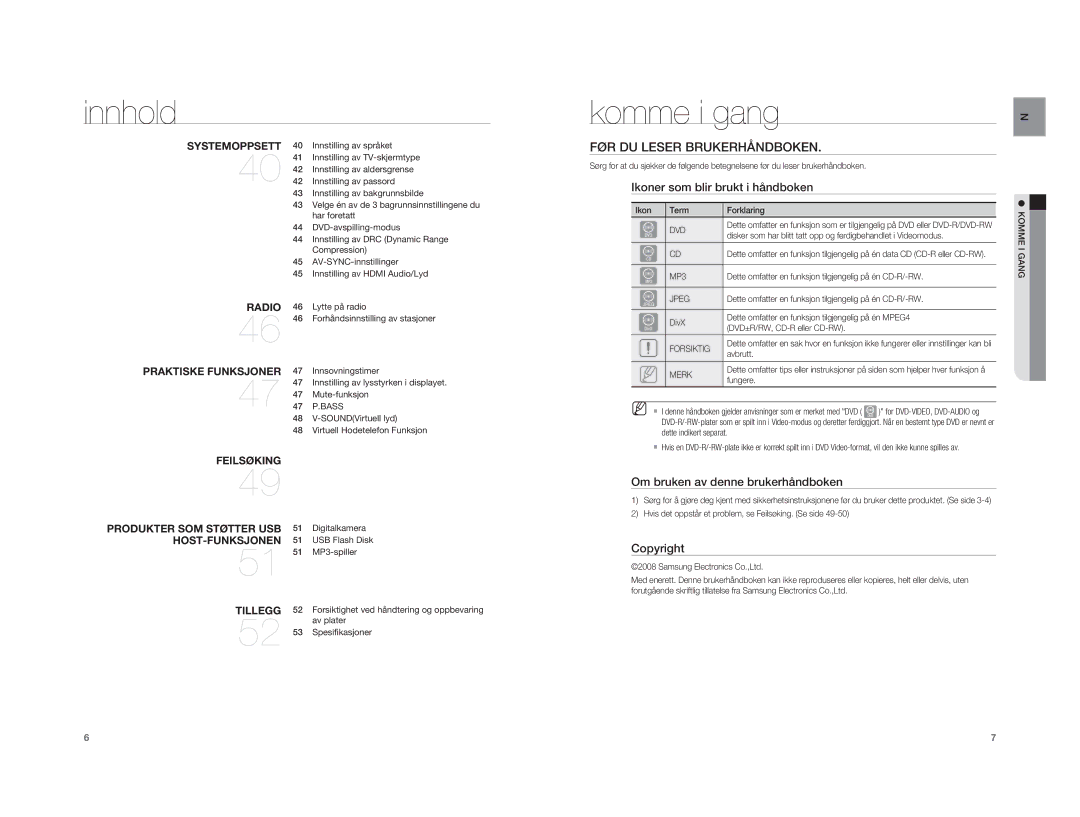HT-A100T/XEE, HT-A100WT/XEE specifications
The Samsung HT-A100WT/XEE and HT-A100T/XEE are cutting-edge soundbar systems designed to elevate your home audio experience. These models are part of Samsung's renowned line of audio equipment and cater to users looking for high-quality sound solutions to complement their television viewing and gaming experiences.The HT-A100 series features a sleek and modern design that seamlessly blends with any home decor. Their minimalist aesthetics make them an excellent choice for consumers seeking elegance without compromising on performance. The soundbars offer a compact yet powerful audio experience, making them suitable for both small and large spaces.
One of the standout features of the HT-A100WT/XEE and HT-A100T/XEE is their advanced audio technology, including Dolby Audio and DTS Virtual:X. These technologies provide immersive soundscapes that envelop the listener, delivering cinema-like audio directly in the comfort of your home. Whether you're watching a blockbuster movie, playing video games, or listening to music, these soundbars ensure a superior audio experience.
Wireless connectivity is another crucial aspect of these models. They support Bluetooth, allowing users to stream music and audio from their smartphones, tablets, or laptops effortlessly. This feature adds convenience and versatility to the system, making it easy to enjoy your favorite tracks without the hassle of wires.
The HT-A100 models also include Samsung's One Remote functionality, which simplifies the control of various devices connected to the soundbar. With this feature, users can manage both their TV and soundbar using a single remote control, streamlining the home entertainment experience.
Furthermore, the soundbars are equipped with a built-in subwoofer, providing deep bass response that enhances the overall audio experience. This is particularly advantageous for action films and music genres that benefit from rich, powerful low frequencies.
In terms of compatibility, the HT-A100 series works harmoniously with a range of Samsung TVs, but also pairs well with other brands, ensuring that consumers can easily integrate it into their existing setups.
Overall, the Samsung HT-A100WT/XEE and HT-A100T/XEE soundbars combine style, cutting-edge technology, and powerful sound quality, making them a compelling choice for anyone looking to upgrade their home audio system. Whether you're a cinema enthusiast, a gamer, or simply enjoy music, these soundbars promise to deliver an outstanding auditory experience.