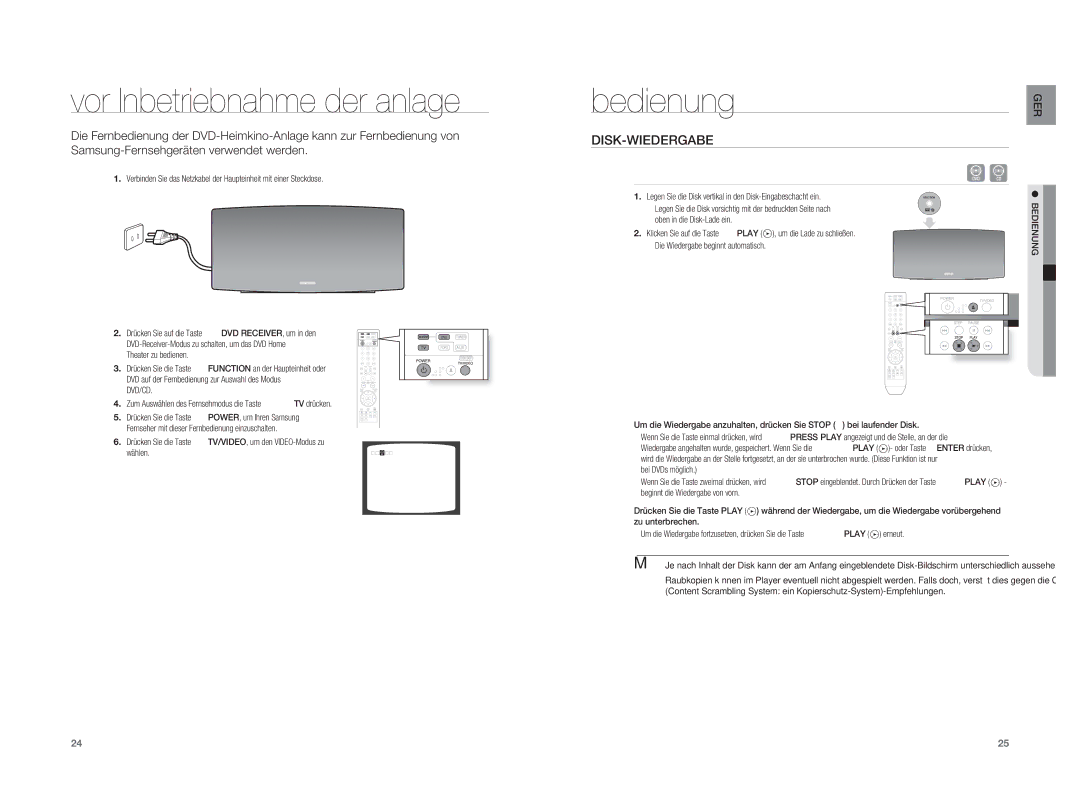HT-A100T/XEF, HT-A100T/XEU, HT-A100WT/XEF, HT-A100T/EDC, HT-A100WT/EDC specifications
The Samsung HT-A100 series, including models HT-A100CT/XEF, HT-A100WT/XET, HT-A100WT/EDC, HT-A100T/EDC, and HT-A100WT/XEF, represents a remarkable advancement in home theater technology, designed to deliver exceptional audio experiences for film and music enthusiasts alike. Built with cutting-edge features and technologies, this series is poised to transform the way users engage with their media content.One of the standout characteristics of the HT-A100 series is its compact design, which allows it to fit seamlessly into modern living spaces without occupying excessive room. Despite its size, the audio output is surprisingly powerful, capable of filling spaces with immersive sound. The series utilizes a high-quality 2.1 channel sound system that enhances the audio experience significantly, providing rich bass and clear high frequencies, making every movie night or music session feel like a live performance.
The HT-A100 models incorporate advanced audio technologies, including Dolby Digital and DTS Virtual:X, ensuring that sound is delivered in an engaging three-dimensional format. These technologies create a surround sound experience that envelops the listener, making them feel as if they are part of the action on screen or within the music they are enjoying.
Moreover, the HT-A100 series features Bluetooth connectivity, allowing users to stream their favorite tunes directly from their smart devices with ease. This feature enhances versatility, as users can switch between watching movies, playing games, or listening to music without the need for physical connections.
Customization is also a highlight of the HT-A100 series. With adjustable sound modes, users can personalize their audio experience according to their preferences, whether they are watching action-packed films, enjoying classical music, or throwing a party with upbeat tracks.
Adding to its appeal, the HT-A100 offers simple and intuitive controls, making it accessible to users of all experience levels. Its remote control allows for convenient adjustments from the comfort of your couch, ensuring that the perfect sound settings are only a button away.
In conclusion, the Samsung HT-A100 series, with models HT-A100CT/XEF, HT-A100WT/XET, HT-A100WT/EDC, HT-A100T/EDC, and HT-A100WT/XEF, combines superior audio technology, stylish design, and user-friendly features. Whether you are a cinephile or a music lover, this series promises to elevate your home entertainment experience to new heights, making it an excellent choice for anyone looking to enhance their audio landscape.