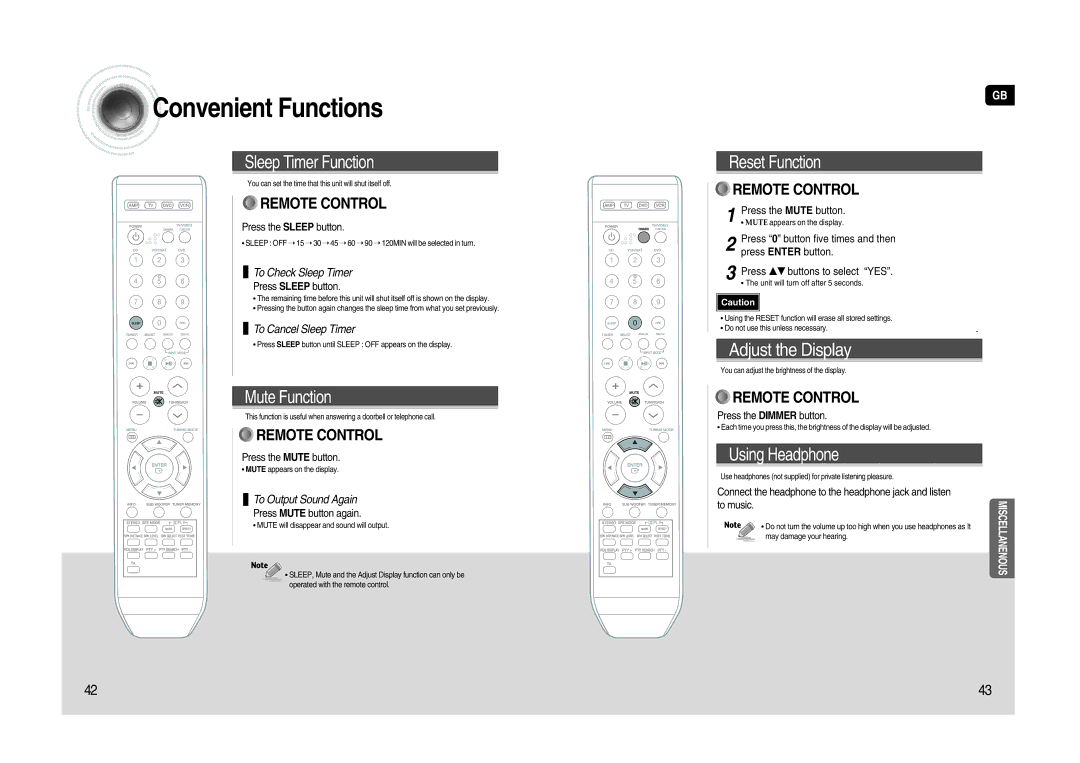Convenient
Convenient Functions
Functions
Sleep Timer Function
You can set the time that this unit will shut itself off.
REMOTE CONTROL
Press the SLEEP button.
• SLEEP : OFF ➝ 15 ➝ 30 ➝ 45 ➝ 60 ➝ 90 ➝ 120MIN will be selected in turn.
 To Check Sleep Timer
To Check Sleep Timer
Press SLEEP button.
•The remaining time before this unit will shut itself off is shown on the display.
•Pressing the button again changes the sleep time from what you set previously.
![]() To Cancel Sleep Timer
To Cancel Sleep Timer
• Press SLEEP button until SLEEP : OFF appears on the display.
Mute Function
This function is useful when answering a doorbell or telephone call.
REMOTE CONTROL
Press the MUTE button.
• MUTE appears on the display.
 To Output Sound Again
To Output Sound Again
Press MUTE button again.
• MUTE will disappear and sound will output.
![]() • SLEEP, Mute and the Adjust Display function can only be operated with the remote control.
• SLEEP, Mute and the Adjust Display function can only be operated with the remote control.
GB
Reset Function
REMOTE CONTROL
1 Press the MUTE button.
•MUTE appears on the display.
2 Press “0” button five times and then press ENTER button.
3 Press …† buttons to select “YES”.
•The unit will turn off after 5 seconds.
![]()
![]() Caution
Caution ![]()
![]()
•Using the RESET function will erase all stored settings.
•Do not use this unless necessary.
Adjust the Display
You can adjust the brightness of the display.
REMOTE CONTROL
Press the DIMMER button.
•Each time you press this, the brightness of the display will be adjusted.
Using Headphone
Use headphones (not supplied) for private listening pleasure.
Connect the headphone to the headphone jack and listen
to music. |
| MISCELLANENOUS |
| • Do not turn the volume up too high when you use headphones as It | |
|
| |
| may damage your hearing. |
|
42 | 43 |