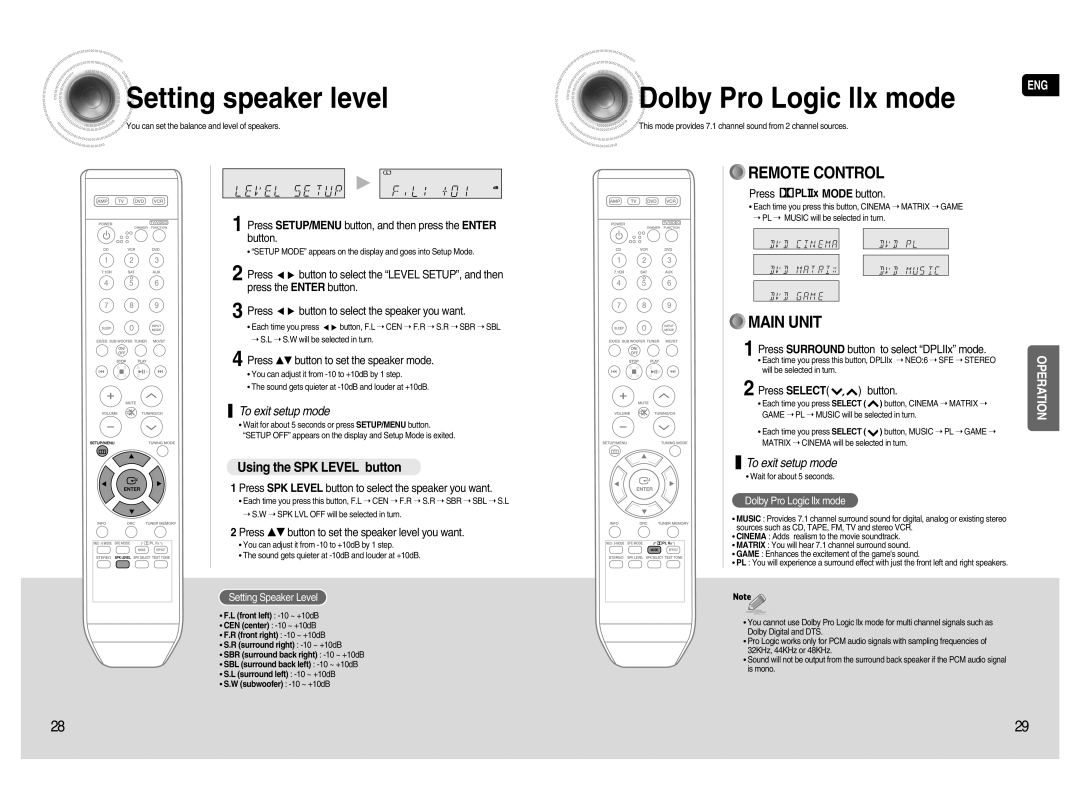HT-AS720S specifications
The Samsung HT-AS720S is an advanced home theater system that delivers high-quality audio and video performance, designed to enhance your entertainment experience. This model boasts a sleek and modern design that fits seamlessly into any home environment while providing robust multimedia capabilities.One of the standout features of the HT-AS720S is its powerful 5.1 channel system, which consists of multiple speakers for surround sound. This setup includes a dedicated subwoofer that delivers deep bass, allowing you to feel the impact of action sequences and music in a way that standard audio systems cannot match. The system’s total power output typically ranges around 600 watts, ensuring that sound remains clear and immersive, even at high volumes.
The HT-AS720S incorporates various audio technologies, including Dolby Digital and DTS decoding. These technologies enhance the sound experience by creating a multi-dimensional audio landscape, immersing viewers in their favorite movies and shows. The system also features Samsung's proprietary Crystal Amplifier technology, which minimizes distortion and provides clean, precise sound reproduction.
Connectivity is another strong point of the HT-AS720S. It includes multiple HDMI inputs and outputs, allowing for easy integration with Blu-ray players, gaming consoles, and other devices. The HDMI output also supports Audio Return Channel (ARC), simplifying connections to compatible TVs. Additionally, the system supports both USB and optical inputs for further flexibility in connecting various media sources.
For those who prioritize convenience, the HT-AS720S offers user-friendly features such as a comprehensive on-screen menu and remote control, making it easy to navigate audio settings and customize your listening experience. The system also features built-in AM/FM radio and an integrated DVD player, eliminating the need for separate devices and clutter.
Overall, the Samsung HT-AS720S is an excellent choice for anyone looking to elevate their home theater setup. With its advanced audio technologies, robust connectivity options, and sleek design, it effectively combines performance and style, making it a stellar addition to any home entertainment system. Whether you're enjoying a movie night, hosting a gaming session, or listening to your favorite music, the HT-AS720S ensures a captivating auditory experience.