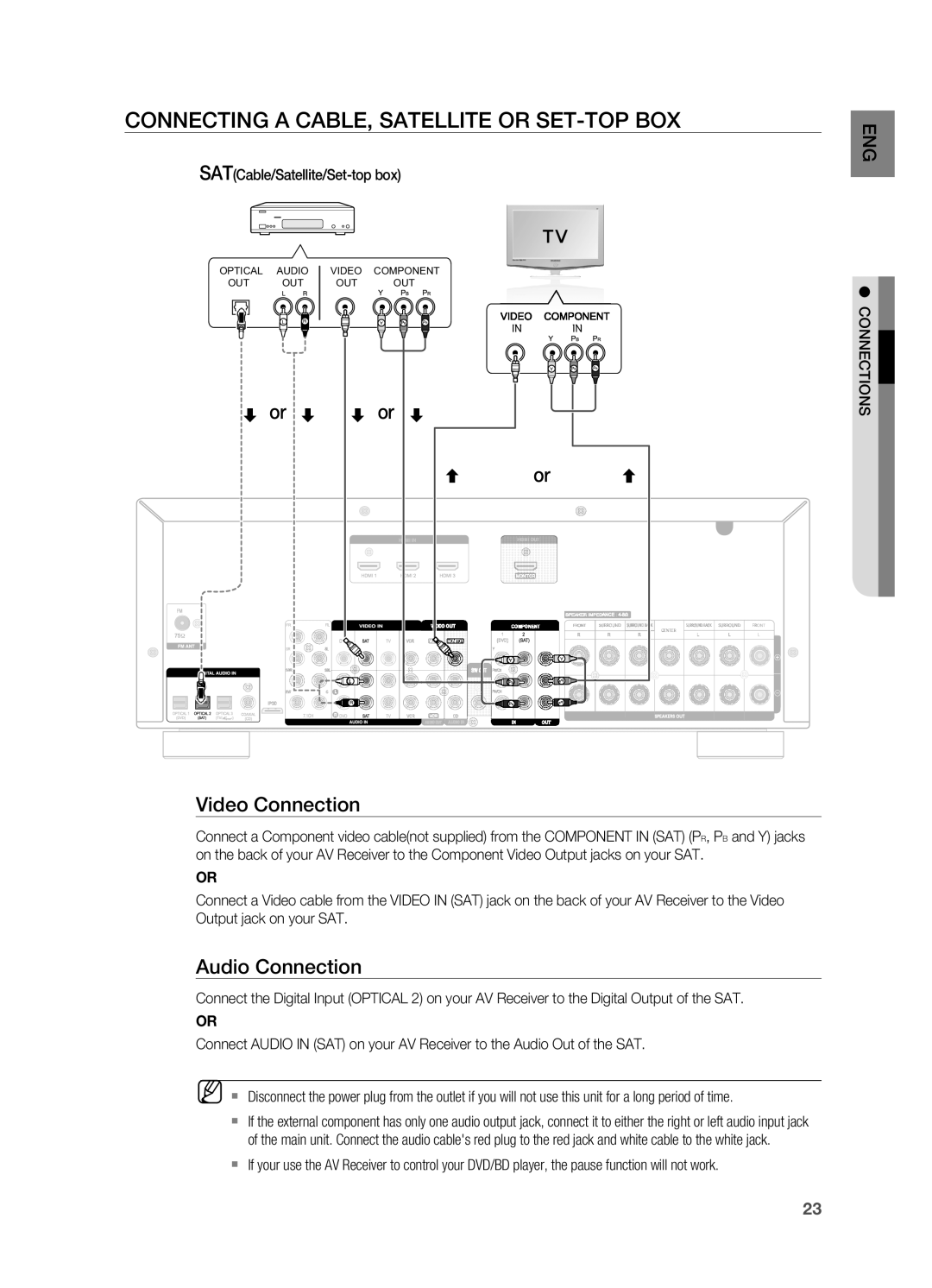HT-AS730S specifications
The Samsung HT-AS730S is a sophisticated home theater system designed to elevate your audio-visual experience. Released as part of Samsung's lineup of entertainment solutions, the HT-AS730S combines advanced technologies with user-friendly features, making it a popular choice among audiophiles and casual viewers alike.One of the standout features of the HT-AS730S is its powerful 5.1 surround sound system. It includes a compact yet robust subwoofer and five satellite speakers that work together to create an immersive audio experience. The system is designed to deliver clear dialogue, rich soundscapes, and booming bass that can fill your living room, transforming it into a mini cinema. The use of Dolby Digital and DTS decoding enhances the auditory experience, ensuring that sounds are accurately reproduced across different movie genres and music types.
The HT-AS730S is equipped with various connectivity options, including HDMI inputs, optical audio inputs, and component video outputs, allowing users to connect multiple devices such as Blu-ray players, gaming consoles, and streaming devices. This versatility ensures hassle-free integration into any home entertainment setup. Additionally, the HDMI passthrough feature allows users to connect devices without compromising video quality, delivering up to 1080p resolution.
Another notable aspect of the HT-AS730S is its built-in DVD player, which provides additional convenience for those who still enjoy physical media. The system supports a range of DVD formats and enhances older DVDs with its upscaling technology, providing a better viewing experience on modern high-definition televisions.
Samsung also integrated smart technology into the HT-AS730S. The system features an intuitive user interface that simplifies navigation and setup. Users can easily adjust audio settings, customize sound modes according to the content being played, and access various equalizer presets to achieve the desired sound profile.
The design of the HT-AS730S is both sleek and modern, with a compact profile that fits well in various living spaces. It emphasizes functionality without sacrificing aesthetics, making it a stylish addition to any home setup.
In summary, the Samsung HT-AS730S is a versatile home theater system that offers an impressive array of features, robust sound performance, and modern connectivity options. Its combination of in-built smart technology, sleek design, and quality audio output makes it an attractive option for anyone looking to enhance their home entertainment experience.