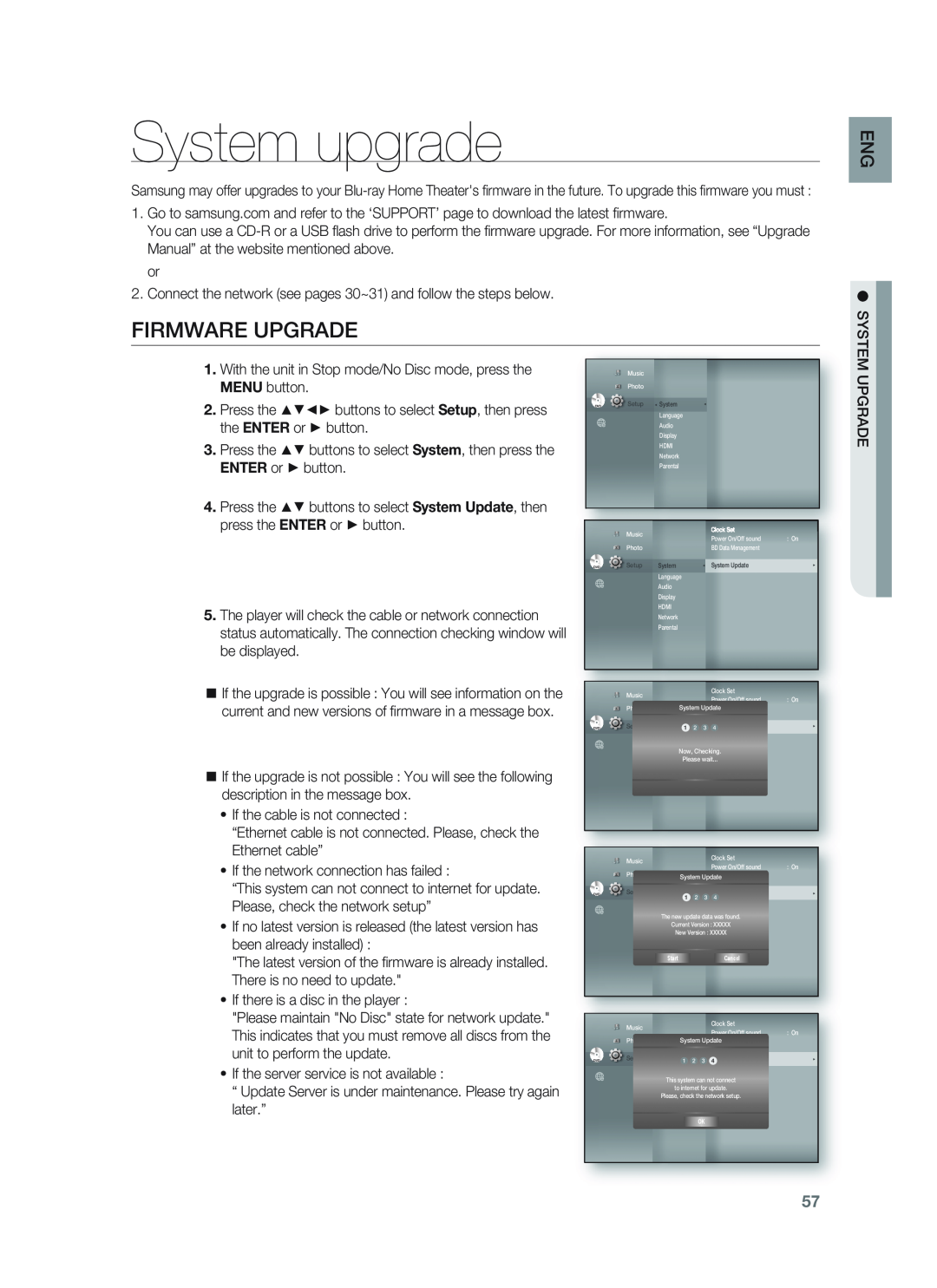System upgrade
Samsung may offer upgrades to your
1.Go to samsung.com and refer to the ‘SUPPORT’ page to download the latest firmware.
You can use a
or
2.Connect the network (see pages 30~31) and follow the steps below.
FIRMWARE UPGRADE
ENG
● SYSTEM
1.With the unit in Stop mode/No Disc mode, press the MENU button.
2.Press the ▲▼◄► buttons to select Setup, then press the ENTER or ► button.
3.Press the ▲▼ buttons to select System, then press the ENTER or ► button.
4.Press the ▲▼ buttons to select System Update, then press the ENTER or ► button.
5.The player will check the cable or network connection status automatically. The connection checking window will be displayed.
If the upgrade is possible : You will see information on the current and new versions of firmware in a message box.
If the upgrade is not possible : You will see the following description in the message box.
•If the cable is not connected :
“Ethernet cable is not connected. Please, check the Ethernet cable”
•If the network connection has failed :
“This system can not connect to internet for update. Please, check the network setup”
•If no latest version is released (the latest version has been already installed) :
"The latest version of the firmware is already installed. There is no need to update."
•If there is a disc in the player :
"Please maintain "No Disc" state for network update." This indicates that you must remove all discs from the unit to perform the update.
•If the server service is not available :
“ Update Server is under maintenance. Please try again later.”
Music
Photo
DVD | Setup | ◄ System | ◄ |
|
| Language |
|
|
| Audio |
|
|
| Display |
|
|
| HDMI |
|
|
| Network |
|
|
| Parental |
|
Music | Clock Set |
| |
Power On/Off sound | : On | ||
| |||
Photo | BD Data Menagement |
|
DVD | Setup | System |
|
| ◄ | System Update | ► | |
|
|
|
| |||||
|
| Language |
|
|
|
|
| |
|
| Audio |
|
|
|
|
|
|
|
| Display |
|
|
|
|
|
|
|
| HDMI |
|
|
|
|
|
|
|
| Network |
|
|
|
|
|
|
|
| Parental |
|
|
|
|
|
|
|
|
|
|
|
|
|
| |
| Music |
|
|
|
| Clock Set |
| |
|
|
|
|
| Power On/Off sound | : On | ||
|
|
|
|
|
| |||
| Photo |
| System UpdateBD Data Menagement |
| ||||
DVD | Setup | System | 1 | 2 | ◄ | System4 | Update | ► |
3 |
| |||||||
|
| Language |
|
|
|
|
| |
|
| Audio | Now, Checking. |
|
| |||
|
| Display |
|
| ||||
|
| Please wait... |
|
| ||||
|
| HDMI |
|
|
|
|
|
|
|
| Network |
|
|
|
|
|
|
|
| Parental |
|
|
|
|
|
|
|
|
|
|
|
|
|
| |
|
|
|
|
|
|
|
| |
| Music |
|
|
|
| Clock Set |
| |
|
|
|
|
| Power On/Off sound | : On | ||
| Photo |
|
|
|
| |||
|
| System UpdateBD Data Menagement |
| |||||
DVD | Setup | System |
|
| ◄ | System Update | ► | |
|
|
| 1 | 2 | 3 | 4 |
|
|
|
| Language |
|
|
|
|
| |
|
| Audio |
|
|
|
|
|
|
|
| The new update data was found. |
| |||||
|
| DisplayCurrent Version : XXXXX |
|
| ||||
|
| HDMI New Version : XXXXX |
|
| ||||
|
| Network |
|
|
|
|
|
|
|
| Parental |
|
|
| Cancel |
| |
|
| Start |
|
|
|
| ||
|
|
|
|
|
|
|
| |
|
|
|
|
|
|
|
| |
| Music |
|
|
|
| Clock Set |
| |
|
|
|
|
| Power On/Off sound | : On | ||
|
|
|
|
|
| |||
| Photo |
| System UpdateBD Data Menagement |
| ||||
DVD | Setup | System | 1 | 2 | ◄ | System4 | Update |
|
3 | ► | |||||||
|
| Language |
|
|
|
|
| |
|
| AudioThis system can not connect |
| |||||
|
| Displayto internet for update. |
|
| ||||
|
| Please, check the network setup. |
| |||||
|
| HDMI |
|
|
|
|
|
|
|
| Network |
|
|
|
|
|
|
|
| Parental |
|
| OK |
|
|
|
|
|
|
|
|
|
|
|
|
UPGRADE
57