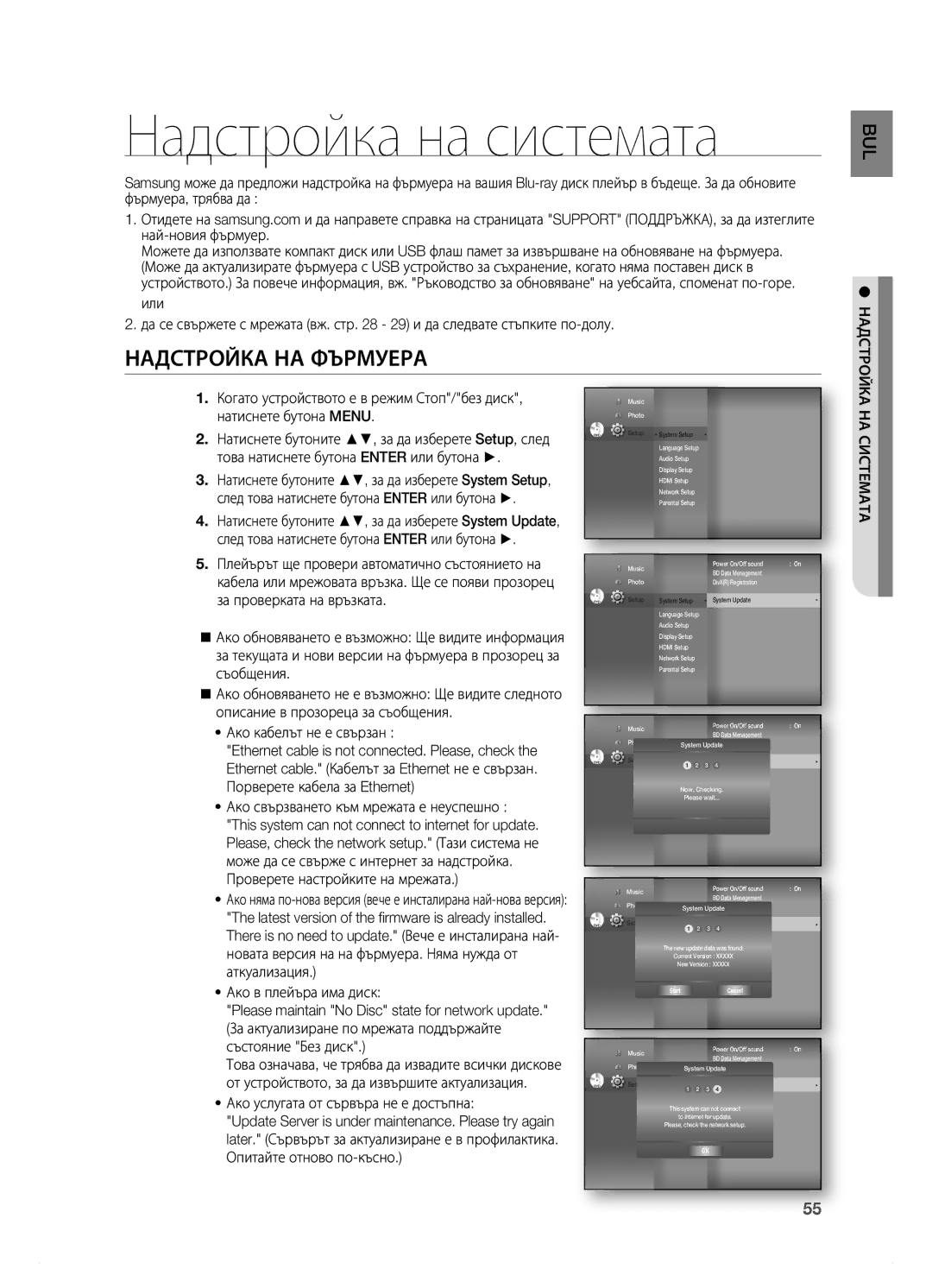Канална Blu-ray
Hdmi
Характеристики НА Плейъра
BD-LIVE
Характеристики НА BLU-RAY Дисковете
Основни видео характеристики
Равнини
Кабел за високоговорителите 3 EA
Какво Е Включено
Внимание
Мерки за безопасност
Лазерен Продукт ОТ Клас
Тази компактдискова система е класифицирана като
Предохранителни Мерки
Информация за безопасност
Съдържание
37 Настройка на опции за високоговорители
Настройка на родителския контрол
Управление на системни устройства
64 Възпроизвеждане на DivX
87 Спецификация
76 Какво Е BLUETOOTH?
За употребата на това ръководството за потребителя
Начало
Преди ДА Прочетете Ръководството ЗА Потребителя
Икони, които ще бъдат използвани в ръководството
Видове дискове, които могат да бъдат възпроизвеждани
Видове Дискове И Характеристики
Лога на дискове, които могат да бъдат възпроизвеждани
~ DVD-RAM
Дискове, които не могат да бъдат възпроизвеждани
Регионален код
Съвместимост на Blu-ray дискове
Форматиране на дискове
Видове дискове
Преден Панел
Описание
Заден Панел
Преглед НА Дистанционното Управление
Дистанционно управление
Жълто C, Синьо D
Поставяне на батериите в дистанционното управление
Обхват на действие на дистанционното управление
Настройка НА Дистанционното Управление
Марка Код
Списък с телевизионните честоти
Стойката от
Свързване
Свързване на колоните
Как да сглобите високоговорителя и стойката
Преден високоговорител R
Свързване на високоговорителите
На високоговорителите и гнездата
СВЪРзВАНЕ
Функция за автоматично откриване на Hdmi сигнал
СВЪРзВАНЕ НА Видео ИзХОДА КЪМ Вашия ТЕЛЕВИзОР
Изберете един от трита начина за свързване към телевизор
Разделителната способност в действителност е 576i/480i
Начин 2 Компонентно видео ПО-ДОБРЕ
Начин 3 Композитно видео Добре
Зависимост от типа на диска. Вж. стр
СВЪРзВАНЕ НА Ipod
То поколение видео
IPod модели, които са налични за HT-BD7200
4GB 8GB
8GB 16GB 32GB
Optical Оптичен Свързване на външен цифров компонент
СВЪРзВАНЕ НА Аудио ОТ Външни Компоненти
Оптичен кабел не е включен
Аудио кабел не е включен
AUX Свързване на външен аналогов компонент
Или
Свързване КЪМ Мрежа
Случай 1 Свързване на Direct LAN кабел с вашия модем
Маршрутизатор Широколентов модем
BUL
Вентилатор
СВЪРзВАНЕ НА УКВ Антена
Основни Функции
Преди ВЪзПРОИзВЕЖДАНЕ
HD DVD DVD+RW
DVD-ROM DVD-RAM CDV CD-ROM CVD
Възпроизвеждане НА Диск
Движение През Екранните Менюта
Някои BD дискове BD-J тази функция може да се забрани
Търсене в глава или изпълнение
Настройка НА зВУКА
ИзПОЛзВАНЕ НА Функциите зА Търсене И Прескачане
Включване/Изключване на Мелодията
` Тази икона означава невалидно натискане на бутон
Възпроизвеждане с намалена скорост hgfZCV
Покадрово възпроизвеждане
~ Ако натиснете бутона SLOW, * 1/8 * 1/4 * 1/2
Настройка на часовника
Настройка на системата
Настройване НА Часовника
Изберете вашата часова зона
Настройка НА Езиковите Опции
Настройване на езика
Натиснете бутона Enter или бутона
Синхронизация на аудио/видео
Настройка на аудио
Настройка НА Опции ЗА Високоговорители
Динамична компресия
Показва се меню за настройка на аудиото
Настройка на разстоянието до високоговорителите
Настройка на високоговорителите
М 1 фут и 9 м 30 фута
Enter
Smart Sound Audio Upscaling Power Bass DSP Mode OFF
Sound Виртуален звук
Функция DSP
Задаване НА Опциите НА Дисплея
Настройка на дисплея
Пропорции за телевизора
Разделителна способност
Movie Frame 24 Fs
Настройка
Настройка НА Опциите ЗА Видео ДИСПЛЕЙ/ИЗХОД
Разделителна способност според режима на изходящия сигнал
Blu-ray възпроизвеждане
Настройка НА Дисплея
Прогресиращ режим
Лента на рамки и полета
Екранно съобщение
Само за продукти на samsung
Настройка на Hdmi
Настройка НА Опциите ЗА Hdmi
Anynet+ HDMI-CEC
Настройка НА Hdmi
Hdmi Формат
Телевизора
Режим на картината
Hdmi аудио
Кабела, а звукът се предава чрез тонколоните на
Настройка НА Родителския Контрол
Смяна на паролата
Enter New password. Въведете нова парола Съобщение
Ако сте забравили паролата си
Задаване на ниво на оценка
Кабелна мрежа
Мрежови настройки
Задаване НА Опциите ЗА Настройка НА Мрежата
Избор на мрежа
Бутоните
Безжична мрежа
Можете да правите
Proxy
Настройка на прокси сървър
Настройки
Тест за мрежова връзка
BD-LIVE интернет връзка
Мрежови
Управление НА Системни Устройства
Управление на BD данни
На СиСТемаТа
Надстройка на системата
НадСТРОЙКа на фЪРмУеРа
Порверете кабела за Ethernet
Когато обновяването на системата завърши, проверете
Ще се изключи след 5 секунди
Прозореца за настройка на езика на менюто
Процеса на обновяване
Надстройка НА Системата
Системна Информация
Съобщение ЗА Надстройка НА Фърмуера
Divx R Регистрация
За да изчезне екрана, натиснете отново бутона Info
Гледане на филм
ИЗПОлЗВане на фУнКЦиЯТа на диСПлеЯ
Натиснете бутоните , за да изберете желания елемент
MENU на дистанционното управление
ИЗПОлЗВане на менЮТаТа Disc и pOpUp/TITLE
Използване на менюто Title
Използване на менюто popup
Повторение на текущата глава или заглавие
ПОВТОРение на ВЪЗПРОиЗВеЖдане
Повторение на възпроизвеждане hgfZCV
Използване на функцията A-B Repeat hgfZCV
Използване на бутона Субтитри
ИЗБиРане на еЗиК За аУдиО
ИЗБиРане на еЗиК За СУБТиТРи
Използване на бутона аУдиО
Използване на функцията ЪГЪл
СмЯна на ЪГЪла на КамеРаТа
Използване на BD-LIVE диск
НаСТРОЙКи на pIp КВК
BD-LIVE
Използване на бутона pIp
Audio Display Звуков съпровод
ВЪЗПРОиЗВеЖдане на Divx
Skip Forward/Back Пропусни напред/назад
Бързо възпроизвеждане
Supported Audio Formats
DivXDigital internet video eXpress
AVI
Bit Rate
Повторение НА Аудио Диск CD-DA и MP3
Слушане на музика
СлУШане на мУЗиКа
ВЪЗПРОиЗВеЖдане на аУдиО CD-DA/mp3 диСК
Елементи от екрана за аудио Cd-da/mp3 компактдиск
Поставете аудио диск CD-DA или MP3 диск в тавата за диск
Списък за възпроизвеждане
ЗаВЪРТане
Гледане на снимки
Гледане на СнимКи
СлаЙдШОУ/СКОРОСТ
За да спрете мащабирането
МаЩаБиРане
ОТиВане В СПиСЪКA СЪС СнимКи
За да преместите областта
Прескачане напред/назад
Използване на USB
ВЪЗПРОиЗВеЖдане на медиЙни фаЙлОВе ЧРеЗ фУнКЦиЯТа USB Host
Безопасно премахване на USB
Поддържани файлови формати
Спецификации на USB хост
JPG
От предния панел на уреда
Радио
Запис НА Станции
Запаметяване НА Станци
Честота честотата на станцията различна от RDS услуга
Относно излъчването на RDS
Описание на функцията RDS
Показване на RDS сигналите
Ради Дисплей Тип програма
Дисплеят подава описаните отдясно PTY кодове
Дисплей Тип програма
Какво Е BLUETOOTH?
Използване на Bluetooth
BD/DVD D.IN AUX BT Audio FM
Анезвлна ИзпоBLUETOOTH
Музикалният списък се появява на вашия телевизор
Използване на iPod
СлУШане на мУЗиКа
Елементи от екрана за изпълнение на ipod
Музикални категории на iPod
Видео списъкът се появява на вашия телевизор
Гледане на филм
Автоматичен режим
За търсене на споделена папка
Натиснете бутона , после бутоните за избор на
Функция за пряко изпълнение на компютъра
ФУНкЦия MUte
Допълнителни функции
ФУНкЦия таЙмеРа За иЗклЮЧваНе
НаСтРоЙка На яРкоСтта На диСплея
Oтстраняване на повреди
Настройки
Натиснете бутона Power
Се възпроизвеждат само в размер
Основния модул за повече от 5 секунди
Съхранение на диска
Приложение
Необходими мерки при съхранение на дискове и работа с тях
Боравене
Спецификация
Уеб сайт
Регион Държава
Code No. AH68-02196H
Правилно изхвърляне на батериите в този продукт