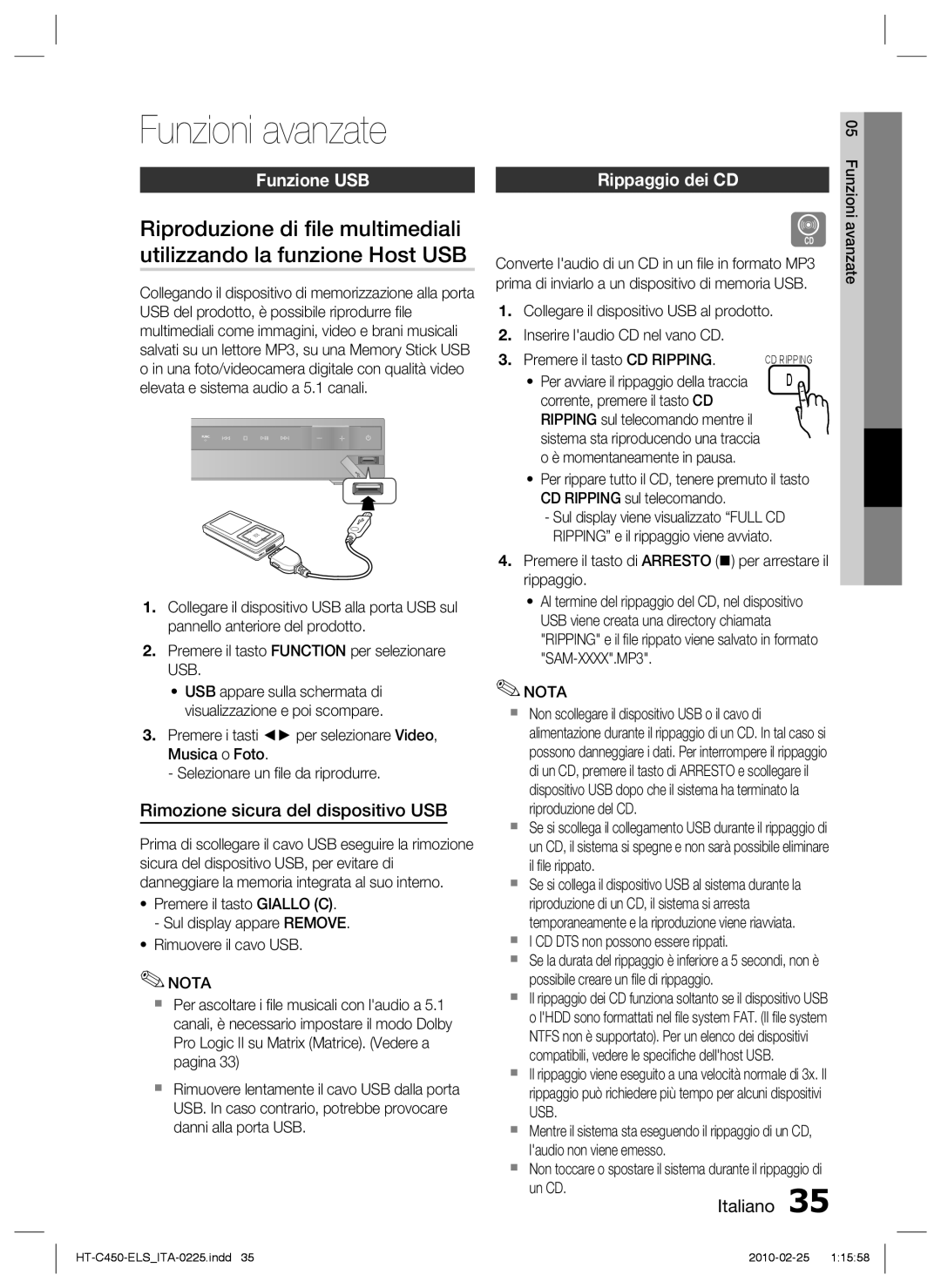HT-C450N/XEF, HT-C450/XEF specifications
The Samsung HT-C450 and HT-C453 series of home theater systems are designed to deliver an immersive audio-visual experience for home entertainment enthusiasts. These systems come equipped with a variety of features that make them ideal for movie nights, gaming, and music listening.The HT-C450/XEF and HT-C450/EDC models offer a powerful 5.1-channel configuration, providing a rich surround sound experience that brings movies to life. With an output power of around 1000 watts, these systems ensure that every sound, from subtle whispers to explosive action scenes, is delivered with clarity and impact. The integrated subwoofer enhances the low frequencies, adding depth to audio playback, making it perfect for bass-heavy content.
Features like Dolby Digital and DTS support ensure that users can enjoy multi-channel audio formats, while the built-in Equalizer allows for customization of sound settings according to individual preferences. The HT-C453 series builds on this with additional enhancements, including an upgraded sound processing system that further refines audio output and speaker placements.
Both series incorporate Samsung's signature Crystal Clear Sound technology, which reduces noise and distortion, ensuring that audio is crisp and clear. This technology is particularly beneficial for dialogue-heavy movies, where understanding the dialogue is crucial to the viewing experience.
In terms of connectivity, the HT-C450 and HT-C453 systems come with multiple HDMI inputs and outputs, allowing for easy connections to various devices such as Blu-ray players, gaming consoles, and streaming devices. Additionally, they feature USB ports for direct playback of media files, making it easy to enjoy music or videos from portable storage devices.
The sleek design of the HT-C450/XEF and HT-C453/XEF models ensures that they can seamlessly blend into any home decor. The compact and stylish speakers can be easily placed around the room for optimal sound distribution.
These home theater systems also support various multimedia formats, including CD, DVD, and MP3, providing versatility for different types of media playback. Bluetooth compatibility in some models allows for convenient wireless streaming from smart devices, enhancing user experience.
Overall, the Samsung HT-C450 and HT-C453 series offer a robust set of features and technologies that cater to modern home entertainment needs. Their combination of powerful audio performance, versatile connectivity options, and sleek aesthetics make them a compelling choice for anyone looking to enhance their home theater setup.