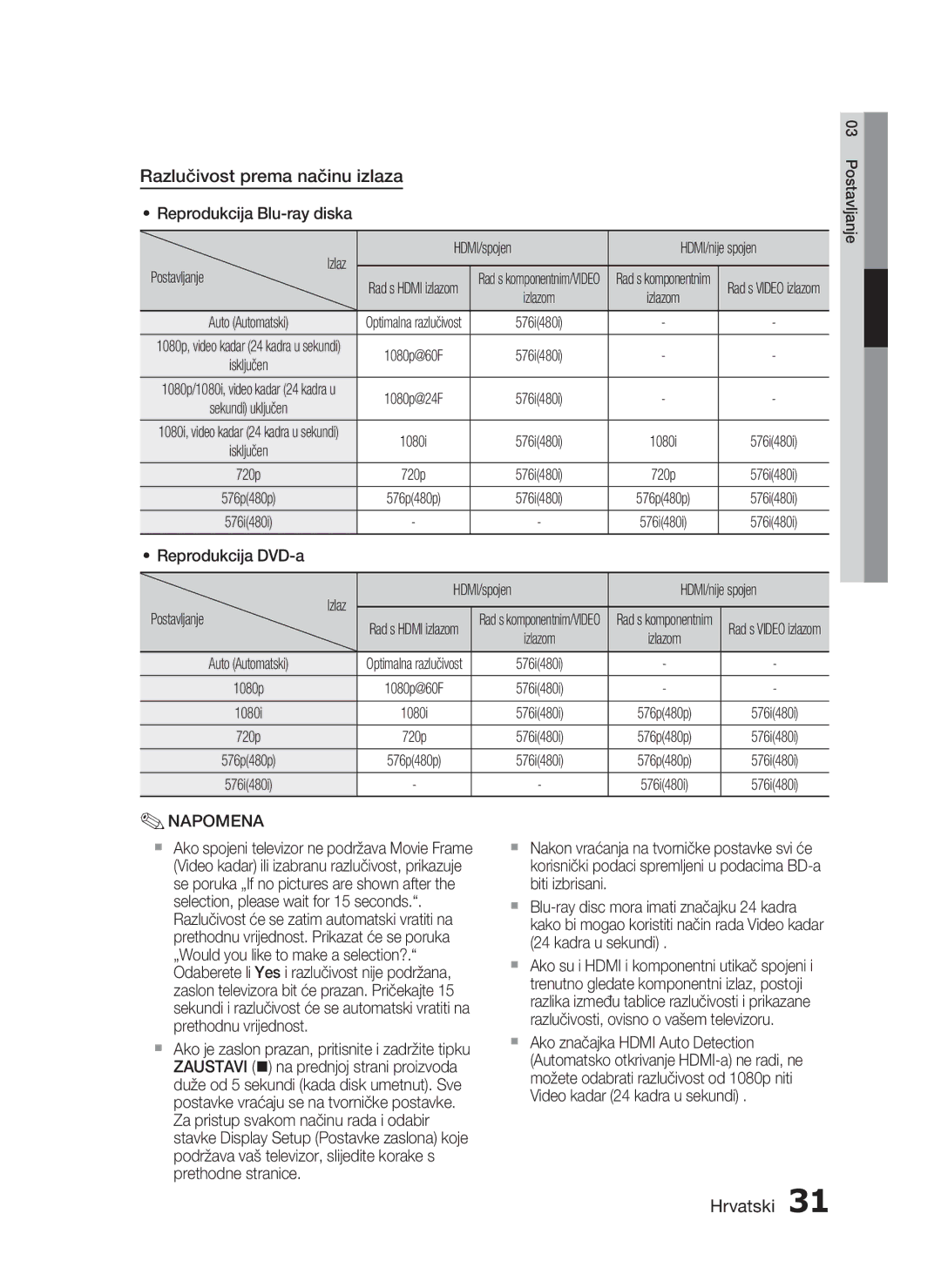HT-C5550/EDC specifications
The Samsung HT-C5550/EDC and HT-C5500/EDC are part of Samsung's home theater systems that offer immersive sound and exceptional video playback. Both models are designed for users who want a comprehensive audio-visual experience in the comfort of their homes.One of the standout features of these systems is their powerful surround sound capabilities. The HT-C5550/EDC, with its 5.1 channel audio system, is equipped to deliver dynamic and engaging sound that brings movies and music to life. The included speakers and subwoofers create an immersive environment, making it feel as if the listener is part of the action. Meanwhile, the HT-C5500/EDC, while slightly more compact, still provides excellent audio quality with rich sound output.
In terms of technology, both models support various audio formats, allowing for flexibility when it comes to media playback. They are compatible with Dolby Digital and DTS, ensuring a theater-like experience right at home. This technology enhances the clarity and depth of sound, making dialogue clearer and sound effects more pronounced.
The user-friendly interface is another key characteristic of these home theater systems. With features like the Smart Hub, users can easily access a range of apps, streaming services, and multimedia options from the comfort of their couch. This connectivity is vital in today’s digital age, providing users with access to their favorite content with minimal hassle.
Wireless connectivity is another highlight of the HT-C5550/EDC and HT-C5500/EDC, allowing for easy integration with various devices. Users can stream music and videos directly from their smartphones or tablets, eliminating the need for cumbersome wires. This feature not only streamlines the setup process but also enhances the overall aesthetic of the home entertainment area.
Both models also boast excellent video playback capabilities. They can upscale standard definition content to near HD quality, so users can enjoy their classic favorites with improved clarity. Furthermore, the inclusion of HDMI outputs ensures compatibility with modern televisions and media players.
In summary, the Samsung HT-C5550/EDC and HT-C5500/EDC provide a powerful combination of sound quality, advanced technology, and ease of use. With their immersive audio experiences and modern connectivity options, these systems represent an excellent choice for anyone looking to enhance their home entertainment system.