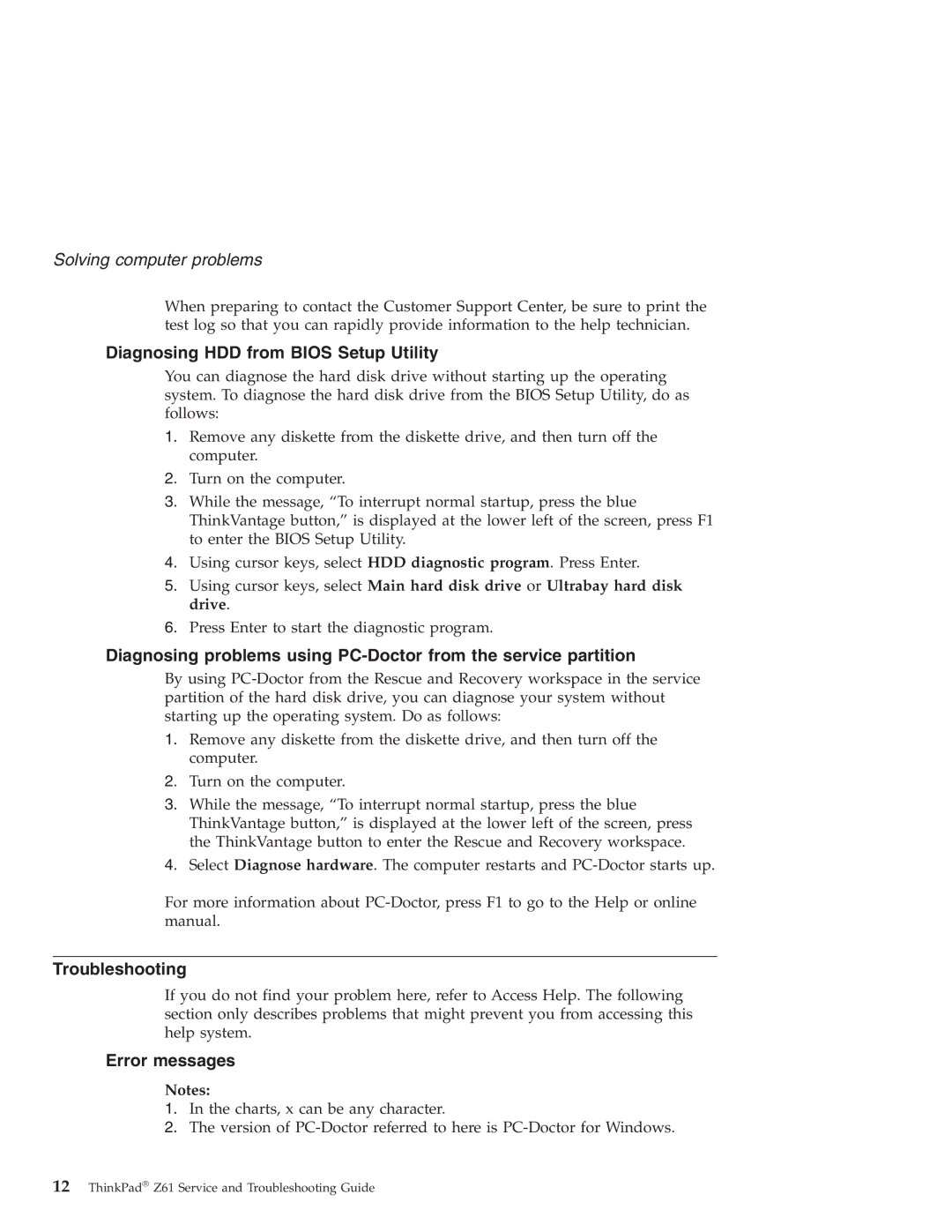Solving computer problems
When preparing to contact the Customer Support Center, be sure to print the test log so that you can rapidly provide information to the help technician.
Diagnosing HDD from BIOS Setup Utility
You can diagnose the hard disk drive without starting up the operating system. To diagnose the hard disk drive from the BIOS Setup Utility, do as follows:
1.Remove any diskette from the diskette drive, and then turn off the computer.
2.Turn on the computer.
3.While the message, “To interrupt normal startup, press the blue ThinkVantage button,” is displayed at the lower left of the screen, press F1 to enter the BIOS Setup Utility.
4.Using cursor keys, select HDD diagnostic program. Press Enter.
5.Using cursor keys, select Main hard disk drive or Ultrabay hard disk drive.
6.Press Enter to start the diagnostic program.
Diagnosing problems using
By using
1.Remove any diskette from the diskette drive, and then turn off the computer.
2.Turn on the computer.
3.While the message, “To interrupt normal startup, press the blue ThinkVantage button,” is displayed at the lower left of the screen, press the ThinkVantage button to enter the Rescue and Recovery workspace.
4.Select Diagnose hardware. The computer restarts and
For more information about
Troubleshooting
If you do not find your problem here, refer to Access Help. The following section only describes problems that might prevent you from accessing this help system.
Error messages
Notes:
1.In the charts, x can be any character.
2.The version of
12ThinkPad® Z61 Service and Troubleshooting Guide