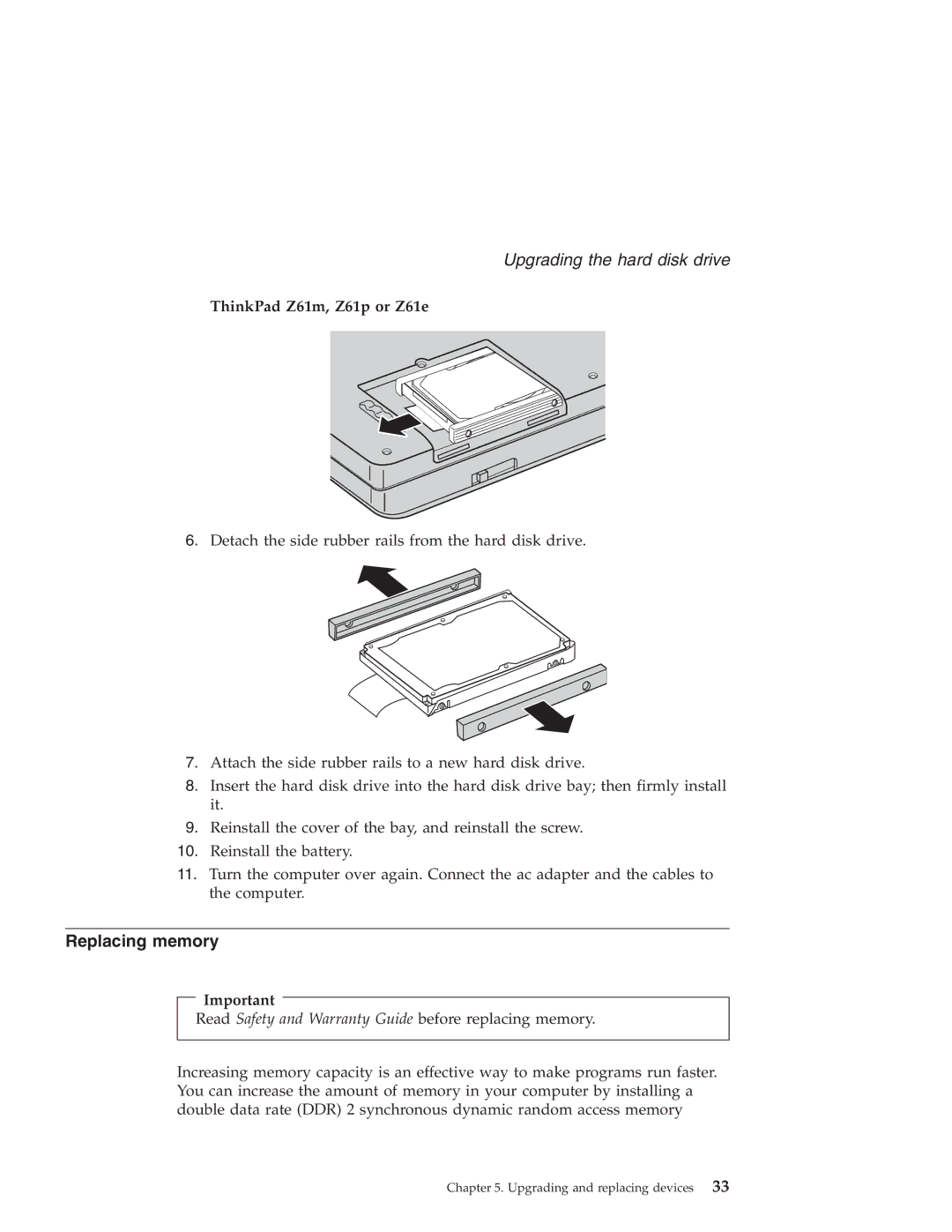Upgrading the hard disk drive
ThinkPad Z61m, Z61p or Z61e
6.Detach the side rubber rails from the hard disk drive.
7.Attach the side rubber rails to a new hard disk drive.
8.Insert the hard disk drive into the hard disk drive bay; then firmly install it.
9.Reinstall the cover of the bay, and reinstall the screw.
10.Reinstall the battery.
11.Turn the computer over again. Connect the ac adapter and the cables to the computer.
Replacing memory
Important
Read Safety and Warranty Guide before replacing memory.
Increasing memory capacity is an effective way to make programs run faster. You can increase the amount of memory in your computer by installing a double data rate (DDR) 2 synchronous dynamic random access memory
Chapter 5. Upgrading and replacing devices 33