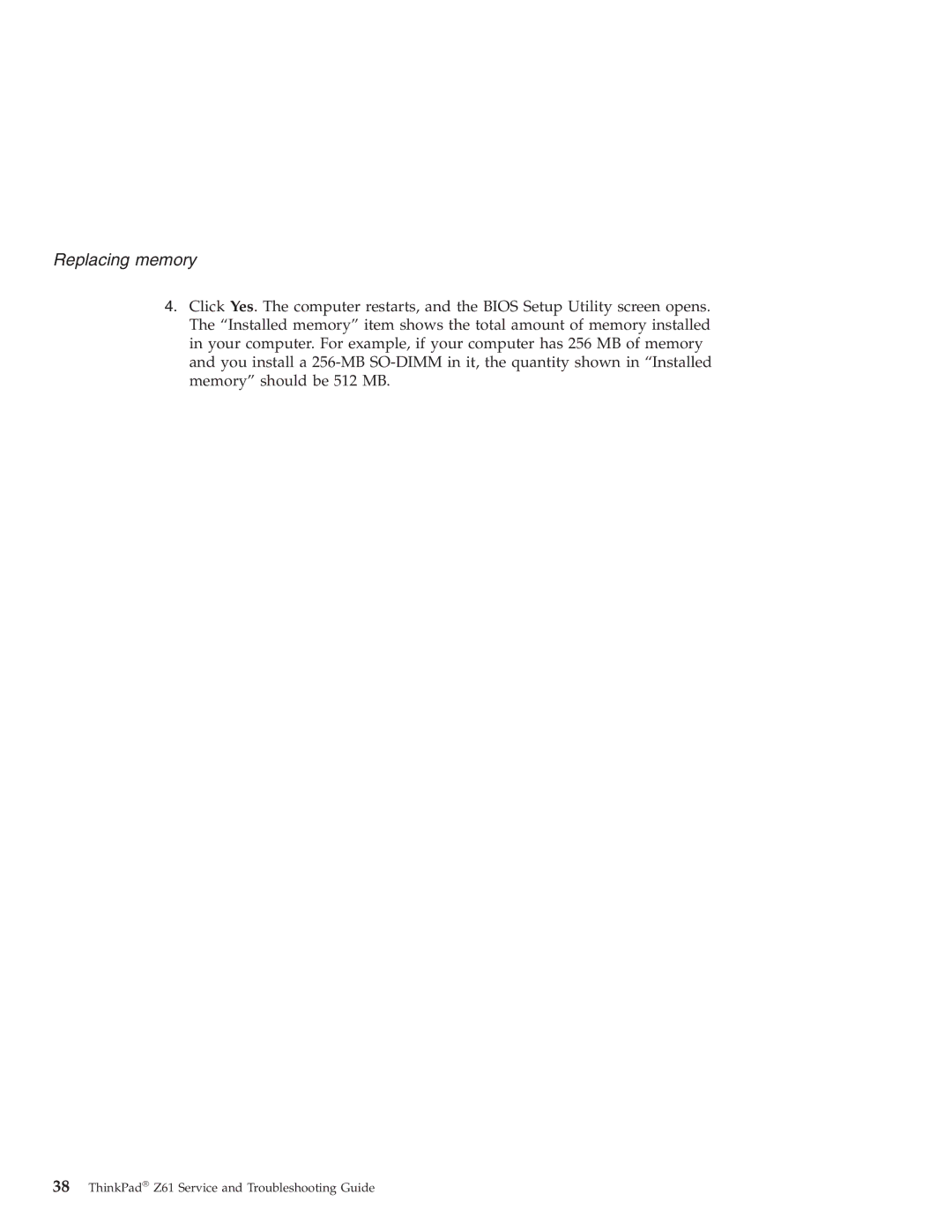Replacing memory
4.Click Yes. The computer restarts, and the BIOS Setup Utility screen opens. The “Installed memory” item shows the total amount of memory installed in your computer. For example, if your computer has 256 MB of memory and you install a
38ThinkPad® Z61 Service and Troubleshooting Guide