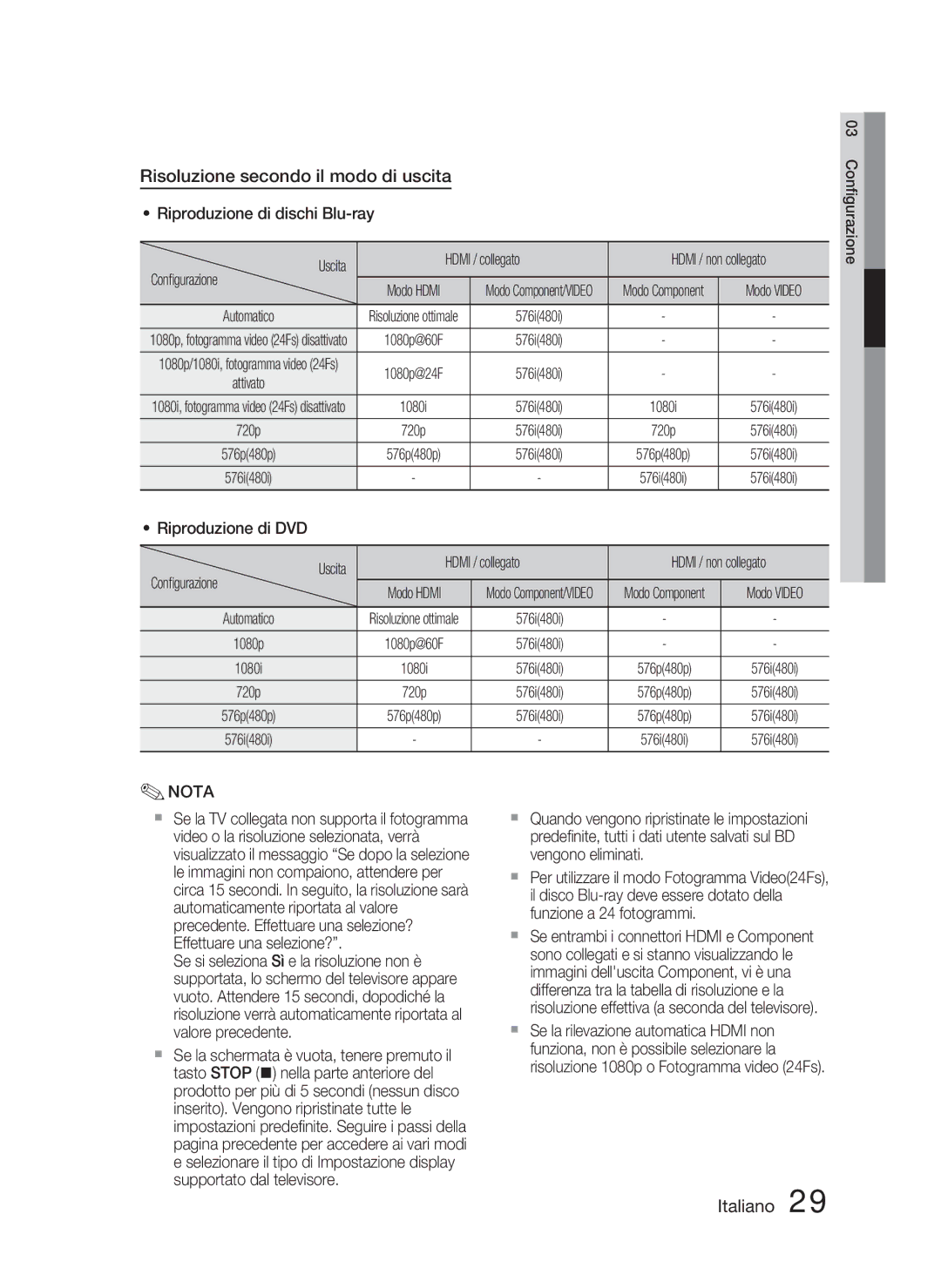Home cinéma Blu-ray
Plus Large
Consignes de sécurité
Avertissements de sécurité
Français
Précautions
Regarder la télévision en 3D
Licence
Manipulation des disques
Rangement des disques
Manipulation et rangement des disques
Table des matières
Table des matières
USB
Prise en main
Icônes utilisées dans ce guide
BD-LIVE
Compatibilité des disques Blu-ray
Les disques qui ne peuvent pas être lus
DVD-RAM
Types de disque
Code régional
Format du disque
AC3
Formats de fichiers pris en charge
Prise en charge des fichiers vidéo
Prise en charge des fichiers musicaux
Périphériques pris en charge
Accessoires
Description
Panneau avant
Panneau arrière
TV Vert
Boîtier de la télécommande
Télécommande
Liste des codes par marque de téléviseur
Réglage de la télécommande
Installation des piles dans la télécommande
Pour contrôler un téléviseur à l’aide de la télécommande
Enceintes avant ei Caisson de graves g
Branchements
Composants des enceintes
Connexion des enceintes
Enceinte avant R
Retrait/Installation de l’enceinte de/sur le support
Installation de l’enceinte
Connexion des enceintes
Hdmi OUT
Sortie Hdmi Raccordement à un téléviseur grâce à un câble
SAT satellite/décodeur
Hdmi
HDMI. IN2 FM
Antenne FM fournie
Fonction de détection Hdmi automatique
Raccordement de lantenne FM
Rouge Bleue Verte
Méthode 2 Vidéo composite Type DE Connexion Satisfaisante
Raccordement de la sortie Video Out à votre téléviseur
Méthode
Câble optique non fourni Décodeur Rouge
Prises Optiques Raccordement d’un périphérique numérique
AUX Raccordement dun périphérique analogique
Raccordement audio des périphériques
Raccordement au réseau
Réseau filaire
Pbcwps
Manuel Setup Configuration manuelle
Appuyez sur les boutons pour
Configuration
Avant de démarrer Paramètre initial
Entrée
Réglage du menu
Taille écran TV
Mode 3D
Affichage
BD Wise appareils Samsung uniquement
Résolution
Lecture d’un disque DVD Sortie Hdmi / connecté
Résolution en fonction du mode de sortie
Lecture d’un disque Blu-ray Sortie Hdmi / connecté
Paramétrage
Trame vidéo 24Fs
Mode progressif
Mode image fixe
Format Hdmi
Distance
Param. haut-parleur
Audio
Niveau
Sortie numérique
Optimiseur EQ
Audio Hdmi
Options de sortie numérique
Taille écran Internet@TV
Contrôle de la dynamique
Sync AV
Paramètre initial
Définissez des fonctions relatives à l’heure
Horloge
Enregistrement DivXR
DivXR Désactivation
Paramétrage d’une connexion filaire Auto
Paramètre réseau
Réseau
Réseau filaire
Sans fil recherche automatique du réseau
Réseau sans fil
Configuration de la connexion au réseau
Une fois la connexion au réseau configurée
Utilisez les touches numériques pour saisir les chiffres
Pour saisir le mot de passe, suivez ces consignes générales
Configuration de la connexion au réseau sans fil Manuelle
Langue
Connexion internet BD-Live
État du réseau
Test réseau
Affichage du lecteur
Classement parental
Modifier mot de passe
Arrière-plan
Vous pouvez également mettre à jour le logiciel
Mise à niveau du logiciel
Contacter Samsung
Assistance
Utilisation du menu du disque
Fonctions de base
Lecture
Structure des disques
Utilisation du menu contextuel Ignorer des chapitres
Utilisation du menu des titres
Rechercher une scène
Lecture de la liste de titres
Répétition de la section
Lecture en mode pas à pas
Lecture en vitesse lente
Répétition du titre ou du chapitre
Utilisation du bouton Tools
Accès direct à la scène souhaitée
Sélection de la langue audio
Sélection de la langue de sous-titrage
Appuyez sur les boutons pour sélectionner Angle
Changement d’angle de la caméra
Sélection du réglage de l’image
Réglage de la fonction Bonusview
Boutonlecture. Pause permet de suspendre la
Boutons de la télécommande servant à écouter de la musique
Écouter de la musique
Bouton Lecture permet de lire la piste sélectionnée
MP3
Répétition d’un CD audio CD-DA/MP3
Liste lect
Repeat
Sound on Sound OFF
Mode sonore
Power Bass DSP Mode OFF
Sound Son virtuel
Pouvez accéder à différentes fonctions
Lecture d’un disque Jpeg
Utilisation du bouton Outils
Lecture d’une image
Appuyez sur le bouton Bleud
Allez au menu d’accueil
Appuyez sur le bouton Rougea
Appuyez sur la touche MO/ST
Réglage Mono/Stéréo
Préréglage des stations
Écoute de la radio
Placez l’iPod sur le socle
Écouter de la musique
Catégories de fichiers musicaux iPod
Utilisation d’un iPod
Modèles iPod/iPhone compatibles avec ce produit
Regarder un film
Vue d’Internet@TV
Services réseau
Utilisation du service Internet@TV
Premiers pas avec Internet@TV
Utilisation du clavier
Identifiant Internet@TV
Paramètres
Connexion au compte
Configuration du système
Propriétés
Gestionnaire des services
Services Internet@TV disponibles
Samsung AppS
Utilisation de la fonction AllShare
Notification de mise à niveau de logiciel
Barre de menu Icône d’activation de partage de dossier
Vue de l’application
Dépannage
Autres informations
Nutilisez cette fonction que lorsque cela savère nécessaire
Être modifié
Disque Blu-ray afin de sélectionner la fonction appropriée
Pendant plus de 5 secondes sans qu’un disque ne soit inséré
Catégories peuvent donc ne pas être visibles
Répondre aux besoins du service BD-LIVE
Lorsque j’utilise le service
Je peux afficher les dossiers
Caractéristiques
` CIS
Elimination des batteries de ce produit
Blu-ray 2.1 CH
Italiano
Informazioni sulla sicurezza
Avvertenze per la sicurezza
Precauzioni
Guardare la TV utilizzando la funzione 3D
Licenza
Manipolazione dei dischi
Conservazione dei dischi
Manipolazione e conservazione dei dischi
Indice
Indice
Icone utilizzate nel manuale
Operazioni preliminari
Disco HD DVD
Compatibilità dei dischi Blu-ray
Dischi non riproducibili
Tipi di dischi e caratteristiche
Tipi di dischi
Codice regionale
Formati supportatiDivX
Formato del disco
Utilizzo di dischi MP3
Utilizzo di dischi Jpeg
File musicali supportati
Formati file supportati
File video supportati
Musica
Accessori
Appunti sui collegamenti USB
Dispositivi supportati
Descrizione
Pannello anteriore
Pannello posteriore
Telecomando
Descrizione del telecomando
Tipo di batterie AAA
Elenco codici marche TV
Impostazione del telecomando
Inserimento delle batterie nel telecomando
Collegamento dei diffusori
Collegamenti
Componenti dei diffusori
Diffusore anteriore R
Rimozione/installazione del diffusore sul supporto
Come installare il diffusore
Collegamento dei diffusori
SAT satellite/set-top box
Lettore DVD o Blu-ray
Coassiale FM
Antenna FM fornita
Funzione di rilevamento automatico Hdmi
Collegamento dellantenna FM
Collegamento delluscita video al televisore
Metodo 1 Video Component Qualità Migliore
Metodo 2 Video composito Buona Qualità
RossoBianco Cavo ottico non fornito Set-Top Box
Ottico Collegamento di un componente digitale esterno
AUX Collegamento di un componente analogico esterno
Collegamento dellaudio da apparecchi esterni
Modem a banda larga con router integrato
Connessione alla rete
Rete wireless
Non si tratta di un malfunzionamento
Premere il tasto Invio per selezionare il pulsante Inizio
Impostazione del menu
Configurazione
Mod D
Dimensioni schermo TV
Display
Wide
BD Wise solo prodotti Samsung
Risoluzione
Riproduzione di DVD Uscita Hdmi / collegato
Risoluzione secondo il modo di uscita
Riproduzione di dischi Blu-ray Uscita Hdmi / collegato
Configurazione
Modalità pausa
Formato Hdmi
Fotogramma Video24Fs
Modo progressivo
Test tono
Imposta altoparlanti
Livello
Distanza
Uscita Digitale
Ottimizzatore EQ
Selezione delluscita digitale
Dimens. schermo Internet@TV
Controllo gamma dinamica
Sinc AV
Impostazione iniziale
Imposta le funzioni collegate alla data e allora
Registrazione DivXR
Orologio
DivXR Disattivazione
Impostazione di una connessione via cavo Automatica
Impostazioni di rete
Rete
Rete via cavo
Utilizzando Pbcwps
Rete wireless
Impostazione di una connessione di rete wireless Pbcwps
Wireless ricerca rete automatica
Utilizzare i tasti numerici per inserire i numeri
Impostazione di una connessione di rete wireless manuale
Lingua
Stato della rete
Connessione Internet BD-Live
Test di rete
Display frontale
Cambia Password
Grado Blocco Canale
Sfondo
Supporto
Aggiornamento software
Contattare Samsung
Utilizzo del menu del disco
Funzioni di base
Riproduzione
Struttura del disco
Uso del menu popup
Utilizzo del menu dei titoli
Ricerca della scena desiderata
Riproduzione dellelenco dei titoli
Riproduzione ripetuta
Riproduzione rallentata
Ripetizione di una sezione
Riproduzione fotogramma per fotogramma
Uso del tasto Tools
Selezione della lingua dellaudio
Selezione della lingua dei sottotitoli
Bonusview
Impostazione di Bonusview
Modifica dellangolatura di ripresa
Tasto SALTA$ Durante la riproduzione, si
Tasti del telecomando utilizzati per la riproduzione audio
Ascolto di musica
Tasto Stop Arresta una traccia
Riproduzione di un CD audio CD-DA/MP3
Ripetizione di CD audio CD-DA/MP3
Elenco
Smart Sound MP3 Enhancer
Sound Suono virtuale
Modo audio
Invio Nota
Riproduzione di unimmagine
Riproduzione di un disco Jpeg
Uso del tasto Tools
Premere il tasto Invio -1.Premere il tasto Blud
Passare al menu principale
Utilizzo dei tasti del telecomando
Impostazione mono/stereo
Memorizzazione delle stazioni
Radio
RIPRODUZIONE, PAUSA, STOP, #/ $
Ascolto di musica
Categorie musicali delliPod
Utilizzo di un iPod
Modelli di iPod/iPhone utilizzabili con questo prodotto
Visione di un film
Utilizzo di Internet@TV
Servizi di rete
Guida introduttiva a Internet@TV
Panoramica generale di Internet@TV
Uso della tastiera
Systema Config
Login dellaccount
Inserire laccount e la password dellutente
Impostazioni
Servizi di Internet@TV disponibili
Service Manager
Proprietà
Samsung
Notifica di aggiornamento software
Utilizzo della funzione Condividi tutto
Panoramica del programma applicativo
Altre informazioni
Risoluzione dei problemi
Rumori Memorizzate Il prodotto non funziona
Il formato non può essere
Cambiato
Il prodotto non funziona
Verificare che la rete sia stabile
Installare il servizio BD-LIVE
Share Manager, ma non i file
Potrebbero non essere visualizzati
Specifiche
` CIS
Corretto smaltimento delle batterie del prodotto
Sistema de cine en casa Blu-ray de 2,1 canales
Insértelo Totalmente
Información de seguridad
Advertencias de seguridad
Español
Precauciones
Visualización del TV utilizando la función 3D
Licencia
Sujeción de discos
Almacenamiento de discos
Manejo y almacenamiento de discos
Índice
Índice
Iconos que se utilizarán en el manual
Introducción
Tipos y características de los discos
Compatibilidad de discos Blu-ray
Discos que no pueden reproducirse
Logotipos de discos que pueden reproducirse
Tipos de disco
Código de región
Formato de disco
Soporte de archivos de música
Formatos de archivos admitidos
Soporte de archivos de vídeo
Mando a distancia / Pilas Tamaño AAA
Notas sobre la conexión USB
Dispositivos admitidos
Accesorios
Descripción
Panel frontal
Panel posterior
Mando a distancia
Guía del mando a distancia
Tamaño de las pilas AAA
Lista de códigos de marcas de TV
Ajuste del mando a distancia
Instalación de las pilas en el mando a distancia
Conexión de los altavoces
Conexiones
Componentes de los altavoces
Altavoz delantero R
Conexión de los altavoces
Desmontaje/montaje del altavoz en el soporte
Cómo montar el altavoz
SAT Satélite/descodificador
Hdmi OUT Conexión a un TV con cable Hdmi LA Mejor Calidad
Conexión de dispositivos externos / TV a través de Hdmi
Reproductor de DVD o Blu-ray
Conexión de la antena de FM
Hdmi in Conexión a un componente externo con un cable Hdmi
Antena de FM suministrada
Función de detección automática de Hdmi
Amarillo
Método 1 Video de componente Mejor Calidad
Método 2 Video compuesto Buena Calidad
Conexión de la salida de vídeo al televisor
Conexión de audio desde componentes externos
Óptica Conexión de un componente digital externo
AUX Conexión de un componente analógico externo
Módem de banda ancha con enrutador integrado
Conexión a la red
Servicio de Banda ancha
Red inalámbrica
Pulse los botones hasta seleccionar los
Configuración
Antes de comenzar Ajustes iniciales
Encienda el TV tras conectar el producto
Ajuste del menú
Tamaño pantalla TV
Pantalla
Modo 3D
Resolución
BD Wise sólo productos Samsung
Reproducción de DVD Salida Hdmi / conectado
Resolución de acuerdo con el modo de salida
Reproducción de discos Blu-ray Salida Hdmi / conectado
Configuración
Color profundo Hdmi
Fotogr. Película 24Fs
Modo progresivo
Modo de imágenes fijas
Tono de prueba
Config. de altavoces
Nivel
Distancia
Salida Digital
Optimizador EQ
Selección de salida digital
Tamaño pantalla Internet@TV
Control del rango dinámico
Sincr. AV
Configuración inicial
DivXR Desactivación
DivX R Registro
Reloj
Configuración de una conexión con cable Automática
Configuración de red
Red
Red de cable
Configuración de la conexión de red
Red inalámbrica
Configuración de la conexión de red inalámbrica Pbcwps
Configuración de la conexión de red
Utilice los botones numéricos para introducir los números
Configuración de la conexión de red inalámbrica Manual
Idioma
Conexión a Internet BD-Live
Estado de la red
Prueba de la red
Encender/apagar sonido
Clasificación paterna
Cambiar contraseña
Fondo
Intro
Actualización de software
Contactar con Samsung
Asist. técnica
Uso del menú del disco
Funciones básicas
Reproducción
Estructura del disco
Salto de capítulos
Uso del menú de título
Reproducción de la lista de títulos
Uso del menú emergente
Repetición de la sección
Reproducción a cámara lenta
Reproducción por fotogramas
Repetición del título o el capítulo
Utilización del botón Tools
Selección del idioma del audio
Selección del idioma de los subtítulos
Ajuste de Bonusview
Modificación del ángulo de la cámara
Selección del ajuste de la imagen
Si pulsa este botón una vez transcurridos
Audición de música
Botón Pausa hace una pausa en la reproducción
Botón Parar detiene una pista
Todo
Lista de reproducción
Durante la reproducción de la lista de
Pista
DSP
Sound Sonido virtual
Modo de sonido
Sound
Inserte un disco Jpeg en la bandeja de disco
Reproducción de un disco Jpeg
Utilización del botón Tools
Reproducción de una imagen
Reproducción de un dispositivo de almacenamiento USB
Vaya al menú de inicio
Audición de la radio
Ajuste de Mono/Estéreo
Preajuste de emisoras
Seleccione una emisora
Coloque el iPod en su plataforma
Audición de música
Categorías de música de iPod
Utilización de un iPod
/. Consulte la página
Visualización de una película
Utilización de Internet@TV
Servicios de red
Introducción sobre Internet@TV
Un vistazo a Internet@TV
Pulse ‘1’, ‘0’, ‘5’
Utilización del teclado
ID de Internet@TV
Configuración
Inicio de sesión de cuenta
Configurac. sist
Mi aplicación Muestra la lista de aplicaciones Ayuda
Administrador de servicios
Propiedades
Servicios de Internet@TV disponibles
Para aplicar el estado de compartición
Uso de la función AllShare
Inserte un disco Blu-ray que admita BD-LIVE
Icono Establecer estado de cambio
Visión general del programa de aplicaciones
AllShare no admite las siguientes funciones
Información adicional
Solución de problemas
El producto no funciona
Pulse el botón Power
De aspecto
Disco Blu-ray y seleccione la función apropiada
Intermitente
Se produce un error Para alojar el servicio de BD-LIVE
Puedo ver los archivos Categorías no aparecerán
Compruebe si la red es estable
Especificaciones
` CIS
Eliminación correcta de las baterías de este producto
Blu-ray de 2,1 Canais
Português
Informações de segurança
Avisos de segurança
Precauções
Ver televisão com a função 3D
Cuidados a ter no Manuseamento e Armazenamento de Discos
Pegar nos discos
Armazenamento dos discos
Manusear e Armazenar Discos
Ícones utilizados no manual
Avisos de segurança
Precauções
Licença
Configurar
Ícones utilizados no manual
Introdução
Tipos de disco e Características
Compatibilidade com Blu-ray Disc
Logótipos de discos que podem ser reproduzidos
Discos que não podem ser reproduzidos
DVD-VIDEO
Código de região
Formatos suportados DivX
CD de áudio
Utilizar discos MP3
Utilizar discos Jpeg
Suporte de Ficheiros de Música
Formatos de Ficheiros Suportados
Suporte de Ficheiros de Vídeo
Controlo remoto Pilhas tamanho AAA
Notas sobre a ligação USB
Dispositivos suportados
Acessórios
Descrição
Painel Anterior
Painel Posterior
Controlo remoto
Apresentação do Controlo Remoto
Se o televisor se desligar, a configuração está concluída
Configurar o Controlo Remoto
Tamanho das pilhas AAA
Posição do produto
Ligações
Componentes das colunas
Ligar as colunas
Como instalar a coluna
Ligar as colunas
Remover/Instalar a coluna no suporte
Leitor de DVD ou de Blu-ray
Ligar Dispositivos Externos/Televisor através de Hdmi
Ligue a antena FM fornecida à ficha de Antena FM
Antena de FM fornecida
Função de detecção automática de Hdmi
Ligar a antena FM
Amarelo
Método 1 Vídeo Componente Qualidade Melhor
Método 2 Vídeo Composto BOA Qualidade
Ligar a saída de vídeo ao televisor
Ligar áudio a partir de componentes externos
Óptico Ligar um componente digital externo
AUX Ligar um componente externo analógico
Ligar à Rede
Rede por cabo
Serviço de banda larga IP Sharer sem fios
Rede sem fios
Teste da Rede é iniciado e Definição Inicial
Configurar
Antes de Começar Definição Inicial
Prima os botões para seleccionar a
Configurar o Menu
Se premir o botão Stop uma vez durante a
Visualização
Tamanho do Ecrã da TV
Convertido
BD Wise apenas em Produtos Samsung
Resolução
Panorâm
Resolução de acordo com o modo de saída
Cor Profunda Hdmi
Área vis. vídeo 24F
Modo Still
Distância
Defin. Altifalante
Áudio
Nível
Saída digital
Áudio de Hdmi
Selecção para Saída Digital
Gestão Dados BD
Controlo do Intervalo Dinâmico
Definição Inicial
Tamanho do Ecrã Internet@TV
Defina as funções relacionadas com as horas
Registo de DivXR
Relógio
DivXR Desactivação
Configurar uma Ligação com Fios Auto
Definição de rede
Rede
Rede com fios
Utilizando a função Procura de Rede Automática
Rede sem fios
Configurar a Ligação de Rede Sem Fios Pbcwps
Depois de configurar a ligação, prima o
Utilize os botões numéricos para introduzir números
Configurar a Ligação de Rede Sem Fios Manual
O que é um certificado válido?
Ligação à internet do BD-Live
Estado da Rede
Teste de Rede
Visor frontal
Classificação Parental
Alterar palavra-passe
Fundo
Para seleccionar Pela Internet, prima o botão Enter
Actualização do Software
Contactar Samsung
Assistência
Utilizar o menu do disco
Funções básicas
Reprodução
Estrutura do Disco
Utilizar o menu de contexto Avançar Capítulos
Utilizar o Menu do Título
Procurar uma Cena
Reproduzir a Lista de títulos
Repetir a Secção
Reprodução em câmara lenta
Reprodução por fotogramas
Repetir o Título ou o Capítulo
Utilizar o botão Tools
Seleccionar o Idioma de Áudio
Seleccionar o Idioma das Legendas
Avançar Directamente para uma Cena
Definir Bonusview
Alterar o Ângulo da Câmara
Botão Enter Reproduz e pausa a faixa seleccionada
Ouvir Música
Reproduzir um CD de Áudio CD-DA/MP3
Repetir um CD de Áudio CD-DA/MP3
Lista Rep
Modo de som
Função DSP Digital Signal Processor
Sound Som Virtual
Introduza um disco com Jpeg no suporte do disco
Reproduzir um Disco Jpeg
Utilizar o botão Tools
Reproduzir uma Imagem
Prima o botão Azuld
Reproduzir um Dispositivo de Armazenamento USB
Avança para o menu inicial
Prima o botão Vermelhoa
Utilizar botões do Controlo Remoto
Definir o modo Mono/Estéreo
Programar estações
Ouvir rádio
Utilizar um iPod
Ouvir música
Categorias de música do iPod
Ver um Filme
Utilizar a Internet@TV
Serviços da Rede
Introdução a Internet@TV
Internet@TV em Resumo
Prima o botão ‘2’ no controlo remoto 3 vezes para inserir C
Utilizar o Teclado
Por exemplo, pode procurar um endereço no Google Maps
Procurar
ID da Internet@TV
Definições
Início de Sessão na Conta
Configuração do sistema
As minhas aplicações Apresenta a lista de aplicações Ajuda
Gestor de Serviços
Propriedades
Serviços de Internet@TV Disponíveis
Notificação de Actualização de Software
Utilizar a função AllShare
Ícone Aplicar estado alterado Seleccione
Aplicação em Resumo
Função Alterar grupo Função Remover em Segurança
Outras Informações
Resolução de problemas
Do nível de classificação
Em seguida, prima o botão Power
Da imagem
Seleccione a função apropriada
Ligação sem fios entre o servidor e o produto é instável
ficheiros não Não ser apresentados
Verifique se a rede está estável
Sobrecarregada
10 % a 75 % Relação sinal/ruído 70 dB
Características técnicas
Dimensões
+5C a +35C
` CIS
AH68-02305D-01
Eliminação correcta das baterias existentes neste produto