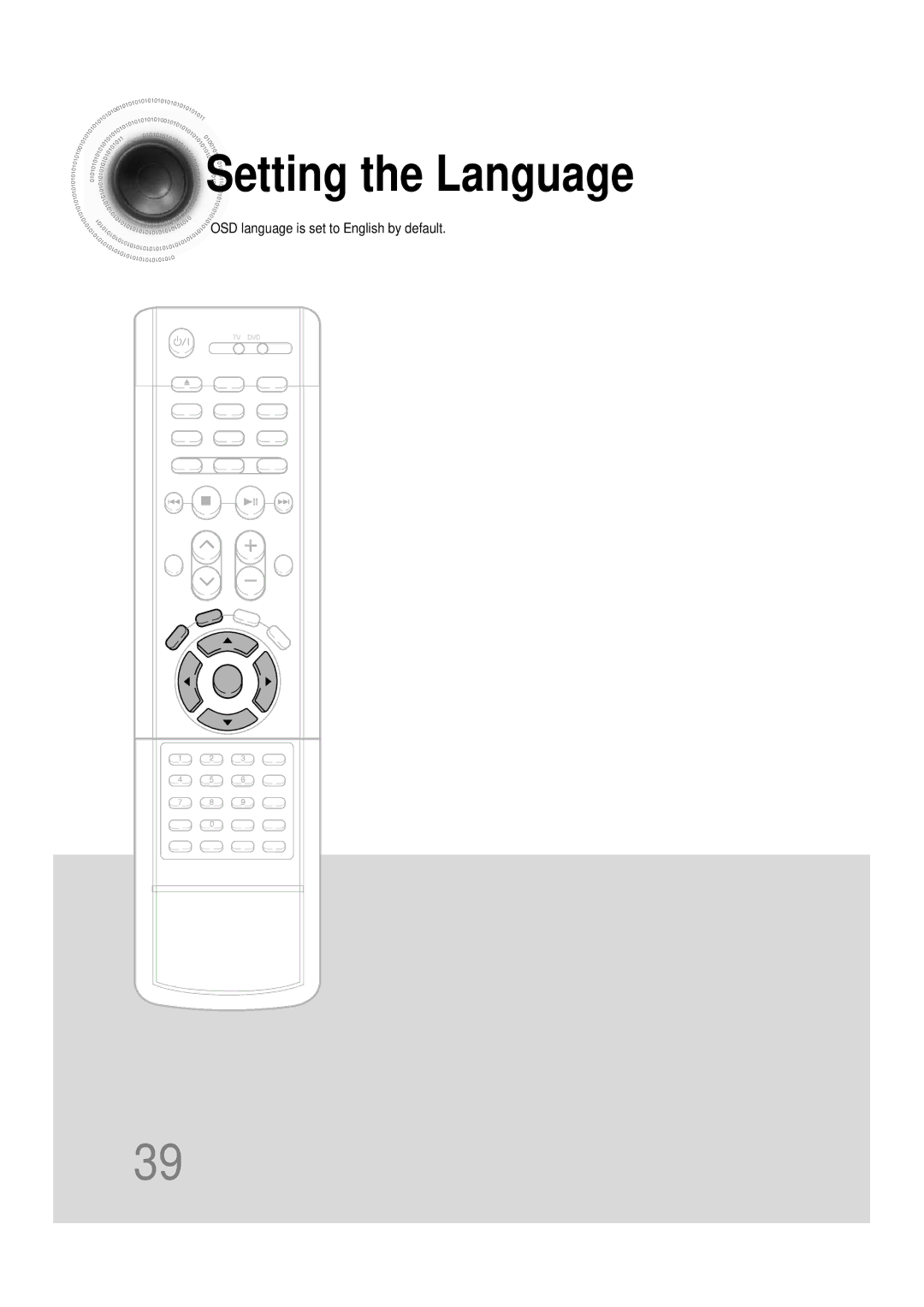Setting
Setting the Language
the Language
![]()
![]() OSD language is set to English by default.
OSD language is set to English by default.
| In | Stop mode, |
|
| Press Cursor | ||
|
|
| button to move to | ||||
| press MENU |
|
| ||||
|
| 2 ‘Setup’ and then | |||||
1 button. |
| ||||||
|
|
|
|
|
| press ENTER button. | |
|
|
|
|
|
|
|
|
|
|
|
|
|
|
|
|
|
|
|
|
|
|
|
|
Press RETURN button to return to the previous level.
Press MENU button to exit the setup screen.
39