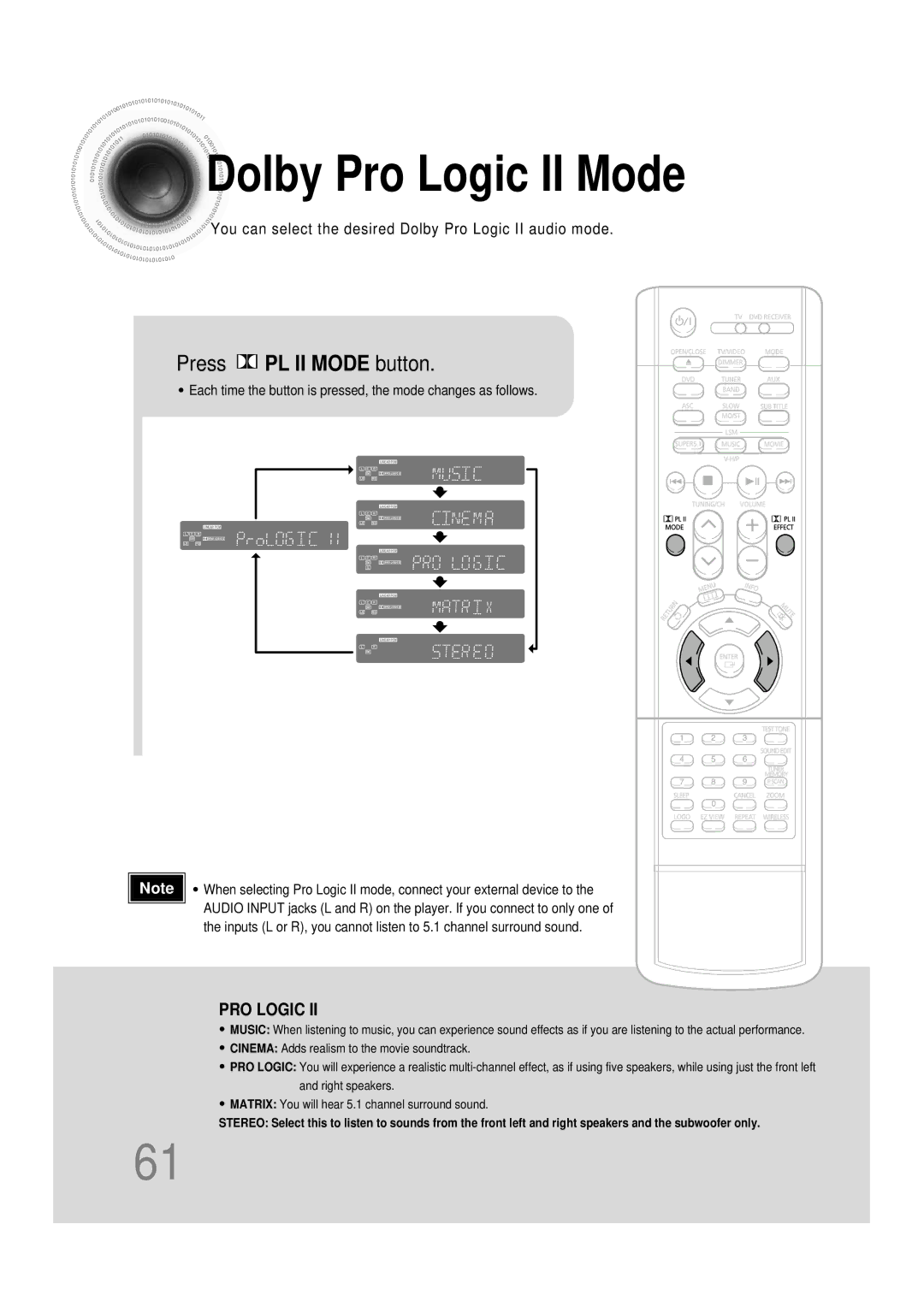Dolby
Dolby Pro Logic II Mode
Pro Logic II Mode
![]()
![]()
![]() You can select the desired Dolby Pro Logic II audio mode.
You can select the desired Dolby Pro Logic II audio mode.
Press 
 PL II MODE button.
PL II MODE button.
• Each time the button is pressed, the mode changes as follows.
|
|
|
|
|
|
|
|
| LINEAR PCM DSP | TITLE PBC CHAP | PRGM RDS RT | TA | ST | TUNED | ||
|
|
|
|
|
| L | C | R |
|
|
|
|
|
|
|
|
|
|
|
|
|
|
| SW |
|
| CMX |
|
|
|
| kHz | |
|
|
|
|
|
| LS |
| RS |
|
|
|
| MHz | |||
|
|
|
|
|
|
|
|
| LINEAR PCM DSP | TITLE PBC CHAP | PRGM RDS RT | TA | ST | TUNED | ||
|
|
|
|
|
| L | C | R |
|
|
|
|
|
|
|
|
|
|
|
|
|
|
| SW |
|
| CMX |
|
|
|
| kHz | |
|
|
|
|
|
| LS |
| RS |
|
|
|
| MHz | |||
| LINEAR PCM DSP TITLE PBC CHAP PRGM RDS RT | TA ST TUNED |
|
|
|
|
|
|
|
|
|
| ||||
L C | R |
|
|
|
|
|
|
|
|
|
|
|
|
|
|
|
SW |
| CMX | kHz |
|
|
|
|
|
|
|
|
|
| |||
LS | RS | MHz |
|
|
|
|
|
|
|
|
|
| ||||
|
|
|
|
|
|
|
|
| LINEAR PCM DSP | TITLE PBC CHAP | PRGM RDS RT | TA | ST | TUNED | ||
|
|
|
|
|
| L | C | R |
|
|
|
|
|
|
|
|
|
|
|
|
|
|
| SW |
|
| CMX |
|
|
|
| kHz | |
|
|
|
|
|
| LS | S | RS |
|
|
|
| MHz | |||
|
|
|
|
|
|
|
|
| LINEAR PCM DSP | TITLE PBC CHAP | PRGM RDS RT | TA | ST | TUNED | ||
|
|
|
|
|
| L | C | R |
|
|
|
|
|
|
|
|
|
|
|
|
|
|
| SW |
|
| CMX |
|
|
|
| kHz | |
|
|
|
|
|
| LS |
| RS |
|
|
|
| MHz | |||
|
|
|
|
|
|
|
|
| LINEAR PCM DSP | TITLE PBC CHAP | PRGM RDS RT | TA | ST | TUNED | ||
|
|
|
|
|
| L | C | R |
|
|
|
|
|
|
|
|
|
|
|
|
|
|
| SW |
|
| CMX |
|
|
|
| kHz | |
|
|
|
|
|
| LS |
| RS |
|
|
|
| MHz | |||
Note | • | When selecting Pro Logic II mode, connect your external device to the |
|
| AUDIO INPUT jacks (L and R) on the player. If you connect to only one of |
|
| the inputs (L or R), you cannot listen to 5.1 channel surround sound. |
PRO LOGIC II
•MUSIC: When listening to music, you can experience sound effects as if you are listening to the actual performance.
•CINEMA: Adds realism to the movie soundtrack.
•PRO LOGIC: You will experience a realistic
•MATRIX: You will hear 5.1 channel surround sound.
STEREO: Select this to listen to sounds from the front left and right speakers and the subwoofer only.
61