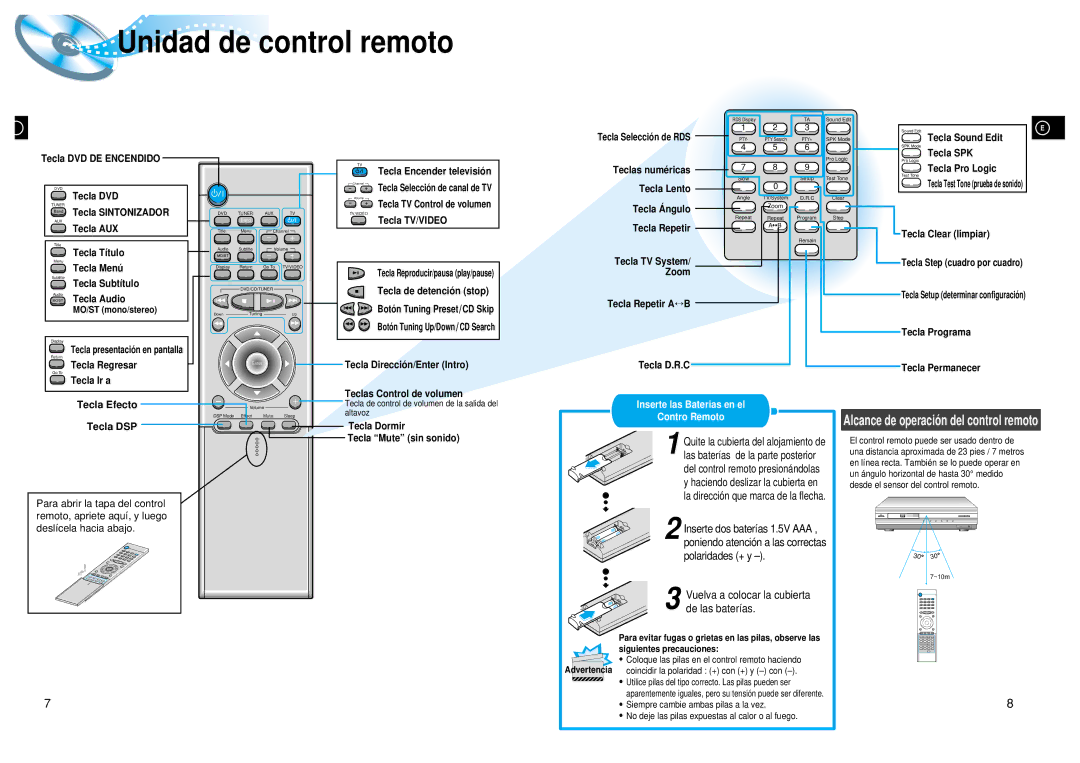HTDL200RH/EDC, HT-DL200 specifications
Samsung has long been recognized for its innovation and commitment to delivering exceptional home entertainment products. Among its diverse lineup, the Samsung HT-DL200 series stands out as a comprehensive solution for audio enthusiasts seeking high-quality sound paired with sleek design. The models HT-DL200, HTDL200RH/EDC, HTDL200TH/REE, and HTDL200QH/XFO showcase a range of features that cater to varied preferences while maintaining the brand's reputation for excellence.At the core of the HT-DL200 series is its powerful surround sound system, which includes a robust receiver and an array of speakers designed to immerse users in a rich audio experience. The system typically comprises a subwoofer, satellite speakers, and a dedicated center channel, delivering dynamic sound that brings movies, music, and gaming to life. With a total output of up to 1000 watts, the HT-DL200 ensures that every sound is clear and impactful.
The inclusion of advanced audio technologies such as Dolby Digital and DTS enhances the listening experience by creating a realistic multi-channel sound environment. This technology simulates a surround sound theater, allowing users to feel as though they are in the center of the action. Additionally, many models in this series support various audio formats, ensuring compatibility with a wide range of media.
Another notable feature of the HT-DL200 series is its connectivity. These systems offer multiple inputs, including HDMI, optical, and composite connections, which allow users to easily connect their television, gaming consoles, and other devices. Some models may also include Bluetooth functionality, enabling streaming from smartphones and tablets directly to the speaker system for added convenience.
Samsung's commitment to user-friendly design is evident in the HT-DL200 series. The sleek and modern appearance of the system ensures it seamlessly integrates into any home decor. User-friendly interfaces and remote control options provide easy navigation, allowing users to adjust settings and switch inputs effortlessly.
In summary, the Samsung HT-DL200 series, including the models HTDL200, HTDL200RH/EDC, HTDL200TH/REE, and HTDL200QH/XFO, offers a compelling home theater system that combines powerful audio performance with versatile connectivity and stylish design. Whether for movie nights, music playback, or gaming sessions, this series provides an exceptional audio experience that elevates home entertainment to new heights. With Samsung's reputation for quality, users can trust that they are investing in a product designed to enhance their audio-visual experience for years to come.