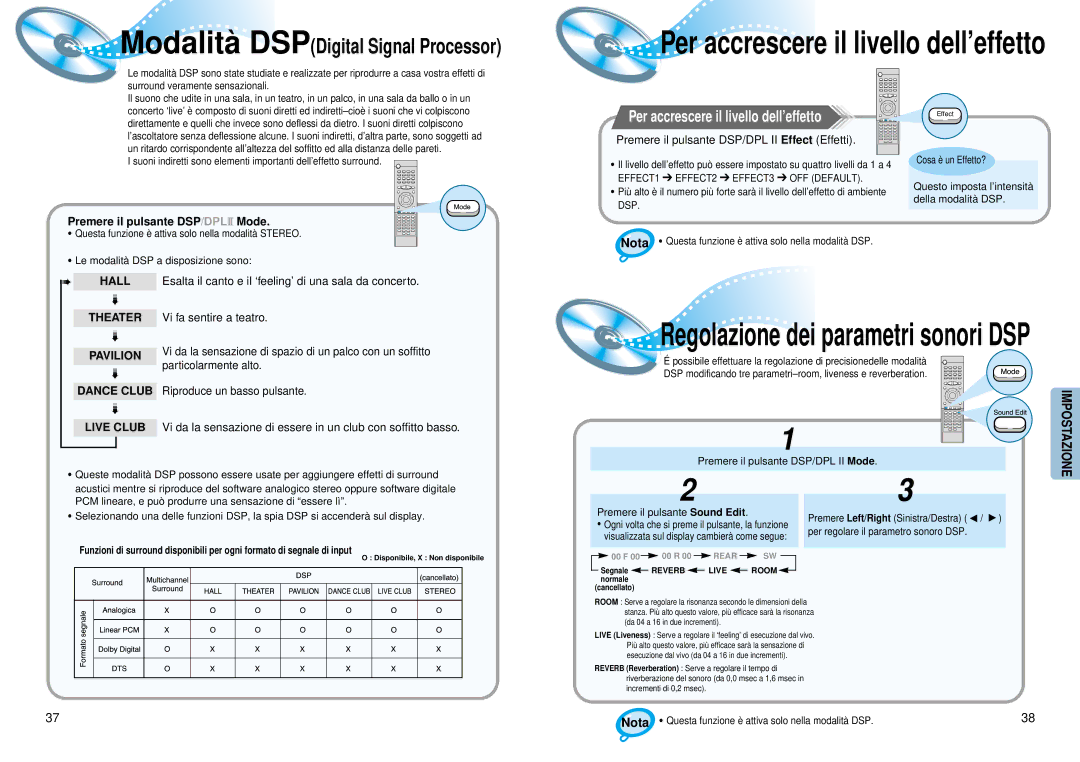HTDM150RH/EDC, HT-DM150 specifications
The Samsung HT-DM150, also known by its model number HTDM150RH/EDC, is a versatile home theater system designed to deliver an immersive audio-visual experience. This system blends functionality with sleek design, making it an elegant addition to any home entertainment setup.One of the standout features of the HT-DM150 is its 5.1 surround sound, which creates an enveloping audio environment perfect for movies, music, and games. The system includes five satellite speakers and a powerful subwoofer that work together to reproduce rich, detailed sound across a wide frequency range. Whether you're watching a blockbuster movie or listening to your favorite album, the clarity and depth of sound make for an engaging experience.
The HT-DM150 is equipped with several playback options, allowing users to enjoy various media formats. It features a built-in DVD player compatible with CD, DVD, and MP3 formats, providing flexibility in viewing and listening. The USB port enables direct playback from USB flash drives, making it easy to listen to your digital music collection without the need for additional devices.
In terms of connectivity, the Samsung HT-DM150 offers multiple input options, including HDMI, composite video, and audio inputs. This makes it simple to connect to various devices such as televisions, gaming consoles, and streaming devices. The HDMI output ensures high-definition audio and video quality, contributing to a seamless home theater experience.
The system also incorporates advanced technologies like Dolby Digital and DTS, which enhance the audio output, ensuring that users receive cinematic sound quality. These technologies help in decoding various sound formats, so whether it’s a suspenseful thriller or a soothing concert, the audio faithful reproduces the original mix.
Design-wise, the HT-DM150 sports a modern aesthetic with a compact footprint, making it suitable for smaller spaces without compromising on performance. It comes with a user-friendly remote control that simplifies navigation through functions and settings.
In summary, the Samsung HT-DM150/HTDM150RH/EDC home theater system offers a comprehensive package for audio and visual enjoyment. With its immersive 5.1 surround sound, versatile playback options, and modern connectivity, it provides an exceptional entertainment solution for home enthusiasts seeking quality and convenience.