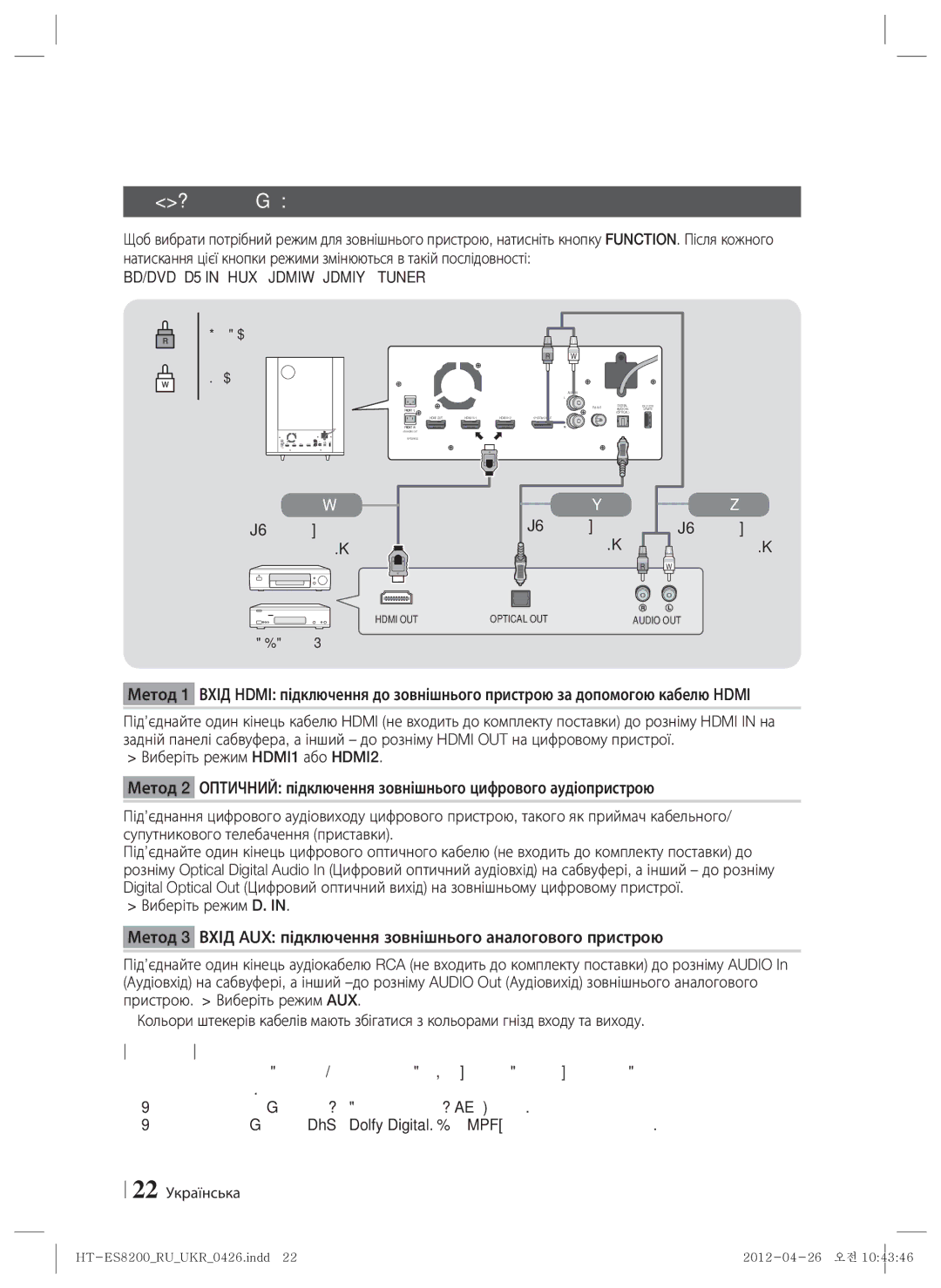Система домашних
Или травме
Информация по Технике Безопасности
Предупреждение
Под высоким напряжением, что может
Важные Сведения ПО Охране Здоровья
Хранение и обращение с Дисками
Меры предосторожности при Использовании
Использование функции 3D
Лицензия
Авторское право
Процесс воспроизведения или копирования будет прерван
BD-LIVE
Содержание
22 Подсоединение внешних устройств
52 Использование службы Smart Hub
Типы невоспроизводимых дисков
Начало Работы
Совместимость дисков и форматов
Типы воспроизводимых дисков и содержимого
Поддержка музыкальных файлов
Региональный код
Логотипы воспроизводимых Устройств дисков
Поддерживаемые форматы
AAC
Поддержка видеофайлов
Mpeg
MPEG4 SP, ASP
Advanced Video Codec High Definition
Начало
Принадлежности
FM-антенна
Малый
Передняя панель
Описание
Разъем LAN
Задняя панель
Знакомство с пультом дистанционного управления
Пульт дистанционного управления
Включите телевизор
Установка батарей в пульт дистанционного управления
Настройка пульта дистанционного управления
Коды управления ТВ
Меры предосторожности при установке
Установка устройства
Вариант 1 установка на подставку
Вариант 2 установка на стену
Сделайте из кабеля питания сабвуфера две Петли
Сердечника
Подключение громкоговорителей
Подключения
Подключение сабвуфера
Установка громкоговорителей
Компоненты громкоговорителей
Подключение громкоговорителей
FM-антенна входит в комплект поставки
Подключение FM-антенны
Фронтальный Громкоговоритель
Подключите прилагаемую FM-антенну к разъему FM-антенны
Pyccкий 03 Подключения
Подключение к телевизору
Выберите Способ 1 или Способ
Видеоадаптер Видеокабель
Внешние устройства
Подсоединение внешних устройств
Кабель не входит в комплект
Комплект
WEP OPEN/SHARED, WPA-PSK TKIP/AES, WPA2-PSK TKIP/AES
Подключение к сетевому
Маршрутизатору
Проводная сеть
Начальная настройка
Настройка
Для отображения символов и знаков препинания выберите
Pyccкий 04 Настройка
Появится экран обновления программного обеспечения
Существует четыре варианта
Формате 43 с черными полосами справа и слева
~ Для перемещения курсора или выбора элемента Нажмите
Домашний экран
Доступ к экрану Настройки
Выбор параметра на домашнем экране
Дисплей
Функции меню Настройки
Звук
Сеть
HDMI-CEC
Система
Поддержка
Настройка сетевого соединения
Сеть и Интернет
Проводная сеть
Отобразившемся диалоговом окне выберите вкладку Поддержка
Беспроводная сеть
Во всплывающем меню выберите пункт Состояние
Wpspbc
Сети. По завершении выберите OK, затем нажмите кнопку E
Прям. подкл. Wi-Fi
Установка ключа безопасности для функции Прогр. AP
Прогр. AP
Помощью устройства, использующего PIN-код
По USB
Настройки AllShare
Обновление ПО
Сети
Загр. файла
Диска
Обновление в реж. ожидан
Экран AllShare Play
Функция Media Play
Использование экрана AllShare Play
Pyccкий 05 Функция Media Play
Воспроизведение файлов на Накопителе USB
ИЛИ
Подключите накопитель USB, когда устройство включено
Воспроизведение коммерческих Аудио-дисков
Экран Функция
Параметры на экране Функция
Воспроизведение коммерческих Видео-дисков
Выберите пункт Support в верхней части страницы
Записанным пользователем
Использование сетевой функции AllShare
Загрузка программного обеспечения AllShare
AllShare
Устройство Компьютер
Файлов Компьютера Подключение AllShare
Устройство
Disc Menu
Управление воспроизведением видео
Title Menu
Bonusview
Использование меню Сервис
Меню отображается только при Воспроизведении диска BD/DVD
Меню отображается только при Воспроизведении файла
На отображающемся экране воспроизведения
Управление воспроизведением Музыки
Повтор воспроизведения дорожек на аудио компакт-диске
Создание списка воспроизведения
Вставьте диск, который необходимо скопировать, в устройство
Копирование
Использование меню Сервис при Выделении файла
Воспроизведение фотографий
Tools
Файлами фотографий
Жанр
Дата
Ежемесячно
Ред. список
Требуется добавить
Удалить
Спис.вос
Предварительная настройка радиостанций
Прослушивание радио
Использование кнопок на пульте дистанционного управления
Установка режима Моно/Стерео
VTuner
MP3 Enhancer Power Bass Выкл
Функция Sound Effect
DSP
Использование службы Smart Hub
Сетевые Службы
Общий обзор Smart Hub
Общий обзор веб-браузера
Использование веб-браузера
Tools отображение окна Сервис Exit возврат в предыдущее меню
Зеленая B для отображения панели управления
Выход Hdmi
Приложение
Дополнительная информация Примечание
Подключения
Аудиовыход Hdmi
Интернет соединение BD-Live
Anynet+ HDMI-CEC
Управл. BD-данными
AllShare Play
Hdmi
Разрешение в соответствии с режимом выходного сигнала
Битовый поток
Выбор цифрового выхода
PCM
Dolby Digital
Устранение неполадок
Возрастной категории
Hdmi на экране Highbandwidth Digital content protection
Неисправность
Пример устройство Режиме Standby
Рывками
Неисправность Проверка/устранение Функция AllShare Play
Функции AllShare Отображаться
Проверьте стабильность сети
Технические характеристики
Напряжение питания Pocc KR. AB57. B00437 20.01.2010 по
Акустическая система
87dB/W/M 88dB/W/M
133W 134W
Area
Правильная утилизация батарей данного устройства
Обращение в Samsung World Wide
Area Contact Centre Web Site
Жүйесі
Енгізіңіз
Қауіпсіздік Ақпараты
Ескерту
Барын білдіреді
Пайдаланбаңыз
Дискіні сақтау және басқару
Қолдануға қатысты ескертулер
3D функциясын пайдалану
3D бейнесін тамашалау үшін, 3D құрылғысын
Авторлық құқық
Қазақша 01 Қауіпсіздік Ақпараты
USB сақтау құрылғысындағы файлдарды ойнату
Мазмұны
AllShare Play экраны
Smart Hub функциясын пайдалану
Өнім ойнатпайтын диск түрлері
Жұмысты Бастау
Диск және пішім үйлесімділігі
Өнім ойнататын диск түрлері мен мазмұндар
Музыкалық файлдың қолдауы
Аймақ коды
Өнім ойнататын дискілердің Логотиптері
Қолдау көрсетілетін пішімдер
Бейне кодегі
Бейне файлының қолдауы
Бит
«x.v.Colour» Sony корпорациясының сауда белгісі
USB қосылымына қатысты ескертпелер
Күрделі бейне кодек жоғары айқындық
1280 x 720 пикселден төмен ең көбі 60 кадр
AAA өлшемді
Қосымша жабдықтар
Кішкентай
Алдыңғы панель
Сипаттама
LAN Ұясы
Артқы панель
Қашықтан басқару құралымен танысу
Қашықтан басқару құралы
Батарея өлшемі AAA
Қашықтан басқару құралына батареяларды салу
Қашықтан басқару құралын орнату
Теледидарды басқару кодтары
Орнату сақтандырулары
Өнімді орнату
Жағдай Тірекке орнату
Жағдай Қабырғаға орнату
Жасаңыз
Тороидтық феррит өзекті сабвуфердің қуат сымына тағу
Бекіткіш тілін тартыңыз
Сабвуфердің қуат сымында екі рет ілмек
Динамиктерді қосу
Қосылымдар
Сабвуферді жалғау
Динамиктерді орнату
Динамиктің құрамдас бөліктері
Динамиктерді қосу
Берілген FM антеннасын FM Antenna ұясына жалғаңыз
FM антеннасын жалғау
Алдыңғы Динамиктер
Сабвуферді қабырғаға түтігіне тесігіне ілмеңіз
Немесе 2-әдісті таңдаңыз
Теледидарға жалғау
22 Қазақша
Сыртқы құрылғыларды жалғау
Кабель жинақпен берілмейді
Берілмейді
Сымды желі
тармағын таңдап, E түймесін басыңыз
Параметрлер
Бастапқы параметрлерді орнату Процедурасы
Таңдалған мәзірге қарай кіру қадамдары әртүрлі болуы мүмкін
Қазақша 04 Параметрлер
Сізде төрт таңдау бар
Exit үймесі Ағымдағы мәзірден шығу үшін басыңыз
Басты экран
Параметрлер экранына кіру
Басты экранда параметрді таңдау
Көрсету
Параметрлер мәзірінің функциялары
Аудио
Желі
Жүйе
Қолдау
IP режімі өрісін таңдап, оны Қолмен мәніне орнатыңыз
Желілер және Интернет
Желілік қосылымды реттеу
Сымды желі
32-беттегі «Желі қосылымын реттеу» бөлімінің
Сымсыз желі
Сымсыз Жалпы Автоматты
Қадамдарын орындағаннан кейін
Wpspbc тармағын таңдап, E түймесін басыңыз
Wi-Fi Direct
34 Қазақша
Қосу немесе Сөндіру тармағын таңдап, E түймесін басыңыз
Soft AP
Soft AP қауіпсіздік кілтін орнату
Желі тармағын таңдап, E түймесін басыңыз
USB б-ша
AllShare параметрлері
Бағдарламалық құралды жаңарту
Онлайн
Жүкт-ні бойынша
Диск арқ
Күту режимінде жүктеу
38 Қазақша
Мультимедианы Ойнату
AllShare Play экраны
AllShare Play экранын пайдалану
Өнім өшіп тұрғанда, USB сақтау құрылғысын қосыңыз
USB сақтау құрылғысындағы Файлдарды ойнату
Немесе
Өнім қосылып тұрғанда, USB сақтау құрылғысын қосыңыз
Коммерциялық бейне дискілерді Ойнату
Функция экраны
Функция экранындағы параметрлер
Коммерциялық дыбыс Дискілерді ойнату
AllShare Network функциясын Пайдалану
Пайдаланушы жазған мазмұны Бар дискіні ойнату
AllShare бағдарламалық құралын жүктеу үшін
Өнімге басқару
Компьютер Өнім
Файлдарын
Ойнату
Қайталау
Бейнені ойнатуды басқару
Немесе
Тарауды
Тек BD/DVD дискісі ойнағанда пайда Болатын мәзір
Құралдар мәзірін пайдалану
Тек файл ойнағанда пайда болатын мәзір
Ойнату тізімін жасау
Музыканы ойнатуды басқару
Дыбыс ықшам дискісіндегі жолдарды қайталау
Дыбыс ықшам дискісіндегі жолдарды кездейсоқ ретпен ойнату
11 . Ойнату экранына қайту үшін Return түймесін басыңыз
Алу
46 Қазақша
Файл бөлектелгенде, Құралдар Мәзірін пайдалану
Фотосурет мазмұнын ойнату
Ай сайын
Жанры
Ең соңғы күн
Ең ерте күн
Өту Бөліміне өту үшін таңдаңыз
Жою
Тіркелуі тиіс
Ағымдағы
Арнайы әсерлер қашықтан Басқару түймелерін пайдалану
Радио тыңдау
Моно/стерео параметрін орнату
Станцияларды алдын ала орнату
05 Мультимедианы Ойнату Қазақша
MP3 Enhancer Power Bass Өшіру
Sound Effect функциясы
Қажетті дыбыс әсерін таңдау үшін, түймелерін басыңыз
Smart Hub функциясын пайдалану
Желі Қызметтері
Smart Hub функциясы туралы қысқаша мәлімет
Веб-шолғыштың Басты экранына жылжытады
Веб-шолғышты пайдалану
Көрсетілмейді
Алдыңғы бетке жылжытады Оралу алдында соңғы бетке жылжытады
54 Қазақша
Жасыл B басқару тақтасын көрсетеді
Hdmi Шығысы
Қосымша
Қосымша ақпарат
Ескертпе
56 Қазақша
Selecting the Дыбыс тілін таңдау
Бейне файлдарын ойнату
USB сақтау құрылғысындағы файлдарды ойнату
Орнату
Шығыс сигналының режиміне байланысты ажыратымдылық
Hdmi / қосылған
Параметрлерді Hdmi режимі
Биттік ағын Қайта
Сандық шығыс сигналын таңдау
Биттік ағын
Параметрлерді орнату
Ақаулықтарды жою
Сөзін ұмыттыңыз
Белгі
Бөтен шу естіледі Қажеттілік болмаса, мұны қолданбаңыз
Істеп тұрған жоқ
Қайшылығы туындауы мүмкін
Белгі Тексеру/шешімі AllShare Play функциясы
Арқылы бөліскен
Қосылымды тексеріңіз
Техникалық сипаттар
Samsung Компаниясымен Дүниежүзі Бойынша хабарласыңыз
Осы өнімдегі батареяларды дұрыс тастау
Домашня цифрова Розважальна система 1CH Blu-ray
Цей програвач компакт-дисків є Лазерним Продуктом Класу
Інформація з Техніки Безпеки
Попередження
Травмування
Українська 01 Інформація з Техніки Безпеки
Застереження щодо використання
Використання функції 3D
Догляд за корпусом
Ліцензія
Авторські права
Використовуйте функцію 3D й активні
Українська 01 Інформація з Техніки Безпеки
39 Відтворення файлів із запам’ятовуючого пристрою USB
Зміст
38 Екран AllShare Play
52 Використання служби Smart Hub
Типи дисків, які не відтворюються на продукті
Початок Роботи
Сумісність дисків і форматів
Типи дисків і вмісту, які може відтворювати продукт
Логотипи дисків, відтворення яких Підтримується на продукті
Регіональний код
Підтримувані формати Підтримка музичних файлів
Аудіокодек
Підтримка відеофайлів
Відеокодек Роздільна Частота Бітова
Розширення Контейнер
Диски формату Avchd мають бути фіналізовані
Примітки щодо USB-підключення
Новий формат представлення відео й звуку високої чіткості
Colour це торгова марка корпорації Sony
Малий
Аксесуари
FM-антена
Розмір AAA
12 Українська
Опис
Передня панель
USB-ХОСТЖИВЛЕННЯ
Порт LAN
Задня панель
Огляд пульта дистанційного керування
Пульт дистанційного керування
Увімкніть телевізор
Установлення батарей у пульт дистанційного керування
Налаштування пульта дистанційного керування
Коди для керування телевізором
Застереження щодо встановлення
Встановлення пристрою
Варіант 1. Встановлення на підставці
Варіант 2. Кріплення на стіні
Сабвуфера
Радіосигналів Потягніть фіксатор тороїдального
Феритового осердя, щоб відкрити його
Зробіть подвійну петлю з кабелю живлення
Підключення динаміків
Підключення
Підключення сабвуфера
Установлення динаміків
Складові частини динаміків
Підключення динаміків
FM-антена входить до комплекту поставки
Підключення FM-антени
Передній динамік лівий Динамік Правий
20 Українська
Кабель не входить до комплекту поставки
Підключення до телевізора
Виберіть один із двох запропонованих методів
Відеоадаптер Відеокабель
Червоний Білий
Підключення до зовнішніх пристроїв
BD/DVD D. in AUX HDMI1 HDMI2 Tuner
22 Українська
Маршрутизатора
Підключення до мережного
Дротова мережа
24 Українська
Параметри
Процедура налаштування Початкових параметрів
Вводьте числа за допомогою кнопок із цифрами на пульті ДК
Українська 04 Параметри
Вам доступні 4 варіанти
Перехід до екрана параметрів
Головний екран
DVD
Функції меню Параметри
Аудіо
Мережа
Клавіатури Qwerty у веб-браузері
Початкові
До порту USB на лівій бічній панелі продукту
Параметри клавіатури дає змогу налаштувати
Підтримка
Значення для параметрів мережі
Мережі й Інтернет
Налаштування підключення до мережі
Дротова мережа
Бездротова мережа
34 Українська
Виберіть WPSPBC, а потім натисніть кнопку E
Через продукт із використанням PIN-коду
Установлення ключа безпеки Soft AP
Натисніть Support праворуч угорі сторінки
Через Інтернет
За USB
Якщо вибрати Не оновлювати, оновлення буде скасовано
Оновлення в режимі очік
Завант. файлу
Відтворення елементів Мій список
Відтворення Медіафайлів
Екран AllShare Play
Використання екрана AllShare Play
АБО
Відтворення файлів із Запам’ятовуючого пристрою USB
Українська 05 Відтворення Медіафайлів
Елементи керування на екрані Музика
Екран функцій
Відтворення комерційних Аудіодисків
Параметри на екрані функцій
Використання мережної функції AllShare
Відтворення диска, вміст якого Записано користувачем
Завантаження програмного забезпечення AllShare
Зв’язок AllShare
Продукт
Розпочніть відтворення за допомогою телефону
42 Українська
Popup
Керування відтворенням відео
Повторне
Розділу
Меню, яке відображається лише під час Відтворення файлу
Використання меню Сервіс
Кнопка
Керування відтворенням музики
Створення списку відтворення
Під час відтворення за допомогою кнопки
46 Українська
Копіювання
Використання меню Сервіс Для виділеного файлу
Відтворення фотовмісту
Щомісяця
Жанром
Остання дата
Рання дата
Відтворення
Потрібно додати
Видалити
Список
Попереднє налаштування радіостанцій
Прослуховування радіо
Використання кнопок на пульті дистанційного керування
Налаштування моно/стерео
Натискайте кнопки , щоб вибрати потрібний звуковий ефект
MP3 Enhancer Power Bass Вимк
Функція Звуковий Ефект
05 Відтворення Медіафайлів Українська
Використання служби Smart Hub
Послуги Мережі
Короткий огляд служби Smart Hub
Ознайомлення з веб-браузером
Використання веб-браузера
54 Українська
Зелена B відображення панелі керування
Підключення
Додаток
Додаткові відомості
Примітка
56 Українська
Відео DivX за вимогою
Відтворення
Відтворення DVD-диска
Роздільна здатність вихідного сигналу
Вихід
Налаштування
Потік бітів
Вибір цифрового виходу
Із підтримкою Hdmi
Усунення несправностей
Рейтингу
Наприклад, зникає Протягом 5 секунд Живлення або чутно
Дивний шум
Продукт не працює належним чином
Перевірте, чи стабільне підключення до мережі
Проблема Перевірка/спосіб усунення Функція AllShare Play
Що спільно
Використовуються за Не відображатися
Технічні характеристики
Зв’язок із компанією Samsung В Усьому Світі
Належна утилізація батарей цього продукту