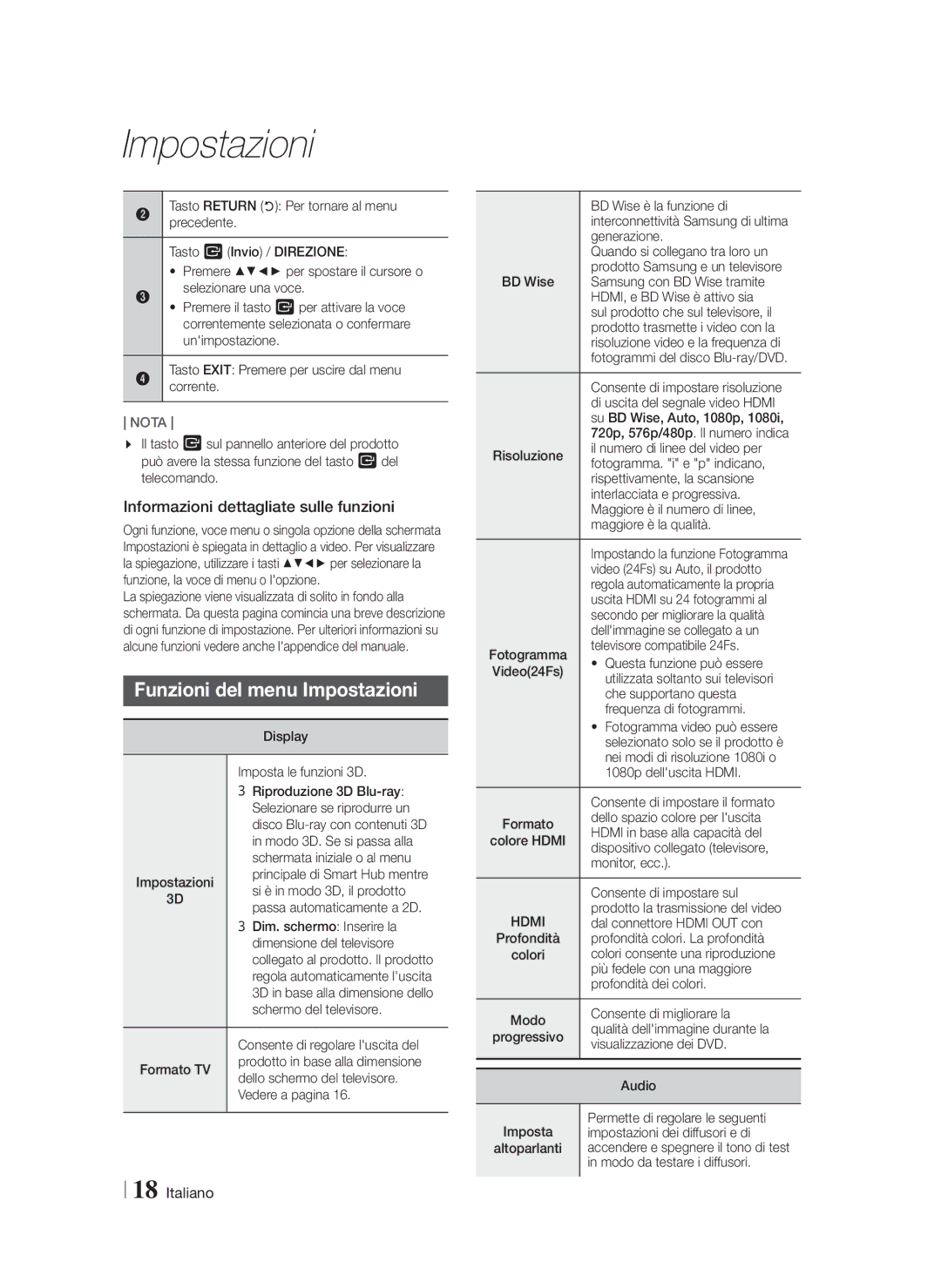1CH Blu-ray
Please register your product at
Safety Information
Wiring the Main Power Supply Plug UK Only
Safety Information
Disc Storage & Management
Handling Cautions
Licence
Using the 3D Function
Important Health and Safety Information for 3D Pictures
Open Source Licence Notice
Contents
Disc Types and Contents your Product can Play
Getting Started
Disk and Format Compatibility
Disc Types your Product cannot Play
Region Code
Logos of Discs the Product can Play
Supported Formats
Music File Support
Picture File Support
Limitations
Video decoder
Audio decoder
Accessories
Check for the supplied accessories below
Power Cable FM Antenna
Avchd Advanced Video Codec High Definition
Front Panel
Rear Panel
Remote Control
Tour of the Remote Control
Installing batteries in the Remote Control
Connecting the Speakers
Connections
Speaker Components
HT-F4500
Installing the Speakers on the Tallboy Stand
Connecting The Speakers
HT-F4550
HT-F4550 only Front/Surround Speakers
Connecting to a Network Router
Case of HT-F4500
Connecting to TV/External Devices
Connecting to a TV Connecting to External Devices
Method 1 AUX in Connecting an External Analogue Component
Connections Method Red External Devices White
Settings
Initial Settings Procedure
Access steps may differ depending on the menu you selected
Press the E button to start function setup
Buttons on the Remote Control Used for the Settings Menu
Select Settings on the Home screen, and then
Home Screen
HOMEscreen. Button Press to move to the Home
Settings Menu Functions
Detailed Function Information
Distance Lets you adjust
Audio Return Compatible TV When Audio Return Channel is
When the product is attached to a
Delay so that the audio syncs with
Configuring Your Network Connection
Networks and the Internet
Automatic
Upgrading Software
By Online
Manual
Auto Upgrade Notification
Setting Up Dlna
By USB
To Download the Dlna Software
Playing a Disc with User Recorded Content
Media Play
Playing Files on a USB Device
Buttons on the Remote Control used for Video Playback
Playing a Commercial Video Disc
Controlling Video Playback
Each time you press the 3 or
Using the Tools Menu
Menu that appears only when a file plays
Menu that appears only when a BD/DVD Disc plays
Creating a Video Playlist
Buttons on the Remote Control used for Music Playback
Controlling Music Playback
Repeating Tracks
Creating a Music Playlist
Listening to Radio
Using the TV Sound Button on Remote Control
TV Sound ON/OFF support specification
About characters shown in the display
PTY Program Type indication PTY-SEARCH function
Network Services
Using BD-LIVE
Using Dlna
Settings
Appendix
Additional Information
Connections
Playback
Media Play
Hdmi audio
Selecting the Subtitle Language
Digital Output Selection
PCM
DTS
Resolution according to the output mode
Troubleshooting
Symptom Check/Remedy Dolby Digital 5.1 CH
Remote control does
Default values
Then, press the Power button
BD-LIVE service
When using the BD-LIVE
Abnormal Hdmi output
BD-LIVE
Specifications
General FM Tuner
Hdmi
87dB/W/M 88dB/W/M
HT-F4550 H x D Unit mm 95.0 x 1112.0
Correct disposal of batteries in this product
Area Contact Centre Web Site
Blu-ray 5,1 canaux
Consignes de Sécurité
Avertissement
Risque D’ÉLECTROCUTION, LA
Fiche Doit Être Totalement Insérée Dans LE Trou Plus Large
Rangement et gestion des disques
Précautions de manipulation
Fabriqué sous licence Sous les brevets
Consignes de Sécurité
Utilisation de la fonction 3D
Ce lecteur ne convertit pas de contenus 2D en contenus 3D
Sommaire
Mise en Route
Compatibilité des disques et des formats
Types de disques ne pouvant pas être lus sur cet appareil
Code régional
Logos des disques pouvant être Lus sur cet appareil
Formats pris en charge
Prise en charge des fichiers musicaux
Prise en charge de fichier image
Décodeur vidéo
Décodeur audio
Formats des fichiers de sous-titrage DivX pris en charge
Accessoires
Vérifiez que les accessoires ci-dessous sont fournis
Avchd Codec vidéo avancé haute définition
Remarques sur la connexion USB
Panneau avant
Panneau arrière
Télécommande
Boîtier de la télécommande
Insertion des piles dans la télécommande
Radiodiffusions
Accessoires des enceintes
Branchements
Connexion des enceintes
Avant Ambiophoniques Centre
Installation des enceintes sur le pied type Tallboy
Connexion des enceintes
Modèle HT-F4550 uniquement Enceintes avant/ambiophoniques
Avant / Ambiophoniques
Connexion à un routeur réseau
Pour le modèle HT-F4500
Enceinte ambiophonique G Enceintes avant D
Enceintes avant G Enceinte centrale Caisson de graves
Connexion de périphériques externes/du téléviseur
Connexion de lappareil à un téléviseur
Connexion de périphériques externes
Méthode Rouge Périphériques Externes Blanc
Paramètres
Procédure de réglage des Paramètres initiaux
Les étapes daccès peuvent varier selon le menu sélectionné
Lécran Réseau Câblé apparaît
Boutons de la télécommande utilisés pour le menu Paramètres
Lécran Accueil
Accéder à lécran Paramètres
Fonctions du menu Paramètres
Informations détaillées sur les fonctions
Mode sous
Pour les services BD-Live
Niveau sonore relatif de chaque
Tonalité dessai vous permet
Configuration de votre connexion réseau
Réseaux et Internet
Automatique
Mise à niveau du logiciel
En ligne
Manuel
USB
Configuration de la fonction Dlna
Notif. mise à jour auto
Pour télécharger le logiciel Dlna
Lecture de fichiers sur un Périphérique USB
Boutons de la télécommande servant à la lecture vidéo
Lecture dun disque vidéo Commercial
Contrôle de la lecture Vidéo
Repeat
Utilisation du menu Outils
Création d’une liste de lecture des vidéos
Lecture dun disque audio Commercial pré-enregistré
Menu qui s’affiche uniquement lors de la lecture
Boutons de la télécommande servant à lécoute de musique
Contrôle de la lecture de Musique
Répétition de pistes
Contrôle de la lecture des photos
Création d’une liste de lecture de photos
Ecouter la radio
Réglage Mono/Stéréo
Préréglage des stations
Utilisation du bouton TV Sound De la télécommande
Propos des caractères affichés sur lécran
Utilisez TV Sound
Spécification de prise en charge TV Sound ON/OFF
Services Réseau
Utilisation de BD-LIVE
Utilisation du Dlna
Annexes
Informations complémentaires
Remarque
Paramètres
Lecture Lecture des fichiers vidéo
Utilisation de la touche Tools lors du visionnage d’images
Annexes
Train de bits Configuration
Sélections des sorties numériques
Connexion Récepteur AV prenant en charge linterface Hdmi
Données
Résolution selon le mode de sortie
Dépannage
Problème Vérification/Solution Le son ambiophonique
Pas Mode no DISC. Cela réinitialise lappareil
Dolby Digital 5.1 CH n’est
Format dimage
Live
Caractéristiques techniques
Généralités FM Tuner
HT-F4550 H x P
Mise au rebut appropriée de la batterie de ce produit
Comment contacter Samsung dans le monde
Applicable dans les pays dotés dun système de tri sélectif
1CH Blu-ray Heimkino-System
Sicherheitsinformationen
Warnung
Lagerung und Handhabung der Disks
Lizenz
Halten der Disks
Videoformat, LLC ist ein
Verwendung der 3D Funktion
Open Source Lizenz Hinweis
Inhalt
Erste Schritte
Disk und Format Kompatibilität
DVD-VIDEO, DVD-RW, DVD-R, DVD+RW, DVD+R
Regionalcode
Logos von Disks, die vom Gerät Wiedergegeben werden können
Unterstützte Formate
Unterstützte Musikdatei
Unterstützte Bilddateiformate
Einschränkungen
Videodecoder
Audiodecoder
Zubehör
Avchd Advanced Video Codec Höchauflösung
Hinweise zum USB-Anschluss
Netzkabel Benutzerhandbuch UKW-Antenne
Beschreibung
Rückseite
WIEDERGABE/PAUSEENTER Stopp ÖFFNEN/SCHLIESSEN Funktion
Lüfter AUX Eingang *UKW-ANTENNE HDMI-AUSGANG
Batterien in die Fernbedienung einsetzen
Anschlüsse
Anschließen der Lautsprecher
Lautsprecherkomponenten
Subwoofer Center Front R Gerät
Zum Installieren der Lautsprecher auf dem Tallboy-Stand
Anschließen der Lautsprecher
Nur HT-F4550 Front/Surround-Lautsprecher
Front / Surround Standfuss Bodenplatte Center
Anschließen an einen Netzwerk Router
Bei HT-F4500
Front-Lautsprecher L Center-Lautsprecher Subwoofer
Anschluss an das Fernsehgerät/Externe Geräte
Anschluss an ein Fernsehgerät
Externe Geräte anschließen
Methode Rot Externe Geräte Weiß
Drücken Sie die E Taste, um das Funktion Setup zu starten
Einstellungen
Ersteinstellungen konfigurieren
Der Netzwerk verkabelt erscheint
Der Home Bildschirm
Zugriff auf den Einstellungen Bildschirm
Im Einstellungen Menü verwendete Fernbedienungstasten
Einstellungen Menü Funktionen
Ausführliche Funktionsinformationen
Laut stäke des Lautsprechers
Zwischen +6 bis +6dB einstellen
Zur Hörposition auf bis zu 9 m
Sodass Sie die Einstellungen
Netzwerke und das Internet
Konfigurieren Ihrer Netzwerkverbindung
Automatisch
Aktualisieren der Software
Online
Manuell
Per USB
Autom. Info über neue Softwareversion
Dlna einrichten
Herunterladen der Dlna Software
Wiedergabe von Dateien auf Einem USB-Gerät
Wiedergabe von selbst Aufgenommenen Disks
Oder
Drücken Sie die Blaue D Taste
Wiedergabe von kommerziellen Video Disks
Steuern der Videowiedergabe
Tasten auf der Fernbedienung für die Videowiedergabe
Extras Menü verwenden
Eine Video Wiedergabeliste erstellen
Wiedergabe von kommerziellen Audio Disks
Steuern der Musikwiedergabe
Tasten auf der Fernbedienung für die Wiedergabe
Wiederholen von Titeln
Steuern der Fotowiedergabe
Radio hören
Verwenden der TV Sound Taste Auf der Fernbedienung
Netzwerkdienste
Verwenden von BD-LIVE
Verwenden von Dlna
Netzwerkdienste
Anhang
Zusätzliche Informationen
Hinweis
Anschlüsse
Audiosprache wählen
Verwenden der Tools Taste während der Wiedergabe von Bildern
Auswahl des Digitalausgangs
Bitstream Einstellung
Encoded
Verbindung
Auflösung nach Wiedergabemodus
Fehlerbehebung
Symptom Überprüfen/Beheben Dolby Digital 5.1-Kanal
Angezeigt?
Die Fernbedienung
Geändert werden
Symptom Überprüfen/Beheben Keine HDMI-Wiedergabe
Des Geräts
576p/480p/720p/1080i/1080p unterstützt
Dlna Funktion Ich kann durch Dlna
Technische Daten
System Front Surround Center Subwoofer Impedanz
HT-F4550 H x T
Korrekte Entsorgung der Akkus in diesem Produkt
Kontakt zu Samsung
Gilt in Ländern mit separaten Sammelsystemen
Blu-ray 5.1 canali
Registrare il prodotto allindirizzo
Informazioni Sulla sicurezza
Avvertenza
Spinotto PIÙ Largo Della Spina
Nella Relativa Presa
Conservazione e gestione dei Dischi
Precauzioni per la manipolazione
License
Utilizzo della funzione 3D
Avviso di licenza open source
Indice
Guida Introduttiva
Compatibilità dei dischi e dei formati
Tipi di dischi e contenuti riproducibili
Tipi di dischi non riproducibili
Codice regionale
Loghi dei dischi riproducibili
Formati supportati
File musicali supportati
File immagine supportati
File video supportati
Limitazioni
Decoder video
Accessori
Controllare di seguito gli accessori forniti
Cavo di alimentazione Manuale utente Antenna FM
Pannello anteriore
Pannello posteriore
RIPRODUZIONE/PAUSA Invio Arresto
Funzione Regolazione
Telecomando
Descrizione del telecomando
Inserimento delle batterie nel telecomando
Connessioni
Collegamento degli altoparlanti
Componenti degli altoparlanti
Subwoofer Centrale Anteriori D Prodotto
Installazione dei diffusori sul supporto a colonna
Collegamento dei diffusori
Solo HT-F4550 diffusori anteriori/surround
Cavi Diffusori
Collegamento a un router di rete
Per il modello HT-F4500
Collegamento al televisore/ai dispositivi esterni
Collegamento a un televisore
Collegamento a dispositivi esterni
Metodo Rosso Dispositivi esterni Bianco
Impostazioni
Procedura di impostazione iniziale
Sono disponibili quattro scelte
Schermata iniziale
Menu Impostazioni
Funzioni del menu Impostazioni
Informazioni dettagliate sulle funzioni
Dolby. Il volume dei suoni bassi
Configurazione del protocollo
Aumentare il livello sonoro del
Subwoofer di 6 db
Configurazione del collegamento alla rete
Le reti e Internet
Automatico
Aggiornamento del software
Manuale
Premere il tasto Alimentazione per accendere lapparecchio
Configurazione di Dlna
Tramite USB
Notifica aggiorn. autom
Per scaricare il software Dlna
Riproduzione multimediale
Oppure
Premere il tasto BLU D
Riproduzione multimediale
Riproduzione di un disco video Commerciale
Controllo della riproduzione video
Tasti del telecomando utilizzati per la riproduzione video
Utilizzo del menu degli strumenti
Creazione di una playlist
Riproduzione di un disco audio Commerciale preregistrato
Menu visualizzati solo durante la riproduzione Di un file
Ripetizione delle tracce
Controllo della riproduzione foto
Ascolto della radio
Utilizzo del tasto TV Sound sul Telecomando
Caratteri utilizzati sul display
Indicazione PTY Tipo programma e Funzione PTY-SEARCH
Utilizzare TV Sound
Servizi di rete
Utilizzo di BD-LIVE
Utilizzo di Dlna
Appendice
Informazioni aggiuntive
Nota
Connessioni
Riproduzione
Riproduzione multimediale
Riproduzione di file video
Riproduzione da un dispositivo di memorizzazione
Selezione delluscita digitale
Conf
Supporto Hdmi
Risoluzione dei problemi
Risoluzione in base al modo di uscita
Non si ricorda la password
Sintomo Controlli/Rimedi Il suono Dolby Digital
Canali Surround non viene
Cambiato
Verifica un errore Dei dati BD. Vedere a pagina
Sovraccarica
La connessione Dlna tra
Non è possibile collegarsi
Specifiche
Generale Sintonizzatore
Dimensioni 285,5 A x P HT-F4550 Unità mm
155,0 x 300,0
95,0 x 1112,0 x 74,5
Corretto smaltimento delle batterie del prodotto
Applicabile in Paesi con sistemi di raccolta differenziata