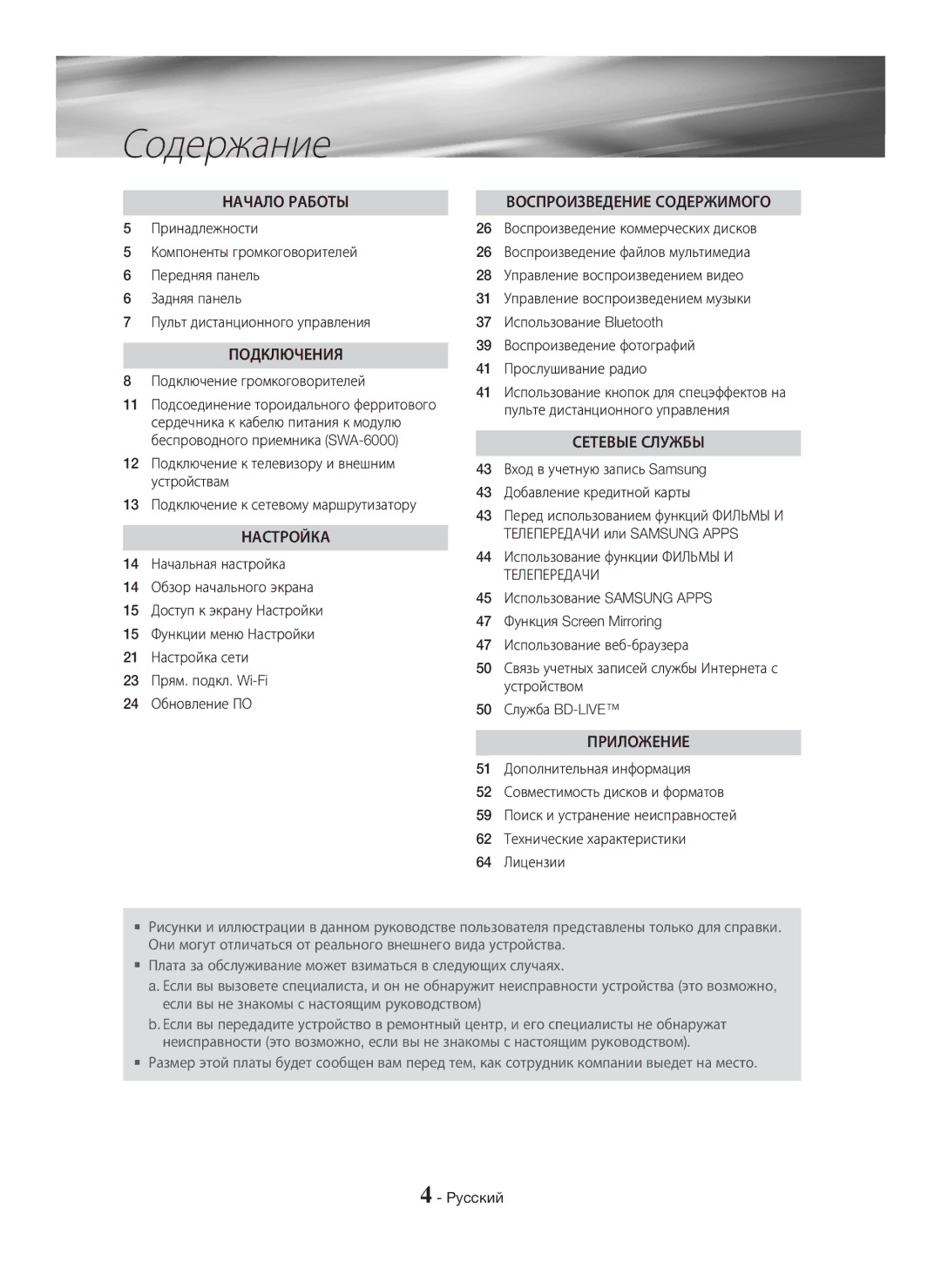HT-H6550WK/RU specifications
The Samsung HT-H6550WK/RU is an advanced home theater system designed to deliver an immersive audio-visual experience. With its sleek design and powerful features, this system is ideal for movie enthusiasts and music lovers alike.One of the standout features of the HT-H6550WK/RU is its 7.1 channel surround sound system. This allows for a rich audio experience that fully envelops the viewer, making it feel like they are part of the action. The system's powerful speakers utilize crystal clear sound technology to recreate high-quality audio, whether it's thunderous explosions or delicate musical notes. The subwoofer adds depth to the bass, enhancing the overall listening experience.
The HT-H6550WK/RU also integrates Smart Hub functionality, providing users with a wide range of streaming options. It supports popular services like Netflix, YouTube, and Hulu, allowing users to access a variety of content directly through the system. The built-in Wi-Fi connectivity further enhances this feature, making it easy to connect to home networks without the need for additional cables.
In terms of playback options, the system is versatile. It supports various disc formats including DVD and Blu-ray, as well as a host of audio formats. The USB port enables users to play media directly from flash drives or external hard drives, bringing flexibility to content consumption.
The HT-H6550WK/RU is engineered with advanced audio technologies such as Dolby TrueHD and DTS-HD Master Audio, which ensure that sound is reproduced in its purest form. This ensures that every sound detail is captured, enhancing the overall cinematic experience.
Another notable characteristic is the “Anynet+” feature, allowing for seamless control over compatible devices with a single remote control. This simplifies the user experience by reducing the number of remotes needed to operate a home entertainment setup.
Furthermore, the system offers an easy setup process, with color-coded cables and a user-friendly interface. The intuitive screen display guides users during the installation and setup phases, making it accessible for all users.
Overall, the Samsung HT-H6550WK/RU stands out as a comprehensive home theater solution, combining quality sound, smart functionalities, and easy setup, making it perfect for anyone looking to elevate their home entertainment experience.