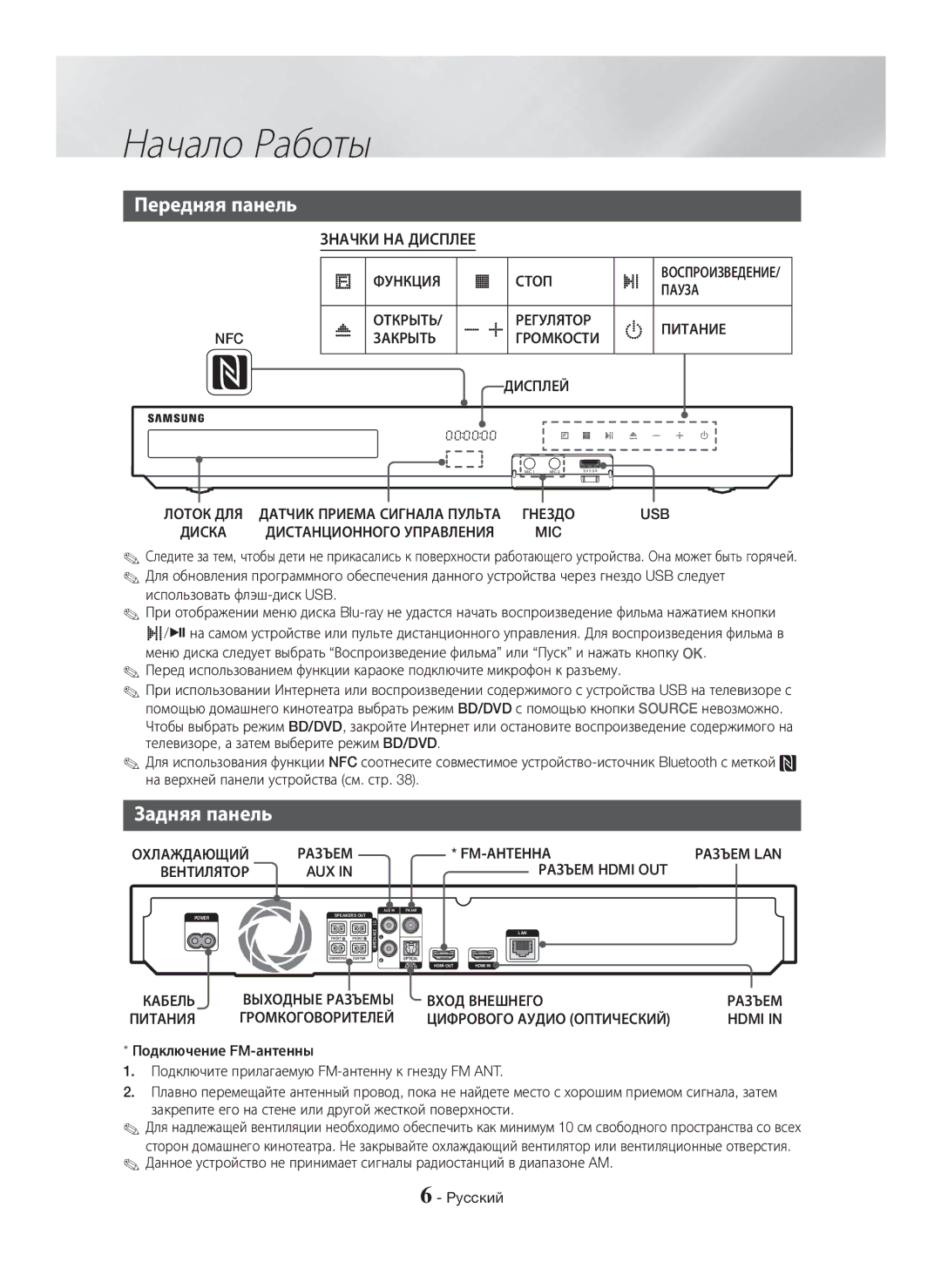Канальный
Информация по Технике Безопасности
Pyccкий
Обслуживание корпуса
Меры предосторожности при Использовании функции 3D
Информация по Технике Безопасности
Предупреждение ВО Избежание Возгорания Никогда
Содержание
Подключение громкоговорителей
Компоненты громкоговорителей
Начало Работы
Принадлежности
Начало Работы
Передняя панель
Задняя панель
Пульт дистанционного управления
Знакомство с пультом дистанционного управления
Установка батарей в пульт дистанционного управления
Подключения
Подключение громкоговорителей
Установка громкоговорителей на высокую подставку
Подключение кабелей громкоговорителей
Подключения
Фронтальный громкоговоритель П
Громкоговоритель Объемного звучания Л
Модуль беспроводного Приемника Сабвуфер
Фронтальный громкоговоритель Л
Подключения
Подсоединение внешних устройств
Подключение к телевизору и внешним устройствам
Подключение к телевизору
Выбор внешнего устройства для использования
Проводная сеть
Подключение к сетевому
Маршрутизатору
WEP ОТКРЫТЫЙ/ОБЩИЙ, WPA-PSK TKIP/ AES, WPA2-PSK TKIP/AES
Настройка
Начальная настройка
Обзор начального экрана
Подробная информация о функциях
Доступ к экрану Настройки
Функции меню Настройки
Настройка
Преоб. DVD 24 кадра/с
Разрешение
Кинокадр 24 кадра/с
Насыщенный цвет Hdmi
Эквалайзер
Настройка звука
Караоке Настройка функций караоке
Цифровой выход Установка параметра Цифровой выход
Синхр. звука
Упр. динамическим диапазоном
Режим смешивания звуковых каналов
Настройки BD-Live
Размер шрифта отображаемых субтитров
VOD, которое поддерживает отображение Панели устройства
� Настройки клавиатуры позволяет
Функция Субтитры не работает при Подключенную к устройству
� Индикатор изменение яркости передней панели
Извлеките диск или устройство хранения USB
Общие
Видео по запросу DivX
Проводная сеть
Настройка сети
Настройка сетевого соединения
Настройки сети
Беспроводная сеть
Wpspbc
Выберите нужную сеть, затем нажмите кнопку OK
Прям. подкл. Wi-Fi
Помощью устройства с функцией PBC
Помощью устройства Wi-Fi
Обновление ПО
Помощью устройства, использующего PIN-код
Если выбрать Отмена, обновление будет отменено
Обновить сейчас Функция Обновление через USB
Автообновление
Выберите Вкл. или Выкл
Мультимедиа
Воспроизведение Содержимого
Воспроизведение файлов
Воспроизведение
Воспроизведение Содержимого
Управление воспроизведением Видео
Disc Menu
Файлы с видеосодержимым
Использование меню Сервис
Коммерческие диски
Title Menu
Звук Установка нужного языка аудио Синхр. звука
Кино оптимальный параметр для просмотра фильмов
Режим эквалайзера
Ракурс
Кнопки пульта дистанционного
Использование меню Сортировка и Парам
Управление воспроизведением Музыки
Управления, используемые для
Элементы управления экрана Музыка
Элементы экрана воспроизведения
Музыки
Повтор воспроизведения дорожек на аудио компакт-диске
EВЫХОД будет выполнен переход к начальному экрану Pyccкий
Редактирование списка воспроизведения
Создание списка воспроизведения
Воспроизведение списка
ИЛИ
Запись
Коп. с к-диска
Использование функции караоке
Можно выполнить запись караоке с музыкой
Использование Bluetooth
Что такое Bluetooth?
Использование технологии NFC Near Field Communication
Отключение устройства Bluetooth от Домашнего кинотеатра
Отключение домашнего кинотеатра от Устройства Bluetooth
Громкости, ,. и другие
Воспроизведение фотографий
Кино оптимальный параметр для просмотра фильмов
После установки соединения появится сообщение Подключено
Списка файлов фотографий
Использование меню Сортировка
Парам. во время отображения
Использование функции Отправить
Предварительная настройка
Прослушивание радио
Установка режима Моно/Стерео
Радиостанций
Гром. микрофона можно регулировать уровень микрофона 0 ~
Эхо можно регулировать уровень эха 0 ~
Функция Karaoke работает только при подключенном микрофоне
Управл. клавишей можно настроить музыкальные кнопки -6 ~ +6
Добавление кредитной карты
Сетевые службы
Вход в учетную запись Samsung
Сетевые службы
Фильмы И Телепередачи
Использование функции
Просмотр через, а затем нажмите кнопку OK
При выделении каждого фильма или телешоу
Загрузка приложения
Использование Samsung Apps
Запуск приложения
Службы
Удалить
Меню параметров
Переместить
Удал. неск
Обзор ссылок и обзор с указателем
Функция Screen Mirroring
Использование веб-браузера
Выберите Обновл., затем нажмите кнопку OK
Обзор панели управления
Использование всплывающего окна с клавиатурой
Использование меню Настройки
Настройкa веб-браузера
Связь учетных записей службы Интернета с устройством
Служба BD-LIVE
Поддельным сайтам и предотвратить запуск вредоносного кода
Примечания
Приложение
Дополнительная информация
Приложение
Совместимость дисков и Форматов
Поддерживаемые устройством типы дисков и содержимое
Не поддерживается устройством
Логотипы дисков, воспроизводимых
На данном устройстве
Региональный код
Примечания относительно Подключения USB
Avchd Advanced Video Codec High Definition
Поддерживаемые форматы
DVD
Поддержка видеофайлов
MPEG2
Alac
Поддержка музыкальных файлов
Поддержка файлов изображений
BMP
Выбор цифрового выхода
PCM
Разрешение в зависимости от типа содержимого
Не работает пульт
Поиск и устранение неисправностей
На дисплее экранной информации?
Субтитров не работает Поддерживает
При воспроизведении
Параметров будут восстановлены значения по умолчанию
Где имеются хорошие условия приема сигнала
Например, ракурсы
BD-LIVE
Технические характеристики
Общий коэффициент Нелинейных искажений
Видео 1080p, 1080i, 720p, 576p/480p Аудио
Громкоговоритель 5.1-канальная акустическая система
Вес
Лицензии
Area Contact Centre Web Site
Правильная утилизация батарей данного устройства
Связывайтесь с Samsung по всему миру
` CIS
1CH Blu-ray Үйге арналған Ойын-сауық жүйесі
Қауіпсіздік Ақпараты
Қазақша
Барлығын Білікті Маманға Жөндетіңіз
Қауіпсіздік Ақпараты
3D сақтық шаралары
Класты Лазер өнімі
Абайлаңыз
13 Желілік маршрутизаторға жалғау
Мазмұны
Динамиктерді қосу
Samsung есептік жазбасына кіру 43 Несие картасын қосу
Динамиктің құрамдас бөліктері
Жұмысты Бастау
Қосымша жабдықтар
Жұмысты Бастау
Алдыңғы панель
Артқы панель
Қашықтан басқару құралына батареяларды салу
Қашықтан басқару құралы
Қашықтан басқару құралымен танысу
Бастау
Ортаңғы Сабвуфер Алдыңғы R Өнімнің орны
Қосылымдар
Динамиктерді қосу
Тыңдау орнын таңдау Өнім
Динамиктерді биік тірекке орнату
Динамик кабелінің байланыстары
Қосылымдар
Ортаңғы Динамик Сабвуфер
Көлемді Динамик L
Сымсыз қабылдағыш Модуль Алдыңғы динамик R
Бұл өнімді тек SWA-6000 көмегімен жалғау қажет
11 Қазақша
Сыртқы құрылғыларды жалғау
Теледидарға және сыртқы құрылғыларға қосу
Теледидарға жалғау
Пайдаланылатын сыртқы құрылғыны таңдау
Сымды желі
Желілік маршрутизаторға
Жалғау
WPA2-PSK TKIP/AES
Басты экран туралы қысқаша
Параметрлер
Бастапқы параметрлерді Орнату процедурасы
Мәлімет
Функциялар туралы толық ақпарат
Параметрлер экранына кіру
Параметрлер мәзірі функциялары
Параметрлер
DVD 24Fs түрлендіру
Ажыратымдылық
Бейнекадр 24Fs
Экран өлшемін сәйкестендіру
Дыбыстық кері арна
Теңшеу дыбысы
Интеллект-қ дыбыс
Цифрлық шығыс
Төмендету режимі
Wi-Fi Direct функциясы қолданылып жатқанда
Динамикалық диапазонды бақылау
Аудио синхр
Тіл
Жазу
Smart Hub параметрін бастапқы күйіне қайтару
Веб-браузерде Qwerty пернетақтасының
Қолдау Қашықтықтан басқару
PIN кодын ұмытып қалсаңыз
DivX талап бойынша
20 Қазақша
Сымды желі
Желі параметрлерін орнату
Желі қосылымын конфигурациялау
Желі параметрлері
Сымсыз желі
Wi-Fi Direct
23 Қазақша
Желі параметрі мәндерін интернет провайдерінен алуға болады
PBC көмегімен өнім арқылы
Wi-Fi құрылғысы арқылы
Бағдарламалық құралды Жаңарту
PIN-код көмегімен өнім арқылы
Қазір жаңарту USB арқылы жаңарту
Автоматты жаңарту
Ойнату
Мазмұнды Ойнату
Мультимедиа файлдарын
Коммерциялық дискілерді
Әдіс өнім қосылып тұрғанда USB Құрылғысын жалғасаңыз
Сақтау құрылғысындағы файлдарды ойнату
Әдіс сақтау құрылғысын жалғаған соң Өнім өшіп тұрса
Мазмұнды Ойнату
Бұлт қызметінде сақталған медиа мазмұнын ойнату
Бейнені ойнатуды басқару
Экранның төменгі бөлігінде Қойма қызметі түймесін таңдаңыз
Tқұралдар мәзірін пайдалану
Коммерциялық дискілер
Файлға негізделген бейне
Эквалайзер параметр Эквалайзерді реттеуге мүмкіндік береді
Қайталау реж
Эквалайзер режимі
Аудио Қажетті дыбыс тілін орнату үшін таңдаңыз Аудио синхр
Музыканы ойнатуды басқару
Музыка экранының басқару элементтері
Экрандағы музыканы басқару элементтері
Сұрыптау реті & Параметр. мәзірлерін пайдалану
Дыбыс ықшам дискісіндегі жолдарды қайталау
Дыбыс ықшам дискісіндегі жолдарды кездейсоқ ретпен ойнату
34 Қазақша
Ойнату тізімін өңдеу
Ойнату тізімін жасау
Ойнату тізімін ойнату
Немесе
Жазу
Көшіру
Караоке функциясын пайдалану
Көшіру орындалып жатқанда құрылғыны ажыратпаңыз
Үй кинотеатрын Bluetooth құрылғысына Қосу
Bluetooth құрылғысын пайдалану
Bluetooth дегеніміз не?
Қосылған құрылғыда музыканы ойнатыңыз
Үй кинотеатрынан Bluetooth құрылғысын Ажырату
Bluetooth қуатын пайдалану
Bluetooth құрылғысын үй кинотеатрынан Ажырату
NFC функциясын пайдалану
Фотосурет мазмұндарын
Құралдар мәзірін пайдалану
Жіберу функциясын пайдалану
Басқару құралының түймелерін
Радио тыңдау
Арнайы әсерлерді қашықтан
Пайдалану
Church in Seoul үлкен шіркеуде отырғандай әсер береді
42 Қазақша
FM режимінде 3D Sound функциясын пайдалану мүмкін емес
Несие картасын қосу
Желі қызметтері
Samsung есептік жазбасына Кіру
Немесе Samsung Apps
Таңдаңыз да, OK түймесін басыңыз
Параметрін пайдалану
Және Құпиялылық саясатының екеуін де қабылдауыңыз керек
44 Қазақша
Бір көріністегі Samsung Apps экраны
Samsung Apps мүмкіндігін
Бағдарламаны іске қосу
Бағдарламаны жүктеп алу
Жою
Параметр мәзірі
Жылжыту
Бірнеше жою
Сілтемелерді шолу және меңзермен шолу
Screen Mirroring
Веб-браузерді пайдалану
Жаңарту тармағын таңдап, OK түймесін басыңыз
Басқару панелі туралы қысқаша мәлімет
Қалқымалы пернетақтаны пайдалану
Параметрлер мәзірін пайдалану
Интернет қызметінің есептік жазбаларын өнімге байланыстыру
OK тармағын таңдап, OK түймесін басыңыз
Ескертпелер
Қосымша
Қосымша ақпарат
Қосымша
52 Қазақша
Диск және пішім үйлесімділігі
Өнім ойнататын диск түрлері мен мазмұндар
DVD+RW/DVD-RWV
Өнім ойнатпайтын диск түрлері
Өнім ойнататын дискілердің
Логотиптері
Аймақ коды
USB байланысына қатысты ескертпелер
Avchd Күрделі бейне кодек жоғары айқындық
Қолдау көрсетілетін пішімдер
54 Қазақша
Кеңейтімі Кодегі Кадр/сек
Бейне файлының қолдауы
55 Қазақша
MAX
56 Қазақша
Музыка файлдарының қолдауы
Сурет файлдарының қолдауы
Файл кеңейтімі Түр Кодек Пікірлер
Сандық шығыстың мүмкіндіктері
57 Қазақша
Мазмұн түріне сай ажыратымдылық
58 Қазақша
Ақаулықтарды жою
59 Қазақша
60 Қазақша
61 Қазақша
Техникалық сипаттамалар
62 Қазақша
63 Қазақша
Лицензиялар
64 Қазақша
Осы өнімдегі батареяларды дұрыс тастау
Дүниежүзілік Samsung Компаниясына хабарласыңыз
Бөлек жинау жүйелері бар елдерде қолданылады
1CH Blu-ray
Інформація з Техніки Безпеки
Українська
Цей символ указує на наявність
Використовуйте лише як слід заземлені штепсель та розетку
Застереження щодо Використання 3D
Інформація з Техніки Безпеки
Попередження ЩОБ Уникнути Поширення Вогню
Зміст
Підключення динаміків
Складові частини динаміків
Початок Роботи
Аксесуари
Початок Роботи
Передня панель
Задня панель
Установлення батарей у пульт ДК
Пульт дистанційного керування
Огляд пульта ДК
Початок
Підключення
Підключення динаміків
Установлення динаміків на високій підставці
Підключення кабелів динаміків
Підключення
Центральний Динамік Сабвуфер
Передній динамік П
Передній динамік Л
10 Українська
11 Українська
Підключення до зовнішніх пристроїв
Підключення до телевізора та зовнішніх пристроїв
Підключення до телевізора
Використання підключеного зовнішнього пристрою
Бездротова мережа
Підключення до мережного Маршрутизатора
Дротова мережа
WEP OPEN/SHARED, WPA-PSK TKIP/AES, WPA2-PSK TKIP/AES
Параметри
Процедура налаштування Початкових параметрів
Ознайомлення з головним екраном
Функції меню Параметри
Перехід до екрана Параметри
Кнопки на пульті ДК, що використовуються в меню параметрів
Детальна інформація про функцію
За розміром екрана
Розд. здатн
Відеокадр 24Fs
Формат кольору Hdmi
Зворотний аудіоканал
Налаштування звуку
Караоке Налаштування функцій караоке
Цифровий вихід
Режим зменшення кількості каналів
Керування динамічним діапазоном
Текстові файли, зокрема файли з розширенням
Синхр. аудіо
Натисніть потрібний пункт меню
Скидання Smart Hub
Підключіть мишу USB до продукту
19 Українська
Звернутися в Samsung
Скин
Дротова мережа
Налаштування мережі
Налаштування підключення до мережі
Настройки мережі
Бездротова мережа
10. Повторюйте кроки 8 і 9, доки всі поля не буде заповнено
Виберіть Мережа, після чого натисніть кнопку OK
23 Українська
Підключення через продукт із використанням PBC
Підключення через пристрій Wi-Fi
Оновлення програмного Забезпечення
Підключення через продукт із використанням PIN-коду
Оновити зараз Оновлення через USB
Автооновлення
25 Українська
Використання та зберігання дисків
Відтворення Вмісту
Відтворення комерційних дисків
Відтворення мультимедійних Файлів
Спадному меню Фільтр виберіть Фото, Відео або Музика
Відтворення файлів із запам’ятовуючого пристрою
Відтворення Вмісту
Увімкніть продукт
Відтворення медіавмісту з хмарного сховища
Керування відтворенням відео
Виберіть Служба сховища в нижній частині екрана
Використання меню Сервіс
Комерційні диски
Відеофайли
Дає змогу встановити потрібну опцію Bonusview Обертати
Аудіо
Відео Bonusview
Режим еквалайзера
Кнопки на пульті дистанційного
Використання меню Сортувати за та Параметри
Керування відтворенням музики
Відтворення музики
Відтворення звукових доріжок у
Повторення однієї або всіх
Звукових доріжок
Довільному порядку
Надіслати
Викон-ць
Параметри Відтв. вибране
Кодування
Відтв. вибране файлів із комерційного компакт-диска
Після цього виберіть пункт Відтворити
34 Українська
Відтворення списку
Відтворювати вибране файлів із головного екрана
Створення списку відтворення
Редагування списку відтворення
Коп. з диска
Використання функції караоке
Запис
Використання Bluetooth
Що таке Bluetooth?
Підключення домашнього кінотеатру до Пристрою Bluetooth
Використання функції NFC Near Field Communication
Відключення пристрою Bluetooth від Домашнього кінотеатру
Відключення домашнього кінотеатру від Пристрою Bluetooth
Disconnected
Фонова музика
Відтворення фотовмісту
Поверну
39 Українська
Використання функції Надіслати
Виберіть розташування, а потім натисніть кнопку OK
Прослуховування радіо
Налаштування моно/стерео
Налаштуйте потрібну радіостанцію
Кнопка Karaoke доступна, лише якщо підключено мікрофон
Режим SFE
Луна налаштування рівня відлуння у межах від 0 до
42 Українська
Додавання відомостей про Кредитну картку
Послуги мережі
Вхід до облікового запису Samsung
Послуги мережі
На сторінці, що з’явиться наступною, за
Використання Кіно ТА Телешоу
Повними версіями документів
44 Українська
Завантаження програми
Використання Samsung Apps
Запуск програми
Ознайомлення з екраном Samsung Apps
Видалити
Меню опцій
Перемістити
Вид. кілька
Дзеркальне відображення екрана
Використання веб-браузера
Переміщення посиланнями і за допомогою вказівника
48 Українська
Ознайомлення з панеллю керування
Використання спливаючої клавіатури
Додавання поточної сторінки до закладок
Використання меню параметрів
Пов’язання облікових записів Інтернет-служб із продуктом
Параметри веб-браузера
Довід Основна інформація про роботу веб-браузера
Примітки
Додаток
Додаткові відомості
Додаток
52 Українська
Сумісність дисків і форматів
Типи дисків і вмісту, які може відтворювати продукт
DVD-RW/-R, BD-RE/-R
Регіональний код
53 Українська
HD DVD
54 Українська
Підтримувані формати
Примітки щодо USB-підключення
Colour це торгова марка корпорації Sony
55 Українська
Підтримка відеофайлів
Підтримує профіль M2
Здатність Даних
Підтримка музичних файлів
Підтримка файлів зображення
56 Українська
Вибір цифрового виходу
57 Українська
Роздільна здатність відповідно до типу вмісту
58 Українська
Усунення несправностей
59 Українська
60 Українська
61 Українська
Динаміка
Технічні характеристики
62 Українська
Динаміка Вихідна потужність бокового 165 Вт x 2
63 Українська
Динаміки 5.1-канальна система Система Опір Частотний
Розміри Ш х В х Д Вага
Ліцензії
64 Українська
Стосується країн із роздільними системами збирання відходів
Належна утилізація батарей цього продукту
AH68-02684G-02
AH68-02684G-02