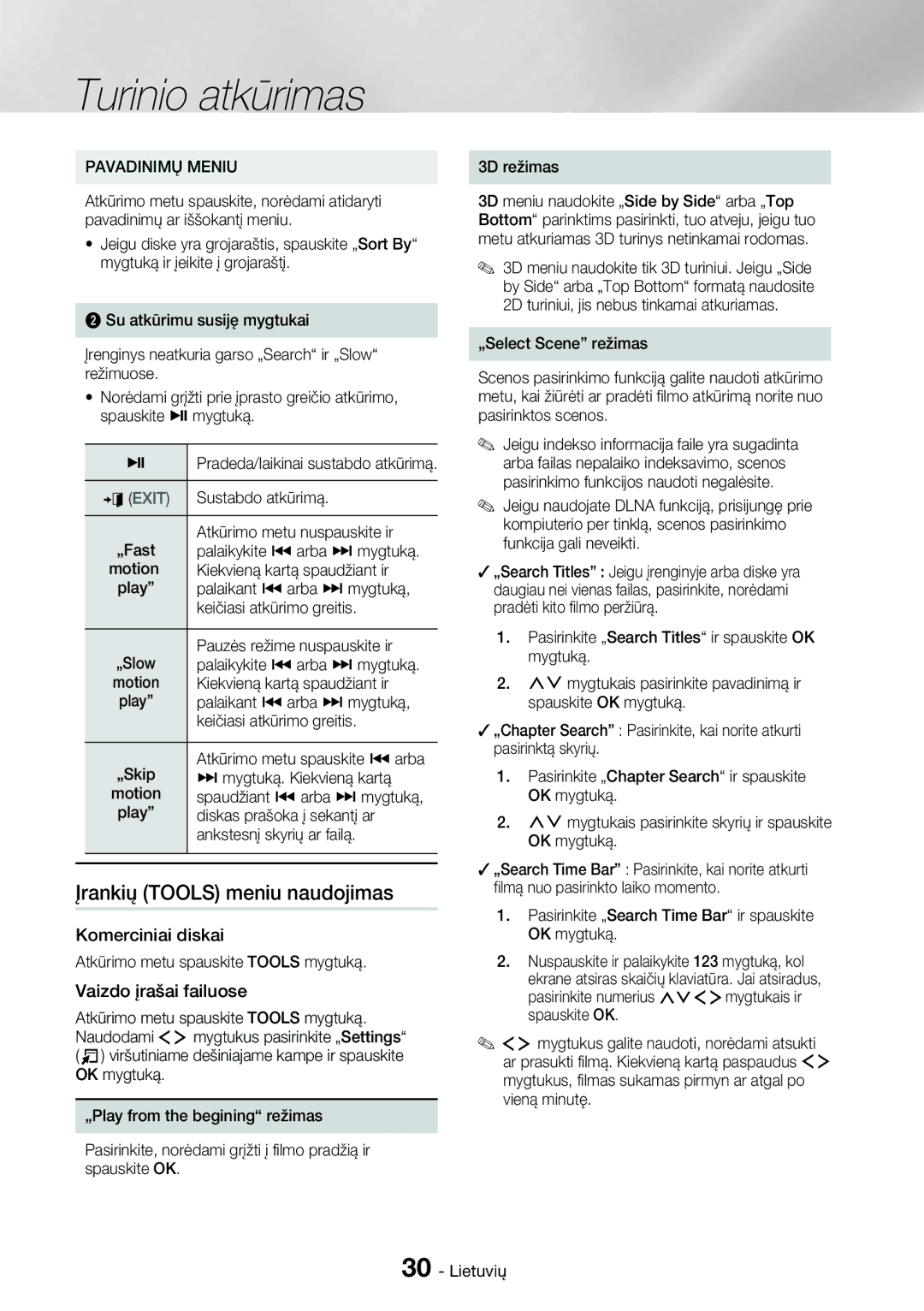„Blu-ray Namų pramogų sistema
Nelieskite maitinimo laido drėgnomis rankomis
Saugumo informacija
Lietuvių
Naudokite tik tinkamai įžemintą kištuką ir elektros lizdą
3D funkcijos naudojimas
Saugumo informacija
Šis prietaisas nekonvertuoja 2D vaizdo į 3D vaizdą
Prijungimas prie tinklo maršrutizatoriaus
Turinys
Garsiakalbių prijungimas
Prijungimas prie televizoriaus ir išorinių įrenginių
Garsiakalbių komponentai
Pradžia
Priedai
Pradžia
Priekinis skydelis
Ekrano Piktogramos
Galinis skydelis
Pradžia
Nuotolinio valdymo pultas
Nuotolinio valdymo pulto apžvalga
Kaip įdėti baterijas į nuotolinio valdymo pultą
Jungtys
Garsiakalbių prijungimas
Jungtys
Tik * HT-H7750WM
Garsiakalbių montavimas ant aukšto stovo
Garsiakalbių prijungimas
Pakartokite 1 6 žingsnius su kitu garsiakalbiu ir stovu
Centrinis garsiakalbis
Priekinis garsiakalbis D
Bevielis imtuvo modulis
Garsiakalbis
Dėmesio
Prijungimas prie televizoriaus
Būdas. AUX in išorinio analoginio komponento prijungimas
Prijungimas prie televizoriaus ir išorinių įrenginių
Išorinių įrenginių prijungimas
Plačiajuosčio ryšio modemas Su integruotu maršrutizatoriumi
Bevielis tinklas
Laidinis tinklas
Arba Maršrutizatorius
Pradžios ekrano apžvalga
Nustatymai
Pradinių nustatymų procedūra
Nustatymai
Prieiga prie nustatymų ekrano
Nustatymų meniu funkcijos
Išsami informacija apie funkcijas
„BD Wise funkcija
Raiška „Resolution
Progresinis režimas „Progressive Mode
Hdmi spalvos formatas
„Dont Use Tinklo garsiakalbis nenaudojamas
Garso grįžties kanalas „Audio Return Channel
Skaitmeninė išvestis „Digital Output
Tinklo nustatymai „Network Settings
„Wi-Fi Direct
„Downmixing režimas
Norėdami naudoti pelę Prijunkite USB pelę prie įrenginio
Jeigu pamiršote PIN kodą Išimkite diską ar USB įrenginį
Naudojimo režimas „Usage Mode
Apsauga
„Anynet+ HDMI-CEC
Kabelinis tinklas
Tinklo nustatymai
Tinklo ryšio konfigūravimas
Kabelinis automatinis
Network Settings
Bevielis tinklas
Bevielis tinklas. Automatinis nustatymas
„Wi-Fi Direct
Per įrenginį, naudojant PBC
Per „Wi-Fi įrenginį
Programinės įrangos atnaujinimas
Per įrenginį, naudojant PIN
Atnaujinti dabar „Update Now
Nukopijuokite aplanką į USB atmintinę
Diskų laikymas ir tvarkymas
Turinio atkūrimas
Komercinių diskų atkūrimas
Multimedijos failų atkūrimas
IĮjunkite įrenginį
Naudokite mygtukus
Pradžios ekrane pasirinkite Multimedia ir spauskite OK
Debesyje išsaugoto medijos turinio atkūrimas
Filmų atkūrimo valdymas
Atkūrimo metu spauskite šį mygtuką ir įjunkite Disko meniu
Įrankių Tools meniu naudojimas
Komerciniai diskai
Vaizdo įrašai failuose
Kampas „Angle
Leidžia pasirinkti pageidaujamus subtitrų nustatymus
„Sort By ir Options meniu naudojimas
Muzikos atkūrimo valdymas
Puslapyje su filmų sąrašu, viršutiniame dešiniajame
Muzikos lango valdikliai
Ekrane rodomi muzikos valdikliai
„Sort By ir „Options meniu naudojimas
Garso kompaktiniame diske įrašytų įrašų kartojimas
Įrašų sąrašo langas
CD diske esančių įrašų maišymas
Jeigu reikia, mygtukais pasirinkite aplanką ir spauskite OK
Išėjimo mygtuką. Paspaudus
Grojaraščio atkūrimas
Funkcijos „Play Selected naudojimas iš Pradžios ekrano
Grojaraščio kūrimas
Grojaraščio redagavimas
Kopijavimas „Ripping
„Bluetooth naudojimas
Kas yra „Bluetooth?
Neatjunkite įrenginio, kol vyksta kopijavimas
Namų kino sistemos prijungimas prie „Bluetooth įrenginio
Kaip atjungti „Bluetooth įrenginį nuo namų kino sistemos
Kaip atjungti namų kino sistemą nuo „Bluetooth įrenginio
NFC mažo nuotolio radijo komunikacijos naudojimas
Naudojimasis „Bluetooth režime
„Bluetooth įrenginį įjungiant ir
Turinio
Nuotraukų turinio atkūrimas
Įrankių „Tools meniu naudojimas
Puslapyje su nuotraukų sąrašu, viršutiniame
Mono/stereo nustatymas
Radijo klausymas
„Send funkcijos naudojimas
Išankstinis stočių nustatymas
DSP režimas
„SFE Mode arba „Sports
Specialiųjų efektų naudojimas Nuotolio valdymo pulte
Kanalo garsą, naudojant 5.1 kanalo garsiakalbių sistemą
Pridėti kredito kortelę
Tinklo paslaugos
Prisijungimas prie Samsung Paskyros
Prieš Filmų IR TV Laidų bei
Films and TV Shows funkcijos Naudojimas
Aplikacijos įjungimas
Samsung aplikacijų naudojimas
Samsung Apps lango apžvalga
Aplikacijos parsisiuntimas
Užrakinimas / atrakinimas
„Option meniu
Perkėlimas
Trynimas „Delete
Tinklo naršyklės naudojimas
Pasirinkite „Update ir spauskite OK mygtuką
Ekrano atvaizdas
„Link Browsing ir „Pointer Browsing funkcijos
Pereina prie ankstesnio puslapio Pereina į sekantį puslapį
Valdymo skydelio apžvalga
Klaviatūros lango naudojimas
Uždaro naršyklę
Norėdami prisijungti prie klaviatūros parinkčių
Nustatymų meniu naudojimas
Parinktys klaviatūros lange
„Accented Character Preview
Norėdami sukurti paskyros sąsają, atlikite šiuos žingsnius
Internetinių paskyrų sujungimas Su sistema
Pagalba „Help
Prisijungę pasirinkite mygtuką ir spauskite OK
Priedas
Papildoma informacija
Pastabos
Diskų ir formatų suderinamumas
Diskai ir formatai, kuriuos gali atkurti šis įrenginys
Priedas
Teritorija
Regiono kodas
Disko
Tipas Kodas
Avchd Pažangus didelės raiškos vaizdo kodekas
Palaikomi formatai
Pastabos dėl USB ryšio
Vaizdo failų palaikymas
Priedas
Muzikos failų palaikymas
Nuotraukų failų palaikymas
Skaitmeninės išvesties parinktys
Ryšys
AV imtuvas
Sutrikimų šalinimas
Raiška pagal išvesties režimą
Diskas sukasi, bet nėra
Požymis Sprendimas
Pultas
Jokio vaizdo
Netaisyklingas Hdmi
Susidūrimas gali kelti tokią problemą
Požymis Sprendimas Jeigu Hdmi išvesčiai
Nestabilus
Specifikacijos
SWA-6000
Licencijos
Susisiekite su Samsung atstovais Baltijos šalyse