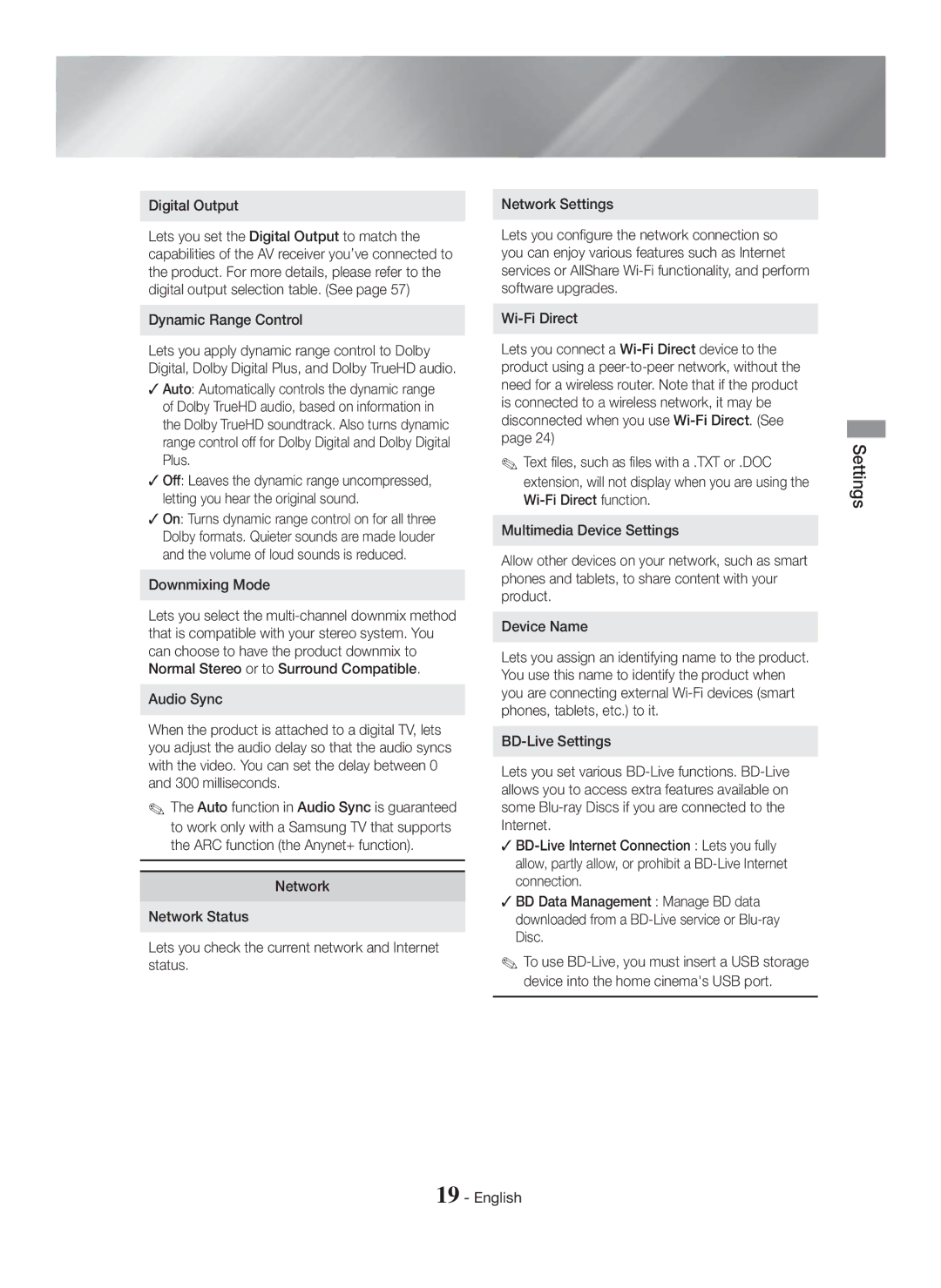Please register your product at
Blu-ray
English
Safety Information
Use only a properly grounded plug and wall outlet
3D Precautions
Safety Information
Important Health and Safety Information for 3D Pictures
Contents
Getting Started
Accessories
Getting Started
Speaker Components
Function Stop
Open Volume Power Close Control NFC Display Vacuum Tube AMP
Disc Tray Remote Control Sensor
Front Panel
Cooling FAN
Power Cord
Rear Panel
Ÿ* In case of HT-H7500WM
Tour of the Remote Control
Remote Control
Installing batteries in the Remote Control
Connections
Connecting the Speakers
Connections
HT-H7750WM only
Installing the Speakers on the Tallboy Stands
Centre Speaker
Speaker Cable Connections
Surround Speaker L
Connections
Selecting an External Device to Use
Connecting to a TV and External Devices
Connecting to a TV Connecting to External Devices
Method 2 AUX in Connecting an External Analogue Component
WEP OPEN/SHARED, WPA-PSK TKIP/AES, WPA2-PSK TKIP/AES
Connecting to a Network Router
Wired Network
Broadband modem With integrated router Service Router Modem
Home Screen at a Glance
Settings
Initial Settings Procedure
Settings
Detailed Function Information
Accessing the Settings Screen
Settings Menu Functions
Buttons on the Remote Control Used for the Settings Menu
DVD 24 fps Conversion
Resolution
TV Aspect Ratio
More lines, the higher quality Movie Frame 24 fps
Settings
Digital Output
Downmixing Mode
Dynamic Range Control
Smart Hub VOD Rating Lock
Default security PIN is System Setup
Language
Usage Mode
Software Update
Security
Network Settings
Network Setup
Configuring Your Network Connection
Wired Network
Settings Network Settings
Wireless Network
Wpspbc
When it is done, highlight OK, and then press the OK button
Wi-Fi Direct
Settings Wi-Fi Direct
Upgrading Software
Through the Wi-Fi Device
Through the Product Using PBC
Through the Product Using a PIN
Auto update
Update now
Update by USB
Disc Storage & Management
Playing Content
Playing Content
Playing Commercial Discs
Playing Files on a Storage Device
Playing Media Content Saved on a Computer/Mobile Device
Disc Menu
Playing Media Content Saved in a Cloud Service
Buttons on the Remote Control used for Video Playback
Controlling Video Playback
Title Menu
Using the Tools Menu
Commercial Discs
File-based Video
Full Screen
Repeat Mode
Bonusview Video
Lets you set the desired Bonusview option Rotate
Send
Using the Sort By & Options Menus
Buttons on the Remote Control used for Music Playback
Controlling Music Playback
On Screen Music Controls
Music Screen Controls
Options Play Selected
Repeating Tracks on an Audio CD
Track List screen
Shuffling Tracks on an Audio CD
Using Play Selected with a Commercial
Playing a playlist
Using Play Selected Starting from the Home Screen
Creating and Editing a Playlist Stored in a Storage Device
Creating a playlist
Ripping
Using Bluetooth
What is Bluetooth?
Bluetooth device may hum or malfunction
To disconnect the Bluetooth device from Home Cinema
To connect the Home Cinema to a Bluetooth Device
To disconnect the Home Cinema from Bluetooth device
Using NFC Near Field Communication
Using Bluetooth Power On
Playing Photo Contents
Operating the Radio with the Remote Control
Using the Send Function
Setting Mono/Stereo
Presetting Stations
DSP
Using the Special Effects Remote Control Buttons
To preset another station, repeat steps 2 to
SFE Mode
Logging In to Your Samsung Account
Network Services
Before Using Films and TV Shows or Samsung Apps
Network Services
Films and TV Shows
Using Films and TV Shows
Starting an Application
Using Samsung Apps
Downloading an App
Delete
Update Apps
Option Menu
Move
Web Browser is not compatible with Java applications
Using the Web Browser
Screen Mirroring
Link Browsing and Pointer Browsing
Closes the Web Browser
Using the Keyboard Pop-up
Control Panel at a Glance
Moves to the previous Moves to the next web
Options on the Keyboard Pop-Up
Using the Settings Menu
BD-LIVE
Linking your Internet Service Accounts to the Product
Connections
Appendix
Additional Information
Appendix
Disk and Format Compatibility
Disc types and content your Product can Play
DVD+RW/DVD-RWV
Java
Region Code
Blu-ray Disc
DTS
Supported Formats
Avchd Advanced Video Codec High Definition
DVD
Video File Support
Picture File Support
Music File Support
PCM
Digital Output Selections
Resolution according to the content type
Step motion playback
Troubleshooting
Is the disc severely damaged?
Changed
Symptom Check/Remedy Remote control does
Rating level password
Feature is not available at the moment
BD-LIVE
Weight
Specifications
Impedance
Licences
Area Contact Centre Web Site
Correct disposal of batteries in this product
Applicable in countries with separate collection systems
Blu-ray Hemmabiosystem
Svenska
Säkerhetsinformation
Skötsel av kåpan
Viktig Information Rörande Hälsa OCH Säkerhet FÖR 3D-BILDER
3D-föreskrifter
Säkerhetsinformation
Varning
Anslutningar
Innehåll
Komma Igång
Komma Igång
Tillbehör
Högtalarkomponenter
Öppna Volymkontroll PÅ/AV
Frampanel
Slang FÖR
Funktion Stopp
Bakpanel
Fjärrkontroll
Installera batterierna i fjärrkontrollen
Genomgång av fjärrkontrollen
Fram H Subwoofer Center Främre/främre Övre H
Anslutningar
Ansluta högtalarna
Anslutningar
Surroundhögtalare Subwoofer
Montera högtalarna på det höga stativet
Stativ Högtalare Svenska
Ansluta högtalarkablarna
VAR Försiktig
Välja en extern enhet att använda
Ansluta till en TV och externa enheter
Ansluta till en TV
Ansluta till externa enheter
Kabelnätverk
Ansluta till en nätverksrouter
WEP ÖPPET/DELAT, WPA-PSK TKIP/AES, WPA2-PSK TKIP/AES
Inställningar
Inställningar
Första inställningarna
Startskärmen i korthet
OK/PILKNAPPARNA
Öppna skärmen Inställn
Menyfunktioner för Inställningar
Detaljerad funktionsinformation
Anpassa efter skärmstorlek
TV-bildformat
Filmram 24 r/s
DVD 24Fs-konvertering
Equalizer
Använd inte Nätverkshögtalaren används inte
BD-Live-inst
Downmixing-läge
Språk
Smart Hub Lås för video på begäran
Klicka på menyalternativen du vill ha
Programvaruuppdatering
Säkerhet
Användarläge
Nätverksinställningar
Nätverksinställningar
Konfigurera din nätverksanslutning
Kabelnätverk
Inställningar Nätverksinställningar
Trådlöst nätverk
Inställn Wi-Fi Direct
Genom produkten med PBC
Genom Wi-Fi-enheten
Det finns tre sätt att slutföra Wi-Fi-anslutningen
Uppgradera programvaran
Automatisk uppdatering
Uppdatera nu Uppdatera via USB
Spela upp multimediefiler
Spela upp Innehåll
Spela upp kommersiella skivor
Hantering och förvaring av skivor
Spela upp medieinnehåll sparat på en dator/mobil enhet
Spela upp filer på en lagringsenhet
Metod 2 Om du ansluter en USB-enhet medan Produkten är på
Använda skivmenyn, titelmenyn, popup- menyn och titellistan
Spela upp medieinnehåll sparat på en molntjänst
Styra videouppspelning
Knapparna på fjärrkontrollen används för videouppspelning
Kommersiella skivor
Använda menyn Tools Verktyg
Filbaserad video
BONUSVIEW-video
Titel Välj för att upprepa en vald titel
Upprepa A-B Välj för att upprepa ett specifikt avsnitt
Vinkel
Styra musikuppspelning
Använda Sortera på & Alternativ- menyerna
Knapparna på fjärrkontrollen används för musikuppspelning
Musikkontroller på skärmen
Kontroller på musikskärmen
Uppspelningsskärmen
Upprepa spår på en ljud-CD
Och tryck sedan på knappen OK
Skärmen Spårlista
Använda Spela upp vald med en kommersiell cd
Spela upp spår slumpvis på en ljud-cd
På skärmen Spårlista väljer du Inställn
Spela upp en spellista
Använda Spela upp vald med start på startskärmen
Skapa och redigera en spellista sparad på en lagringsenhet
Skapa en spellista
Vad är Bluetooth?
Använda Bluetooth
Rippa
Anslut Bluetooth-enhet
Så här ansluter du hemmabiosystemet till en Bluetooth-enhet
Koppla bort Bluetooth-enheten från Hemmabiosystemet
Koppla bort hemmabion från Bluetooth-enhet
När anslutningen är slutförd visas meddelandet ansluten
Använda strömaktivering via Bluetooth
Användning av NFC Near Field Communication
Hemmabion måste anslutas för att Snabbstart ska fungera
Använda verktygsmenyn
Visa fotoinnehåll
Förinställa stationer
Använd funktionen Sänd
Lyssna på radio
Ställa in Mono/Stereo
För att välja andra stationer upprepar du steg 2 till
Använda knapparna på Fjärrkontrollen för specialeffekter
Innan du använder Film OCH TV Serier eller Samsung Apps
Nätverkstjänster
Logga in på ditt Samsung-konto
Lägga till ett kontokort
Beroende på land kanske denna menyfunktion inte stöds
Använda Film OCH TV-SERIER
Film OCH TV-SERIER
Starta ett program
Använda Samsung Apps
Hämta ett program
Radera flera
Alternativmenyn
Flytta
Ta bort
Om du vill aktivera Länkwebbläsning följer du stegen nedan
Använda webbläsaren
Link Browsing och Pointer Browsing
Välj Uppdat. och tryck sedan på knappen OK
Stänger webbläsaren
En översikt över kontrollpanelen
Använda popup-tangentbordet
När du klickar på
Alternativ i popup-fönstret för tangentbordet
Använda Inställningsmenyn
Hjälp
Länka dina internettjänstekonton Till produkten
HDMI-UTGÅNG
Tilläggsinformation
Anmärkningar
Anslutningar
Skivtyperna och innehållet din produkt kan spela upp
Skiv- och formatkompatibilitet
DTS HD DVD
Regionskod
Att observera kring USB-anslutningen
Format som stöds
Videofilsstöd
Codec Supportområde
Musikfilsstöd
Bildfilsstöd
Filtillägg
Anslutning
Digitalt utgångsval
Konfiguration
Bitstream Obearbetad
Innehållstyp
Upplösning enligt innehållstypen
Felsökning
När du lyssnar på TV-ljud
Bildförhållande
Skivfodralet och välj sedan lämplig funktion
Med bra mottagning
Vid användning av BD
Är instabil. Kontrollera anslutningen
Den funktionen
Uppdatera senaste firmware
Vikt
Specifikationer
Beräknad Maximal Mått B x H x D Vikt
HT-H7500WM Högtalare
H7750WM
Licenser
Gäller i länder med separata insamlingssystem
Korrekt avyttring av produktens batterier
Hjemmeunderholdningssystem
Dansk
Sikkerhedsinformationer
Sikkerhedsinformationer
3D forholdsregler
Brug kun et korrekt jordforbundet stik og stikkontakt
Tilslutninger
Indhold
Sådan kommer du i gang
Sådan kommer du i gang
Tilbehør
Højttalerkomponenter
Diskbakke Fjernbetjeningssensor
Frontpanel
Rørforstærker
Strømkabel Højttalertilslutningsstik LAN-STIK
Bagpanel
Blæser
Hdmi UD Hdmi IND
Fjernbetjening
Installation af batterier i fjernbetjeningen
En gennemgang af fjernbetjeningen
Tilslutning af højttalerne
Tilslutninger
Tilslutninger
Surroundhøjttalere Subwoofer
Installation af højttalerne på Tallboy-soklen
Kun HT-H7750WM
Surroundhøjttaler
Højttalerkabelforbindelser
Dette produkt kan kun sluttes til SWA-6000 Dansk
Forsigtig
Valg af en ekstern enhed
Tilslutning til tv og eksterne enheder
Tilslutning til et tv
Tilslutning til eksterne enheder
Kablet netværk
Tilslutning til en netværksrouter
Indstillinger
Den første indstillingsprocedure
Indstillinger
Hurtig oversigt over startskærmen
Detaljerede oplysninger om funktioner
Adgang til skærmbilledet Indstill
Menufunktioner under Indstill
Knapper på fjernbetjeningen til brug i menuen Indstillinger
Hdmi dybe farver
Opløsning
Tilpas skærmstørrelse
HDMI-farveformat
Kor. brugertilp. lyd Rediger brugerdefineret
Brugertilpasning af lyd
BD-Live-indstilling
Downmixing-tilstand
Nulstil Smart Hub
Smart Hub Låsning af VOD-vurdering
Standardsikkerheds-PIN-koden er System Indstillinger
Softwareopdatering
Support Fjernadministration
Sikkerhed
DivX Video på kommando
Netværksindstillinger
Netværksopsætning
Konfiguration af din netværksforbindelse
Kablet netværk
Indstillinger Netværksindstillinger
Trådløst netværk
AndroidXXXXXXXFrakoblet
Gennem produktet med en PIN-kode
Gennem Wi-Fi-enheden
Opgradering af softwaren
Gennem produktet med PBC
Auto. Opdatering
Opdater nu
Opdater med USB
Afspilning af multimediefiler
Afspille Indhold
Afspilning af kommercielle diske
Diskopbevaring og håndtering
Fra en tredjepart
Afspilning af filer på en lagerenhed
Afspilning af medieindhold gemt på en computer/mobil enhed
Du kan afspille medieindhold på hjemmebiografen
Tryk under afspilning på denne knap for at bruge diskmenuen
Afspilning af medieindhold gemt på en skytjeneste
Styring af videoafspilning
Knapper på fjernbetjeningen til videoafspilning
Kommercielle diske
Brug af menuen Værktøjer
Filbaseret video
BONUSVIEW-audio
Indstil Eaualizer-tilstand til for at bruge equalizeren
Du kan rotere skærmen 90 grader med eller mod uret
Styring af musikafspilning
Brug af menuen Sortér efter & Indstill
Knapper på fjernbetjeningen til musikafspilning
Skærmkontrolelementer
Kontroller på skærmen Musik
Skærmen Nummerliste
Gentagelse af spor på en lyd-CD
Skærmen Afspilning
Gentag trin 6 for at vælge og markere flere spor
Blanding af spor på en lyd-CD
Brug af Afspil valgte med en købt cd
Gentag trin 3 for at vælge og markere flere spor
Redigere en afspilningsliste
Brug af Afspil valgte fra startskærmen
Oprette en afspilningsliste
Afspilning af en afspilningsliste
Ripper
Brug af Bluetooth
Hvad er Bluetooth?
En Bluetooth-enhed kan brumme eller fungere forkert
Tilslut Bluetooth-enheden
Sådan sluttes hjemmebiografen til en Bluetooth-enhed
Sådan frakobles Bluetooth-enheden fra Hjemmebiografen
Sådan kobles hjemmebiografen fra Bluetooth-enheden
NFC-tagning til Bluetooth- forbindelse kan ikke etableres
Bruge Bluetooth Power On
Bruge NFC Near Field Communication
Film Dette er den bedste indstilling til at se film
Afspilning af billedindhold
Brug af menuen Værktøj
Effekter Vælges for at indstille diasshoweffekter
Forudindstilling af stationer
Brug af funktionen Send
Radiolytning
Indstilling af mono/stereo
SFE-tils
Brug af knapperne specialeffekt På fjernbetjeningen
Inden du bruger Film OG TV Serier eller Samsung Apps
Netværkstjenester
Log ind på din Samsung-konto
Tilføjelse af et kreditkort
Film OG TV-SERIER
Brug af Film OG TV-SERIER
Dowloade et program
Brug af Samsung Apps
Hurtig oversigt over skærmen
Start af et program
Slet flere
Menuen Valg
Flyt
Slet
Webbrowseren er ikke kompatibel med Java- applikationer
Linkbrowsing og markørbrowsing
Brug af webbrowseren
Vælg Opdat., og tryk derefter på knappen OK
Du kan skifte mellem markørbrowsing og linkbrowsing
Hurtig oversigt over kontrolpanelet
Brug af pop op-tastaturet
Flytter til forrige side Flytter til den næste webside
Privat browsing til/fra
Bruge menuen Indstillinger
Indstillinger for pop op-tastaturet
Aktiver/Deaktiver gribning
Indstil Sikkerhedstilstand til Til for at undgå
Kædning af dine Internettjenestekonti til produktet
Hjælp
Appendiks
Appendiks
Flere informationer
Bemærkninger
Disktyper og indhold, som produktet kan afspille
Disk- og formatkompatibilitet
Disktype Regionskode
Regionskode
Blu-ray-disk
PAL-tv-system i England Frankrig, Tyskland mv
Bemærkninger vedr. USB-forbindelsen
Understøttede formater
Colour er et varemærke tilhørende Sony Corporation
MKV MPEG4 SP/ASP
Understøttelse af videofiler
MAX
Filtypenavn Type Opløsning Kommentarer
Understøttelse af musikfiler
Understøttelse af billedfiler
Codec Kommentarer
DTS
Valg af digitalt output
Indholdstype
Opløsning i forhold til indholdstypen
Fejlfinding
Censurniveauet Vender tilbage til deres standardværdier
Symptom Kontrol/afhjælpning Fjernbetjening fungerer
Ændres
Adgangskoden til
Datastyring. Se side
Ustabil. Kontrollér forbindelsen
AllShare-forbindelsen
Jeg kan ikke slutte til BD
Vægt
HT-H7500WM Højttaler Impedans
Licenser
Kontakt Samsung
Korrekt bortskaffelse af batterierne i dette produkt
Gældende i lande med separate indsamlingssystemer
Kotiteatterijärjestelmän
Suomi
Turvallisuusohjeet
Tärkeätä TERVEYS- JA Turvallisuustietoa 3D-SISÄLLÖSTÄ
3D-turvaohjeet
Turvallisuusohjeet
Varoitus
Kaiuttimien kytkeminen
Sisällys
Ennen Aloitusta
Ennen Aloitusta
Tarvikkeet
Kaiuttimien osat
Etupaneeli
Takapaneeli
Paristojen asettaminen kaukosäätimeen
Preset
Kaukosäädin
Kaukosäätimen toiminnot
Kaiuttimien kytkeminen
Liitännät
Liitännät
Kiinnitä kaiutinkaapeli jalustan pohjassa olevaan aukkoon
Kaiuttimien asentaminen Tallboy Stand -jalustalle
Vain HT-H7750WM
Jalusta Kaiutin Suomi
Tämä tuote tulee kytkeä vain malliin SWA-6000 Suomi
Kaiutinkaapelien kytkeminen
Surround-kaiutin Surround-kaiutin O HT-H7750WM
Surround-kaiutin
Varoitus
Käytettävän ulkoisen laitteen valitseminen
Kytkeminen TVhen ja ulkoisiin laitteisiin
Kytkentä televisioon
Kytkeminen ulkoisiin laitteisiin
Kiinteä verkko
Kytkeminen verkkoreitittimeen
Langaton IP Jakolaite Laajakaistapalvelu
Asetukset
Asetukset
Alkuasetukset
Aloitusruutu lyhyesti
Asetukset-valikon toiminnot
Asetukset-ruudun käyttö
Yksityiskohtaiset toimintotiedot
Elokuvan kuvataajuus 24 fps
Resoluutio
DVD 24Fs -muunnos
Voit määrittää Taajuuskorjain-asetukset manuaalisesti
Taajuuskorjain
Älykäs voimakkuus
Äänen paluukanava
Äänen synkr
Digitaalilähtö
Dynaamisen alueen hallinta
Alasmiksaustila
Palauta Smart Hub
Smart Hub VOD-luokituksen lukitus
Napsauta haluamiasi valikon asetuksia
DivX-tilausvideo
Suojaus
Tuki Etähallinta
Verkkoasetukset
Verkkoasetukset
Verkkoyhteyden määrittäminen
Kiinteä verkko
Asetukset Verkkoasetukset
Langaton verkko
Saat verkkoparametrit internet- palveluntarjoajaltasi
Asetukset Wi-Fi Direct
Tuotteen kautta käyttämällä PIN-koodia
Wi-Fi-laitteen kautta
Ohjelmiston päivittäminen
Tuotteen kautta käyttämällä PBCtä
Napsauta SUPPORT-kohtaa sivun oikeassa yläkulmassa
Päivitä nyt Päivitä nyt
Autom. päivitys
Päivitä USBllä
Sisällön Toistaminen
Kaupallisten levyjen toistaminen
Levyjen säilyttäminen & hallinta
Multimediatiedostojen Toistaminen
Tiedostojen toistaminen tallennuslaitteella
Sisällön Toistaminen
Vaihtoehto 2 Jos yhdistät USB-laitteen, kun Tuote on päällä
Valitse aloitusruudulla Multimedia ja paina OK-painiketta
Pilvipalveluun tallennetun mediasisällön toistaminen
Videotoiston hallinta
Kaukosäätimen videon toistoon käytetyt painikkeet
Kaupalliset levyt
TYÖKALUT-valikon käyttäminen
Tiedostopohjainen video
Tiedot Tarkastele videotiedoston tietoja
BONUSVIEW-kuva
BONUSVIEW-ääni
Musiikkitoiston hallinta
Lajitteluperuste- & Valinnat-valikkojen käyttö
Kaukosäätimen musiikin toistoon käytetyt painikkeet
Käyttö
Musiikkiruudun säätimet
Ruudun musiikkisäätimet
Lajitteluperuste- & Valinnat-valikkojen
Musiikki
CD-äänilevyn raitojen toistaminen uudelleen
Raitaluetteloruutu
Merkitse ja valitse lisää raitoja toistamalla vaihe
CD-äänilevyn raitojen sekoitus
Toista valitut-toiminnon käyttö kaupallisessa CDssä
Valitse ja merkitse lisää raitoja toistamalla vaihe
TAI
Soittolistan luominen
Soittolistan toistaminen
Soittolistan muokkaaminen
Kun olet valmis, valitse Kopiointi-painike
Bluetoothin käyttäminen
Mikä on Bluetooth?
Kopioidaan
Valitse Bluetooth-laitteen stereokuulokevalikko
Kotiteatterin yhdistäminen Bluetooth Laitteeseen
Bluetooth-laitteen yhteyden katkaiseminen Kotiteatterista
Kotiteatterin yhteyden katkaiseminen Bluetooth-laitteesta
NFC Near Field Communication- toiminnon käyttö
Bluetoothin virtatoiminnon käyttö
Valokuvasisällön toistaminen
Asemien esiasetus
Lähetä-toiminnon käyttö
Radion kuunteleminen
Mono/Stereo-määritys
SFE-tila
Kaukosäätimen Erikoistehostepainikkeiden käyttö
Voit esiasettaa muita asemia toistamalla vaiheet
Valitse haluamasi äänitehoste -painikkeilla
Ennen Elokuvat JA Sarjat tai Samsung Apps käyttöä
Verkkopalvelut
Kirjautuminen Samsung-tiliin
Luottokortin lisääminen
Elokuvat JA Sarjat
Käyttö Elokuvat JA Sarjat
Sovelluksen lataaminen
Samsung APPSin käyttö
Samsung Apps -ruutu lyhyesti
Sovelluksen käynnistys
Monipoisto
Vaihtoehtovalikko
Siirrä
Poista
Linkkiselauksen aktivointi
Verkkoselaimen käyttö
Linkkiselaus ja Osoitinselaus
Valitse Päivitä ja paina OK-painiketta
100% Voit suurentaa ja pienentää ruutua prosenttilukuina
Ohjauspaneeli lyhyesti
Ponnahdusnäppäimistön käyttö
Siirry edelliselle sivulle Siirry seuraavalle verkkosivulle
Ponnahdusnäppäimistön asetukset
Asetusvalikon käyttö
Valitse OK ja paina OK-painiketta
Internet-palvelutilien Yhdistäminen tuotteeseen
Aseta Suojaustila tilaan Käytössä
Ohje Näet perustiedot Verkkoselaimen toiminnasta
Liitteet
Liitteet
Lisätiedot
Huomautukset
DVD-RWV/DVD
Levyjen ja tiedostomuotojen Yhteensopivuus
Tuotteessa toistettavat levytyypit ja sisältö
TOOLS-painikkeen käyttö kuvia katseltaessa
Gtn DVD-R for Authoring Java
Aluekoodi
Blu-ray-levy
DVD-RW VR-tila
Huomautus USB-liitännästä
Tuetut muodot
MPEG1
Videotiedostojen tuki
AC3
MOV
Koodekki
Musiikkitiedostojen tuki
Kuvatiedostojen tuki
Tiedostotunniste
Uudelleenkood
Digitaaliset lähtövalinnat
Asetus
Bittivirta Bittivirta DTS
Sisältötyyppi
Sisältötyypin mukainen resoluutio
Painat 5-painiketta
Vianmääritys
Salasanan
Vaihtaa
Sitten sopiva toiminto
Ikärajasuojauksen
Valikosta. Katso sivu
Epätavallinen Hdmi
Tarkista yhteys
AllShare-yhteys tuotteen
Paino
Tekniset tiedot
Mitat Paino
HT-H7500WM Kaiutin
88dB/W/M
Lisenssit
Tämän tuotteen paristojen hävittäminen oikein
Blu-ray Hjemmekinoanlegg
Norsk
Sikkerhetsinformasjon
Du må ikke bruke 3D-funksjonen eller de aktive
Sikkerhetsinformasjon
Forsiktig
Enkelte seere kan oppleve ubehag når de ser på
Tilkoblinger
Innhold
Komme i Gang
Komme i Gang
Tilleggsutstyr
Høyttalerkomponentene
Plateskuff Sensor for Fjernkontroll
Spill AV Funksjon Stopp
Volumkontroll Strøm
Lukke NFC Skjerm
HDMI-UTGANG Kjølevifte AUX-INNGANG HDMI-INNGANG
Bakpanelet
Side
Tilfelle HT-H7500WM
Fjernkontroll
Installere batterier i fjernkontrollen
Gjennomgang av fjernkontrollen
Koble til høyttalerne
Tilkoblinger
Tilkoblinger
Surroundhøyttalere Basselement
Sett høyttaleren på Tallboy-stativet
Og trekk deretter denne igjennom hullet i stativets base
Surroundhøyttaler
Tilkobling av høyttalerkabel
Dette produktet må bare kobles til med SWA-6000 Norsk
Forsiktig
Velge ekstern enhet som skal benyttes
Koble til TV og eksterne enheter
Koble til et TV-apparat
Koble til eksterne enheter
Bredbåndsmodem Med integrert ruter
Koble til en trådløs ruter
Kablet nettverk
Bredbåndstjeneste Eller Ruter Modem
Innstillinger
Innstillinger
Prosedyre for startinnstillinger
En oversikt over startskjermen
OK / Retning
Bruke skjermen Innst
Funksjonene til innstillingsmenyen
Detaljert informasjon om funksjonene
Oppløsning
TV-sideforhold
Filmbilde 24 Fs
Hvis det finnes flere enn 3 tilpassede lyder
Lydsynkr
Digitalt utsignal
Dynamisk områdekontroll
Downmixing-modus
Klikk ønsket menyalternativ
Smart Hub VOD-vurderingslås
Tilbakestill Smart Hub
Standard sikkerhetspassord er System Oppsett
Programvareoppdatering
Sikkerhet
Bruk modus
Nettverksinnstillinger
Nettverksoppsett
Konfigurere nettverksforbindelsen
Kablet nettverk
Innstillinger Nettverksinnstillinger
Trådløst nettverk
Rull ned listen, velg WPSPBC, og trykk deretter OK
Innst Wi-Fi Direct
Velg feltet IP-innst. og sett det til Angi manuelt
Gjennom produktet ved å bruke en PIN-kode
Gjennom Wi-Fi-enheten
Oppgradere programvare
Gjennom produktet ved å bruke PBC
Velg Oppdater nå
Oppdater nå Oppdater fra USB
Oppdater automatisk
Klikk Support øverst til høyre på siden
Spille av multimediefiler
Oppbevaring og administrasjon av plater
Spille av Innhold
Spille kommersielle plater
Spille medieinnhold lagret på en datamaskin/mobil enhet
Spille filer på en lagringsenhet
Bruke platemeny, tittelmeny, meldingsmeny og tittelliste
Spille medieinnhold lagret på en skytjeneste
Styre videoavspilling
Knapper på fjernkontrollen som brukes til videoavspilling
Kommersielle plater
Bruke VERKTØY-menyen
Filbasert video
BONUSVIEW-lyd
Gjenta Modus
Velg for å gjenta en tittel, kapittel eller bestemt del
Trykk OK der du vil at repetisjonen skal stoppe
Styre musikkavspilling
Bruke menyene Sorter etter & Alt
Knapper på fjernkontrollen som brukes til musikkavspilling
Skjermbaserte verktøy for styring av musikkavspilling
Kontroller på Music-skjermen
Skjermen Sporliste
Gjentar spor på en lyd-CD
Bruke Spill av valgte med en kommersiell CD
Tilfeldig avspilling av spor på en lyd
Redigere en spilleliste
Bruke Spill av valgte fra startskjermen
Opprette en spilleliste
Spille av en spilleliste
Hva er Bluetooth?
Bruke Bluetooth
Du kan lagre inntil 5 spillelister
Koble Bluetooth-enheten fra Hjemmekinoanlegget
Koble hjemmekinoanlegget til en Bluetooth-enhet
Koble fra hjemmekinoanlegget fra Bluetooth-enhet
Ved hjelp av NFC Near Field Communication
Bruke Bluetooth Power On
Velg musikken du ønsker å spille av på smartenheten din
Bruke verktøymenyen
Spille av bildeinnhold
Sorter etter
Forhåndslagre stasjoner
Bruke sendefunksjonen
Lytte til radio
Velge mono/stereo
Trykk for å velge ønsket lydeffekt
Bruke knappene for Spesialeffelter på fjernkontrollen
Før du bruker Filmer OG TV Serier eller Samsung Apps
Nettverkstjenester
Logge inn på Samsung-kontoen
Legge til et kredittkort
Bla nedover og klikk Vis detaljer for å se hele dokumentene
Bruke Filmer OG TV-SERIER
Filmer OG TV-SERIER
Laste ned en app
Bruke Samsung Apps
En oversikt over skjermen Samsung Apps
Starte en applikasjon
Slett flere
Menyen Alternativer
Flytt
Slett
Nettleseren er ikke kompatibel med Java- applikasjoner
Bruke nettleseren
Koblingsmodus og pekermodus
Velg Oppdater, og trykk deretter OK
Bruke skjermtastaturet
En oversikt over kontrollpanelet
Går til forrige side Går til neste internettside
Still inn søkemotor Du kan velge ønsket Still inn søkemotor
Bruke menyen Innstillinger
Alternativer på skjermtastaturet
Privat surfing på/av
Velg OK, og trykk deretter OK
Koble nettbaserte kontoer til Produktet
Tillegg
Tillegg
Tilleggsinformasjon
Merknader
Platetyper og innhold som produktet kan spille av
Plate- og formatkompatibilitet
BD-RE
HD DVD DVD-RAM
Platetyper som produktet ikke kan spille av
Logoer til platetyper som produktet kan spille av
Regionkode
Merknader om USB-kontakten
Støttede formater
Begrensninger
Støttede videoformater
Filtype Type Oppløsning Kommentarer
Støttede musikkformater
Støttede bildeformater
Kodek Kommentarer
Valg av digitale utganger
576p/480p Oppsett Innholdstype
Oppløsning i henhold til innholdstype
Auto Filmbilde Auto
Filmbilde Av
Feilsøking
Område med gode mottaksforhold
Symptom Sjekk/Tiltak Fjernkontrollen fungerer
Endres
Platens omslag, og velg deretter egnet funksjon
Eller oppgradere til den siste programvaren
Ustabil. Kontroller tilkoblingen
Brannmuren
Den tilgjengelige størrelsen i BD-datastyring. Se side
Vekt
Spesifikasjoner
HT-H7500WM Høyttaler Utstrålt Maksimal
Dimensjoner
Lisenser
AH68-02710D-02
Korrekt avhending av batteriene i dette produktet
AH68-02710D-02
Gjelder i land med returhåndteringssystem