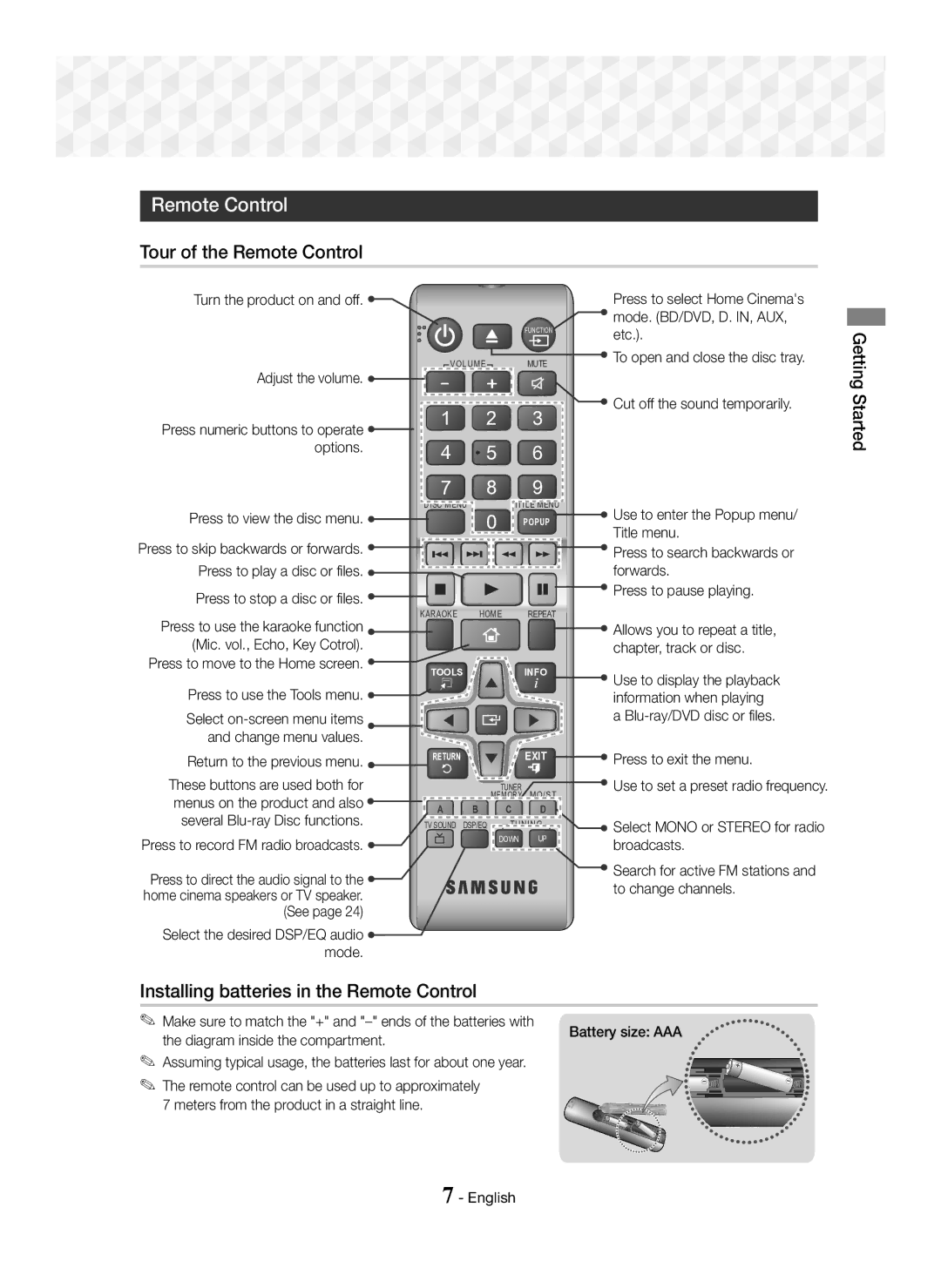Remote Control
Tour of the Remote Control
Turn the product on and off. ![]()
VOLUME |
Adjust the volume. |
| Press to select Home Cinema's |
| mode. (BD/DVD, D. IN, AUX, |
FUNCTION | etc.). |
| |
MUTE | To open and close the disc tray. |
| - | + |
Press numeric buttons to operate | 1 | 2 |
|
| |
options. | 4 | 5 |
| 7 | 8 |
3
6
9
![]() Cut off the sound temporarily.
Cut off the sound temporarily.
Press to view the disc menu. | DISC MENU |
0 | |
Press to skip backwards or forwards. |
|
Press to play a disc or files. |
|
Press to stop a disc or files. |
|
TITLE MENU
POPUP ![]() Use to enter the Popup menu/ Title menu.
Use to enter the Popup menu/ Title menu.
![]()
![]() Press to search backwards or forwards.
Press to search backwards or forwards.
![]() Press to pause playing.
Press to pause playing.
Getting Started
KARAOKE HOME REPEAT
Press to use the karaoke function |
|
|
(Mic. vol., Echo, Key Cotrol). |
|
|
Press to move to the Home screen. | TOOLS | |
Press to use the Tools menu. |
|
|
Select
Return to the previous menu.  RETURN
RETURN 

INFO
 EXIT
EXIT
![]() Allows you to repeat a title, chapter, track or disc.
Allows you to repeat a title, chapter, track or disc.
![]() Use to display the playback information when playing a
Use to display the playback information when playing a
 Press to exit the menu.
Press to exit the menu.
These buttons are used both for menus on the product and also ![]() several
several
Press to record FM radio broadcasts. ![]()
Press to direct the audio signal to the ![]() home cinema speakers or TV speaker.
home cinema speakers or TV speaker.
(See page 24)
Select the desired DSP/EQ audio ![]() mode.
mode.
A B
TV SOUND DSP/EQ ![]()
TUNER MEMORY MO/ST
CD
TUNING
![]() DOWN UP
DOWN UP
 Use to set a preset radio frequency.
Use to set a preset radio frequency.
![]() Select MONO or STEREO for radio broadcasts.
Select MONO or STEREO for radio broadcasts.
![]() Search for active FM stations and to change channels.
Search for active FM stations and to change channels.
Installing batteries in the Remote Control
✎Make sure to match the "+" and
the diagram inside the compartment.
Battery size: AAA
✎Assuming typical usage, the batteries last for about one year.
✎The remote control can be used up to approximately
7 meters from the product in a straight line.