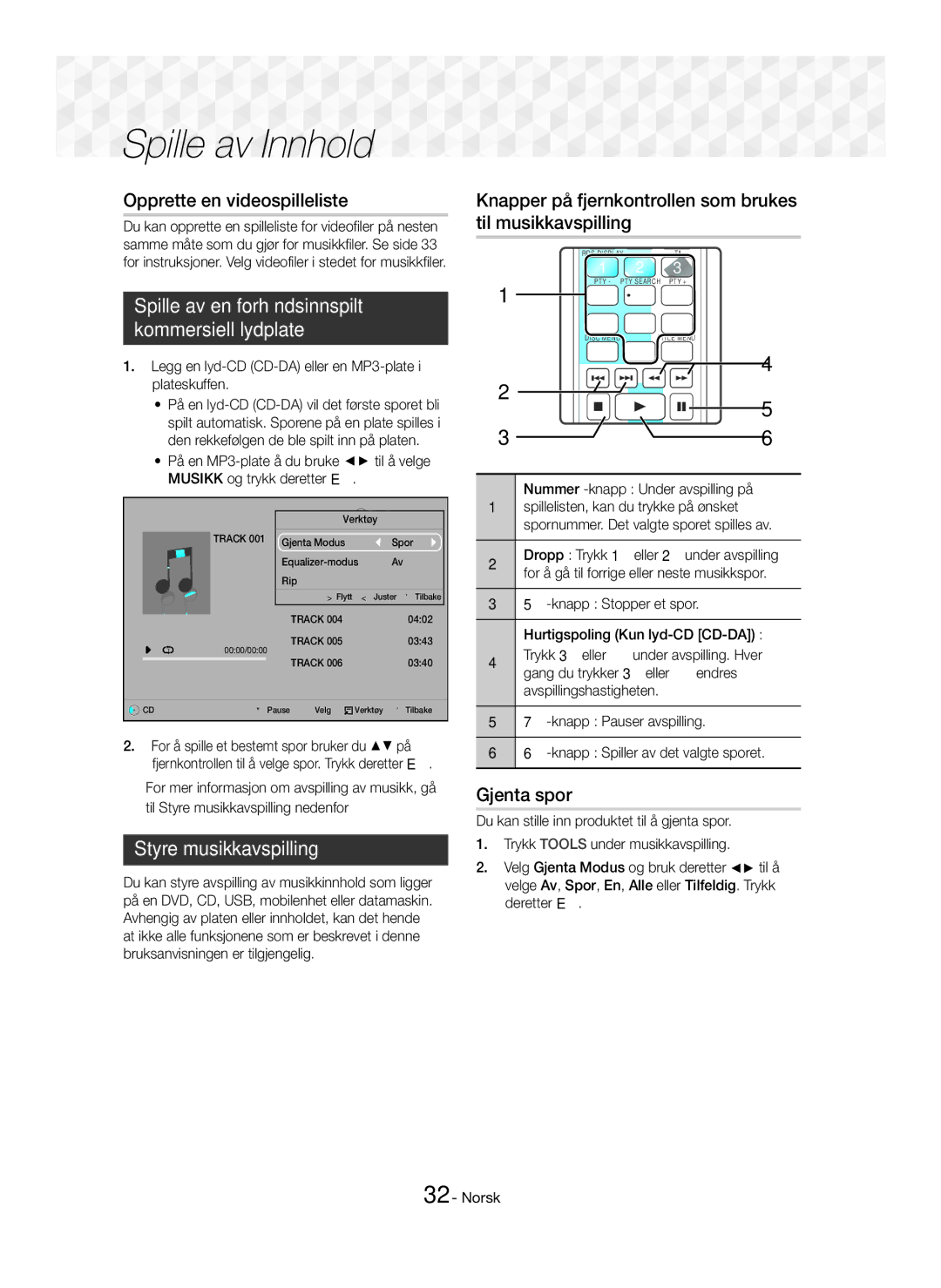1CH Blu-ray Home Entertainment System
Safety Information
English
3D Precautions
Safety Information
Important Health and Safety Information for 3D Pictures
Contents
Accessories
~ Remote Control
Power Cable FM Antenna
Speaker Components
Disc Tray Remote Control Sensor
Getting Started
Front Panel
HT-J5550W
Cooling FAN Power Cord
Rear Panel
AUX
FM Antenna Hdmi OUT External Digital
Remote Control
Tour of the Remote Control
Installing batteries in the Remote Control
Connecting the Speakers
Connections
Surround R
Installing the Speakers on the Tallboy Stand
Speaker Cable Connections
HT-J5550W only
Centre Speaker Wireless Receiver Module Subwoofer
Connections
Surround Speaker R Front Speaker R Speaker L
Surround
Connections
Connecting to a TV and External Devices
Connecting to a TV
Connecting to External Devices
Method 1 AUX in Connecting an External Analogue Component
Connecting to a Network Router Wireless Network
Wired Network
Broadband modem With integrated router Service Router Modem
Connections
Settings
Initial Settings Procedure
Settings
Press the E button to start function setup
Accessing the Settings Screen
Home Screen at a Glance
Play Disc
PHOTOS/VIDEOS/MUSIC
Buttons on the Remote Control Used for the Settings Menu
Settings Menu Functions
Detailed Function Information
Downmixing Mode
Dynamic Range Control
Network Network Settings
Device Name
BD Data Management
Radio Setup
Presetting Stations
To preset another station, repeat steps 2 to English
Selecting Mono or Stereo
Using the RDS Radio Data System to receive FM stations
Recording FM Radio
About RDS Broadcasting
Description on RDS function
Network Setup
Configuring Your Network Connection
Wired Network
Wireless Network
Wired Automatic After following Steps 1 to 3 above
Wpspbc
Buttons on your remote control
Name
Button
Select Then press the E button
Wi-Fi Direct
Settings Through the Wi-Fi Device
When it is done, highlight OK, and then press the E button
Settings Wi-Fi Direct
Through the Product Using PBC
Through the Product Using a PIN
~ The PBC and PIN procedures connect devices automatically
Upgrading Software
Auto Upgrade Notification
Setting Up Dlna
By USB
Playing Content
Switching the Source Device
Playing a Disc with User Recorded Content
Playing Commercial Discs
Playing Content
Playing Files on a USB Device
New device connected. pop-up appears
Select a file to view or play, and then press the E button
Playing Content
Buttons on the Remote Control used for Video Playback
Controlling Video Playback
Using the Tools Menu
Menu selections that appear only when a BD/DVD disc plays
Menu selections that appear only while a file Plays
Buttons on the Remote Control used for Music Playback
Creating a Video Playlist
Playing a Pre-Recorded Commercial Audio Disc
Controlling Music Playback
When done, press the Tools button. The Tools menu appears
Creating a Music Playlist
Ripping
Press the E button to go back to the Playback screen
Playing Photo Content
Using Bluetooth
What is Bluetooth?
~ a Bluetooth device may hum or malfunction
To Connect the Home Cinema to a Bluetooth Device
To Disconnect the Bluetooth Device from Home Cinema
To Disconnect the Home Cinema from Bluetooth Device
Select Htsjxxxxx from the list
Using the Bluetooth Quick start
Using the Special Effects Remote Control Buttons
TV Sound
DSP/EQ
Network Services
Using BD-LIVE
Using Dlna
Network Services
Using Opera TV Store
Deleting Apps from MY Apps
Searching for Apps
Screen Mirroring
Settings 3D Settings
Appendix
Additional Information
Connections
Disc types and content your Product can Play
Disk and Format Compatibility
Appendix
DVD+RW/DVD-RWV
Region Code
BD-LIVE
~ HD DVD
~ DVD-RAM
Avchd Advanced Video Codec High Definition
Supported Formats
DVD
Video File Support
Limitations
Video decoder
Audio decoder
Digital Output Selections
PCM
Troubleshooting
Resolution according to the output mode
Symptom Check/Remedy Dolby Digital 5.1 CH
Remote control does
Mode BD/DVD, D. IN, AUX, etc
Default values
Symptom Check/Remedy Not Available appears on
Feature is not available at the moment
BD-LIVE service
When using the BD-LIVE
Specifications
Hdmi
SWA-7000 HT-J5550W only
Impedance Frequency range
Licences
Correct disposal of batteries in this product
Area Contact Centre Web Site
Applicable in countries with separate collection systems
1CH Blu-ray Hemmabiosystem
Säkerhetsinformation
Svenska
3D-föreskrifter
Säkerhetsinformation
Varning
Andra Föremål MED Öppna Lågor Borta Från DEN HÄR Produkten
Innehåll
Tillbehör
Högtalarkomponenter
Komma Igång
Fjärrkontroll Bruksanvisning
Komma Igång
Frampanel
Spela
Funktion Stopp Öppna Paus Volymkontroll Ström Stäng Skärm
Bakpanel
Gäller HT-J5500
AUX-INGÅNG
Kylfläkt FM-ANTENN
Installera batterierna i fjärrkontrollen
Komma Igång
Fjärrkontroll
Genomgång av fjärrkontrollen
Anslutningar
Ansluta högtalarna
Subwoofer Center Fram H Surround H Produktens position
Välja lyssningsposition
Installera högtalarna på det höga stativet
Anslutningar av högtalarkabel
Endast HT-J5550W
Anslut den övre högtalaren till det monterade stativet
Anslutningar
Surroundhögtalare H
Främre högtalare H
VAR Försiktig
Ansluta till en TV och externa enheter
Ansluta till en TV
Ansluta till externa enheter
Välja en extern enhet att använda
Ansluta till en nätverksrouter Trådlöst nätverk
Kabelnätverk
Försök att använda CAT 7-kabeln för att ansluta
Första inställningarna
Inställningar
Inställningar
Öppna skärmen Inställn
Spela Skiva
Ändra enhet
Inställn. Menyfunktioner
Detaljerad funktionsinformation
Inställningar
Downmixing-läge
Nätverk Nätverksinställningar
Se sidan Enhetsnamn
Internetanslutning för BD-Live
System Inställning
Lyssna på radio
Manövrera radion med fjärrkontrollen
Ställa in Mono eller Stereo
Förinställa stationer
Spela in FM-radio
Om RDS-sändning
Använda RDS Radio Data System för Mottagning FM-stationer
Beskrivning av RDS-funktionen
Nätverksinstallation
Att visa RDS-signaler
Konfigurera din nätverksanslutning
Om tecknen som visas på displayen
Kabelnätverk
Trådlöst nätverk
Kabel Automatiskt Gör följande fter steg 1 till 3 ovan
Nätverksinställningar
Trådlösa routern
Fjärrkontrollen
Knappen E
Och trycker sedan på knappen E
Wi-Fi Direct
Genom Wi-Fi-enheten
Inställn Wi-Fi Direct
Uppgradera programvaran
Via online
Genom produkten med PBC
Genom produkten med en PIN
Installera Dlna
Via USB
Medd., autouppgradering
Anslut USB-enheten med uppdateringspaketet till produkten
Spela upp Innehåll
Skifta källenhet
Spela upp kommersiella skivor
Hantering & förvaring av skivor
Spela upp filer på en USB-enhet
Metod 1 Om du ansluter en USB-enhet medan Produkten är på
Spela upp Innehåll
Popup-fönstret Ny enhet ansl. visas
Spela upp Innehåll
Styra videouppspelning
Knapparna på fjärrkontrollen används för videouppspelning
Använda VERKTYGS-menyn
Menyval som endast visas när en BD-/DVD-skiva spelas upp
Menyval som endast visas medan en fil Spelas upp
BONUSVIEW-video
Skapa en videospellista
Spela upp en förinspelad Kommersiell ljudskiva
Styra musikuppspelning
Knapparna på fjärrkontrollen används för musikuppspelning
Skapa en musikspellista
Rippning
Koppla inte ur enheten under rippningsprocessen
Vad är Bluetooth?
En Bluetooth-enhet kan låta eller inte fungera korrekt
Visa fotoinnehåll
Skapa en bildvisningslista
Så här ansluter du hemmabiosystemet Till en Bluetooth-enhet
Koppla från Bluetooth-enheten från Hemmabion
Koppla från hemmabion från Bluetooth-enheten
Använda Bluetooth-snabbstart
Använda knapparna på Fjärrkontrollen för specialeffekter
Supportspecifikationer för TV Sound on
OFF
Använda BD-LIVE
Använda Dlna
Appar
Nätverkstjänster
Nätverkstjänster
Använd Opera TV Store
Radera appar från Mina Appar
Söka efter appar
Screen Mirroring
Välj SÖK längst upp på skärmen och tryck sedan på knappen E
Tilläggsinformation
Anmärkningar
Anslutningar
BD Wise Endast produkter från Samsung
Skiv- och formatkompatibilitet
Skivtyperna och innehållet din produkt kan spela upp
Regionskod
HD DVD
DVD-RAM
Format som stöds
Att observera kring USB-anslutningen
Videofilsstöd
Begränsningar
Videodekoder
Audiodekoder
Digitalt utgångsval
Inställningar
Bitstream Bitstream omkodad Obearbetad
Anslutning HDMI-kompatibel AV-mottagare
Felsökning
Upplösning enligt utgångsläge
Producera
IN, AUX etc
Bildförhållande
Skivfodralet och välj sedan lämplig funktion
Avvikande HDMI-utgång
DLNA-anslutningen mellan
TVn och datorn är instabil Anslutningar
Den funktionen
Specifikationer
Endast SWA-7000 HT-J5550W
HT-J5500
Impedans
Mått B x H x D Vikt
Licenser
Korrekt avyttring av produktens batterier
Gäller i länder med separata insamlingssystem
1CH Blu-ray Hjemmeunderholdningssystem
Dansk
3D forholdsregler
Sikkerhedsinformationer
Indhold
Tilbehør
Højtalerkomponenter
Sådan kommer du i gang
Sådan kommer du i gang
Frontpanel
Surround x Sokkel x
Diskbakke Fjernbetjeningssensor
Bagpanel
Sådan kommer
Du i gang
Installation af batterier i fjernbetjeningen
Fjernbetjening
En gennemgang af fjernbetjeningen
Tilslutning af højtalerne
Tilslutninger
Installation af højtalerne på Tallboy-soklen
Tilslutninger
Højtalerkabelforbindelser
Kun HT-J5550W
HT-J5500 Fronthøjtaler Centerhøjtaler Subwoofer HT-J5550W
Surroundhøjtaler Surroundhøjtaler H
Tilslutninger
Forsigtig
Tilslutning til TV og eksterne enheder
Tilslutning til et tv
Tilslutning til eksterne enheder
Valg af ekstern enhed
Tilslutning til en netværksrouter Trådløst netværk
Kablet netværk
Den første indstillingsprocedure
Indstillinger
Indstillinger
Tryk på knappen E for at starte funktionsopsætningen
Indstillinger
Hurtig oversigt over startskærmen
Adgang til skærmbilledet Indstill
Afspil Disk
Knapper på fjernbetjeningen til brug i menuen Indstill
Indstill. Menufunktioner
Detaljere oplysninger om funktioner
Retningsknapper
HDMI-farveformat
Hdmi dybe farver
Vælg højttaler
Netværk Netværksindstillinger
Netværkstest
Enhedsnavn
BD-datastyring
Indstilling af radio
Betjening af et radioen med fjernbetjeningen
Vælge mono eller stereo
Forudindstilling af stationer
Optagelse af FM-radio
Om RDS-udsendelser
Brug af RDS Radio Data System til Modtagelse FM-stationer
Beskrivelse af RDS-funktionen
Netværksopsætning
Konfiguration af din netværksforbindelse
Kablet netværk
Trådløst netværk
Du er færdig med en værdi, skal du trykke på knappen E
Trådløse router
Fjernbetjeningen
Vælg det ønskede netværk, og tryk derefter på knappen E
Gennem Wi-Fi-enheden
Indstill Wi-Fi Direct
Opgradering af softwaren
Online
Gennem produktet med PBC
Gennem produktet med en PIN-kode
Med. om auto opgradering
Indstilling af Dlna
Tryk på knappen TÆND/SLUK for at tænde for produktet
Afspille Indhold
Skifte kildeenhed
Afspilning af kommercielle diske
Diskopbevaring og håndtering
Afspilning af filer på en USB-enhed
Afspille Indhold
Pop open Ny enh tilsl. vises
Tænd for produktet Tryk på Skift enhed og vælg en USB-enhed
Afspille Indhold
Styring af videoafspilning
Knapper på fjernbetjeningen til videoafspilning
Brug af menuen Tools
Menuvalg, som kun vises, når en BD/DVD-disk afspilles
Menuvalg, som kun vises, når en fil afspilles
Tilstand
Oprettelse af en videoafspilningsliste
Afspilning af en tidligere indspillet Kommerciel lyddisk
Styring af musikafspilning
Knapper på fjernbetjeningen til musikafspilning
Oprettelse af en musikafspilningsliste
Ripper
Gentag trin 2 for at vælge og markere flere spor
Brug af Bluetooth
Hvad er Bluetooth?
Afspilning af billedindhold
Brug af menuen Værktøj
Sådan sluttes hjemmebiografen til en Bluetooth-enhed
Sådan kobles Bluetooth-enheden Fra hjemmebiografen
Sådan kobles hjemmebiografen fra Bluetooth-enheden
Brug af Lynguiden til Bluetooth
Brug af knapperne specialeffekt på Fjernbetjeningen
Brug af TV Sound
Tryk på knappen TV Sound igen for at deaktivere TV Sound
Netværkstjenester
Brug af BD-LIVE
Brug af Dlna
Apps
Bruge Opera TV Store
Slette en app fra Mine Apps
Søge en app
Starte AllShare Cast på din smartphone eller enhed
Appendiks
Flere informationer
Bemærkninger
Tilslutninger
Disk- og formatkompatibilitet
Disktyper og indhold, som produktet kan afspille
Appendiks
Regionskode
Blu-ray-disk
GB DVD-R-Disc til mastering
Disktype Regionskode Område
Understøttede formater
Bemærkninger vedr. USB-forbindelsen
Color er et varemærke tilhørende Sony Corporation
Understøttelse af videofiler
Begrænsninger
Lyddekoder
Understøttede undertekstfilformater
Valg af digitalt output
AV-modtager
Fejlfinding
Opløsning i forhold til udgangstilstanden
Fjernbetjening fungerer
BD/DVD, D. IN, AUX mv
Ændres
Produktet fungerer ikke
Symptom Kontrol/afhjælpning Ikke tilgængelig vises på
Skærmen Blu-ray/DVD-diskens software begrænser det
Funktionen er ikke tilgængelig på nuværende tidspunkt
Intervallet
Generelt FM-tuner
Angivet input Dimensioner B x H x D Vægt
SWA-7000 kun HT-J5550W
Hz 200 Hz
Licenser
Korrekt bortskaffelse af batterierne i dette produkt
Gældende i lande med separate indsamlingssystemer
Kanavainen Blu-ray -kotiteatterijärjestelmä
Suomi
3D-turvaohjeet
Turvallisuusohjeet
Varoitus
Tärkeää TERVEYS- JA Turvallisuustietoa 3D-SISÄLLÖSTÄ
Sisällys
Ennen Aloitusta
Tarvikkeet
Kaiuttimien osat
Ennen Aloitusta
Ennen Aloitusta
Etupaneeli
Takapaneeli
Kaukosäädin
Kaukosäätimen toiminnot
Paristojen asettaminen kaukosäätimeen
Kaiuttimien kytkeminen
Liitännät
Bassokaiutin Keskikaiutin Etukaiutin O Tuote
Kuuntelupaikan valitseminen
Kaiuttimien asentaminen Tallboy Stand -jalustalle
Kaiutinkaapelien kytkeminen
Vain HT-J5550W
Jalustan pohja Jalustaan
Surround- kaiutin O
Liitännät
Kytkeminen TVhen ja ulkoisiin laitteisiin
Kytkentä televisioon
Kytkeminen ulkoisiin laitteisiin
Käytettävän ulkoisen laitteen valitseminen
Liitännät
Kytkeminen verkkoreitittimeen
Kiinteä verkko
Langaton verkko
Asetukset
Alkuasetukset
Asetukset
Päävalikkoa ei näytetä, ellet määritä alkuasetuksia
Aloitusruutu lyhyesti
Asetukset-ruudun käyttö
Toista Levy
VALOKUVAT/VIDEOT/MUSIIKKI
Asetukset-valikon toiminnot
Yksityiskohtaiset toimintotiedot
Kuva 3D-asetukset 3D-toimintojen määrittäminen
Resoluutio
Asetukset
Verkko Verkkoasetukset
BD-Live Internet -yhteys
BD-tiedonhallinta
DivX-tilausvideo
Radion asettaminen
Radion käyttäminen kaukosäätimellä
Valitse Mono tai Stereo
Asemien esiasetus
FM-radion tallentaminen
Tietoa RDS-lähetyksistä
RDS-toiminnon kuvaus
Verkkoasetukset
Verkkoyhteyden määrittäminen
Kiinteä verkko
Langaton verkko
Kaapeli Automaattinen Kun olet suorittanut vaiheet 1-3 yllä
Saat verkkoparametrit internet-palveluntarjoajaltasi
Reitittimen nimi
Syötä numerot suoraan käyttäen
Kaukosäätimen numeropainikkeita
Syötä kirjaimet valitsemalla kirjain
Wi-Fi-laitteen kautta
Asetukset Wi-Fi Direct
Voit muodostaa Wi-Fi-yhteyden kolmella tavalla
Kun yhteys on muodostettu, korosta OK ja paina E-painiketta
Ohjelmiston päivittäminen
Tuotteen kautta käyttämällä PBCtä
Tuotteen kautta käyttämällä PIN-koodia
PIN-ponnahdusikkuna tulee näkyviin
USBlla
Ilmoitus autom. päiv
DLNAn määrittäminen
Kytke tuote päälle
Lähdelaitteen valitseminen
Kaupallisten levyjen toistaminen
Levyjen säilyttäminen & hallinta
Käyttäjän tallentamaa sisältöä Sisältävän levyn toisto
Tiedostojen toistaminen USB Laitteella
Vaihtoehto 1 Jos yhdistät USB-laitteen, kun Tuote on päällä
Sisällön Toistaminen
Laite kytketty.-ponnahdusikkuna tulee näkyviin
Sisällön Toistaminen
Videotoiston hallinta
Kaukosäätimen videon toistoon käytetyt painikkeet
TYÖKALUT-valikon käyttäminen
Paina toiston aikana TOOLS-painiketta Nimi
BONUSVIEW-kuva
Valitse haluamasi Bonusview-asetukset
Videosoittolistan luominen
Musiikkitoiston hallinta
Kaukosäätimen musiikin toistoon käytetyt painikkeet
Raitojen toistuva toisto
Musiikkisoittolistan luominen
Kopiointi
Painiketta. Valintamerkki näkyy raidan vasemmalla puolella
Valitse ja merkitse lisää raitoja toistamalla vaihe
Mikä on Bluetooth?
Valokuvasisällön toistaminen
Valokuvatoistolistan luominen
Kotiteatterin yhdistäminen Bluetooth-laitteeseen
Bluetooth-laitteen ja kotiteatterin yhteyden Katkaiseminen
Kotiteatterin ja Bluetooth-laitteen yhteyden Katkaiseminen
Vain yksi Bluetooth-laite voidaan yhdistää kerrallaan
Bluetooth-pikakäynnistyksen käyttö
Kaukosäätimen Erikoistehostepainikkeiden käyttö
Käytössä Asetukset
Music Sopii erinomaisesti kaikenlaiseen musiikkiin
Verkkopalvelut
BD-LIVE-palvelun käyttö
DLNA-käyttö
Sovellukset
Opera TV Store-palvelun käyttö
Sovellusten löytäminen
Sovllusten poistaminen Omat Sovellukset -osiosta
Lisätiedot
Huomautukset
Liitännät
Levyjen ja tiedostomuotojen Yhteensopivuus
Tuotteessa toistettavat levytyypit ja sisältö
Liitteet
DVD-RWV/DVD
Levytyypit, joita tuote ei voi toistaa
Tuotteessa toistettavien levyjen logot
Aluekoodi
HD DVD DVD-RAM
Tuetut muodot
Huomautus USB-liitännästä
Videotiedostojen tuki
Rajoitukset
Videodekooderi
Äänikoodaus
Digitaaliset lähtövalinnat
Vianmääritys
Tarkkuus lähtötilan mukaan
Vaihtaa
Sitten sopiva toiminto
Salasanan
Hyvä vastaanotto
Epätavallinen Hdmi
DLNA-yhteys television
Valikosta. Katso sivu 37 ja
Uusimpaan laiteohjelmistoon
Tekniset tiedot
Yleistä FM-Viritin
SWA-7000 vain HT-J5550W
Impedanssi Taajuusalue Nimellinen Mitat L x K x S Painot
Impedanssi
Lisenssit
Tämän tuotteen paristojen hävittäminen oikein
1k Blu-ray Hjemmekinoanlegg
Sikkerhetsinformasjon
Norsk
LASER-produkt i Klasse
Sikkerhetsinformasjon
Forsiktig
Viktig HELSE- OG Sikkerhetsinformasjon for 3D-BILDER
Innhold
Tilleggsutstyr
Høyttalerkomponentene
Komme i Gang
Fjernkontroll User Manuell
Komme i Gang
Function Stopp Pause ÅPNE/LUKKE Volumkontroll Strøm Skjerm
Plateskuff Sensor for Fjernkontroll
Skrue 5x20 x Senter Stativ-sokkel x
Bakpanelet
Ved HT-J5500
AUX-INNGANG
Inngang Optisk
Installere batterier i fjernkontrollen
Fjernkontroll
Gjennomgang av fjernkontrollen
AAA
Koble til høyttalerne
Tilkoblinger
Tilkoblinger
Sett høyttaleren på Tallboy-stativet
Tilkobling av høyttalerkabel
Surroundhøyttaler Surroundhøyttaler H Fronthøyttaler H
Tilkoblinger
Koble til TV og eksterne enheter
Koble til et TV-apparat
Koble til eksterne enheter
Velge ekstern enhet som skal benyttes
Tilkoblinger
Koble til en trådløs ruter
Kablet nettverk
Trådløst nettverk
Innstillinger
Prosedyre for startinnstillinger
Innstillinger
Du har fire valg
Innstillinger
En oversikt over startskjermen
Bruke skjermen Innst
Spill Disk
Innst. Menyfunksjoner
Detaljert informasjon om funksjonene
Digitalt utsignal
Høyttalervalg
Dynamisk områdekontroll
Downmixing-modus
Nettverk Nettverksinnstillinger
Se side Enhetsnavn
Radio-oppsett
Betjene radio-funksjonen fra fjernkontrollen
Velge mono eller stereo
Forhåndslagre stasjoner
Om RDS-signaler
Ta opp FM-radio
Bruke RDS Radio Data System til å motta FM-stasjoner
Beskrivelse av RDS-funksjonen
Nettverksoppsett
Konfigurere nettverksforbindelsen
Kablet nettverk
Trådløst nettverk
Kabel Automatisk Etter å ha fulgt trinn 1 til 3 over
Ruteren din
Fjernkontrollen
Med . Trykk deretter E
Velg , og trykk deretter E
Gjennom Wi-Fi-enheten
Innst Wi-Fi Direct
Oppgradere programvare
Gjennom produktet ved å bruke PBC
Gjennom produktet ved å bruke en PIN-kode
PBC og PIN-prosedyrene kobler enhetene automatisk
Mld. om autooppgradering
Sette opp Dlna
Trykk STRØM-knappen for å slå på produktet
Oppbevaring og administrasjon av plater
Spille av Innhold
Bytte kildeenhet
Spille kommersielle plater
Spille filer på en USB-enhet
Spille av Innhold
Styre videoavspilling
Knapper på fjernkontrollen som brukes til videoavspilling
Bruke VERKTØY-menyen
Menyvalg som bare vises når en fil Spilles av
Trykk Tools under avspilling Tittel
Spilletid
Opprette en videospilleliste
Spille av en forhåndsinnspilt Kommersiell lydplate
Styre musikkavspilling
Knapper på fjernkontrollen som brukes til musikkavspilling
Opprette en musikkspilleliste
Return
Hva er Bluetooth?
Spille av bildeinnhold
Bruke verktøymenyen
Opprette en bildespilleliste
Koble hjemmekinoanlegget til en Bluetooth-enhet
Koble Bluetooth-enheten fra Hjemmekinoanlegget
Koble hjemmekinoanlegget fra Bluetooth-enheten
Bruke Bluetooth Hurtigstart
Bruke knappene for spesialeffelter På fjernkontrollen
DSP /EQ
Bruke BD-LIVE
Bruke Dlna
Apper
Nettverkstjenester
Nettverkstjenester
Bruke Opera TV Store
Slette apper fra Mine Apper
Søke etter apper
Etter kort tid vises skjermen på enheten din på TV-skjermen
Velg SØK i toppen av skjermen, og trykk deretter
Tilleggsinformasjon
Merknader
Tilkoblinger
HDMI-UTGANG
Plate- og formatkompatibilitet
Platetyper og innhold som produktet kan spille av
Tillegg
BD-RE
Platetyper som produktet ikke kan spille av
Logoer til platetyper som produktet kan spille av
Regionkode
CVD/CD-ROM/CDV
Støttede formater
Merknader om USB-kontakten
Støttede videoformater
Begrensninger
DivX-undertekstformater som støttes
Støttede musikkformater
Valg av digitale utganger
Bitstream Bitstream DTS Bitstream Dolby Ubehandlet
Omkodet
Tilkobling HDMI-kompatibel forsterker
Feilsøking
Oppløsning i henhold til utgangsmodus
Symptom Sjekk/Tiltak Dolby Digital 5.1-kanals
Fjernkontrollen fungerer
Ikke Forhold til føleren? Er batteriene oppbrukte?
Endres
Funksjonen er ikke tilgjengelig for øyeblikket
DLNA-tilkoblingen
Brannmuren
Spesifikasjoner
Mål B x H x D Vekt
Lisenser
Korrekt avhending av batteriene i dette produktet
AH68-02799D-00
Gjelder i land med returhåndteringssystem
AH68-02799D-00